Wanna buy VXDiag VCX NANO for GM / OPEL? But don’t know whether it suits you or not? Now, VXDiag has selected some user feedback of this product in the following post to help you make the decision. Please read it carefully. (Updated on Nov 26th, 2020)
- Have 30 days to return, with minimal risk
Believe me I was skeptical of this Chinese product and bootlegged software. If you have any moral dilemma with stolen software and patent infringement this isn’t the product for you! Most of the cheap MDI clones on ebay are actually knockoff VCX Nanos, so do it right and get something that works…I watched one youtube video and the software DVD was the exact same as the burned one I got. You’ve got 30 days to get the software running or return, so minimal risk.
- An excellently designed device
An excellently designed device. All Scanner LTD made a better product than any of GM’s partnership with German owned Bosch diagnostic tools and for a lot less money. I was able to reprogram a 2008 Cadillac XLR ECU in under 4 minutes using just a Lenovo Windows 10 Celeron laptop. It would have taken around 15 minutes with my Tech2 with CANdi module with serial to USB interface (what an outdated mess). The VX manager runs fine on Windows 10 and so does the Tech2Win program (I don’t know what this BS about having to use Windows 7 is about). The Tech2Win is slightly buggy occasionally, but its always been that way. GM crapped that software out almost a decade ago.
- Doesn’t work with Surface Pro 2017
Like many others I fought getting the software figured out. I tried on three of my Surface Pro 2017 models (Windows 10 Pro) Everything would work except the Tech 2 software. CANDI not connected. Not matter what I tried. When launching Tech2 the popup to choose connection to the MDI wasn’t appearing. I looked everywhere for the usb drivers with no luck.
After messing around a couple days with it (frustrating) I got it to work with another laptop running Windows 10 Pro.
I think the problem is that the Surface Pro runs a usb 3.0 port and the other laptop has a 2.0 port. So if you only have a 3.0 port you may run into issues. A possible workaround would be a usb port splitter that supports usb 2.0. I haven’t tried this because I didn’t have one on hand.
- Works just as described, but can’t find instructions to help you set up
Works just as described and also on win 10, 64. Because there is no real instructions it is hard to set up and go like most products but because the money saved from this item kind of makes me not care.. It was way better then 300-600 for the more Advanced items used in the Automotive industry.
On a Bright Note- there is a review that gives very good discription on the order of what should be installed.
There was still some issue’s trying to get to download from AC Delco. I learned that I don’t need to be in the system of the car (ECM) to download. Just have everything plugged in and that it is “connected”, then go to AC Delco ( pay your fee for the VIN you want) start downloading. Just make sure you have the battery on a charger and your comp on one too. Also make sure you have enough signal if using wifi, if plugged straight into the internet, then you should be good.
Worked on a 2006 Monte Carlo SS w/LS4. reprogrammed basically everything. ECM,PCM,TCM, ABS, Air Bag Sensors, ect..
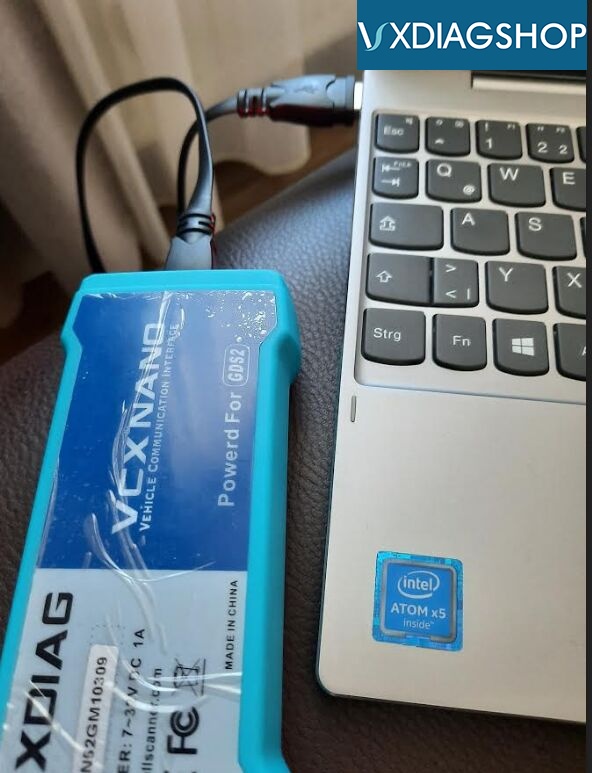
- Deliver fast & work flawlessly
I like the fast delivery and how flawless the device works. Instructions were not provided, but after figuring it out and using it, five stars returned. Scanning with TECH2Win and programming with SPS no issues. Means that when using it , avoid disturbing the PC , USB cable, wire harnesses or other electrical circuits, especially during programming.
- Works great but a little hard to set up
This diagnostic tool works great. A little hard to set up. Took about an hour and a half to get working. Could not get continuous data connection on a p4 , 1.6 gig , 512 ram and 5 gig hd with Windows 7 32 bit kept loosing and reconnecting every 10 sec or so. So I tried my newer (sill really old) dual core 1.6 Celeron 4 gig ram, 500 gb hd, windows 10 64. This tool works great on this laptop I have a GMC Yukon XL and it can talk to all the different modules diagnosing problems and also able to activate inputs/ outputs, reset and recalibrate various vehicle sensors through the software provided. I have bought several different scanners and none can do a fraction of what this is capable of. This is definitely the best tool I have in my toolbox and this tool was definitely worth every penny (and then some). Shipping was fast paid extra for next day shipping ( I think it was $7.99) received it on Sunday. I would definitely recommend this product.
- Can’t communicate with a 2010 Chevy, without instructions
This would not communicate with a 2010 Chevy. I was able to install their software (Windows 7 32 bit as requested) and load up the Tech2 interface, but that’s about it. The software simply would not see the VCX Nano. Just a heads up – there are no instructions! You better be tech savvy and know exactly what to do because there’s nothing to read. You simply get an unlabeled disc with a bunch of software on it. It’s up to know what to install, configure, and connect.
- Great tool but may not easily fit in all OBD2 ports
Great tool to have around if you end up working on GM vehicles. Takes a bit of googling to figure out how to set it up. I went the proper route and purchased a subscription from GM to access the software necessary to diagnose and program modules and etc. It worked fine. It emulates a mdi tool when it’s used with diagnostic software and when programming it presents as a generic J2534 pass thru. I will say that some software came with it but I can’t speak much about it because I didn’t use it. It is a bulky device and may not easily fit in all OBD2 ports. I purchased an OBD2 extension cable to use with it so it’s not so difficult to plug in and doesn’t stay sticking out from the OBD2 port waiting to be kicked.
From the selected user back of VXDiag VCX NANO for GM / OPEL above, VXDiag has listed out some advantages and disadvantages of this device. Now, please look at the table below:

VXDiag VCX NANO for GM / OPEL Advantages v.s. Disadvantages
| Advantages | Disadvantages |
| The risk is minimal because you are allowed to have as long as 30 days to return. | Doesn’t work with Surface Pro 2017. |
| Works just as described. | Do not provide instructions to help you set up. |
| Deliver fast
|
It is a little bit difficult to set up. |
| Work flawlessly | Can’t communicate with a 2010 Chevy. |
| / | May not easily fit in all OBD2 ports. |
Overall, for the majority of customers, VXDiag VCX NANO for GM / OPEL is a wonderful device although it has some drawbacks.
Read related article: VXDIAG VCX NANO GM Another Newbie Review in May 2020



