Most cheap USB OBD2 VCI J2534 cables can only read data but can’t write data into the ECU. You need a good quality OBD2 VCI connector for Techstream to register the TPMS sensors in the ECU. I bought several cheap USB OBD2 VCI cables but none of them allowed me to register TPMS sensor IDs into ECU (they could read data), until I bought a VXDIAG VCX Nano Toyota cable for approximately $85 (3 years ago). The VCX Nano cable/connector allowed me to use Techstream to write TPMS ID’s into ECU. BTW, if you can, use Techstream 15 or newer version, which allows you to enter TPMS sensor ID’s all at once on one screen. With earlier versions of Techstream, you need to enter the TPMS ID one at a time/screen within a short allowable time, or it will time out and you’ll have to do it all over again. For registering TPMS sensor ID’s, Techstream version 15 and above is a big improvement. I’m using Techstream version 17.
Here is an DIY tutorial on replacing and programming TPMS Sensors – 2007-2009 LS460/LS600 with VXDIAG techstream cable.
Symptom of a bad TPMS sensor: After the engine is started, the tire icon on the dash flashes for three seconds and then stays on solid with the message: “Check Tire Pressure System. Have your vehicle checked by a dealer”, as shown in the photo below:

Verifying the bad TPMS sensor with Techstream: Connect Techstream to the car, double-click the “Tire Pressure Monitor” button, and then click the “Trouble Codes” button. It shows Code 2125 with the description “Transmitter ID 5 not received”, indicating that TPMS sensor ID5 is not working. Double-click the “Data List” on the left-side of Techstream panel, and TPMS senor ID5 shows only 0.4 PSI, indicating a bad sensor. Screenshots of Techstream are attached below:
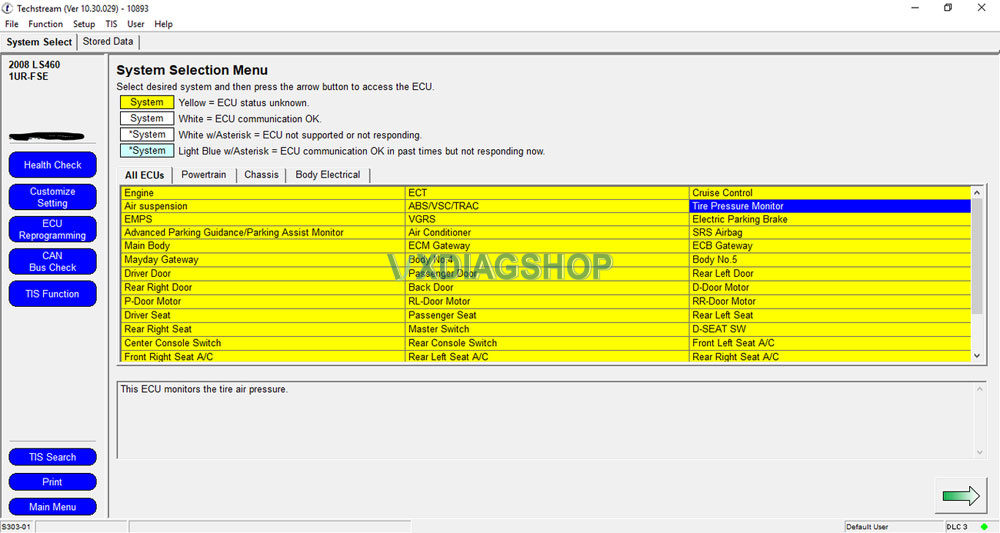
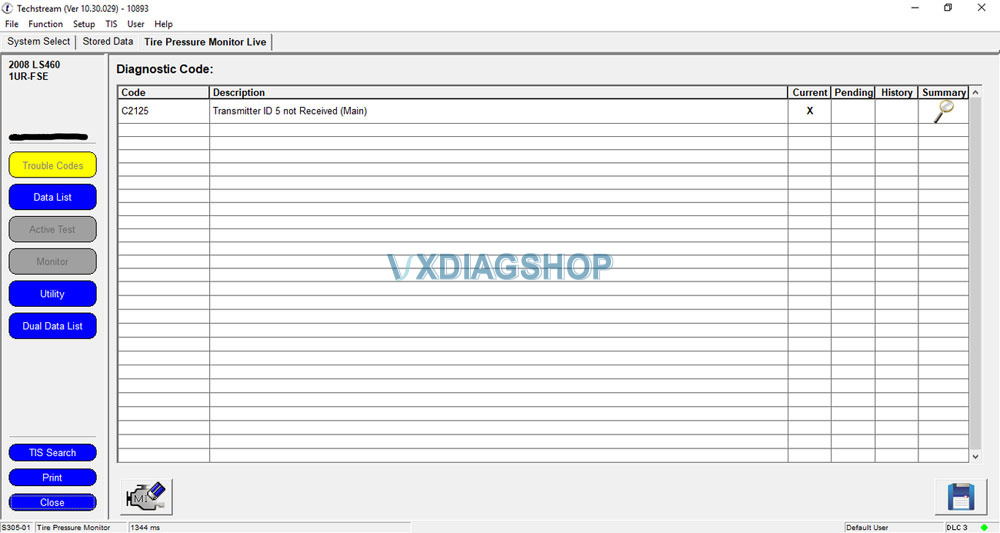
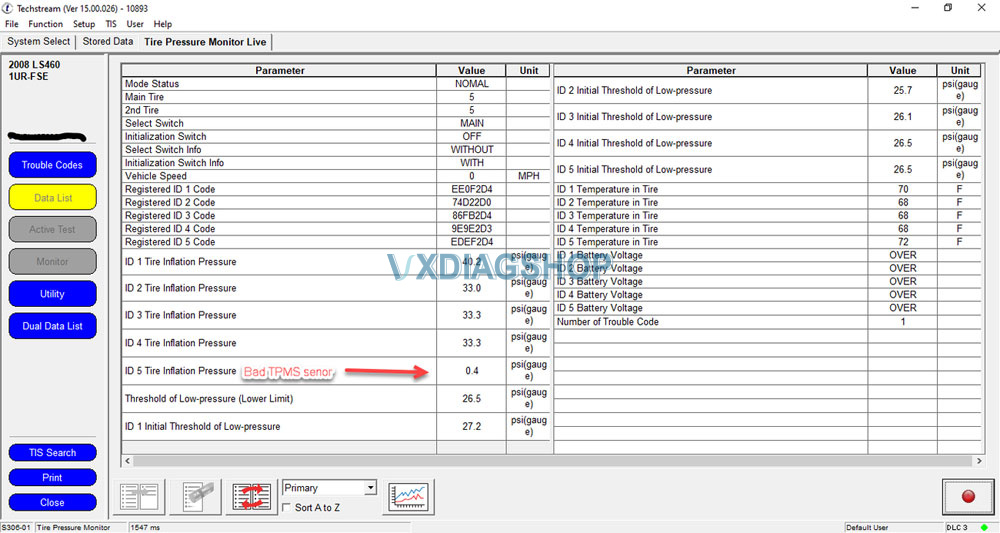
Identifying the bad TMPS sensor: While still on Techstream “Data List” screen, pump up each tire to 40 PSI. Techstream shows the rise of each tire’s pressure as it is pumped up. The tire that does not show a rise of the tire pressure is the tire that contains the bad TPMS sensor. In this case, it is the front driver-side tire.
Choices of replacement TPMS sensors: I am amazed at the long lifespan of TPMS sensors on my LS460. The bad sensor has faithfully been working for 13.5 years on my car, and the remaining 4 original TPMS sensors on my LS460 are still working. For replacement TPMS sensors, there are basically three choices: (1) genuine Lexus/Toyota sensors from Lexus/Toyota dealers, (2) Denso OEM sensors, and (3) no-name replacement sensors on eBay/Amazon. The part number for 2007-2009 LS460/600 TPMS sensors is 42607-33022. At the time of this writing (May 2021), my local Lexus dealer’s online website shows $71.47 per TMPS sensor for my LS460, and my local Toyota dealer’s website shows $65.92 for the same TPMS sensor. The part number of Denso’s OEM TPMS sensors is 550-0103 and RockAuto carries them at $31.79 each. No-name TPMS sensors on eBay/Amazon carry the part numbers of PMV-107J or 42607-33021 and their price runs anywhere from $7 to $15 each. Given the significant difference in prices among the three sourcing options, I decided to gamble a little bit and went with a seller of no-name TPMS sensors on eBay, who had very high ratings and received a lot of positive feedback. The seller guarantees the battery life of his TPMS sensors to be at least five years. This eBay seller’s TPMS sensors for LS460/600 have an almost identical look of the original Lexus/Toyota TPMS sensors. I bought a set of 4 TPMS sensors from this eBay seller for $45, including sale tax and shipping. Below is a photo of the new no-name TPMS sensor on the left and the Lexus original TPMS sensor on the right:

Breaking the tire bead and replacing the bad TPMS senor: I used my LS460’s jack against the rear towing frame structure of my GX460 SUV to break the tire bead. It worked effortlessly and perfectly. With the open tire bead, I replaced the bad TPMS sensor with a new one in a few seconds and torqued the sensor stem to 4nm. See the photo below:

Registering (programming/relearning) the new TPMS sensor in the tire ECU: Inside Techstream’s “Tire Pressure Monitor” screen, double-click the “Utility” button on the left-side panel, and then double-click the “ID Registration” button. Then, follow Techstream screens to complete the registration (programming/relearning) of the new TPMS senor in the tire ECU database, as shown below:
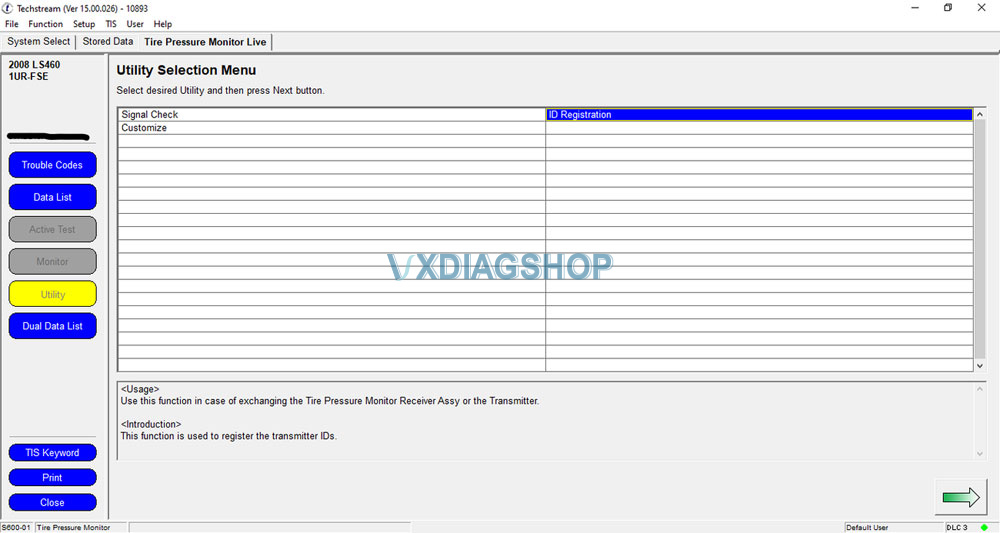
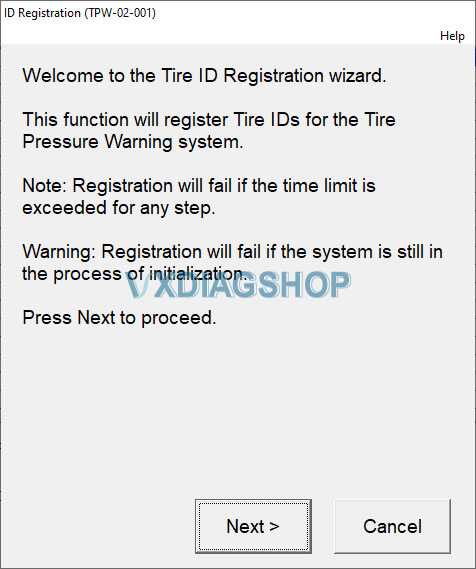
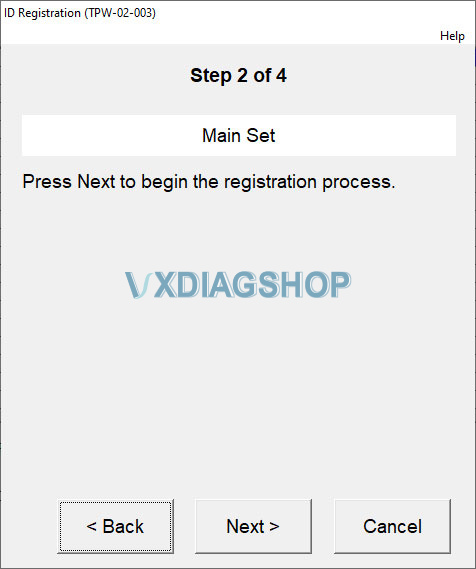
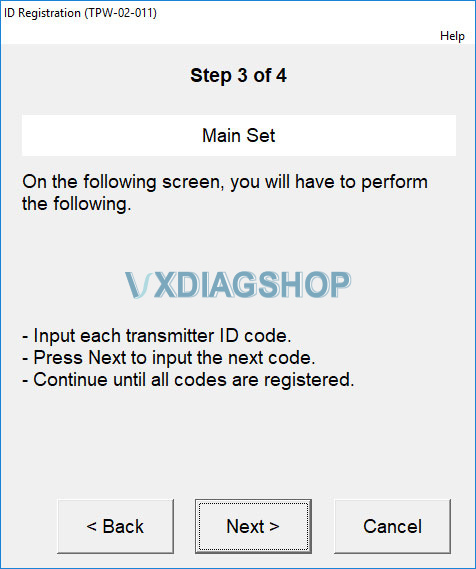
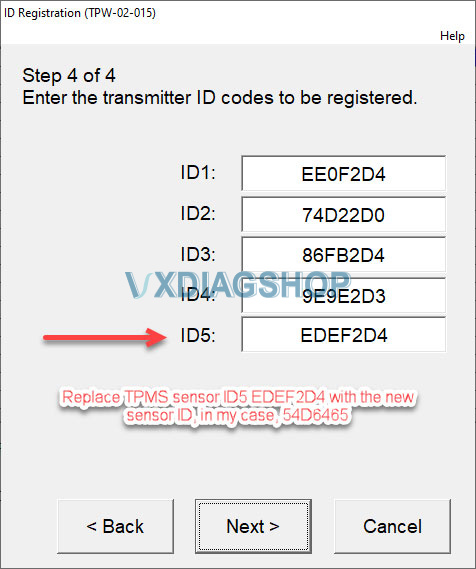
Clearing the trouble code and verifying that the new TPMS sensor is working: Inside Techstream’s “Tire Pressure Monitor” screen, double-click the “Trouble Codes” button on the left-side panel and then clear Code C2125. Double-click “Data List” button on the left-side panel to verify that the new TMPS sensor (ID5 54D6465) has been registered (programmed/relearned) and is showing the correct tire pressure (i.e., 33.7 PSI in my case). Please see the illustrating photos below. Turn off the engine ignition and disconnect Techstream from the car. The replacement of the bad TPMS sensor has been completed.
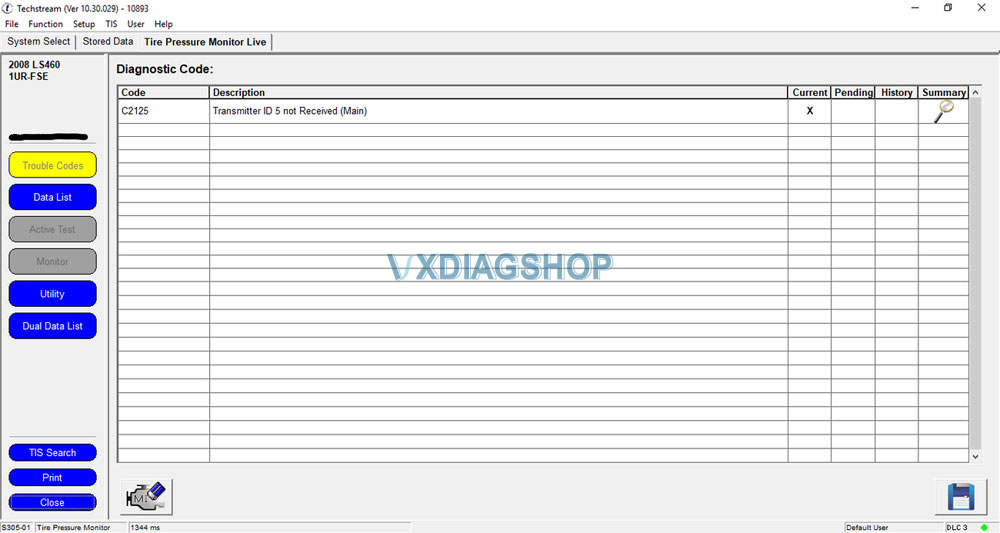
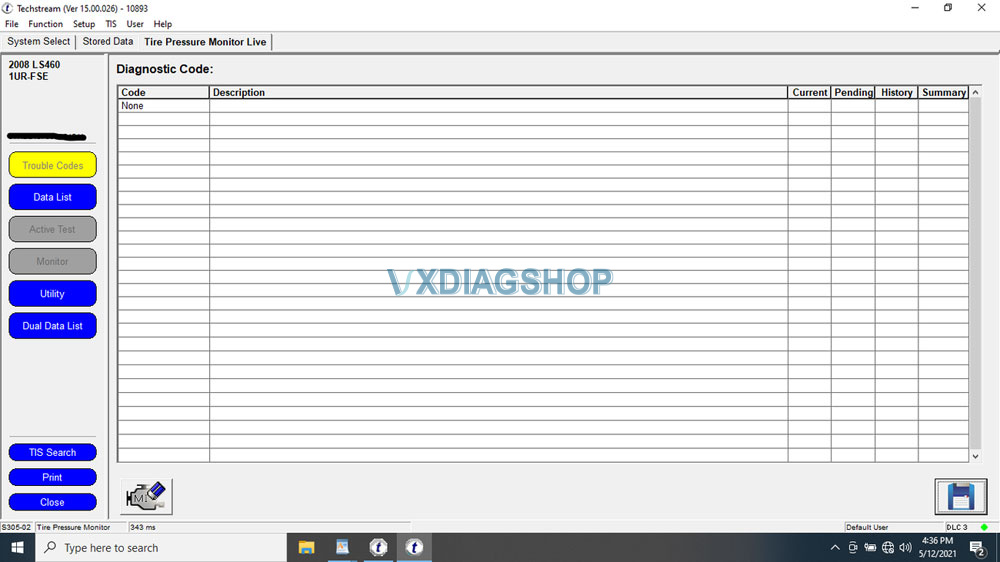
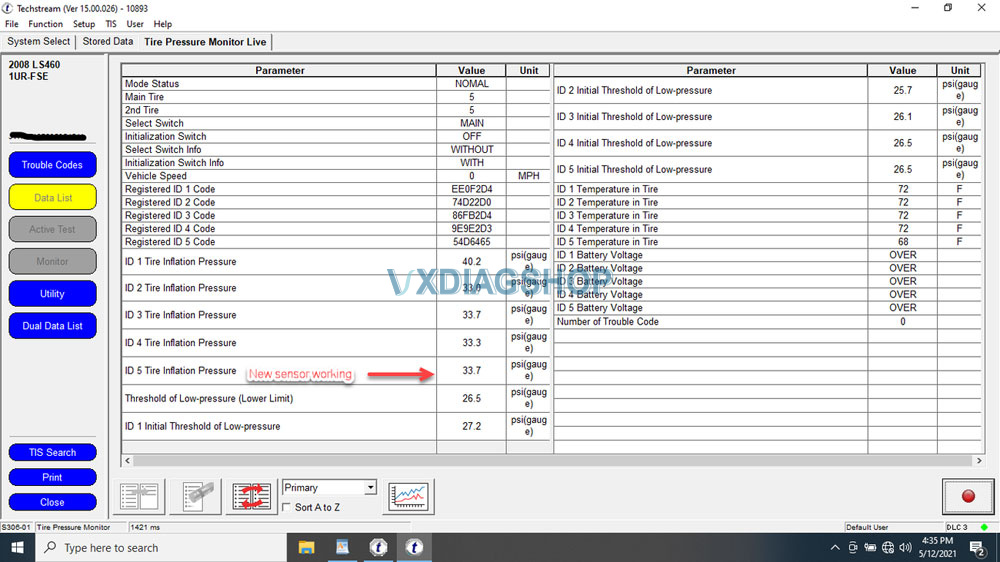
Hope it helps.



