The PSA group bought the Opel/Vauxhall so we have to go to the PSA SERVICE BOX website to reprogram the Opel ECUs. Here are the tips on reprogram Opel ECU using a vxdiag vcx nano Opel OBD2 scanner and SPS via the PSA website.
Model Example: Opel Ampera 2012 1.4L
The vehicle can not start. GM says that what we need to do is update the versions of the K16 and K114B ECUs.
First, you need to register the Service Box website and pay for SPS subscription.
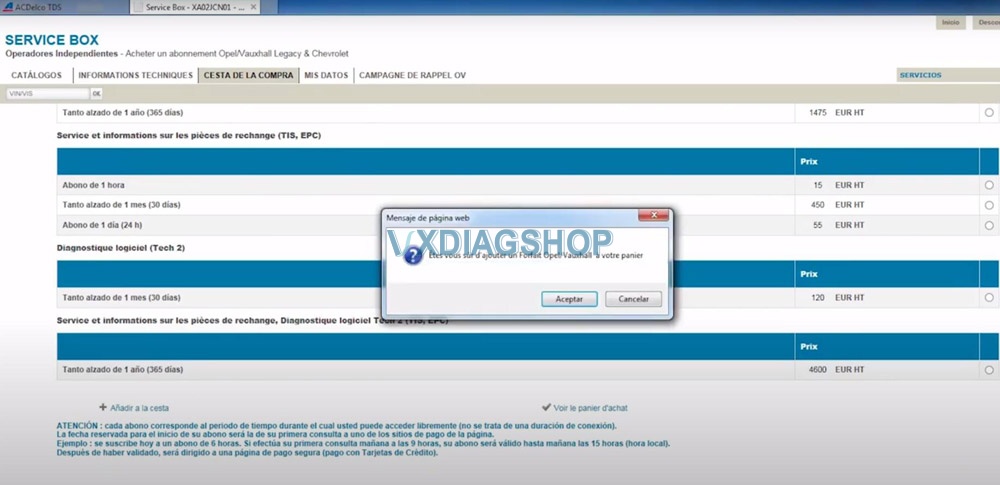
The subscription options also depend on the country from which you connect. Select an option you desired.
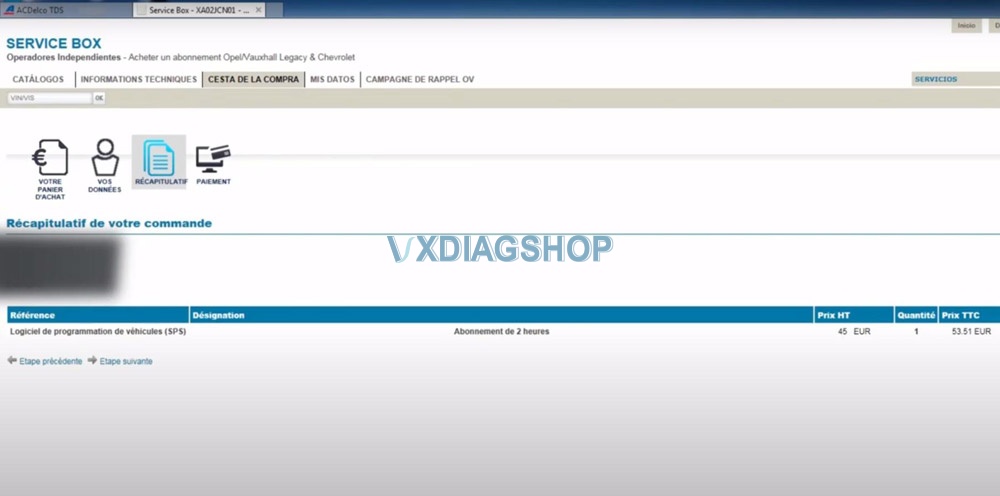
They offer 2 hours of subscription (it took me 53.51 euro). If you log out and reopen in another browser, press F5 and it will come back.
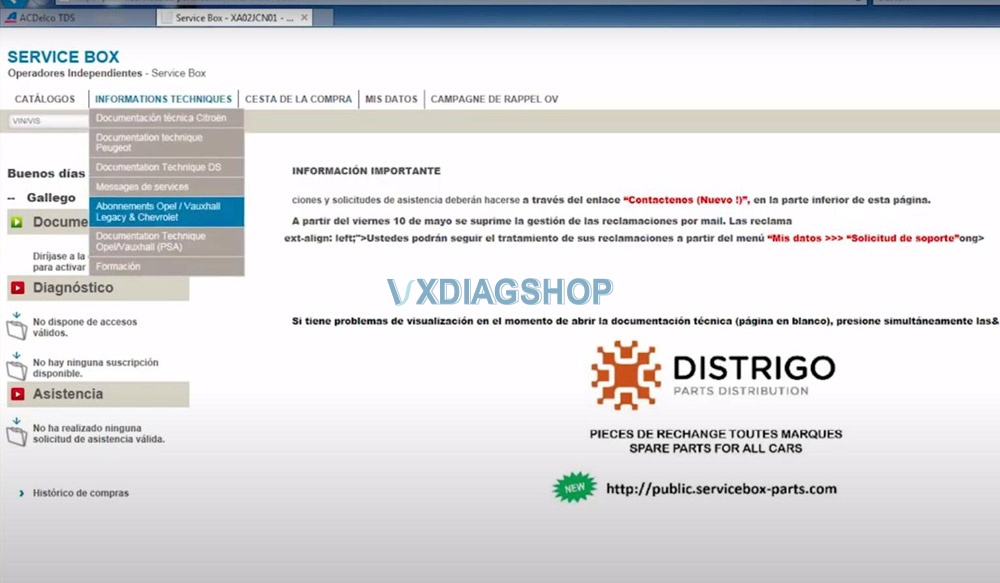
After paying for the ServiceBox, select Technical Information-> Opel Legacy & Chevrolet Subscriptions
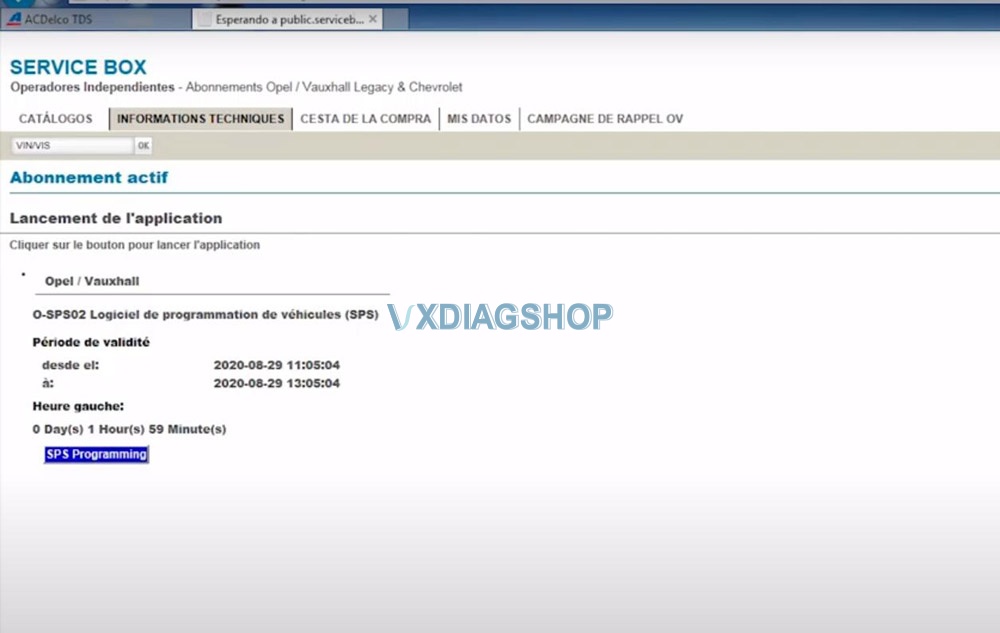
You can see when the SPS programming subscription starts and ends.
The SPS procedure is the same as in the ACDelco TDS website.
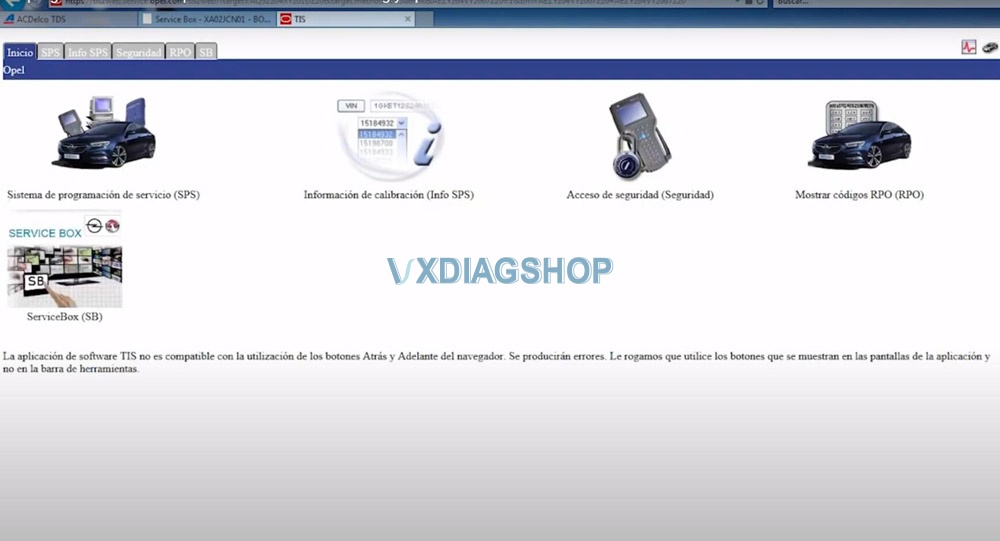
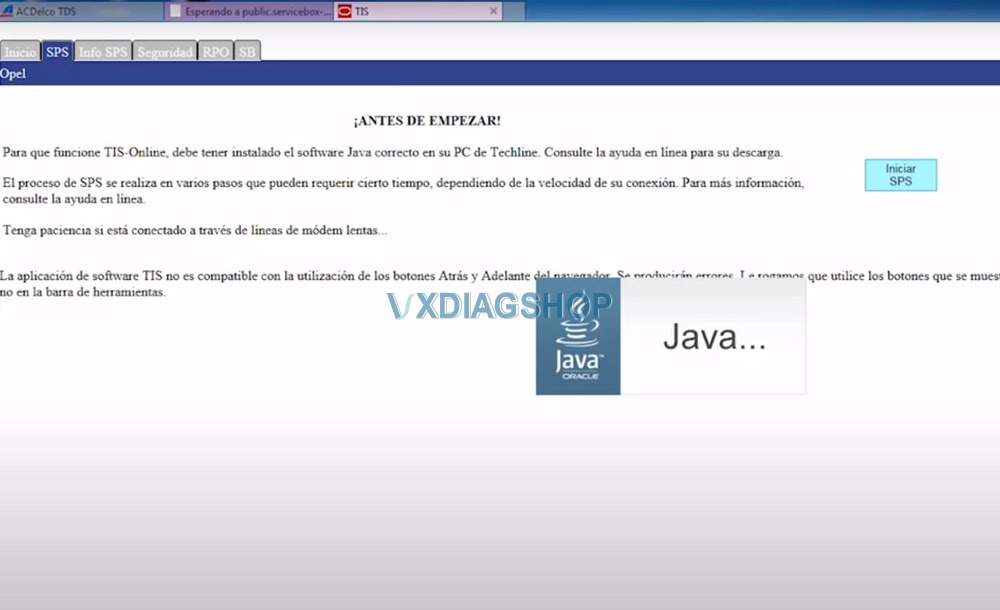
Select SPS programming, accept license warning message, then install SPS
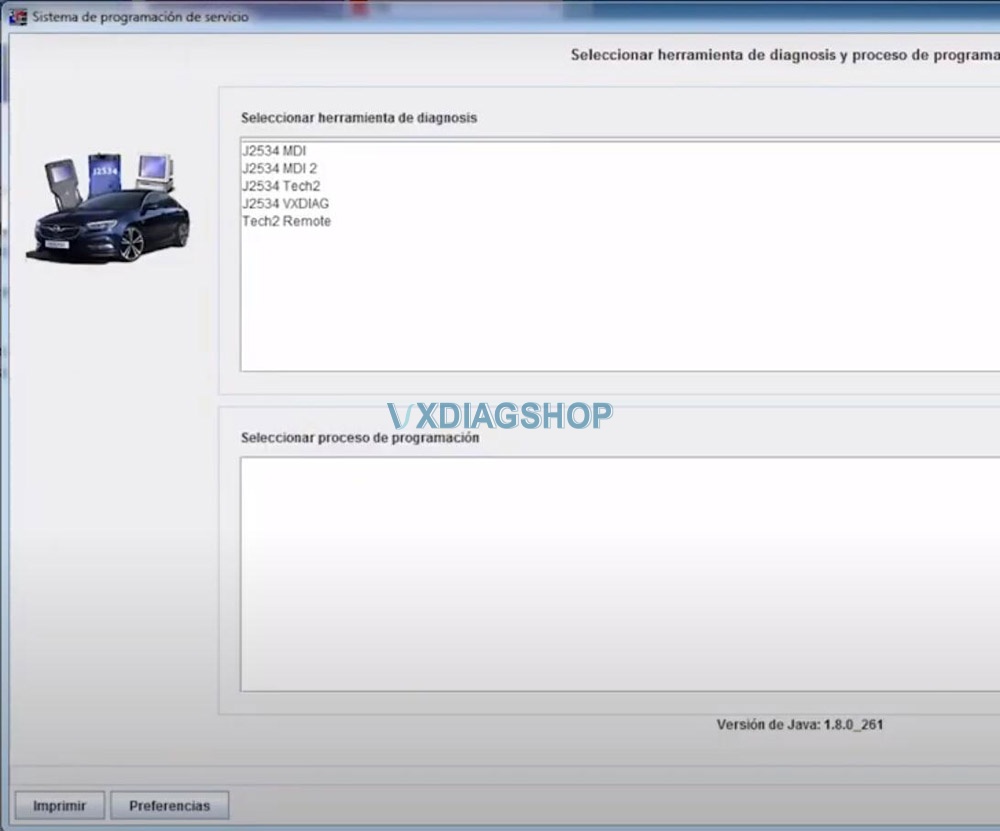
Select diagnostic interface (If there is J2534 VXDIAG, select it. If doesn’t, select J2534 Tool to connect)
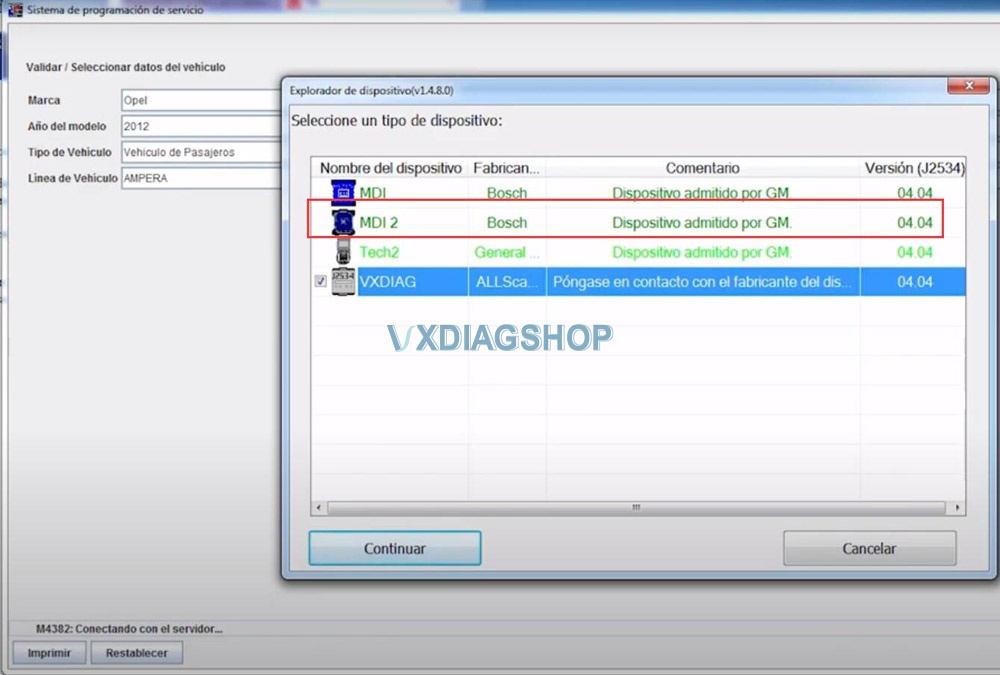
Select vehicle information and device type (if failed to connect with VXDIAG Allscanner, select MDI2 instead)
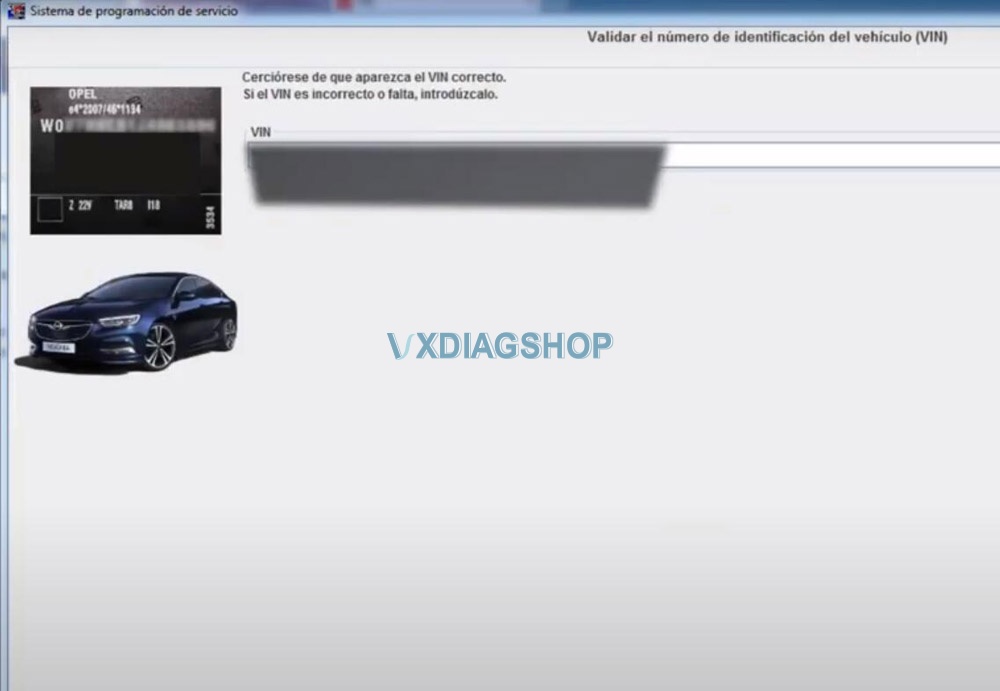
Confirm VIN
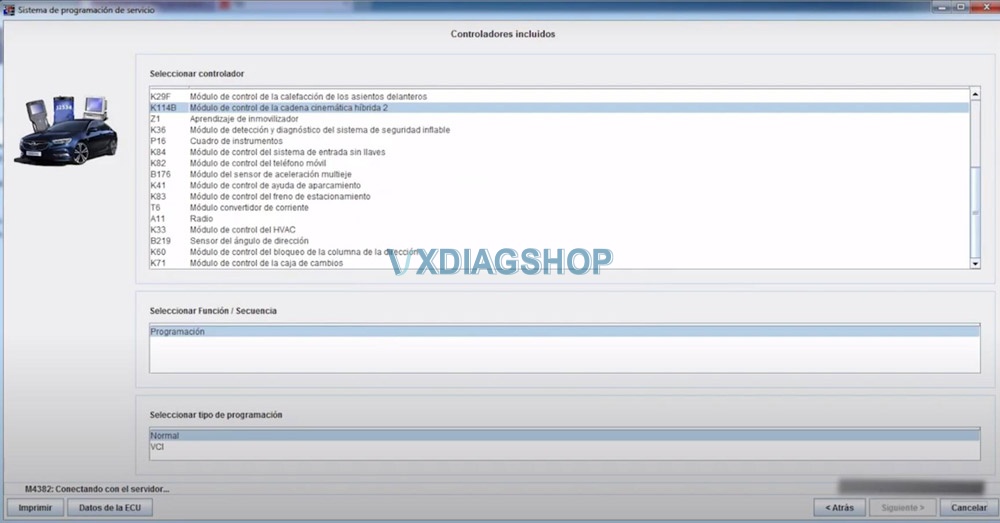
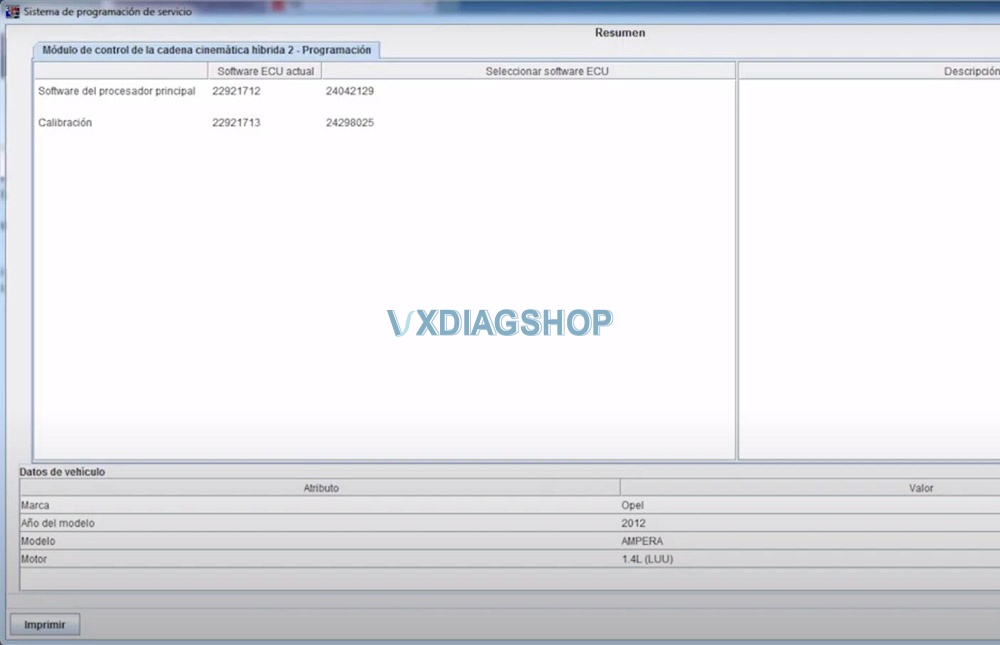
First we programmed the K114B Hybrid kinematic control module 2. Wait until the procedure completed.
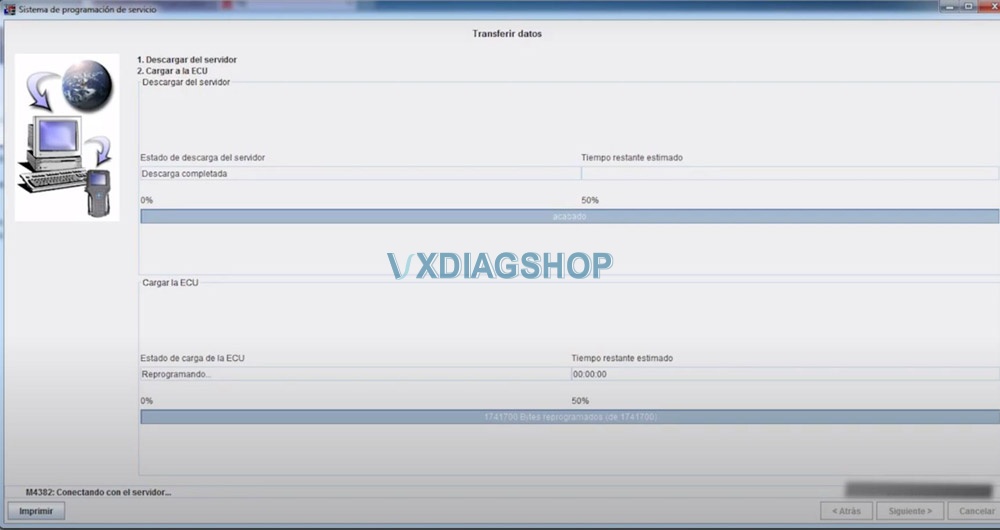
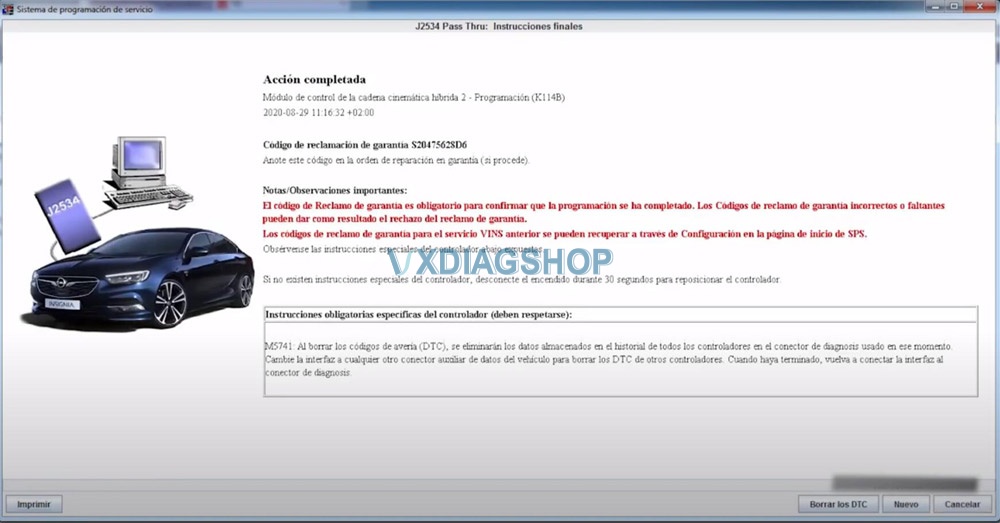
Erase fault code after programming the module
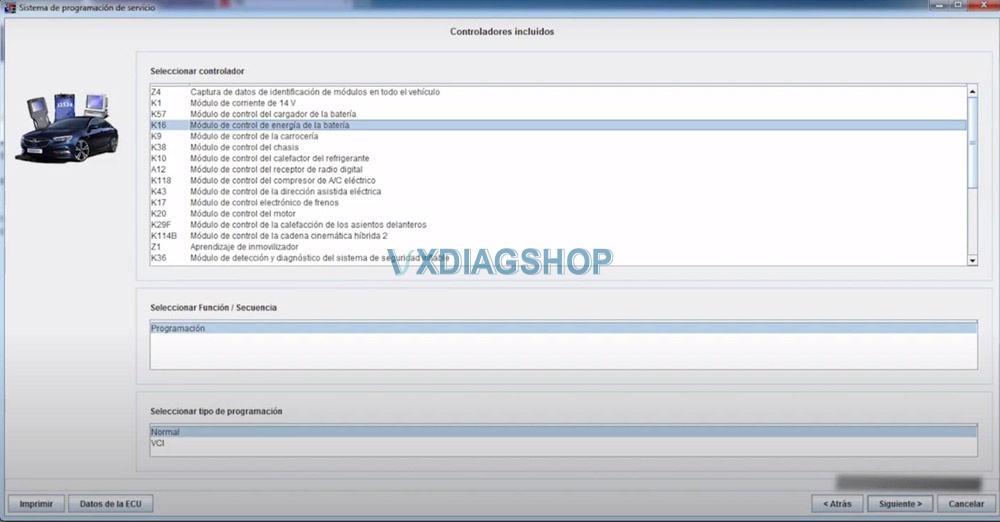
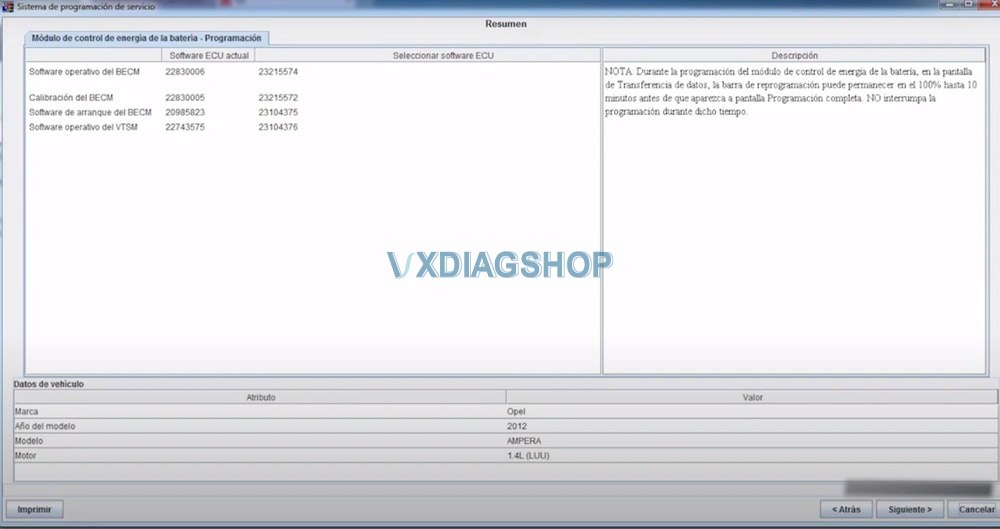
Then program KB16 Battery power control module. Wait until the procedure completed.
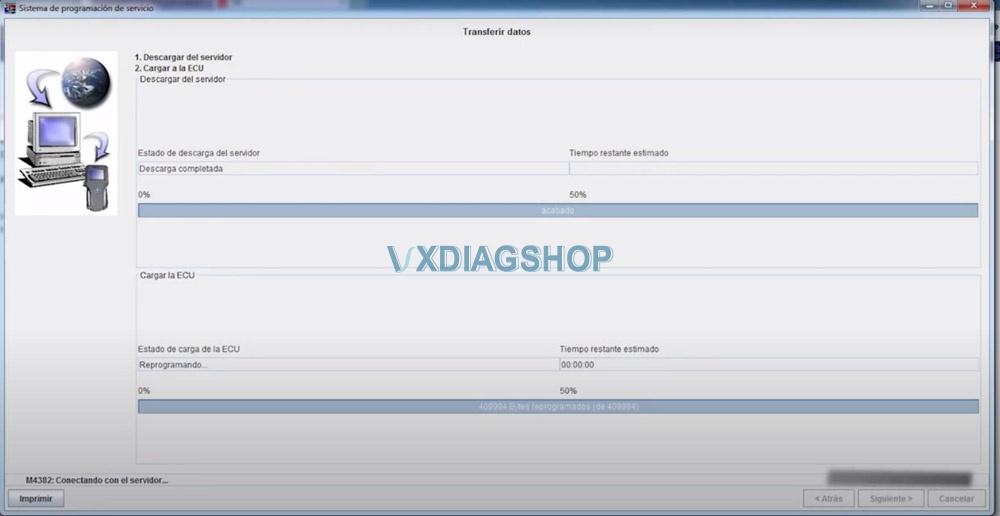
Again erase fault code when finish program 2nd module
You can program other ECU modules as well.
Read also:



