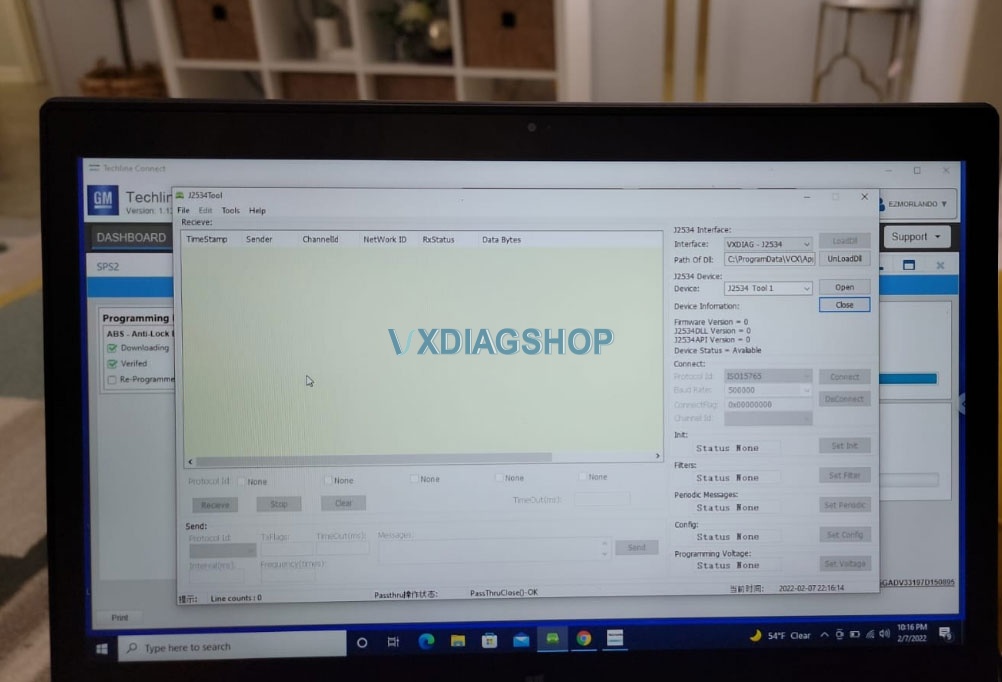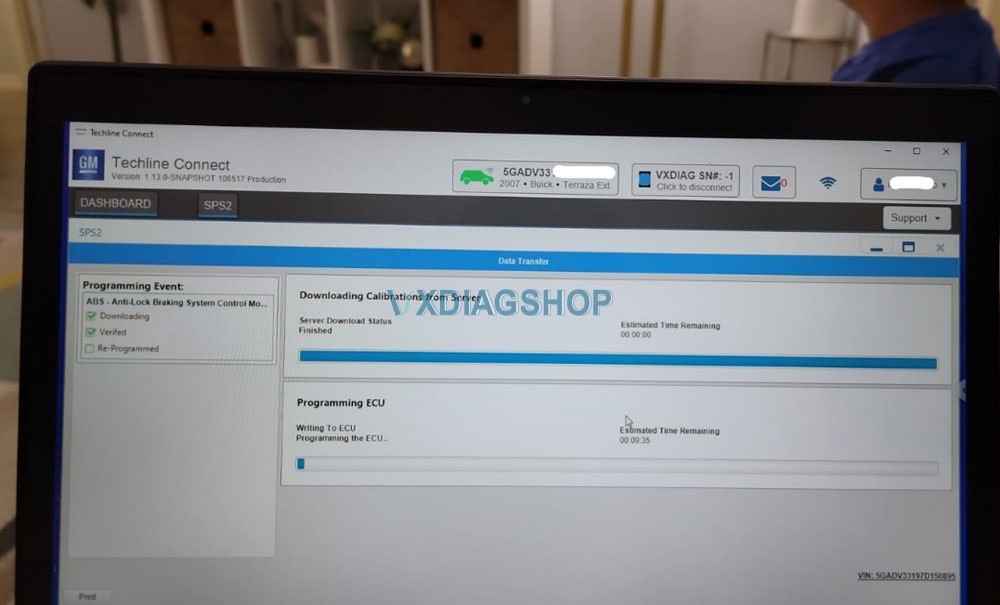Here comes the working solution to vxdiag vcx nano gm gds2 an unexpected error has occurred when selecting nano mdi in SPS2 online programming via Techline Connect program.
One of our customers has shared his experience in year 2021. The 2022 new solution here was tested by many via Teamviewer.
Here comes the details:
I have used the VCX NANO GM device with GDS2 and it worked great. I was able to clear all DTC and now am ready to log onto ACDELCO SITE and run a program. That is my problem getting into the GM SITE. I get to the point where I chose the MDI and it kicks me out with the error shown in the photos. I just need to be able to get into the program.
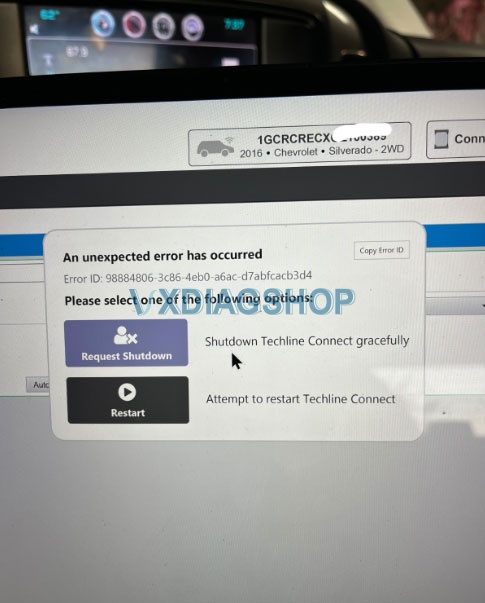
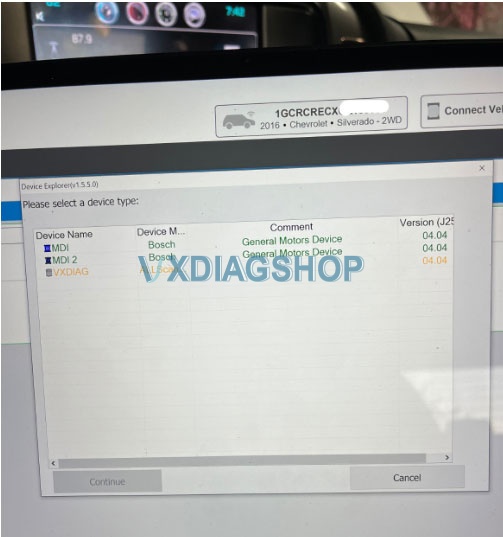
Working solution:
Only keeps passthru. SPS2 Techline is working again.
VXDIAG engineer suggests uninstalling both the GDS2 and Techline software, install Techline first, and then install the new version of GDS2 by the link. If it still doesn’t work, uninstall both and install Techline only, because the current GDS2 is out of the new version, the engineer has not tested whether GDS2 and techline can be installed in one system.
GDS2 software https://mega.nz/#F!jN4lSYaA!5Q_p4sZEySxLu6HVPP418A
Patch: https://mega.nz/file/oZ820RCJ#BXRW3mOGCC7mfMjtaJ71AzjwghBlCogoM7RNGWi9KmE
1.) If you have a spare laptop, install GDS2 Tech2win on one PC, install SPS2 Techline and vx manager passthru driver only on another PC (should be Win10 Pro 64bit), check: SPS2 Computer Requirement.
2. If you have only one PC, uninstall the following programs, install Techline and passthru for online programming. Then install GDS2/T2W again if need a diagnosis.
Uninstall Techline
Uninstall gds2
Uninstall tech2win
Uninstall mdi
Remove any remaining old file from HDD
In vx mamager
Uninstall tech2win, gds2
Fresh install Techline Connect Program
1 load passthru
2 passthrough vxdiag load
3 launch techline from acdelco sp2 hotlink