The VXDIAG vcx nano toyota diagnostic scanner came, I ordered it on vxdiagshop.com to register TPMS tire pressure sensors on the Lexus NX300 AGZ1.
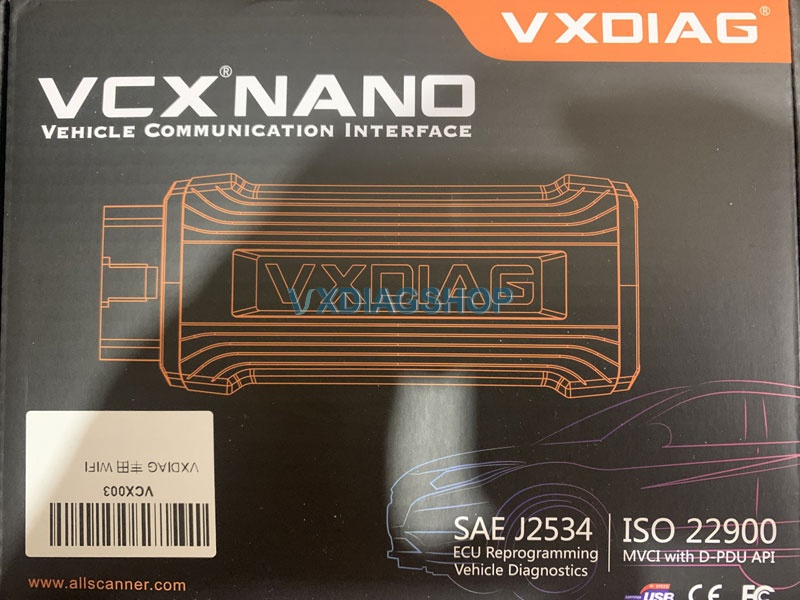

It connects to a laptop with both usb and WiFi, it works quickly, the Techstream V15 and Vx manager programs were sent by mail, there were no difficulties in installing these programs. I have no chance to test the V16 software.
In order to register tire pressure sensors, disable the additional TPMS tire pressure monitoring unit, which does not allow sensors to be registered and gives an error, connect to the car and select the Tire Pressure Monitor unit in the main System Selection Menu
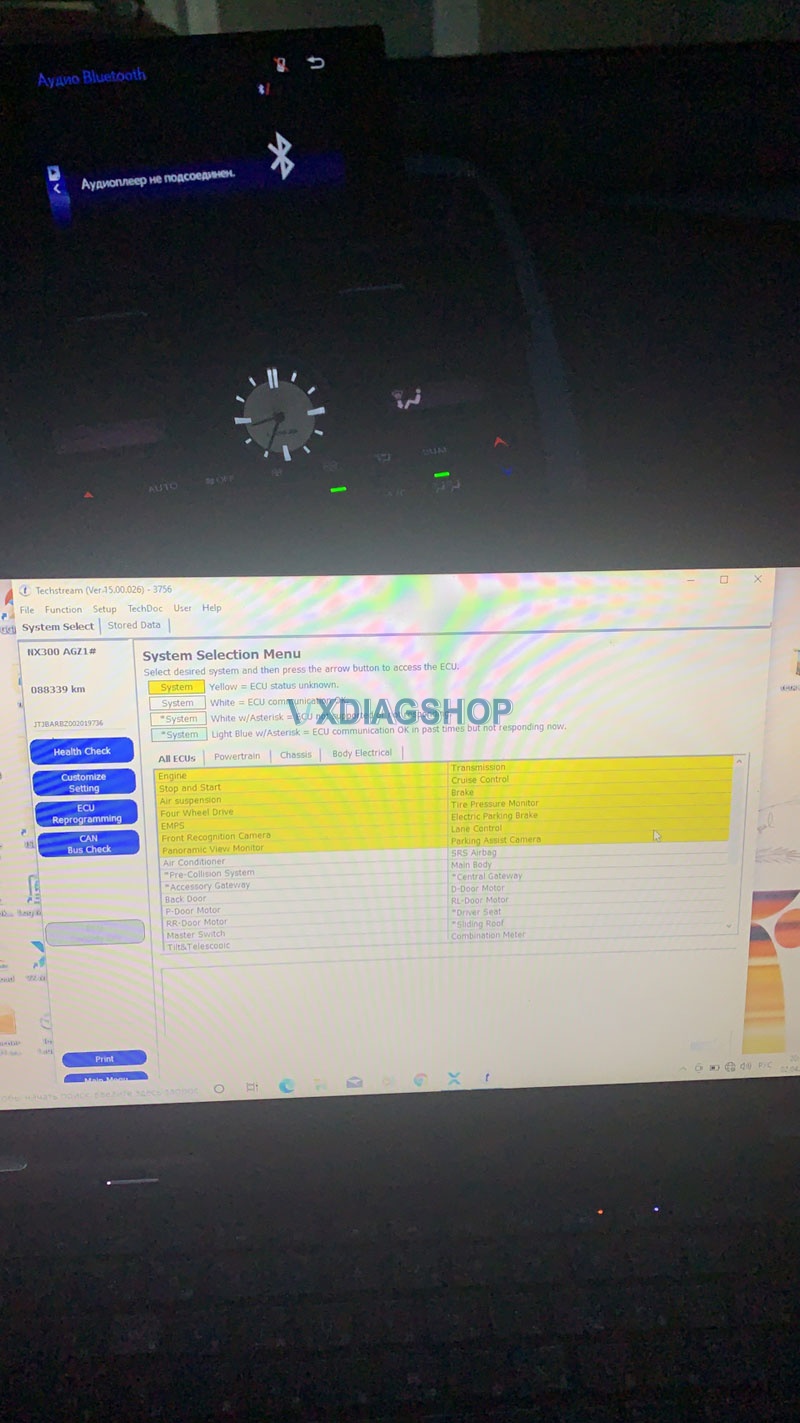
In the Tire Pressure Monitor module, select Data List and see which kit is currently registered Main Tire or 2nd Tire, and below we see which sensor numbers are registered.
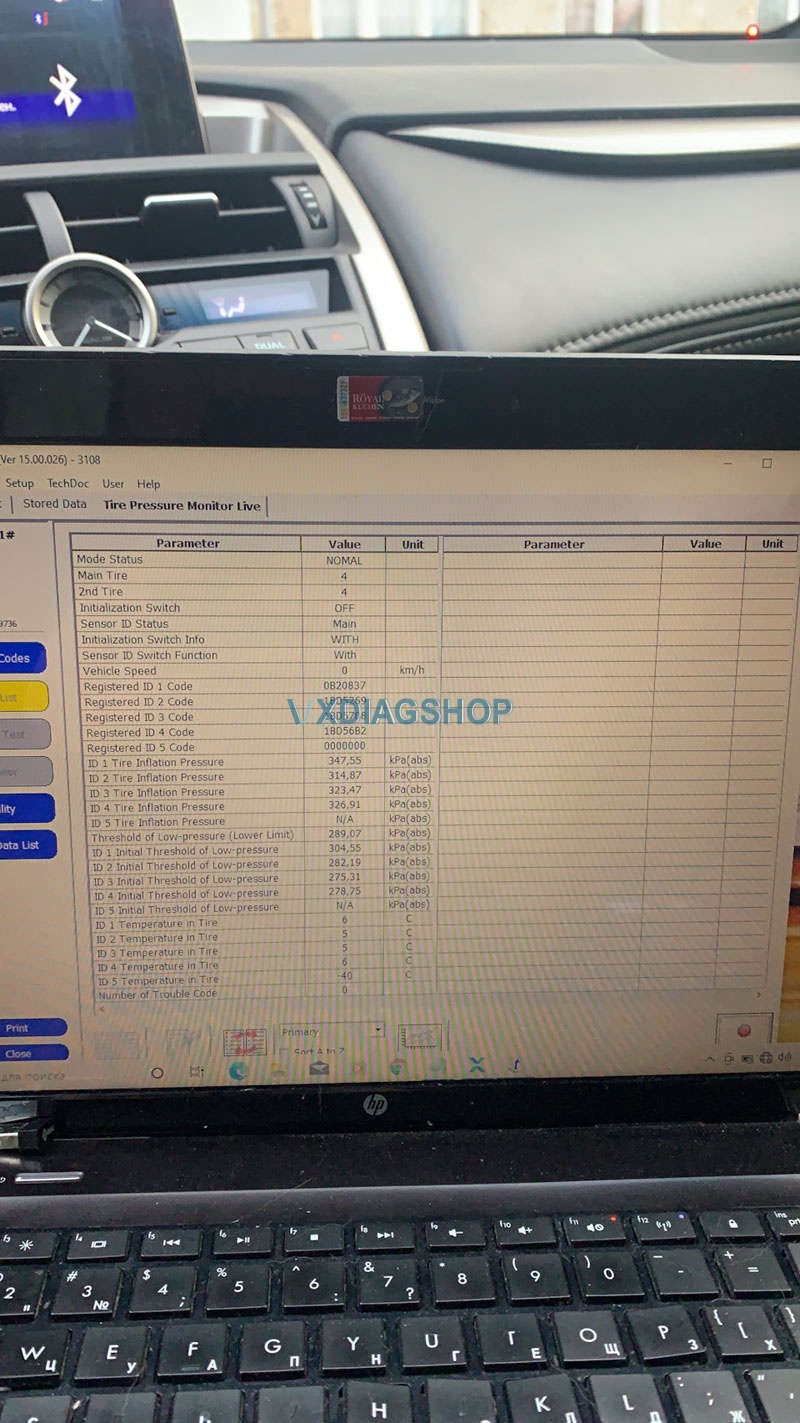
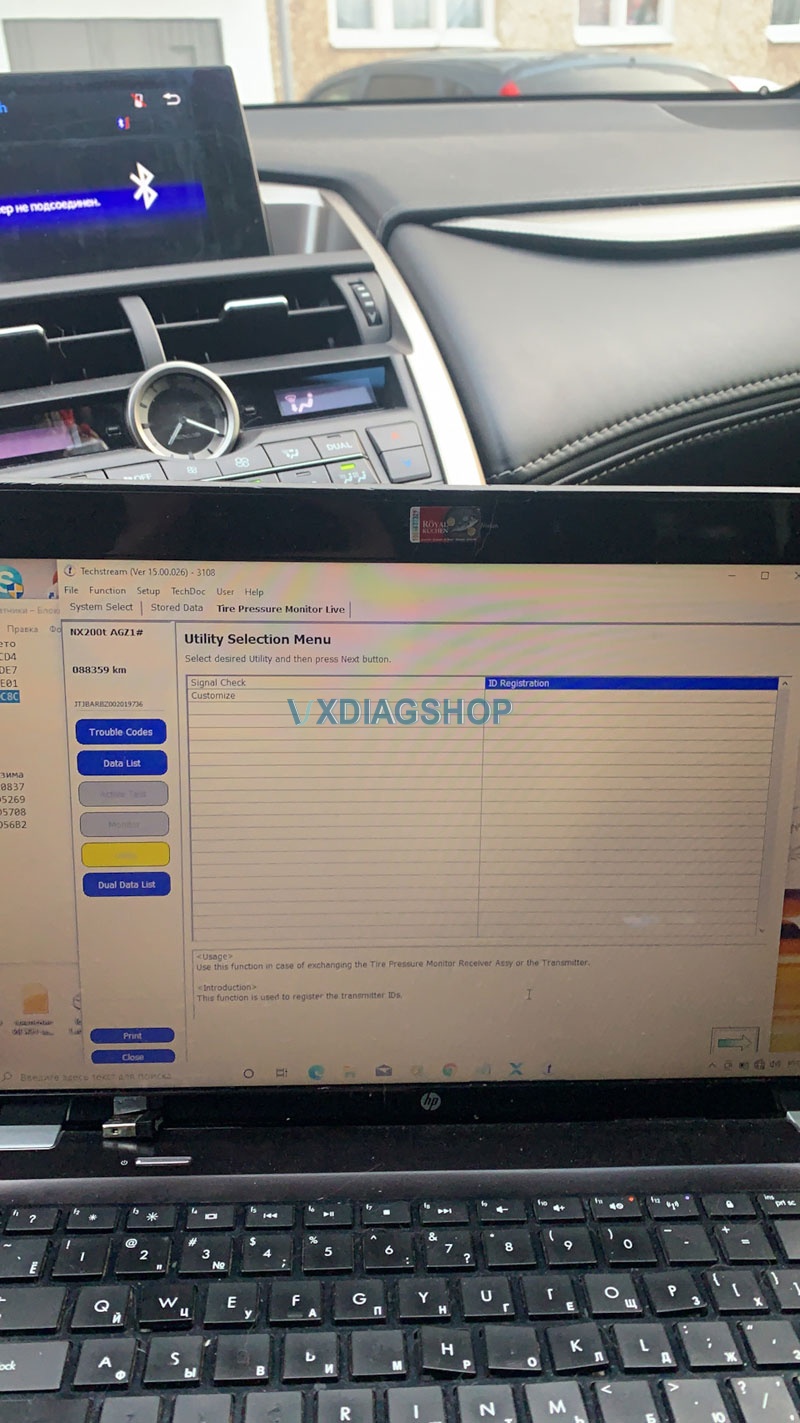
And select the ID Registration line and select 2nd Tire there and click next
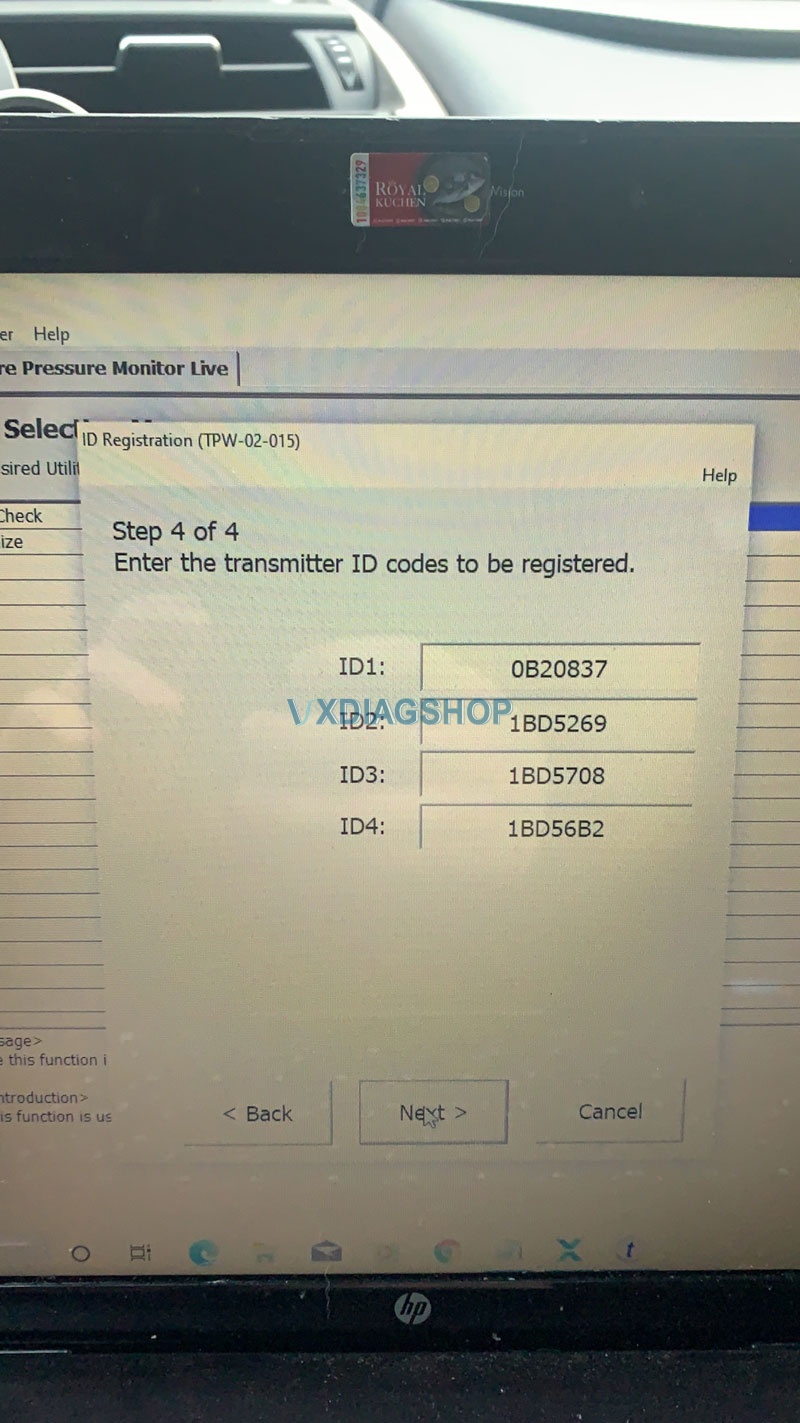
Here I also had a winter set of sensors registered. In order to make it convenient to write them down, I first created a text document on my laptop and entered the numbers, and then quickly copied each sensor into a line. For further convenience, I rewrote the winter kit so that later I could quickly change the sensor to a new one if it fails. After the summer set of sensors was prescribed, I went to Main Tire and checked that the set of winter sensors was saved.
Next, disconnect from OBDII and start the car, go to the TPMS menu and briefly press the button three times, and hold it for the fourth time until the pressure indicator starts flashing. This is necessary to switch from the winter set to the summer set of sensors. The first time I started calibrating the sensors, a message appeared, after that I repeated the steps again and the pressure indicator began to flash and after that it lit up

This indicates that I switched to a summer set of pressure sensors and since they are not yet in the set of wheels, the indicator lights up, which indicates the absence of pressure in the tires. In order to make sure that the set of summer sensors was registered and switched, we connect again to the car and go to the Tire Pressure Monitor block, then select Data List and we see that the fifth line of the Sensor ID Status table is 2nd, and below are the numbers summer wheels.
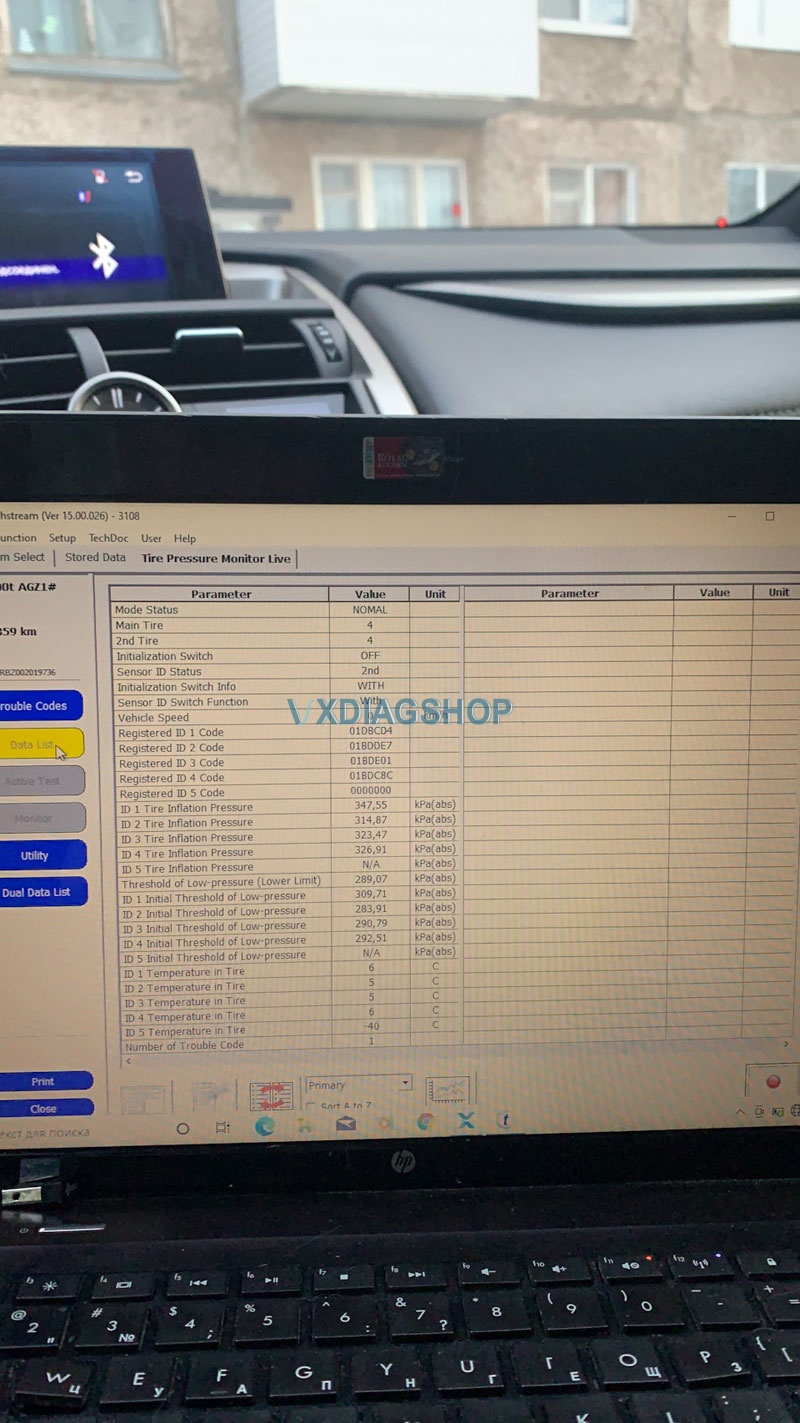
After that, we disconnect from ODBII and switch back to the winter set of pressure sensors.



