Review: 2003-2006 Cadillac Escalade GMT800 /Silverado – TPMS Programming with VXDIAG VCX SE Tech2win software.
Now we have a vxdiag vcx se scan tool that I purchased from vxdiagshop and that allows me to connect to this truck- a Cadillac Escalade GMT800.
It’s a j2534 communication device that allows me to utilize factory scan tool software to connect to vehicles and talk to them for pennies on the dollar compared to what dealerships charge.
It’s pretty simple. You buy the device, install the gm drivers and then download and install the tech2win software. It’s a piece of cake and they outline how to do it step by step when you buy the device. Another part of the install is a passenger door module with forward slash tpms which you will read on the sticker on the back of each one that has it out of a gmt 800 escalade.

Now the Escalade has to have an up-level radio. So with that being said you have the pdm out of an escalade gmt 800 and the tire pressure monitoring sensors either sitting in your hand or on a workbench or installed in the tires.
i’d recommend them getting them installed in the tires and how you want to do that is up to you.

What i’m going to show you right now is the programming step to get this taken care of.
Here’s the free tech2win software downloaded from vxdiagshop website. Run tech2 software, choose the North American region.
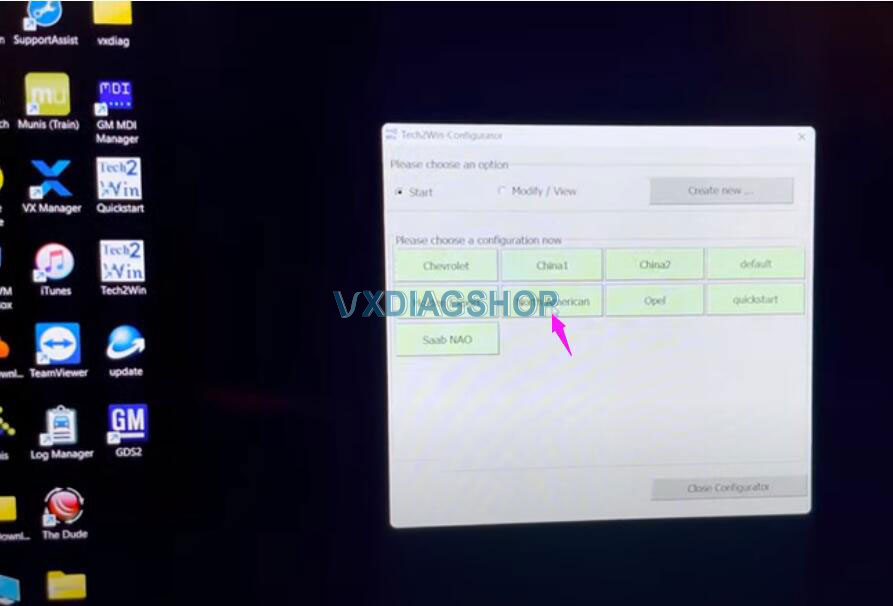
Select correct interface and go ahead.
Drill into the diagnostics-> 2005->ID Truck MPV and Incomplete-> Cadillac-> C series-> F2: Chassis ->Equal to or under 8600 GVW-> Rear Disc Brakes
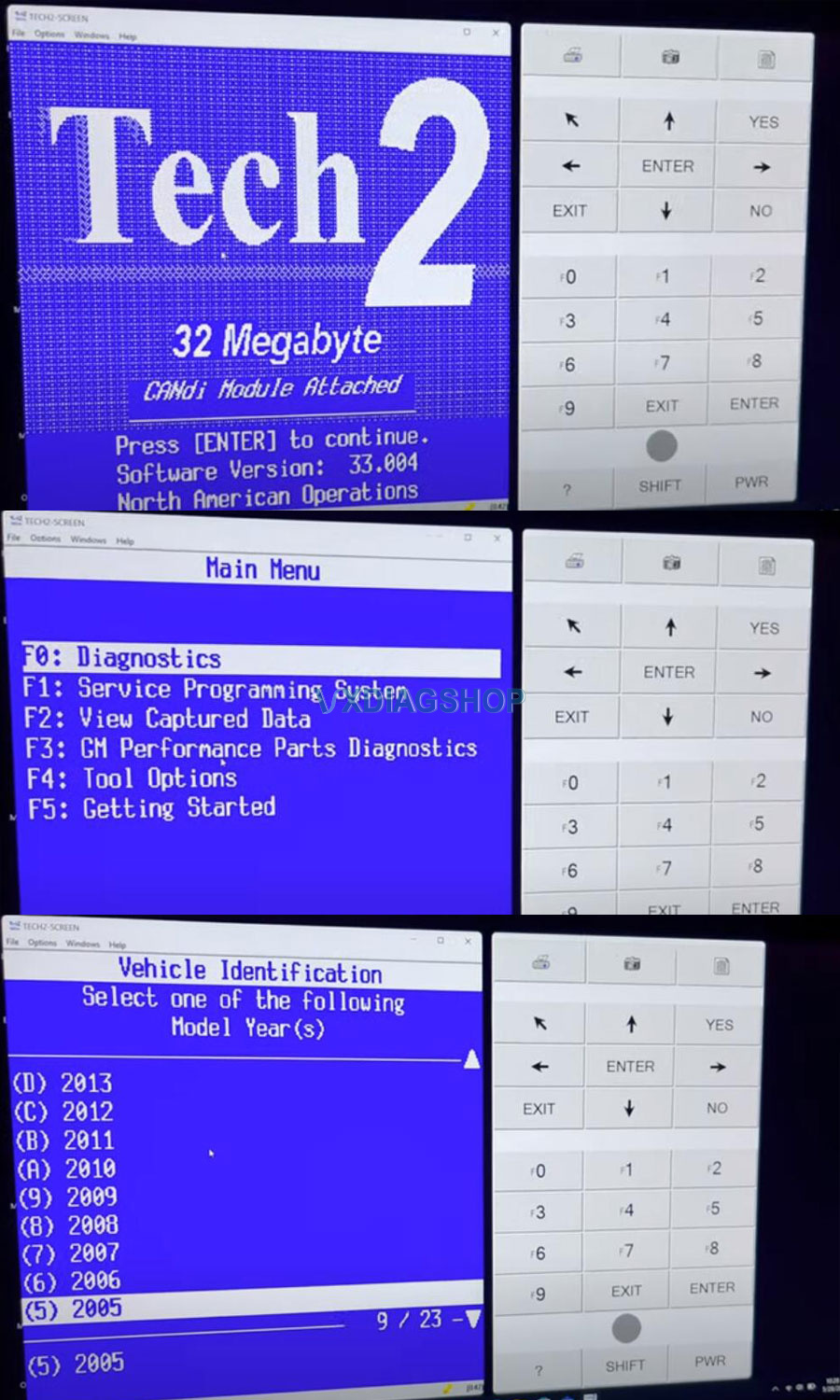
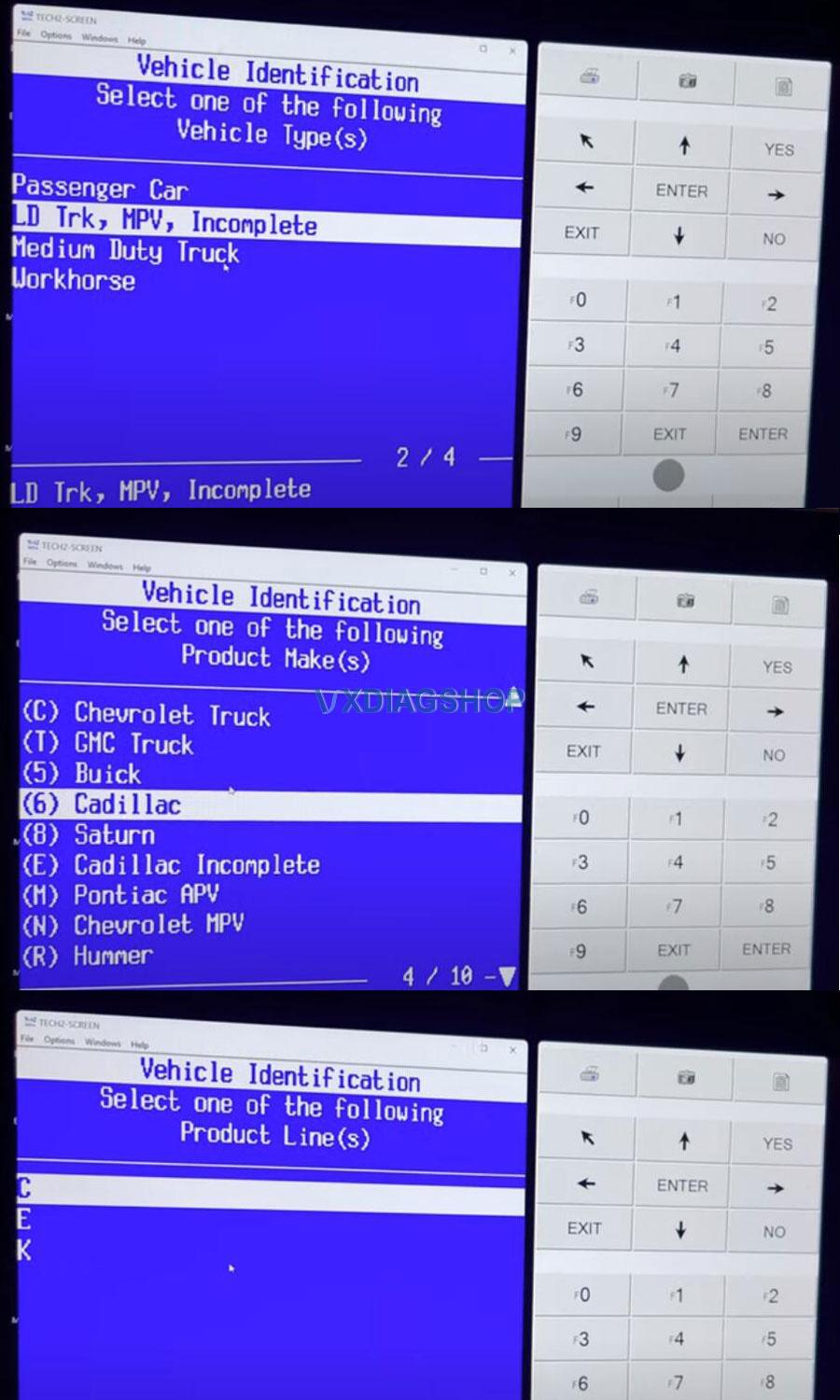
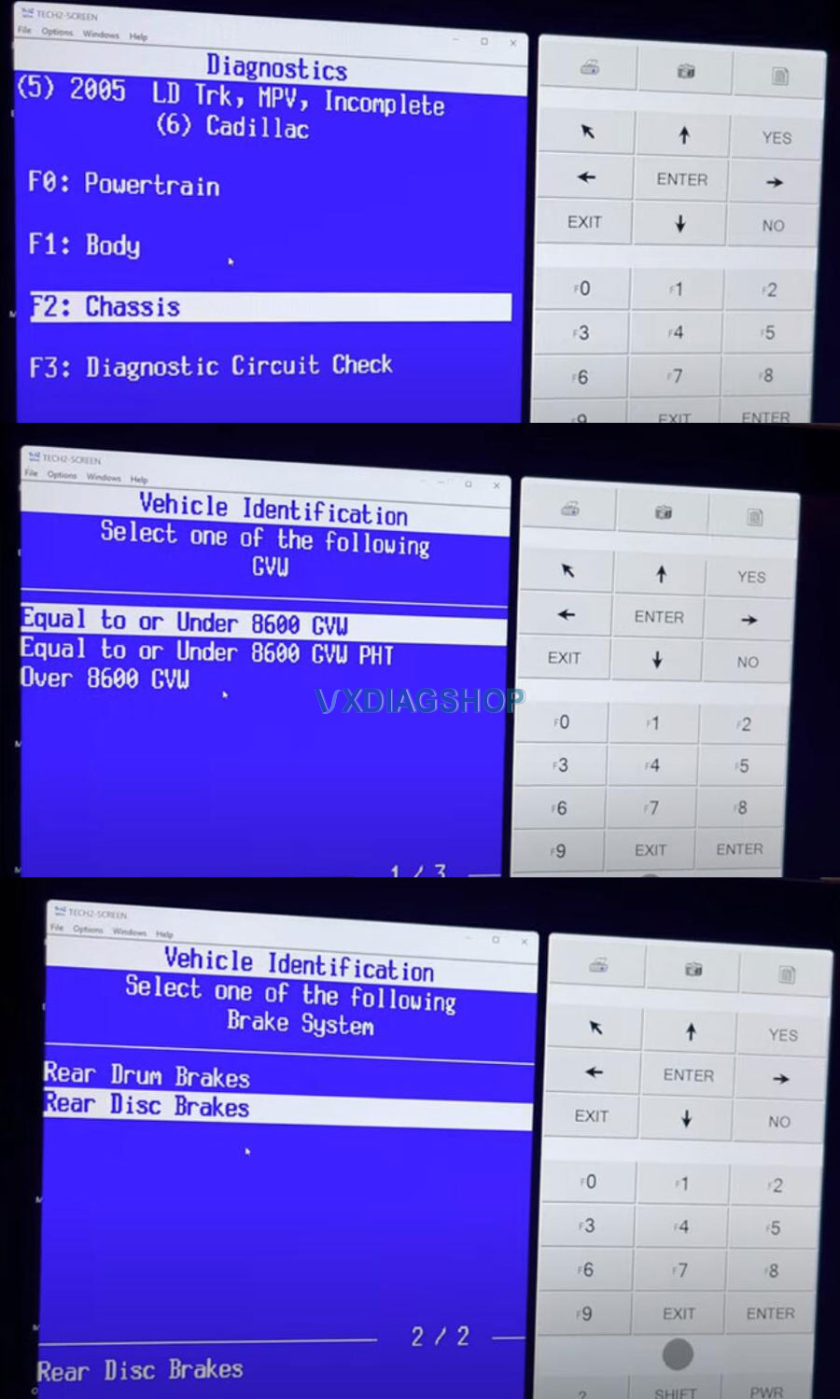
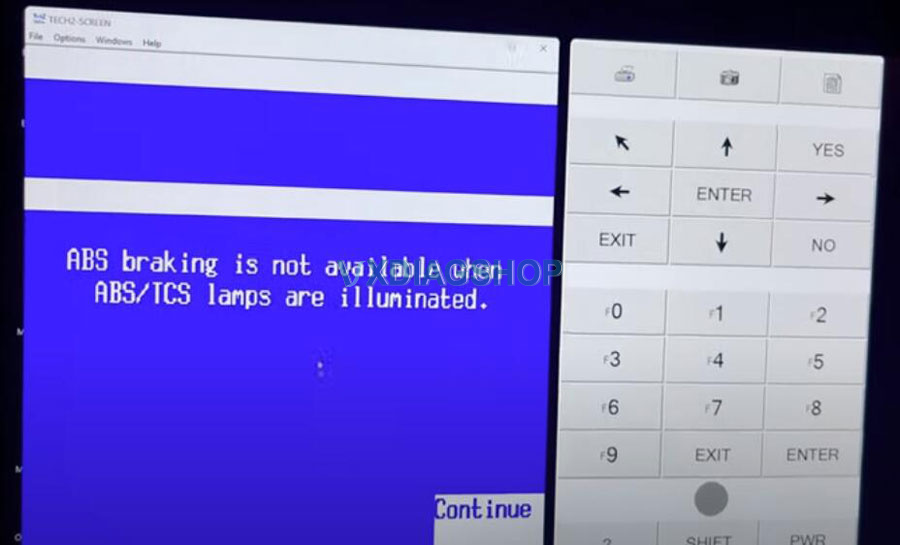
cool ABS is not illuminated
we’re going to slide on down to tpms and we’ll do just data display to prove it works.
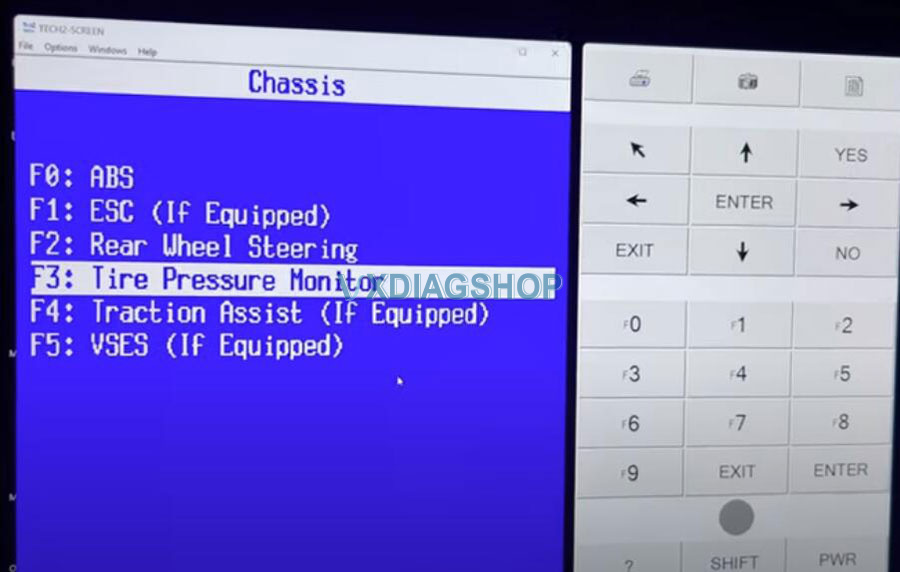
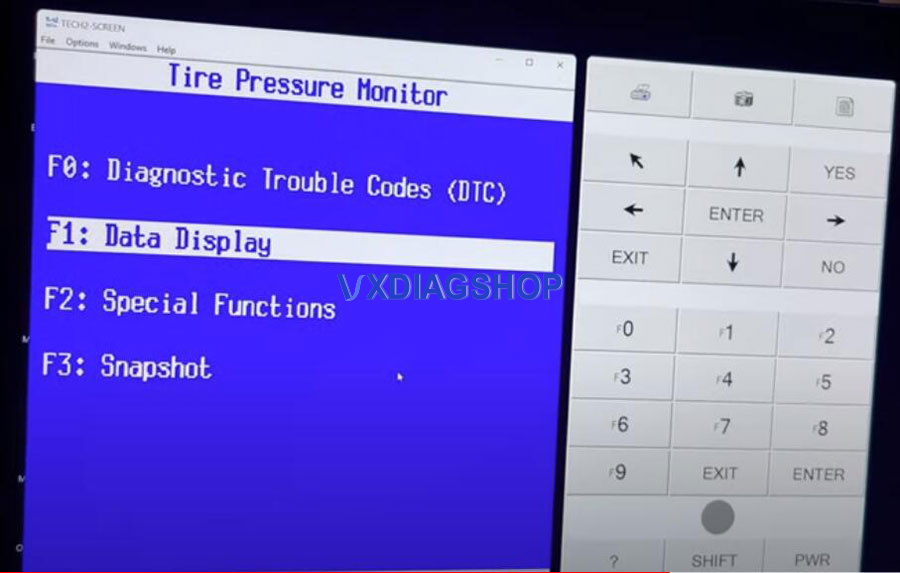
a simple data display that’s pulling a live feed through that passenger door module and since i don’t live in europe or canada or any other country that’s not america i’ll switch that to miles
per hour and psi and right now you see all the all the specs 41 42 sensor id, it’s currently programmed for 45 psi.
so i believe if it drops down below 10 or if it drops down 10 psi so to 35
it’ll set off the tpms warning that flashes on your dtc in your gauge cluster and the light comes on and then you have the load range which you program in here.
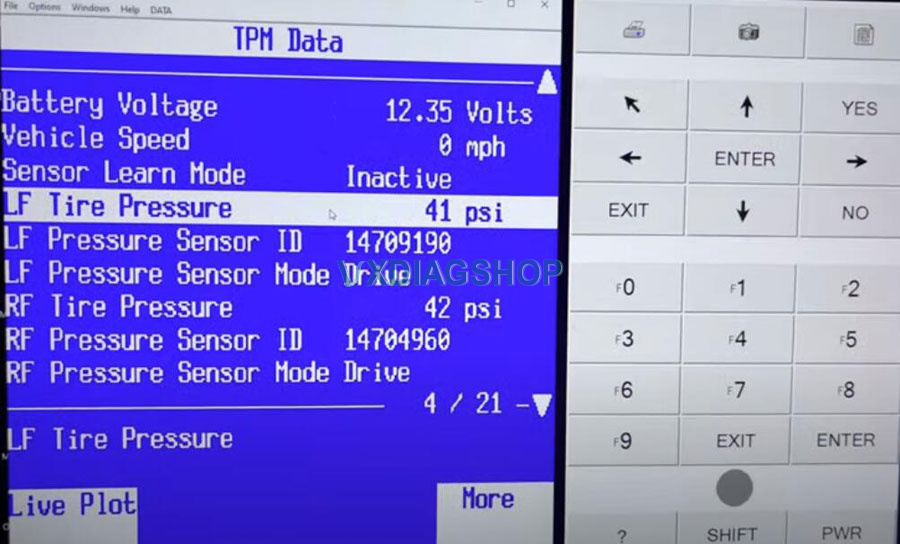
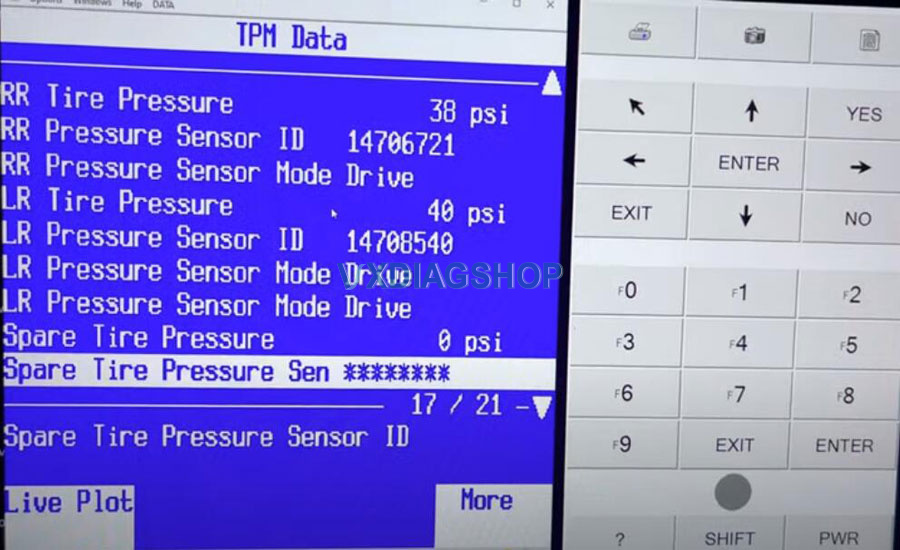
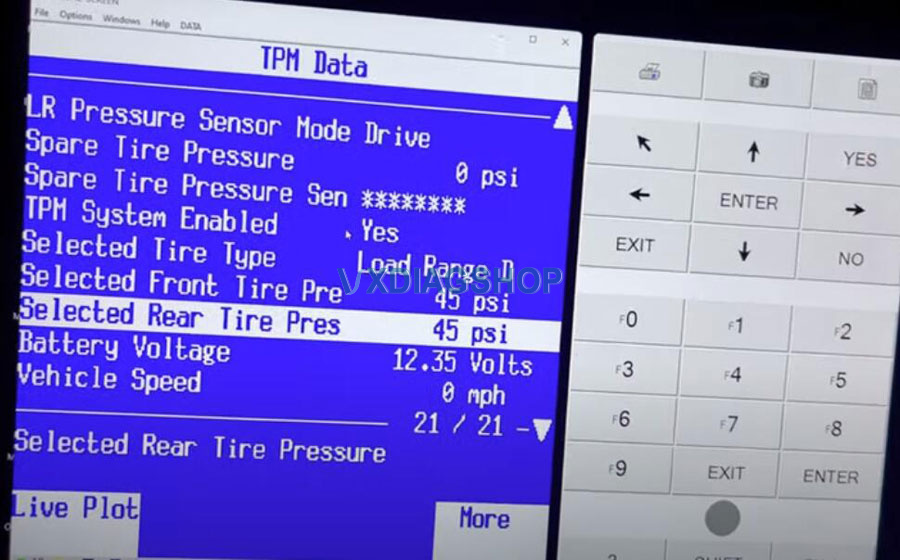
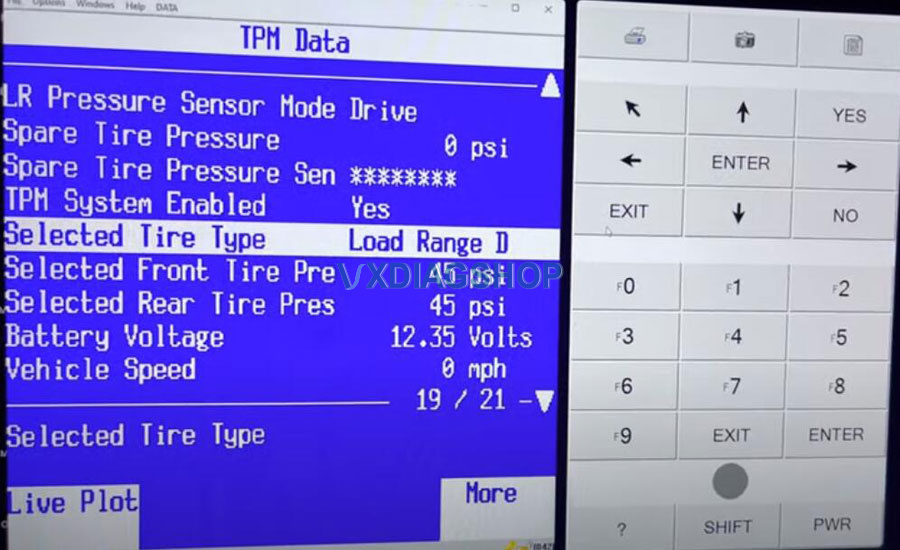
So i’m going to go back and tech2win special functions and here it is so you’ve got learn sensor location, type tire pressure selection so in here
you would come in here select the load range and specify the tire pressure that you would like
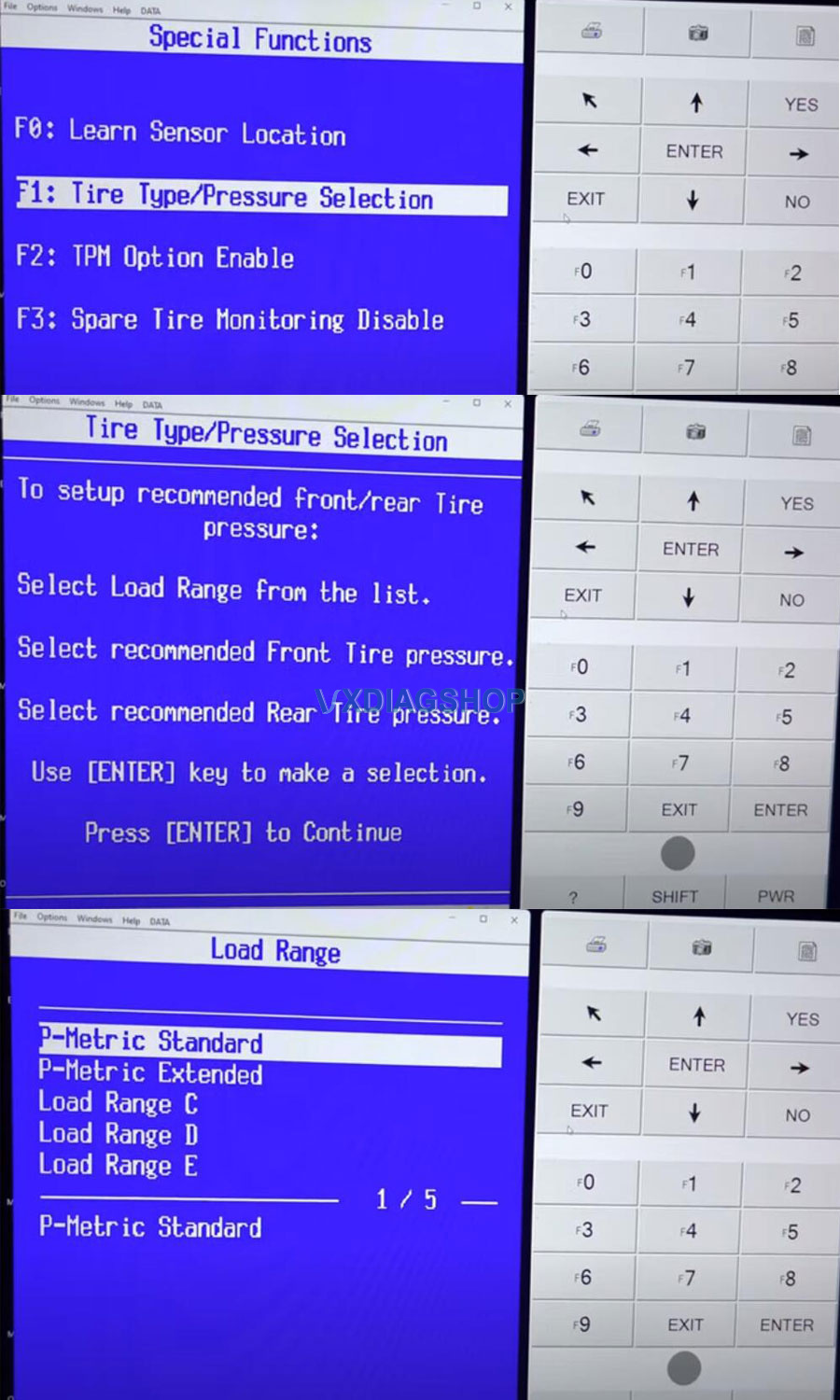
here’s the option to enable tpms which it’s a piece of cake, just come in here and click enable as long as you have that passenger door module
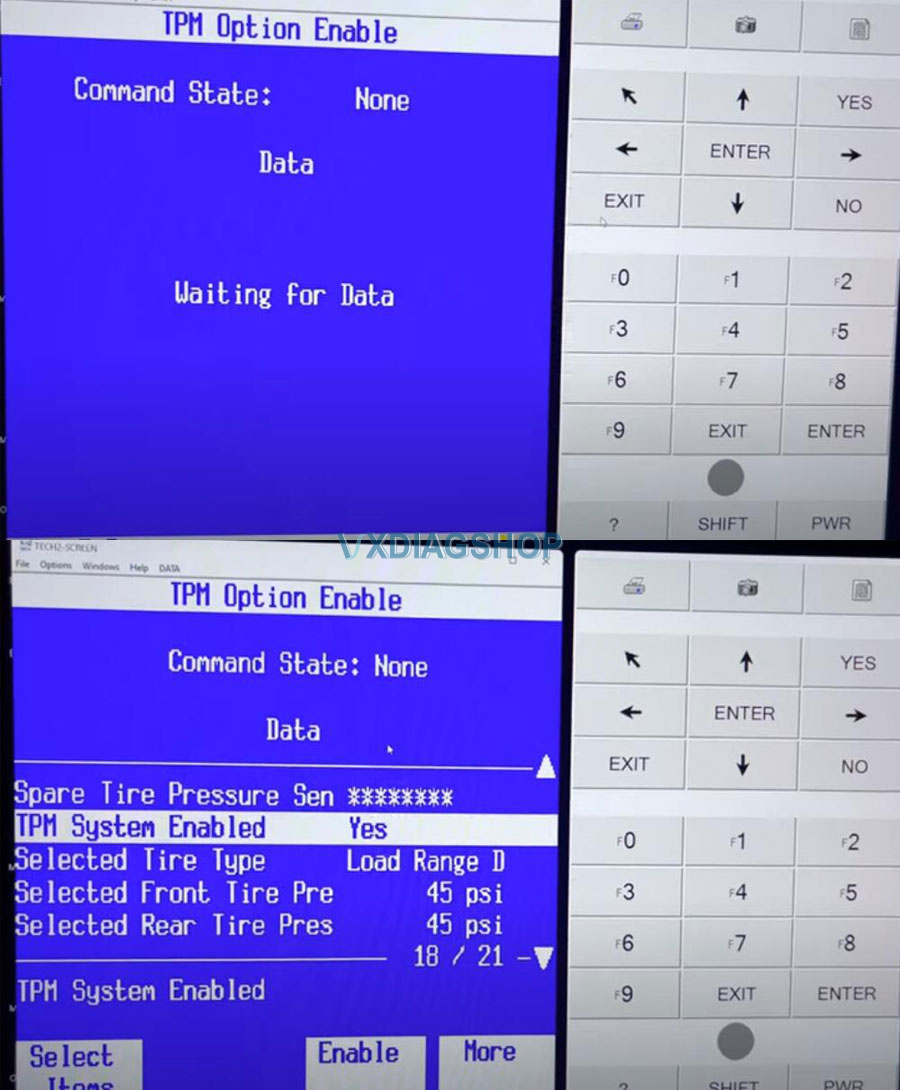
and then spare entire monitoring disable.
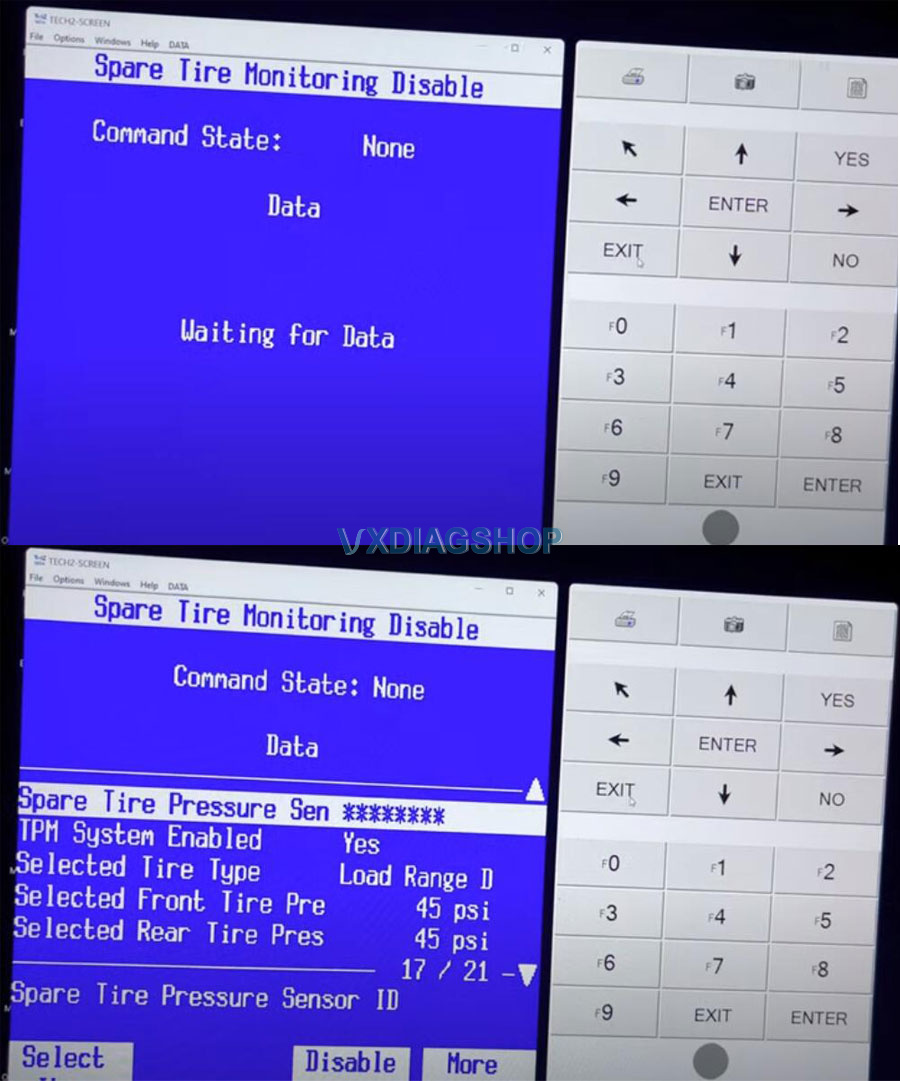
Enjoy.



