Problem:
The vxdiag vcx se Ford scanner has no communication with my Ford. When start IDS V130 software, it says no active IDS software access rights were found.
it is needed for vehicle connections.
Error:
“No active IDS software access rights were found on your computer.
It is needed for vehicle connections.”
Any solution?
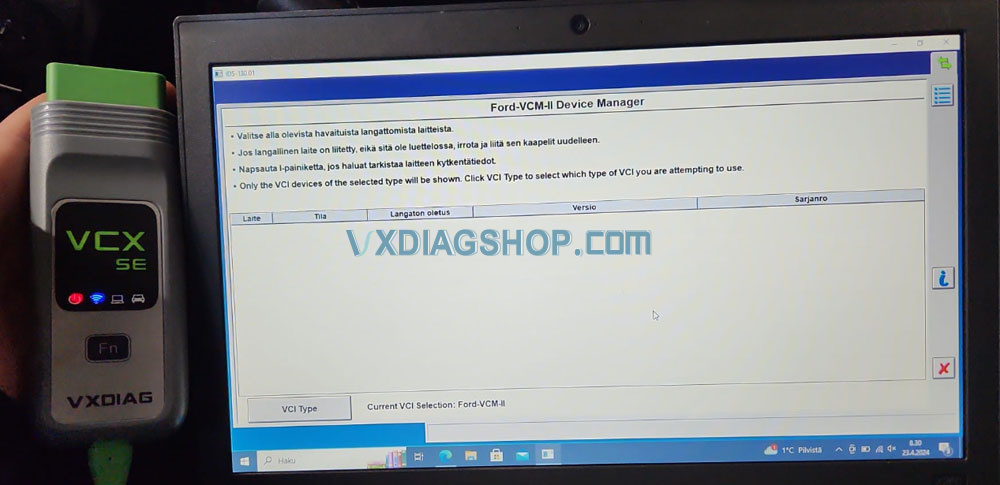
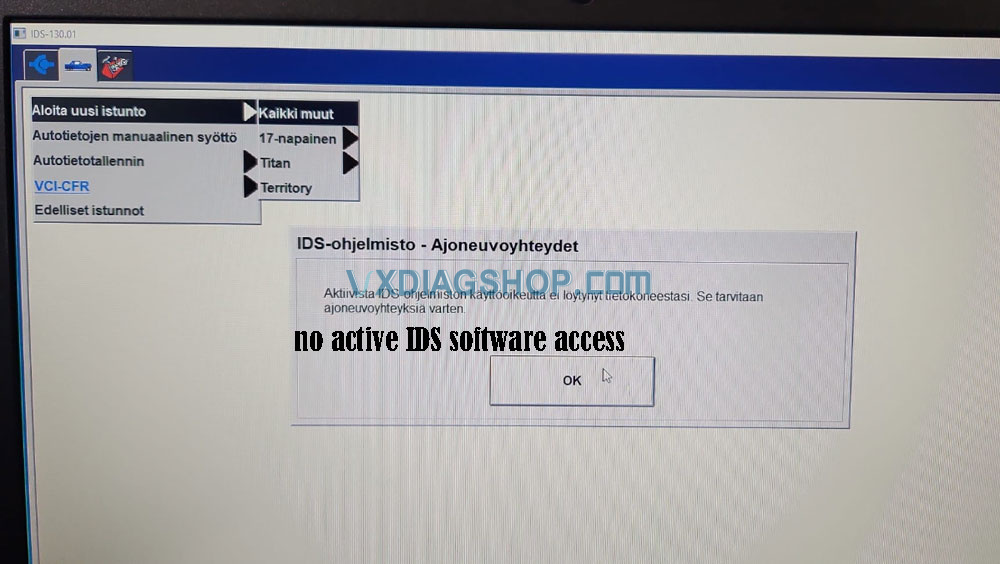
Solution:
MUST start IDS from patch.
Follow the correct procedure to install Ford IDS V130.
1.Install Ford IDS 130
2. Restart computer when Ford IDS installation is completed
3. Install Ford VCI driver 1.0.0.10.exe
4. Install VX Manager and Ford IDS driver
5.Connect VCX SE and Install IDSPatch
6. Run IDS from Patch



