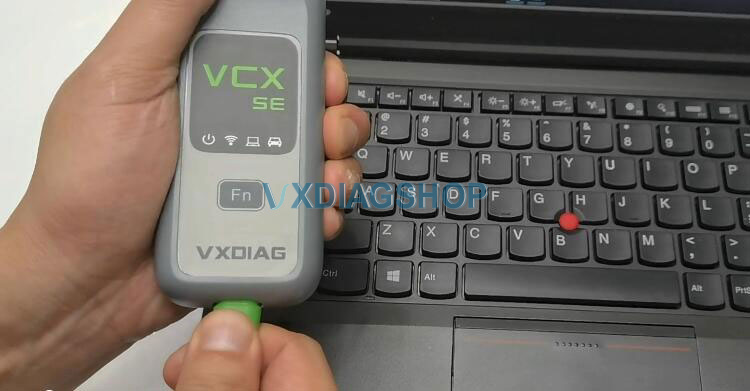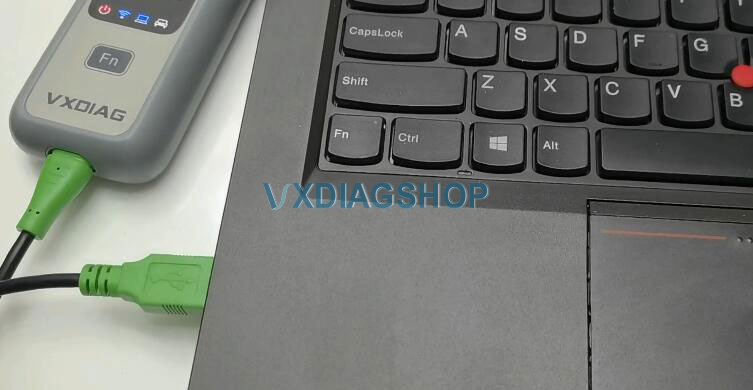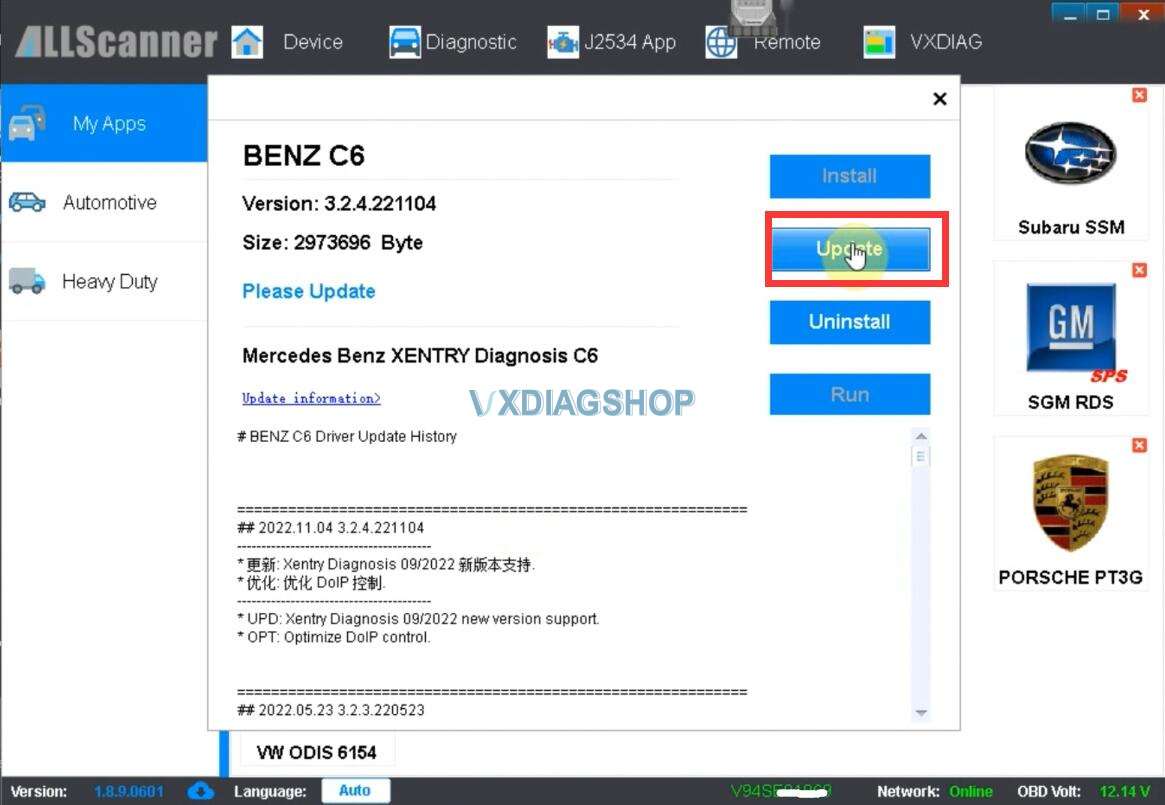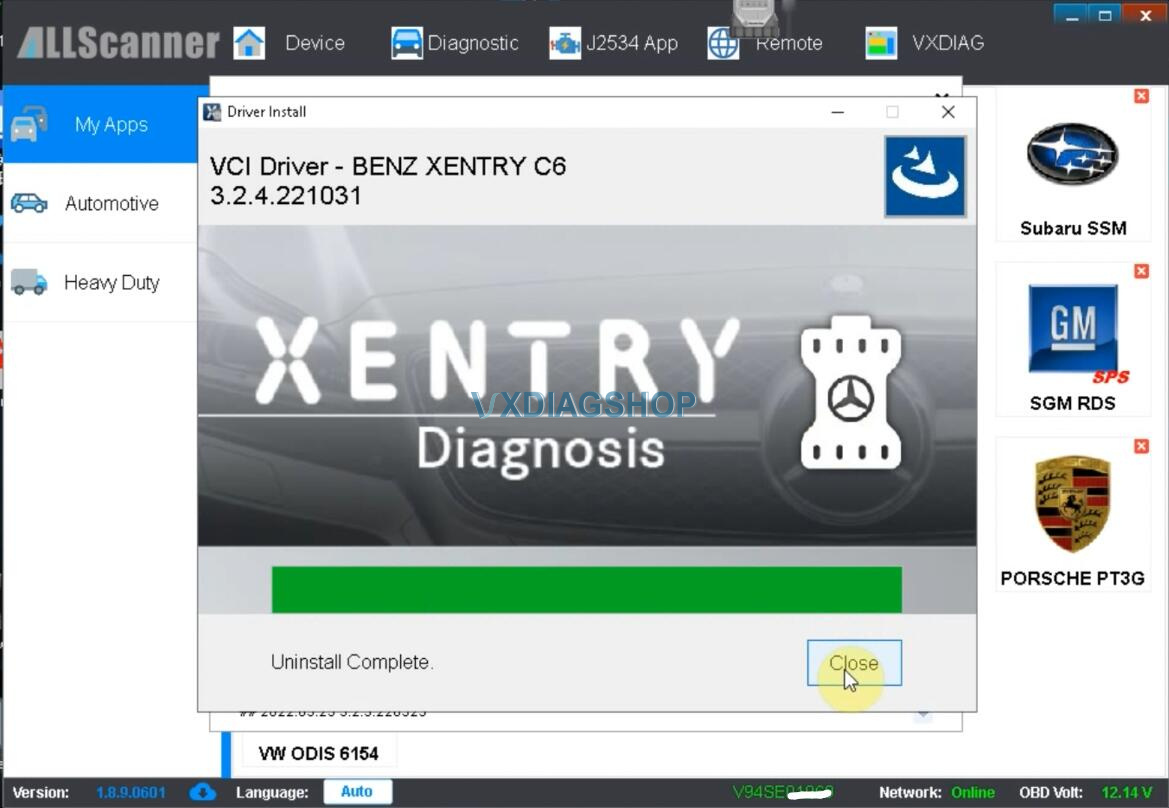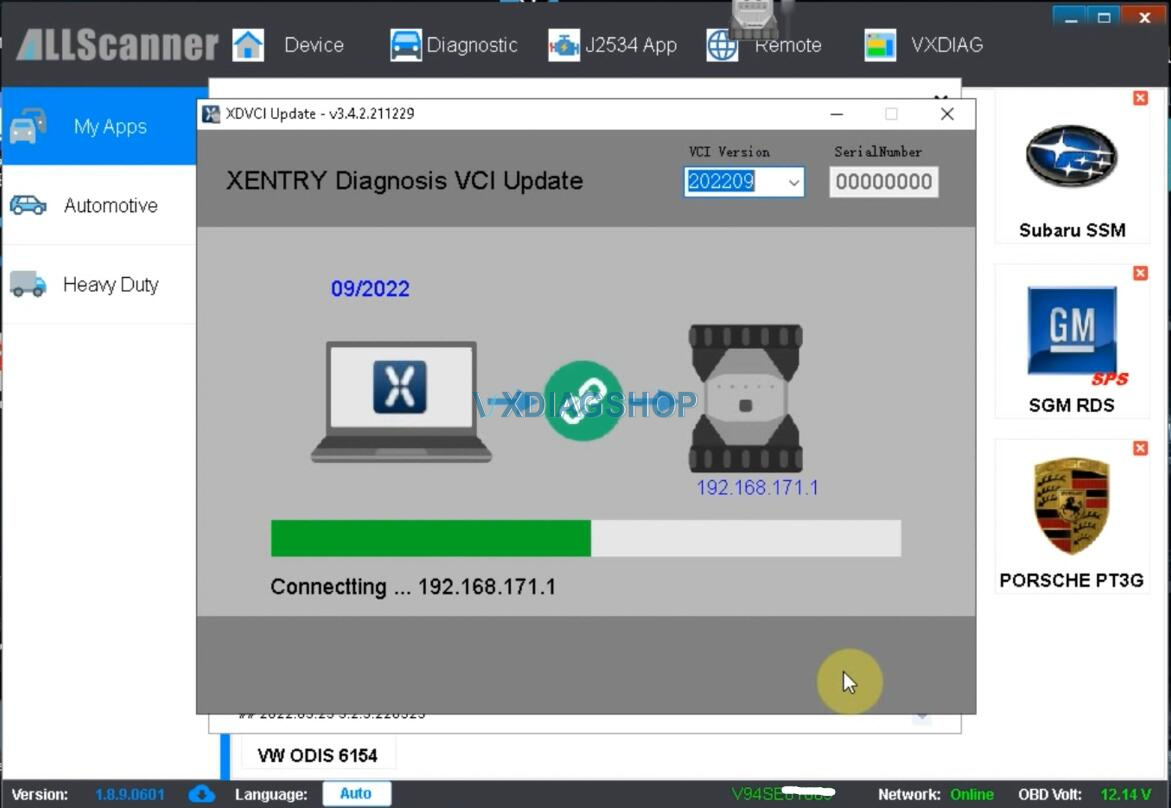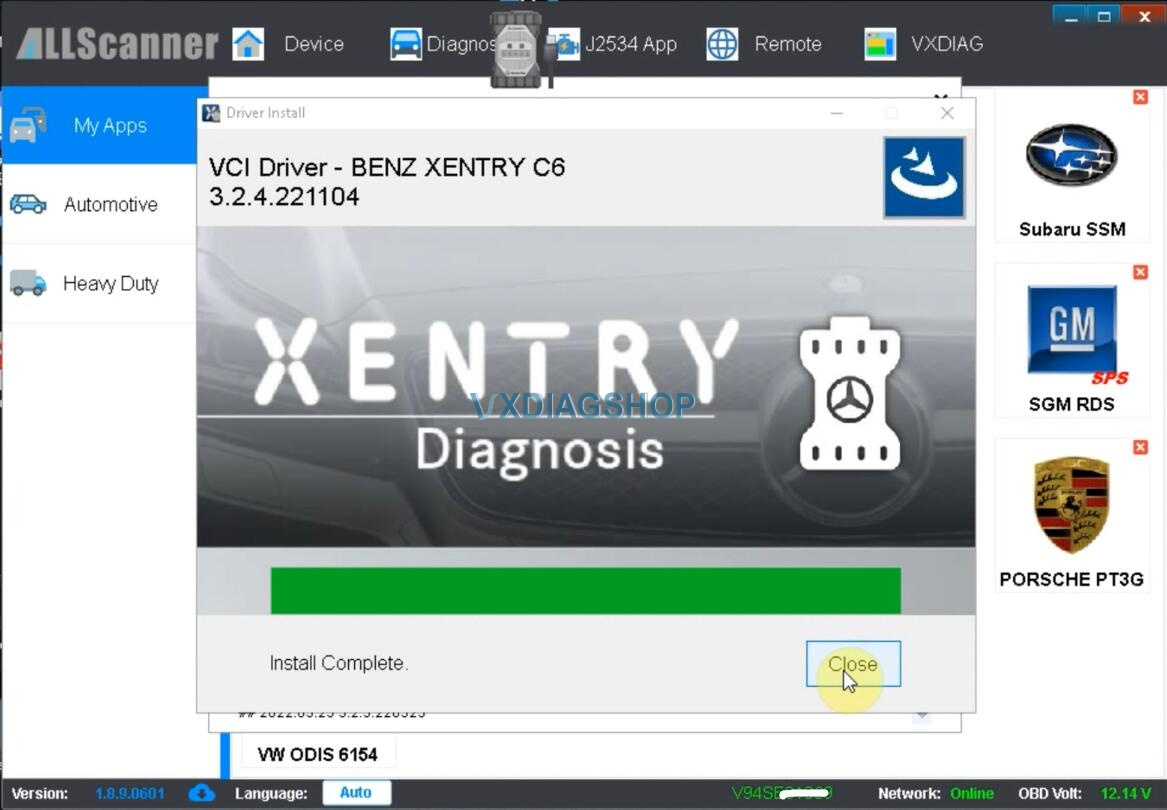2022.09 Xentry was tested woking fine with vxdiag vcx se Benz and Benz C6 VCI. 2022.09 Xentry requires newer VCI firmware 1.9.3.0.
Benz C6 Driver Update
2022.10.27 3.2.4.221027
Update: Xentry Diagnosis 09/2022 new version support
Optimize DoIP control
2022.10.25 Xentry Diagnosis 09/2022 new version
1. Update VCI firmware to 1.9.3.0
2. Update DoIP firmware to 1.9.1
3. Update Benz driver to 3.2.4.221025
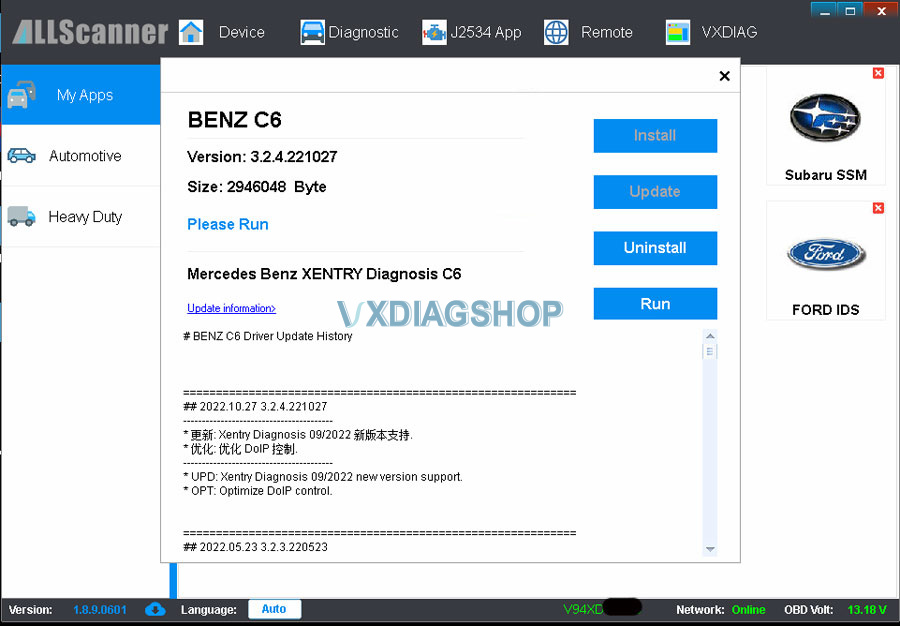
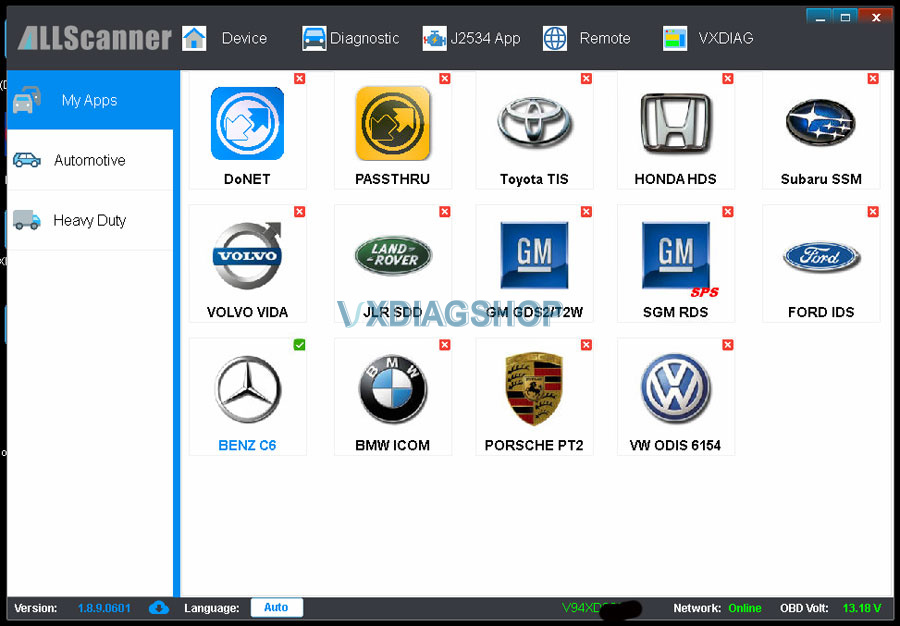
NOTE: If using 2022.06 and the previous Xentry, run XDVCI Update tool on the desktop.
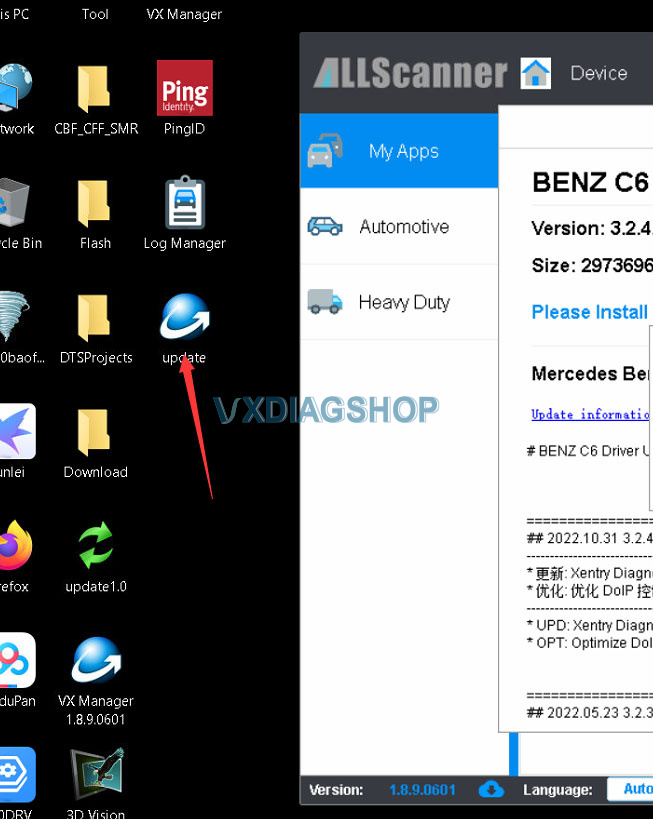
How to Update VXDIAG Benz Driver?
Connect vcx se or Benz C6 VCI with laptop
Run VX Manager
Update firmware- Update VCI and DoIP
Go to Diagnostic tab, Install and update Benz C6 driver