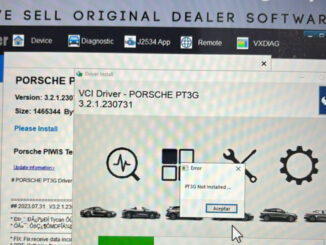
VXDIAG Porsche VCI Driver PT3G Not Installed?
Problem: One of our customers set up OEM Porsche piwis iii software (not our HDD/SSD) with the VXDIAG VCX SE device. After install Porsche PT3G […]
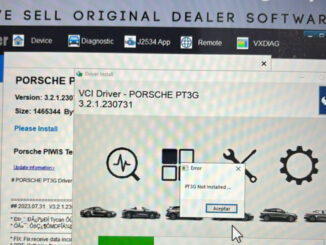
Problem: One of our customers set up OEM Porsche piwis iii software (not our HDD/SSD) with the VXDIAG VCX SE device. After install Porsche PT3G […]
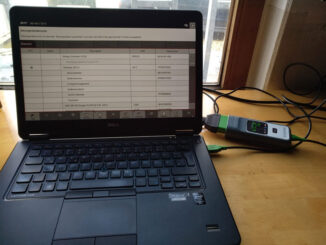
Tutorial: How to disable TPMS for Porsche using PIWIS III diagnostic software. When you have the tires replaced, first you must actually disconnect the TPMS control […]

What’s the difference between VXDIAG Porsche PT3G PIWIS III and VNCI PT3G diagnostic tool? Check the table comparison below: Porsche Tester VXDIAG PT3G VNCI […]
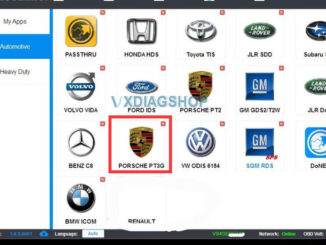
VXDIAG released new Porsche Driver Update on July 31st, 2023. 2023.07.31 V3.2.1 PT3G Driver Fix receiving data incomplete when diagnosing new Taycan Optimize the […]
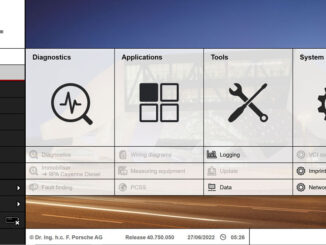
What’s your take on Porsche Coding – PIWIS vs Launch x431? Launch X431: Price range: (CRP919E/CRP919 $370- $800-$1K+ tablets) Easy to use, more often […]
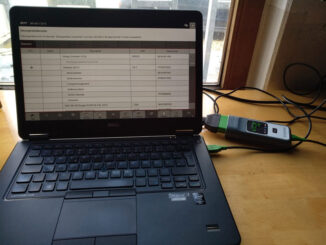
What is a the preferred OBD2 scanner and service reset tool for 2018 Panamera 4 and newer cars? Here is the clue: iCarSoft Pro 2.0: $270. […]
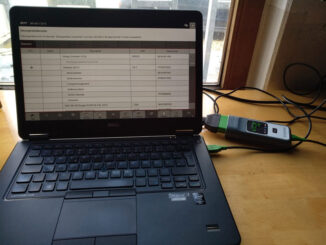
Latest PIWIS III software goes to V41.600. It has been tested working no problem on VXDIAG diagnostic scanners (VCX DoIP and VCX SE). Release […]
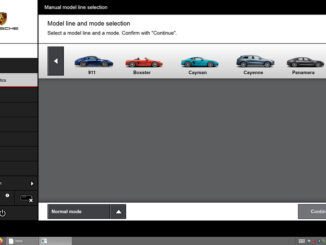
These are programming tricks/tips of Porsche PIWS II/III tester. This is not our work. Credit to Jhon from Porsche forum. Just for sharing purpose. […]
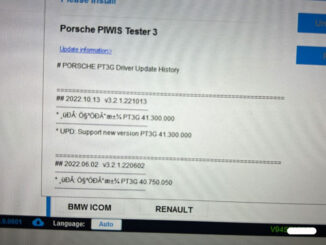
Allscanner VXDIAG released a new PT3G driver for Porsche tester 3. 2022.10.13 V3.2.1.221013 UPDATE: Support new version PT3G 41.300.000 In order to use PI-WI-S 41.300.000 […]
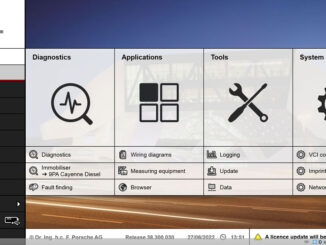
VXDIAG VCX Porsche PW3 tester released to V40.750.50 on June 27th, 2022. Dual System V40.750.50 (V/E/P modes) Windows 10 Pro operating system V38.300 (V/E/P modes) […]
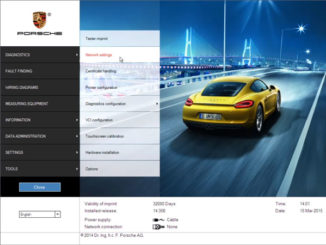
How to setup VXDIAG Porshce PIWIS2 WLAN wireless Connection? 1.Click [SETTINGS]->[Network settings] 2.Click [WLAN],then Select a network card 3.Click [Search],then click select Network name,and […]
Copyright © 2024 | VXdiagshop.com official blog