Tutorial: How to disable TPMS for Porsche using PIWIS III diagnostic software.
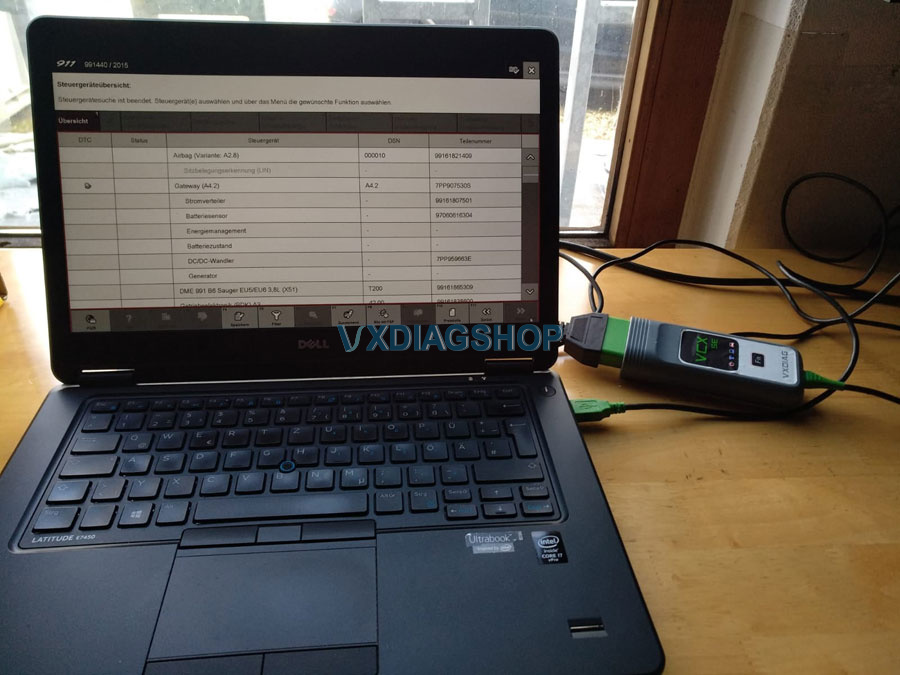
When you have the tires replaced, first you must actually disconnect the TPMS control unit so that the CAN Controller does not continue to recognize it.
The control unit is located in the front trunk next to brake fluid reservoir.
1. Remove and unplug the dome light on the cowling plastic. Remove all of the screws that hold this entire plastic panel in. There are a good number on top by the seal and one on each side by the bottom.
2: Now unplug the control unit it is part number 997 618 103 06, Do not remove it. This way you can always just plug it back it and use it again.
3. Reassemble the front trunk again.
4. Hook up the PIWIS tester to the car via the OBD2 port and do a complete check of all the control units.
5. Select “Gateway” and then “Coding” then “”Required Control Units List”. This will list all installed CAN units.
6. Now select “Tire Pressure Monitoring System” and change to ” Not Installed” and code it, then exit to the main screen again.
The next steps will code your instrument cluster and to do so will require that you have your engine number, so have it handy, you will find out why.
7. Select “Instrument Cluster” and then “Coding” then “Vehicle Variants”.
8. Now select your “Model Year” then “Model”, “Roof Version”, “Country” (02 is for USA, Puerto Rico). The next item will be “Versions” (553 is USA/Canada).
9. Select your “Individual and exclusive equipment” by highlighting each item that would apply such as: 454-Cruise, 023-Silver Colored Gauge faces etc. DO NOT select 423/483 TPM!!!! This is the TPMS for the cluster and must not be highlighted.
10. Move to the next screen and finish the “Audio and Communication ” by highlighting what applies to your car.
11. Next will be the “Wheel Size” and finally it will ask about your engine number.
12. Proceed forward and then Code with F8.
That’s it and now TPMS is removed.



