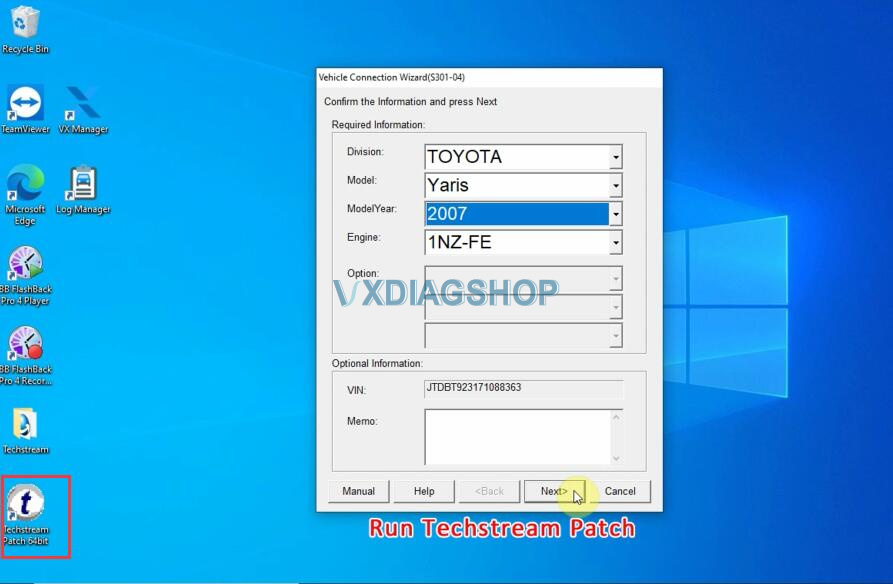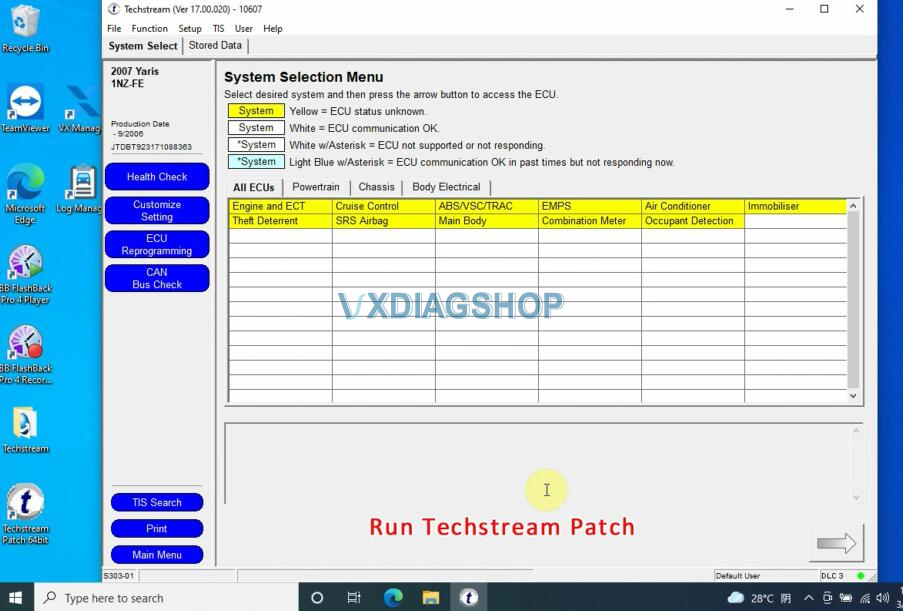Latest version Toyota Techstream V17.00.020 has been tested working no issue with VXDIAG VCX NANO USB and WiFi J2534 interfaces as well as VCX Plus for Toyota.
Region: All regions
Type: Toyota Diagnostic tool Software
Version: V17.00.020
Language: Chinese, Spanish, German, French, English, Italian, Japanese
OS: Windows7, WIN8, WIN10
Year: 2022
Date of update: 02.2022
Device affected:
*Should work on mini vci as well. But requires drivers for mini vci. VXDIAG does not require a special driver just install the Toyota driver in VX Manager.
Toyota Techstream V17.00.020 Update Feature:
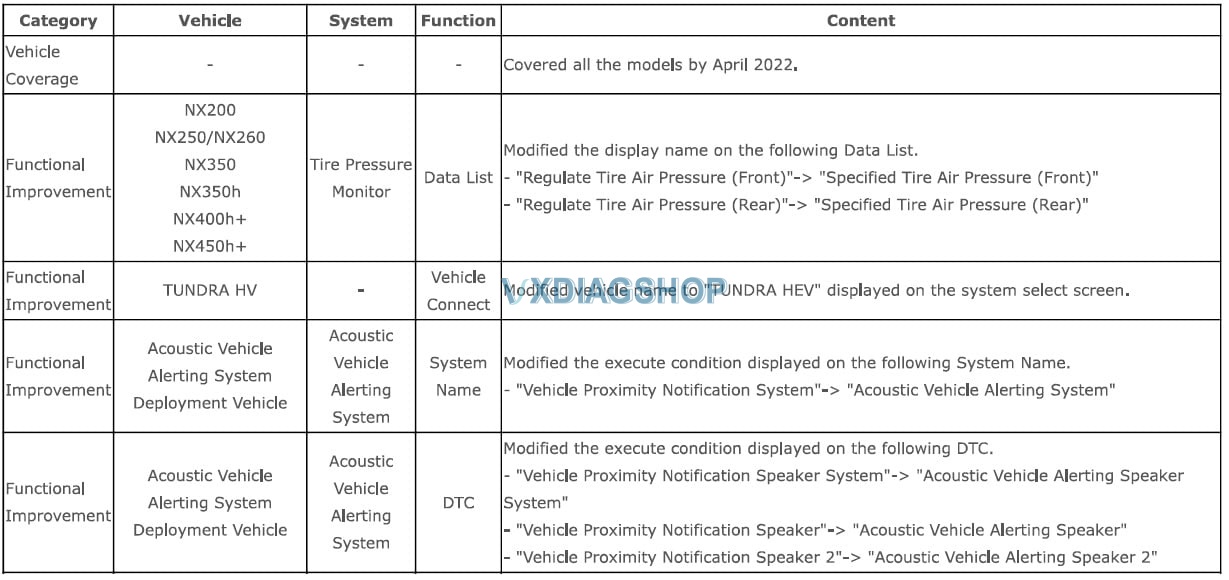
Free Download Techstream for VXDIAG VCX NANO
Techstream Setup v17.00.020.exe
https://mega.nz/file/XmhhkYRB#HYmk2DV_m0-J174T_vWPddBFhctjZmJgZp5cax5urK0
Free download Techstream Patch
https://drive.google.com/drive/folders/1QhtbzUQBuKXaiYO0ZyMNcJDrgjlGadqY?usp=share_link
Password: NO PASS!!! With Patch does not require activation.
Run techstream from pacth, does not require an activation key.

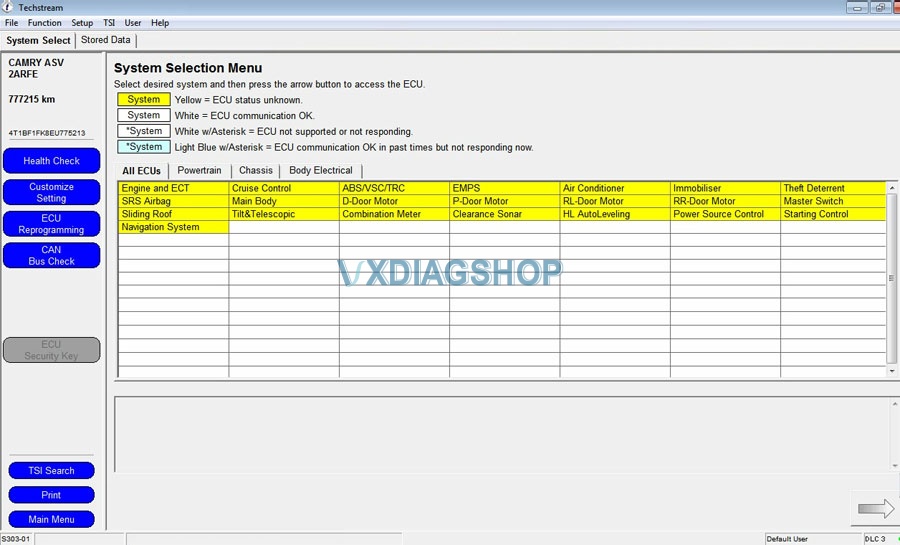
How to install:
Step 1: Install Setup and Framework
Step 2: Install VX Manager
Step 3: Run patch
Step 4: Run software
Download Techstream software above
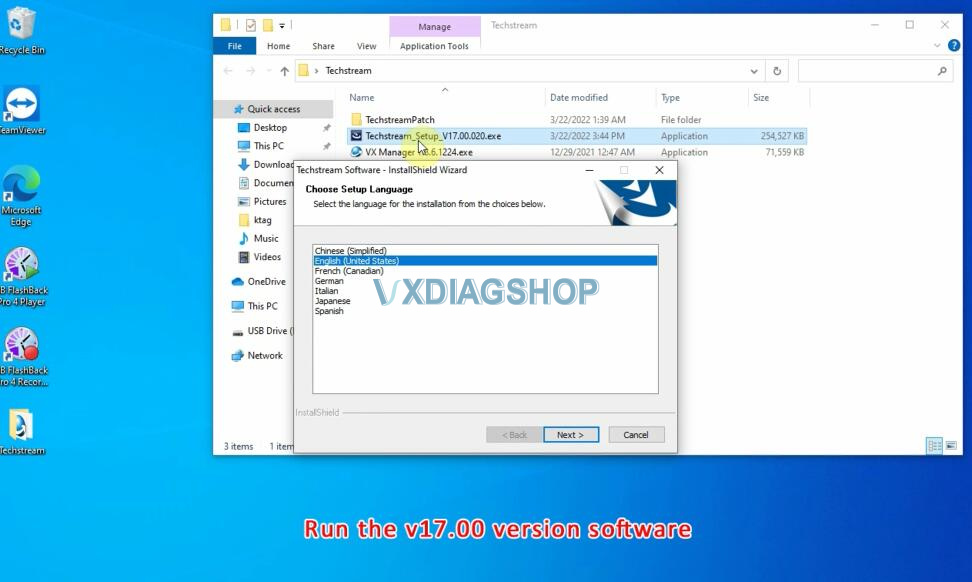
Run Techstream_Setup_v17
Select Setup language
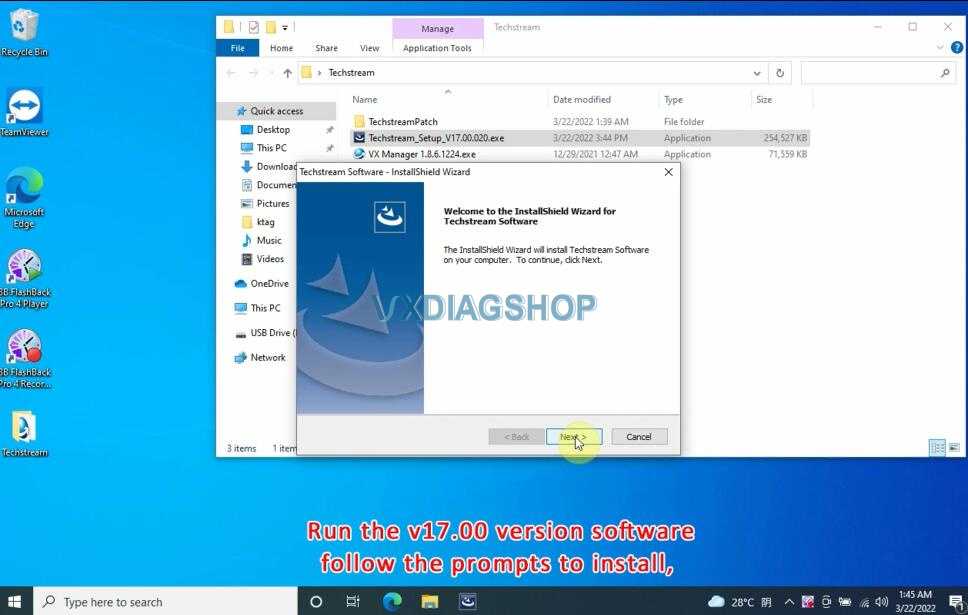
Install Techstream software setup
Accept license agreement
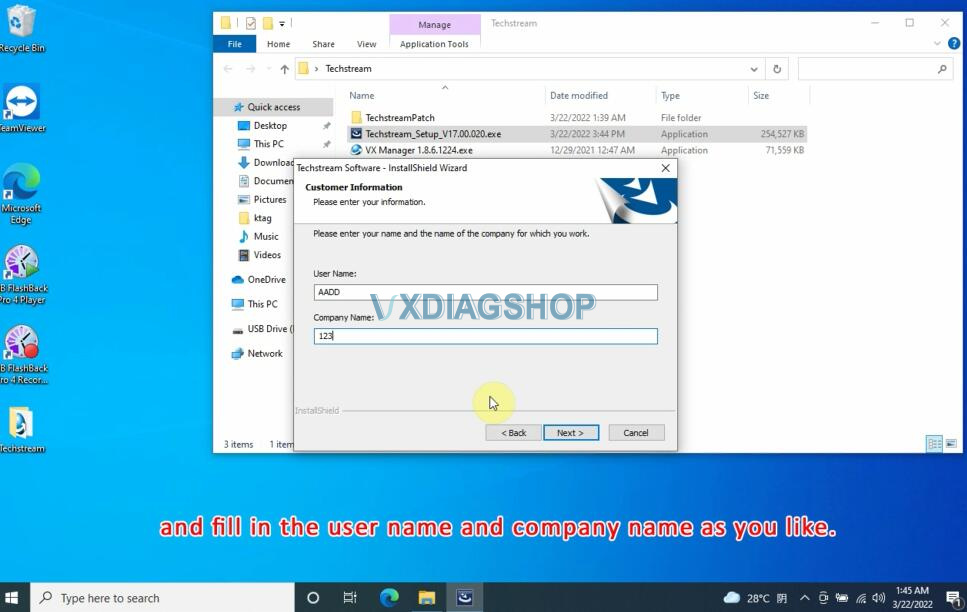
Enter Techstream user name and company name in random
Press Install
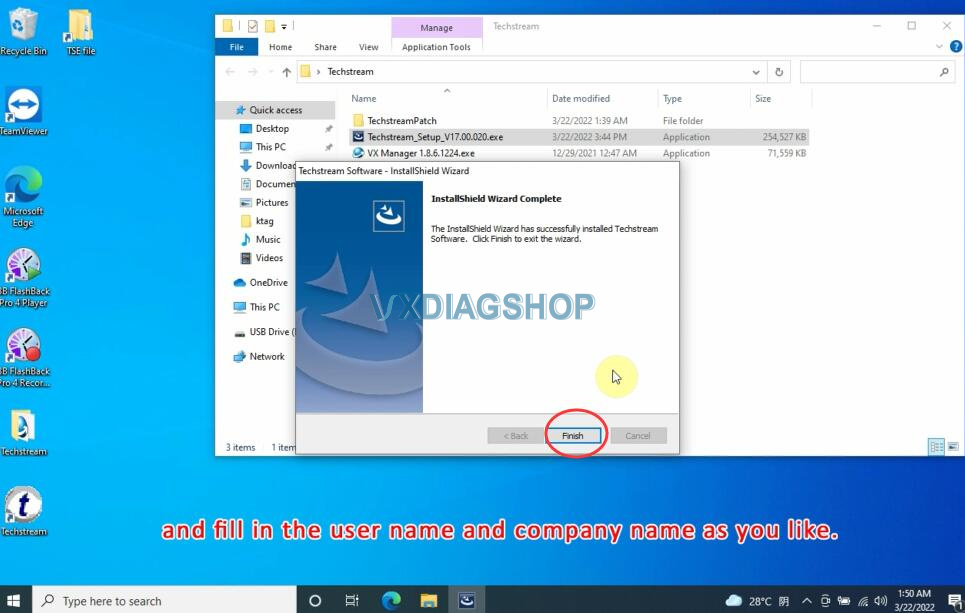
Wait until Techstream setup installation finished
Run Latest version VX Manager
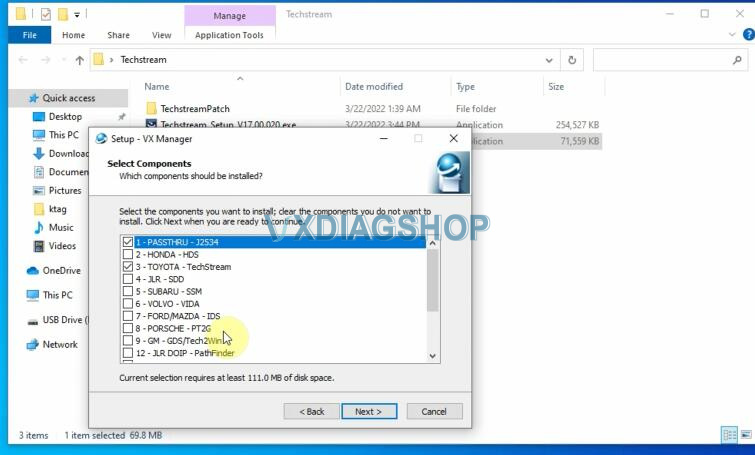
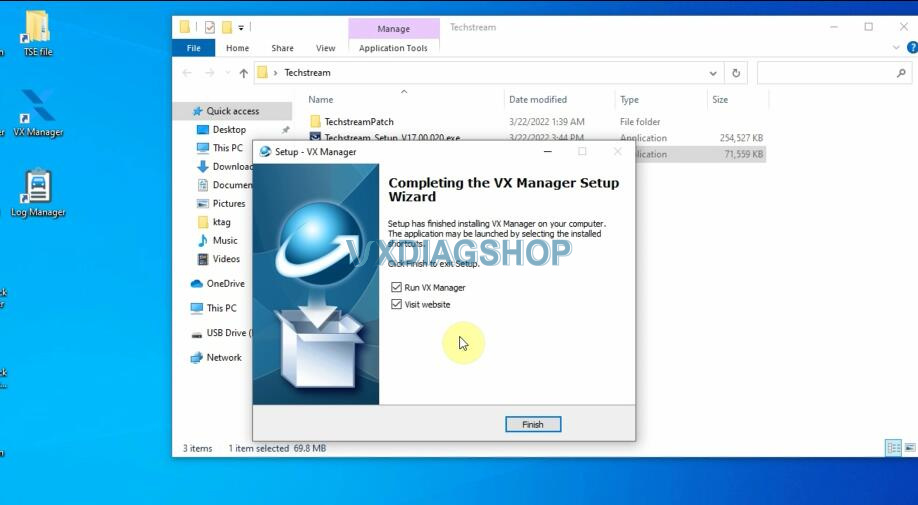
Install Passthru and Toyota techstream driver
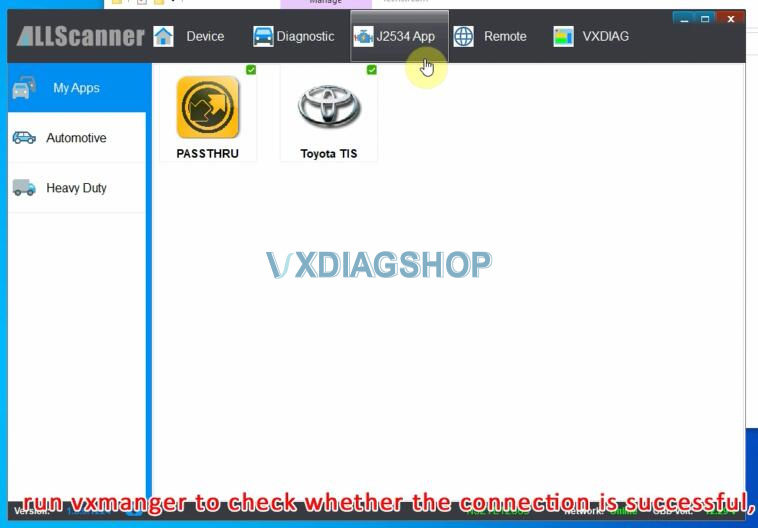
Run VX Manager, make sure well connection is built and drivers are installed.
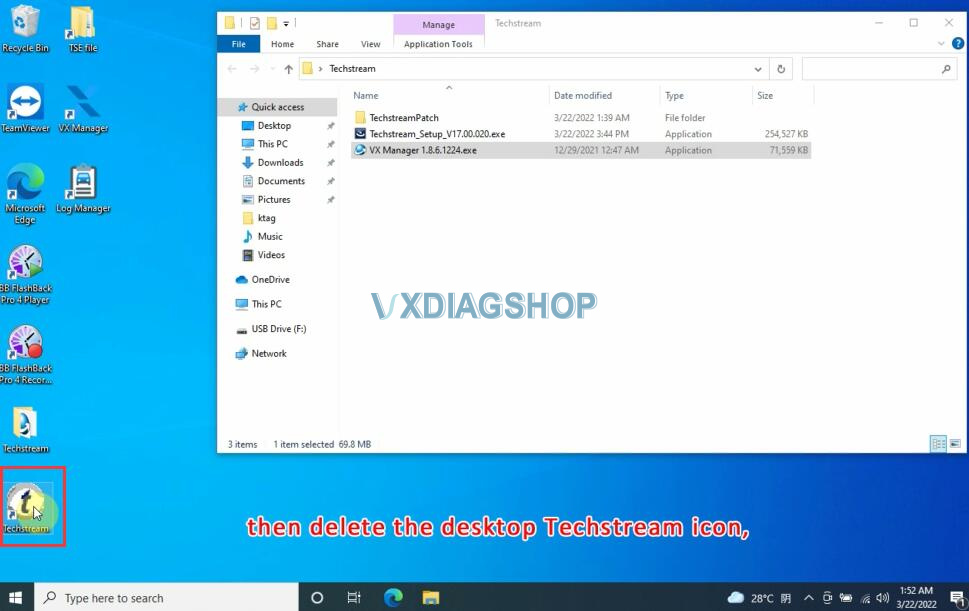
Delete Techstream desktop icon
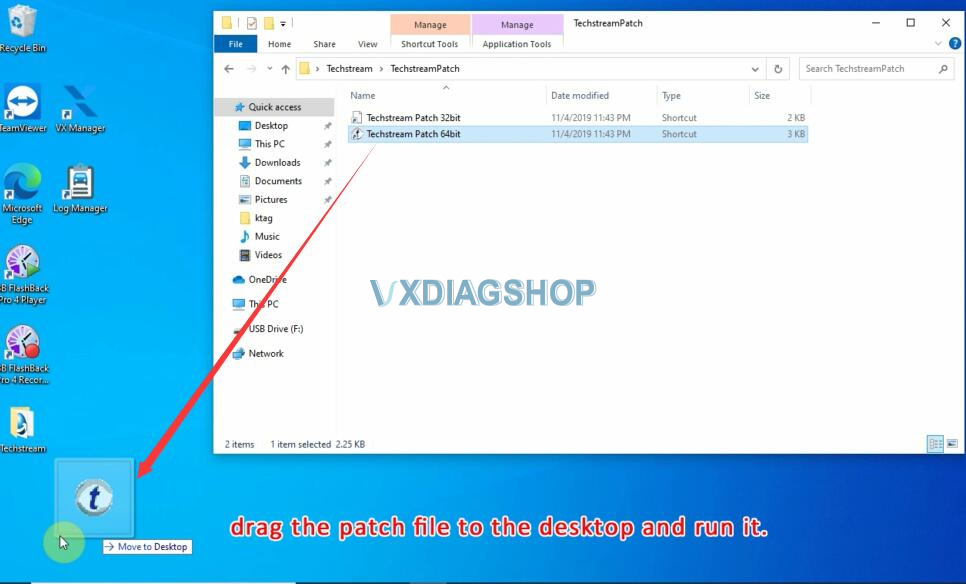
Drag the corresponding path file (32bit or 64bit) to the desktop
The run Techstream patch from desktop
Software is ready to use.
Manually input vehicle information and continue.