I decided to have a laptop-based diagnosis solution for the Yaris 2016 SE. I was told there is an OBDII –> USB cable/dongle called VxDiag VCX Nano for Toyota that works very well and is reasonably cheap if you already have an old laptop you can dedicate to a diagnostic laptop.
So i get my cable ordered and it has now arrived from the vxdiag site.
I have installed V16.00.017 of Techstream along with V1.8.1.1012 of the VX Manager drivers. For others doing the same, you need to ensure you get the latest version of VX Manager (which is not necessarily the same as the supplied CD), for the license hacks to work, otherwise you are likely to see expired licenses and a request to update them. The interface purports to be J2534 compatible, which is apparently needed to perform reprogramming as opposed to cheaper interfaces which are for diagnostics only. This one can do both.
The vehicle model is identified as NSP15# and the Engine as 1NRFE. (The vehicle is in fact an NSP150-AHXRV) so I’m okay with that.
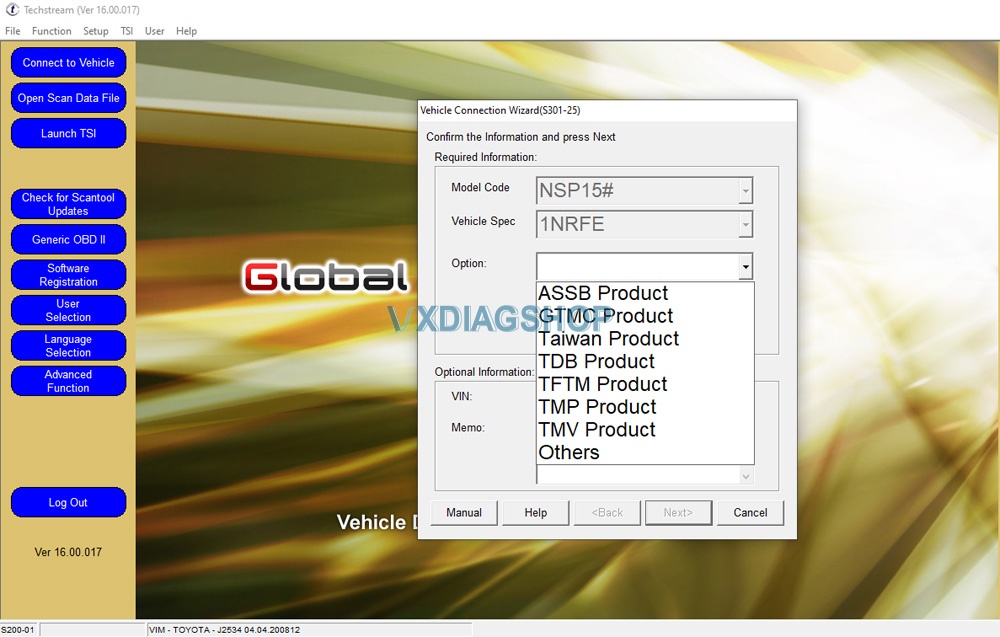
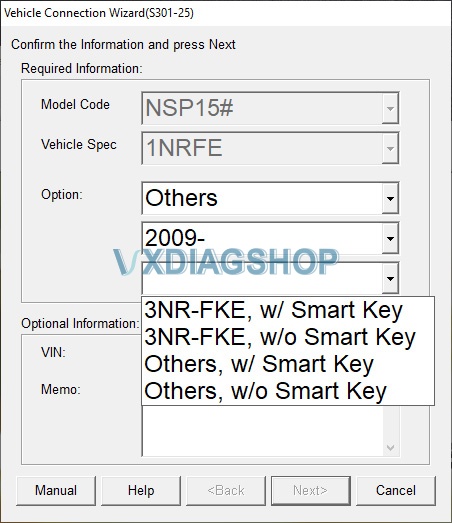
under the “System” Menu shown in TS1, the Cruise Control is highlighted. The colour code suggested that an asterisk means the module cannot be found – and to my delight there was no asterisk. Entering the Cruise Control Live menu in TS2 and clicking the “Data List” button (Yellow) shows the Brake Cancel Switch (currently OFF). Pressing the brake pedal turns it ON. However there is no mention of the Cruise Control Stalk (which is most definately wired back to the ECU Socket).
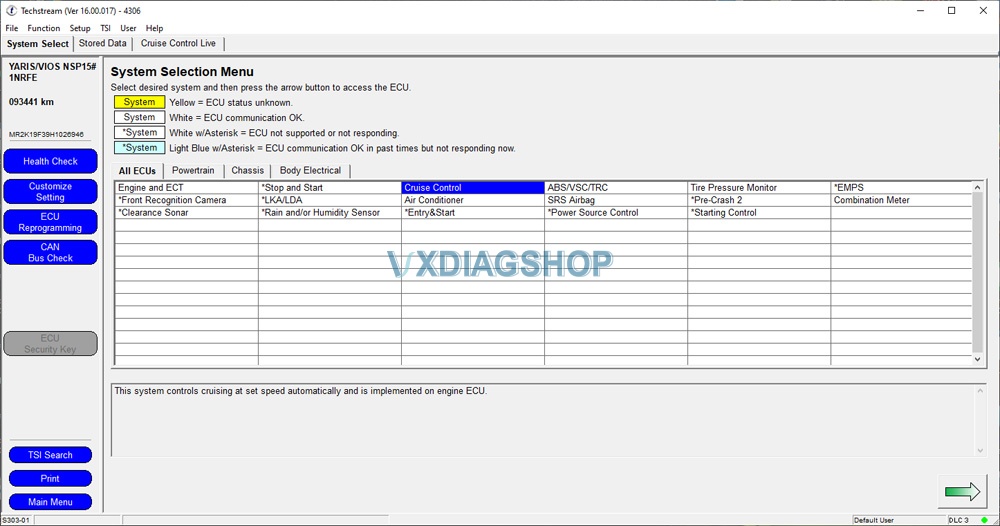
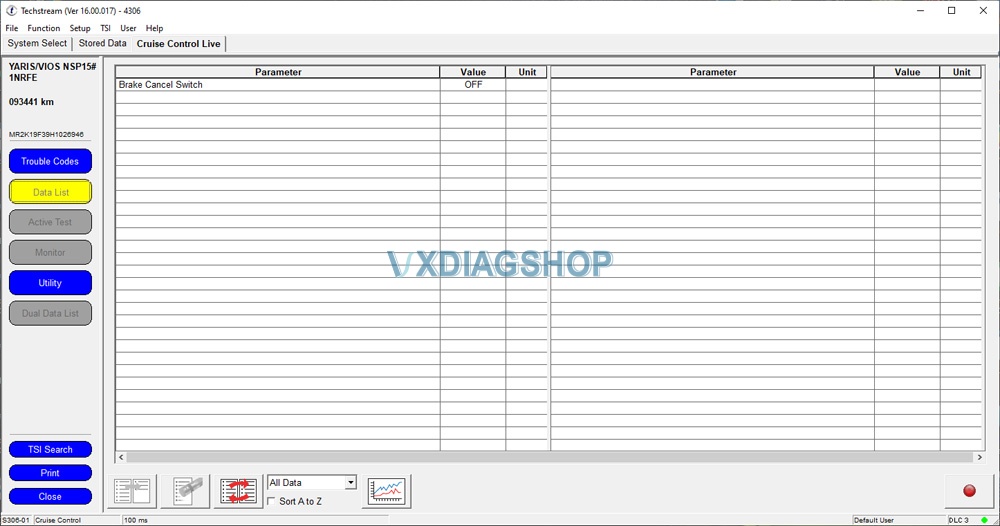
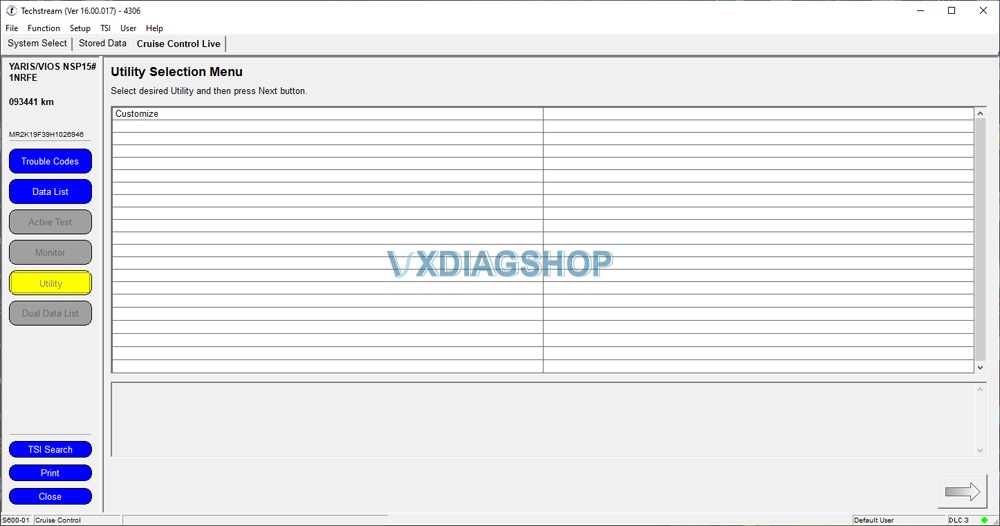
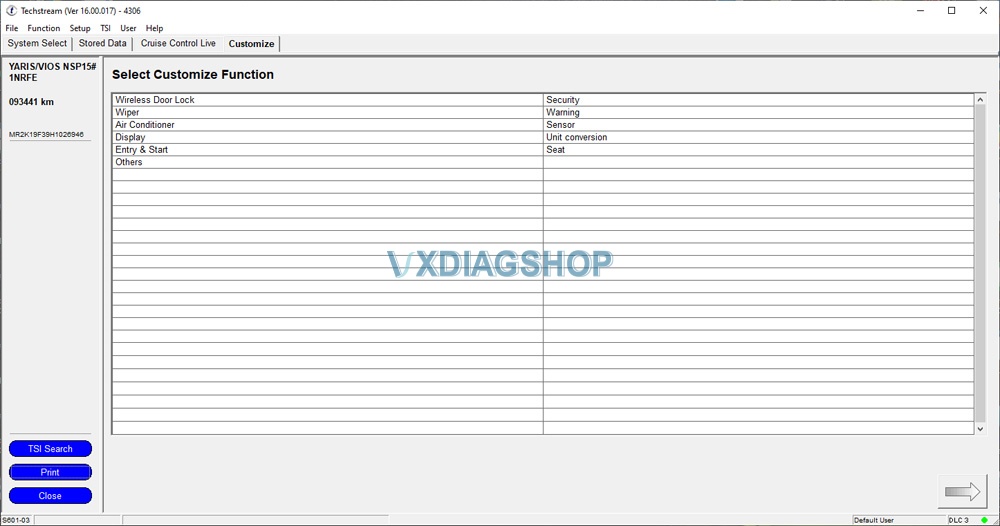
There are options to open TIS, but these all take me to the .jp Toyota site requesting a login. Will I need a subscription to go any further. According to the TIS site https://techinfo.toyota.com/techInfoPortal/appmanager/t3/ti?_pageLabel=ti_whats_tis&_nfpb=true I could buy a cheap professional subscription for 2 days which includes a proper license for Techstream.
I didn’t go any further. So far the scanner is capable of reading all computers, can access the freeze frame data (FFD) and if it can access live data is a very good feature too.



