Here is the vxdiag vcx nano gm/opel diagnostic scanner unbiased review from a Dutch user.
”
I’d like to join in with a few words from the VXDIAG VCX NANO GM model – the good and the bad. And my VXDIAG VCX NANO GM is from
https://www.vxdiagshop.com/wholesale/vxdiag-vcx-nano-for-gm-opel.html


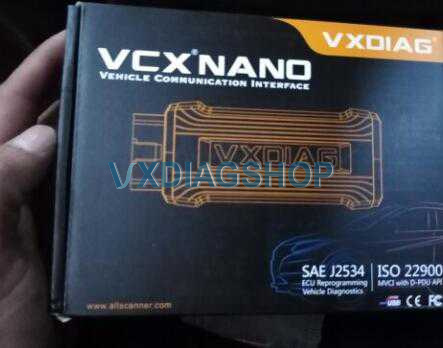
First, it is the 2014 and later vehicles that will be using the GDS 2 software.
On the 2013 and older vehicles, they use the Tech II and TIS2000 software instead.
Out of the gate, the VXDIAG VCX NANO is to some extent a clone of the MDI (not the much faster MDI 2). This means that because it uses Tech2win emulator software to work with the MDI software, since the MDI software does not natively pick up the NANO.
Now the bad,
As for the only thing you can’t do with the Tech2win emulator software is that you can’t make perimeter changes to ECM (it can still be read, but no changes have been made to the ECM programming). The BCM and the rest of the other modules, no problem accessing and making changes.
So let’s really get down to business, and since you can access BCM and the other module for modification, there’s no problem getting deep into the BCM to disable F55, as well as modifying the RPO codes on the BCM . also all the special functions needed like ABS pump cycle, relearn for radio, fob programming and such for the other non-ECM module just like a tech II and also a clone.
Now the bad because again you have to use TIS2000 to flash such items as firmware, and in some cases also ECM programming here’s the glitch, but VCX NANO does not come with a working copy of TIS2000.
When you first launch the tech2win emulator software you will get a pop up screen, first select whether you are using an MDI or MDI2, then a second screw will appear to select the NANO device. Once the NANO is selected, the tech2win emulator software sees and uses the NANO as an MDI device. When I tried to use my copy of TIS2000 to drive, the NANO threw up, didn’t get the popup screens to select the NANO device, and couldn’t connect the NANO to Tis2000.
Note, I have Tis2000 on my win 10 64 bit machine and couldn’t get the Tech2win emulator software to work with that machine (doesn’t give me the device popup screen to select the NANO after Tech2win has started). Instead I need to install the Tech2win software on a win 7 32 bit machine to get it to work and test, not read a VM copy of TiS200 on it.
Again, maybe it’s my win 10 64 bit machine, but when it opens TIS2000 it looks for a real Tech II, and it doesn’t give me the option to select the NANO device as well. Therefore, the two screens that appear to select the device are part of the Tech2win emulator software, so when you open Tis2000, that software will not open to attend. That’s why I think the NANO is going to work with TIS200, and someone needs to crack that software to work with the NANO device as well.
So, for someone who wants to run on the C6, and needs a Tech II for something other than changing ecm parameters or flashing in firmware, the NANO with Tech2win emulator software is a very good tool for that (if you have a machine it will load on, because again, won’t work on my win 10 64 bit machine). But, and here’s the huge one, unless Vxdiag has a way for Tis2000 to select the NANO to work with Tis2000 (again, I didn’t get any popups to select the device to work with the NANO), then don’t see if you are working with TIS2000 instead.
The tech II clone has level access to perform ECM parameter changes, and also a working cracked copy of TIS2000. Therefore, saved firmware files for your car allow you to reflash modules at will.
The NANO GM is really for someone that the dealer may desire e.g. relearn a radio, add an XM channel to a radio, have to remove the F55 module and the other items a Tech II comes in handy for , such as Well, the necessary information to retrieve codes in the BCM, for example. It is also a good tool to retrieve and test information about modules when tinkering with the car as well.
If you need to go the extra mile and get into the ECM parameter changes or even reflash firmware then you really need the TIS2000 software.
Now to touch Gds2 software as it comes with it and will be useful for other GM cars you may also have.”
FYI: the vcx nano gm was tested working with TIS2000, but need special setup procedure, check here



