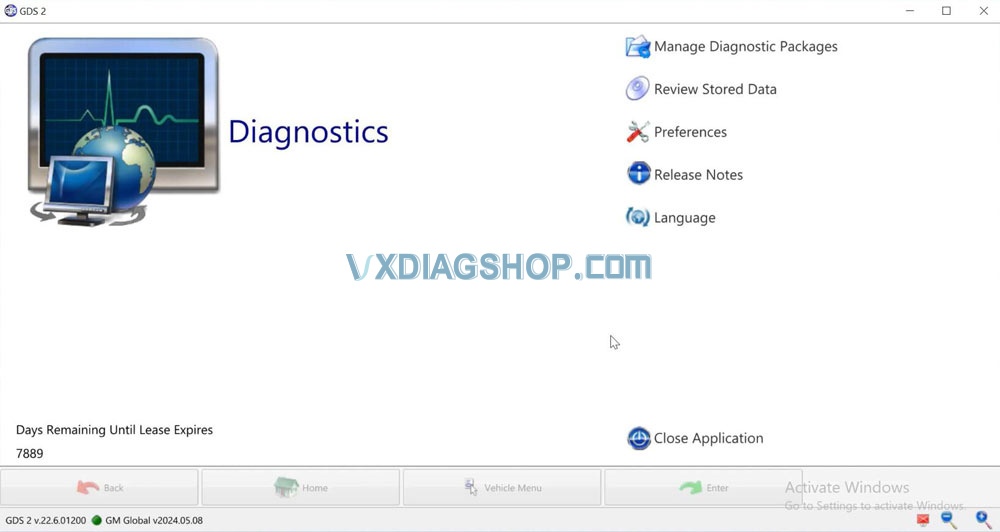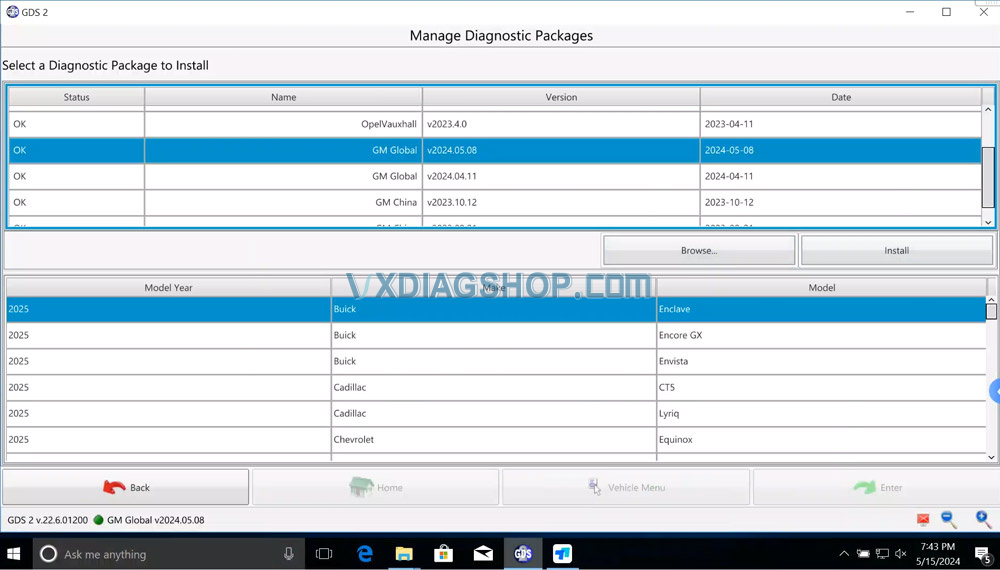Here vxdiagshop.com shows you how to install VXDIAG VCX NANO GM GDS2 2024.5.8 and Tech2win software on Windows 10 (64 bit) system.
Check software and download the information in the previous post
Main steps:
Install GDS2
Install DPS patch
Install Tech2win
Install VX Manager
Run Software
Procedure:
1.
Download and unzip software folder
Open GDS2 folder
Install GDS2AutoInstall.exe until completed
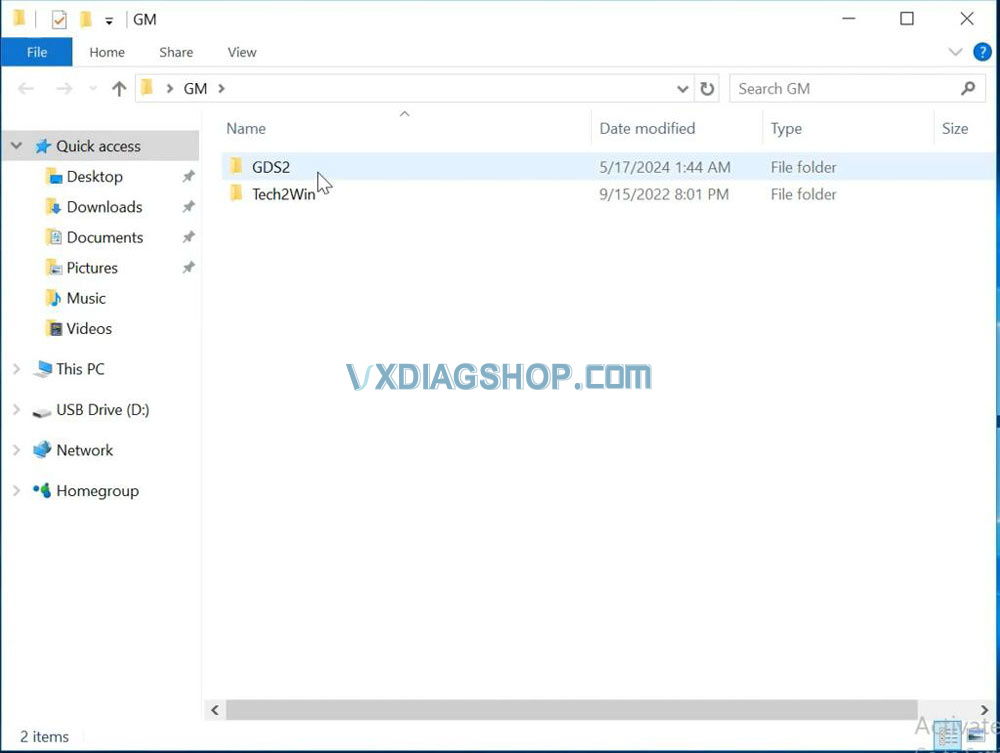
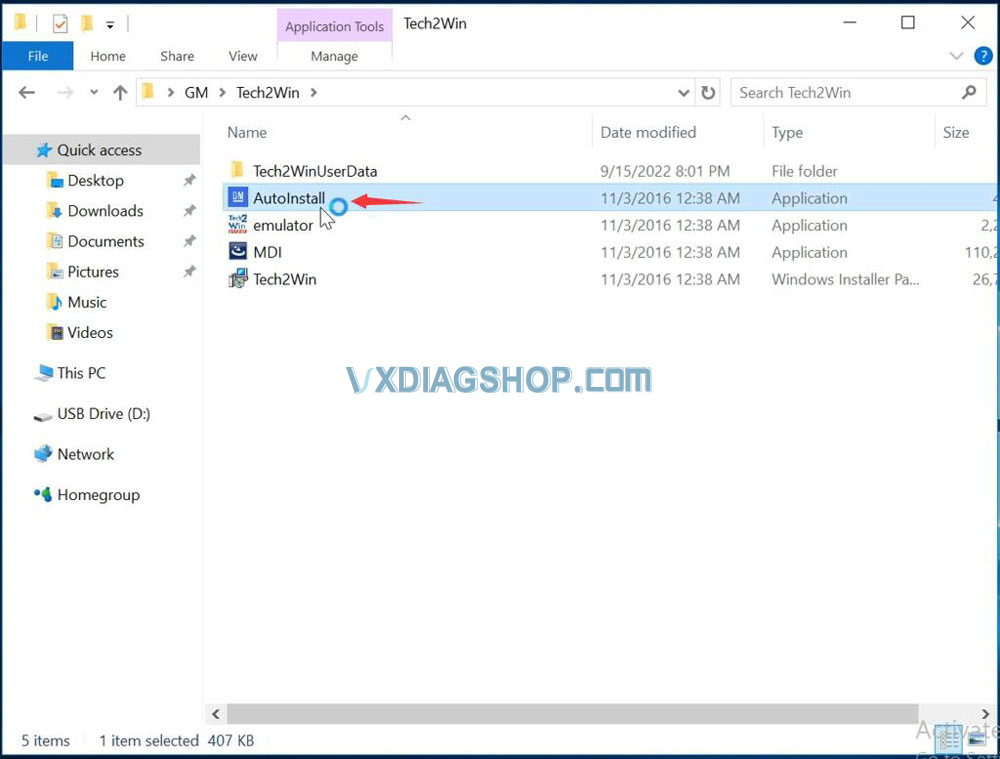
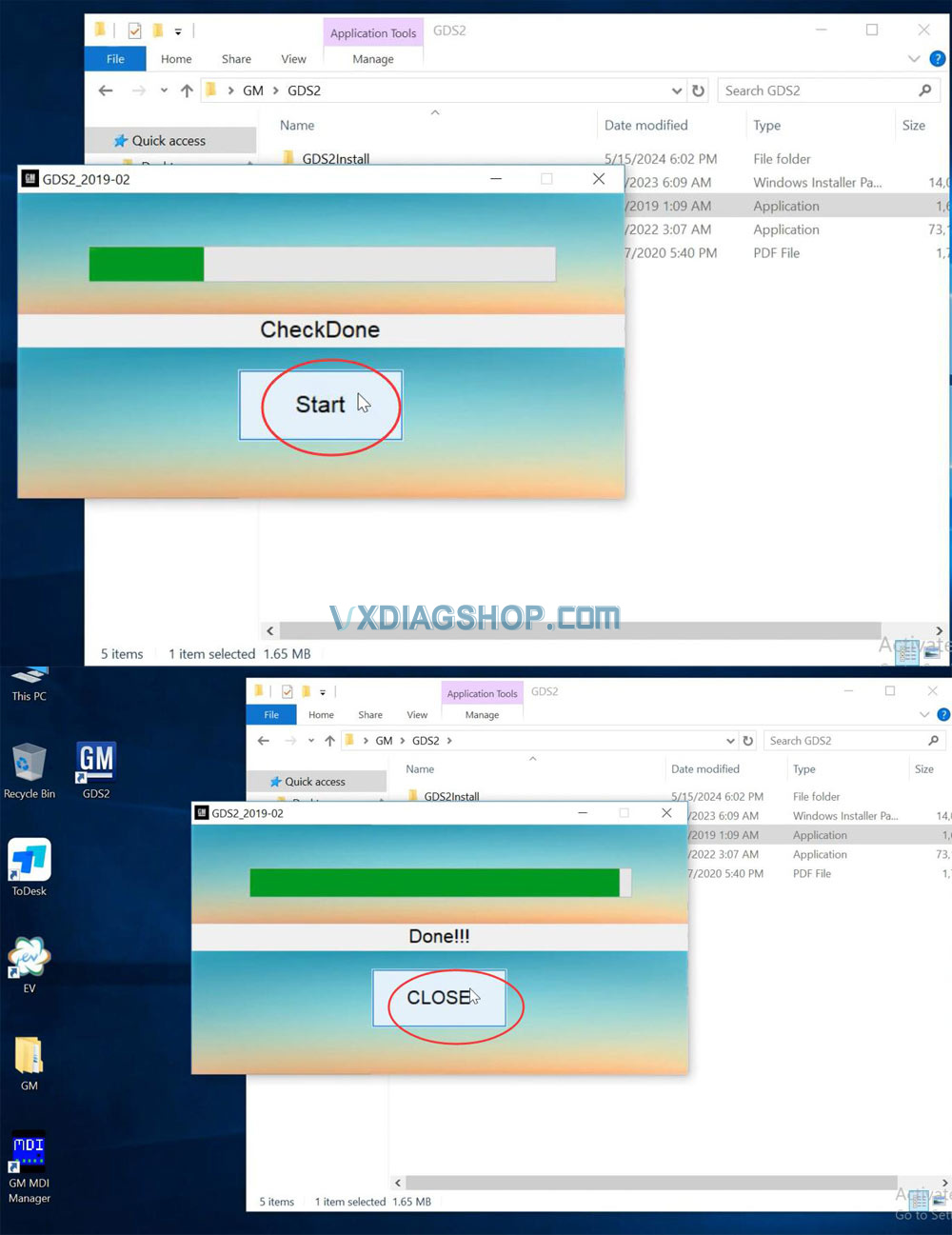
2.
Install 2.gm_installer.exe to install DPS patch
Then delete DPS shortcut on desktop.
NOTE: The gm_installer.exe here is used as DPS patch for GDS2.
If not installed the DPS patch, system will report PC Software Installation Error when running GDS2.
You can also install DPS 4.52 software but it will ask for license. Need to purchase license from official. If don’t want to purchase license, change date to 2023 or use this dps patch.
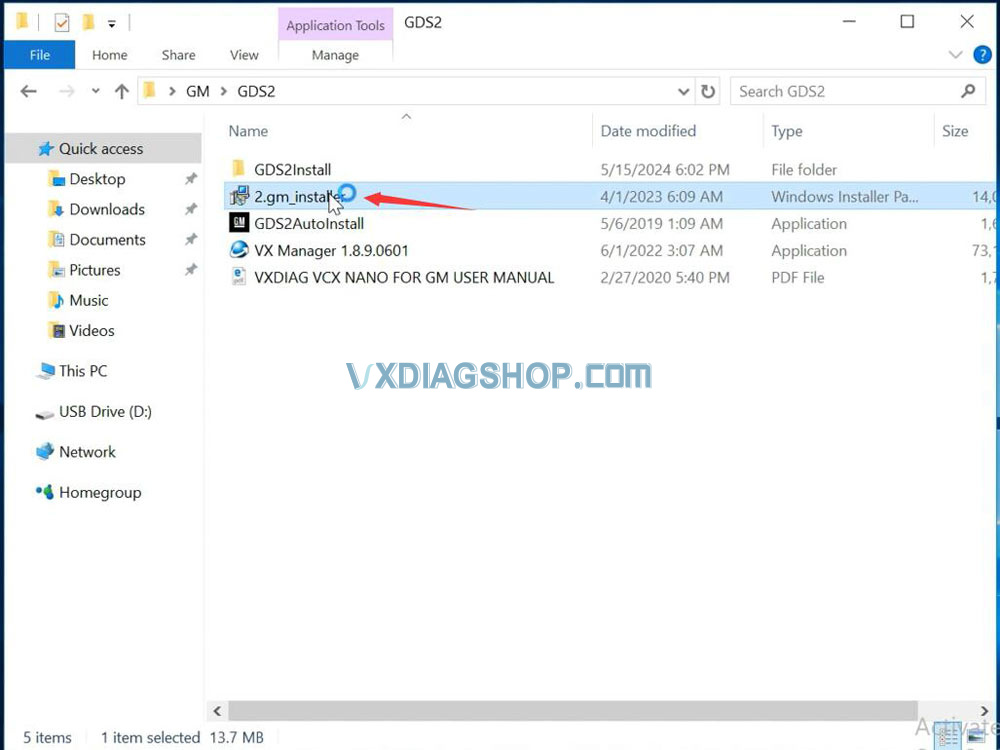
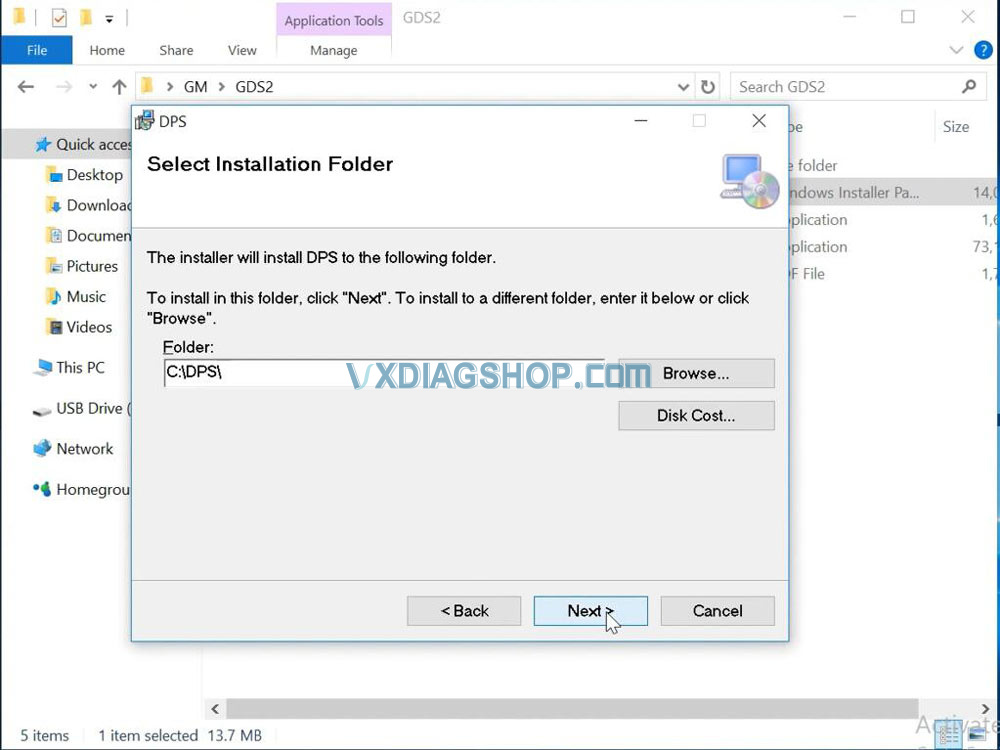
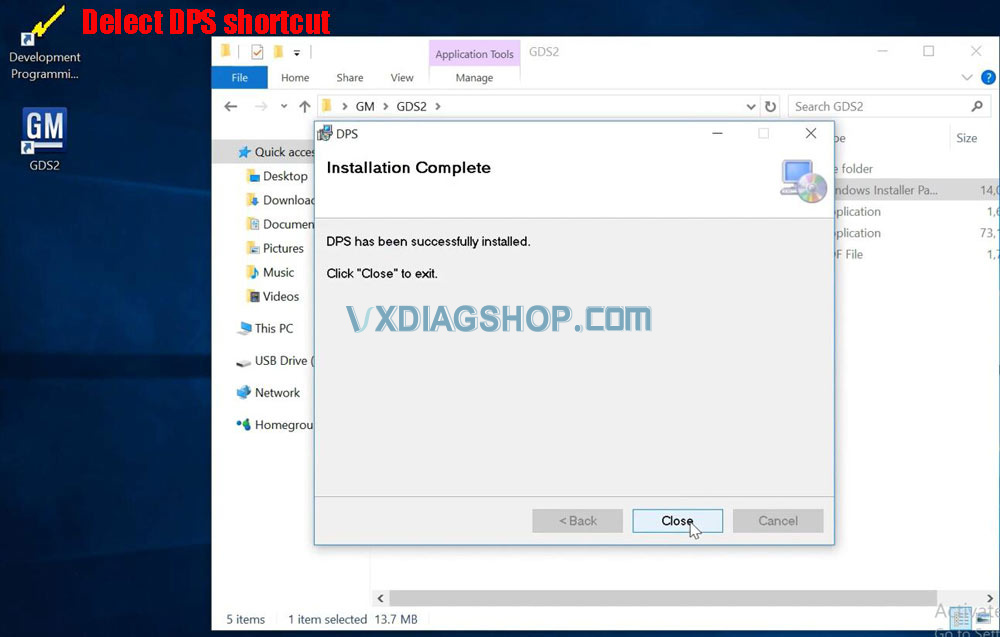
3.
Run Tech2win folder
Install AutoInstall.exe
If Windows asks to install virual com port driver
Press Install
Tech2win Install OK
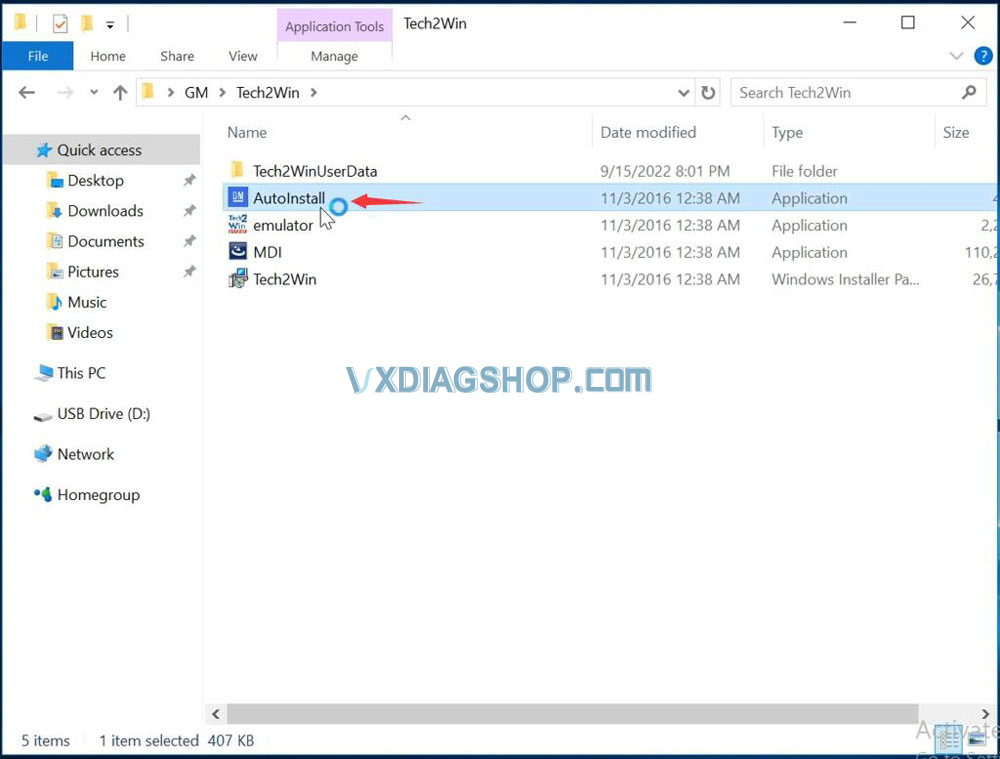
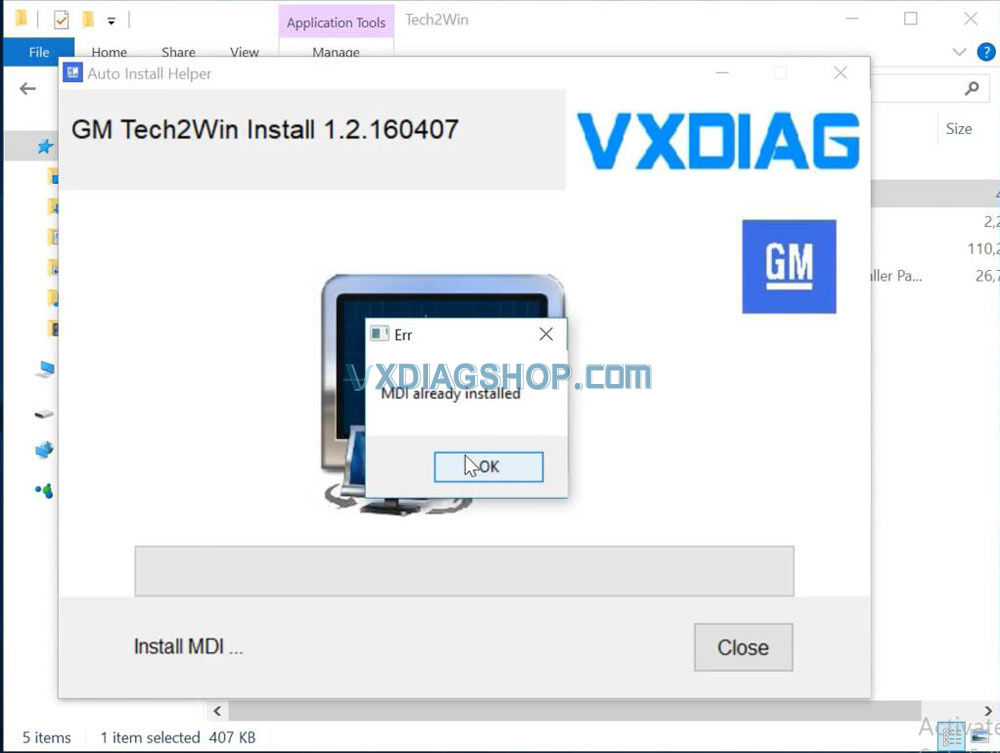
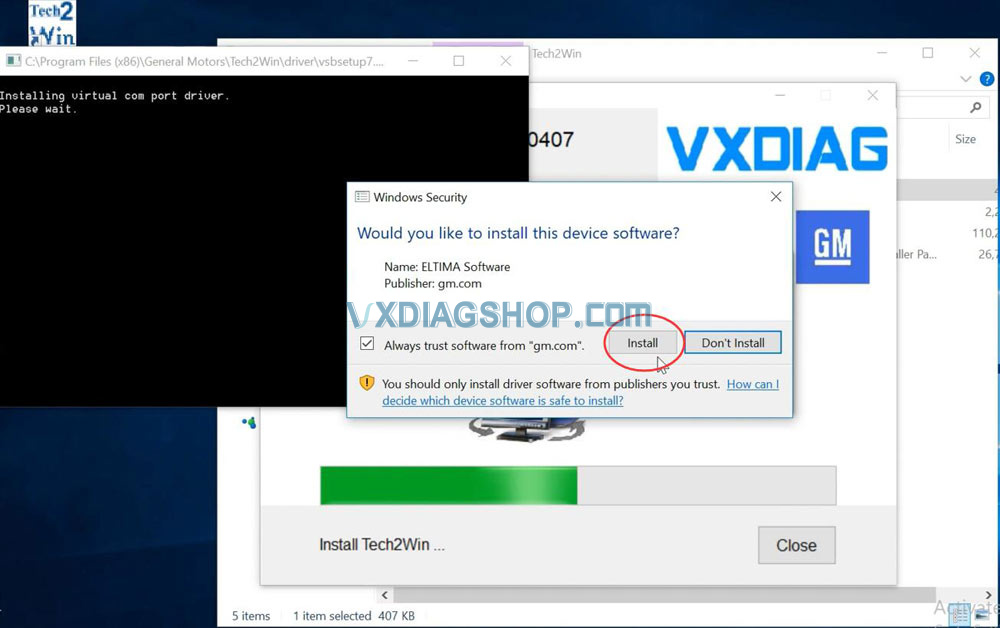
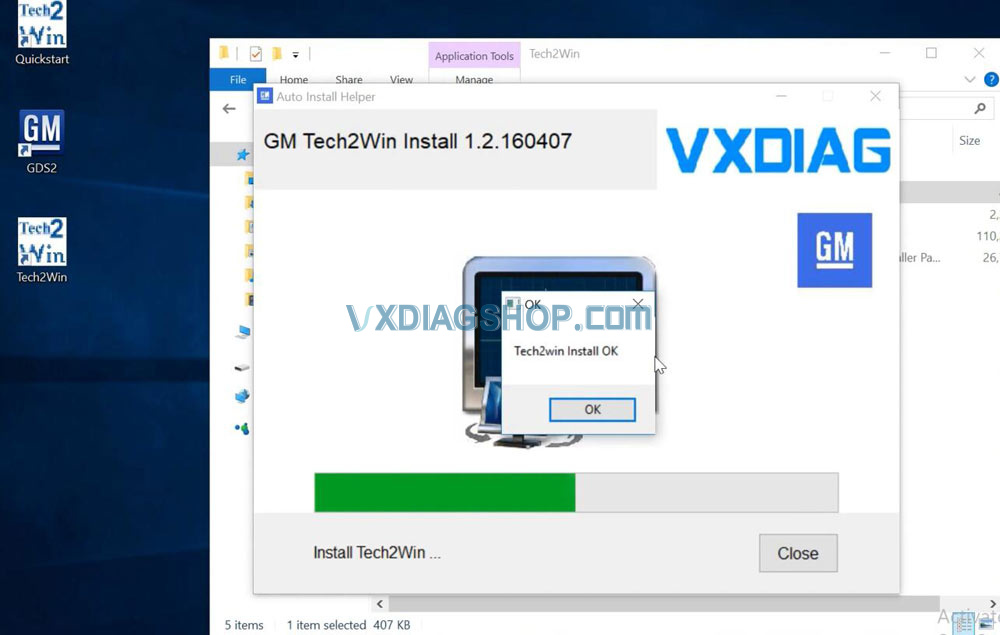
4.
Install VX Manager 1.8.9
Connect vxdiag vcx nano gm scanner and check device is well-connected
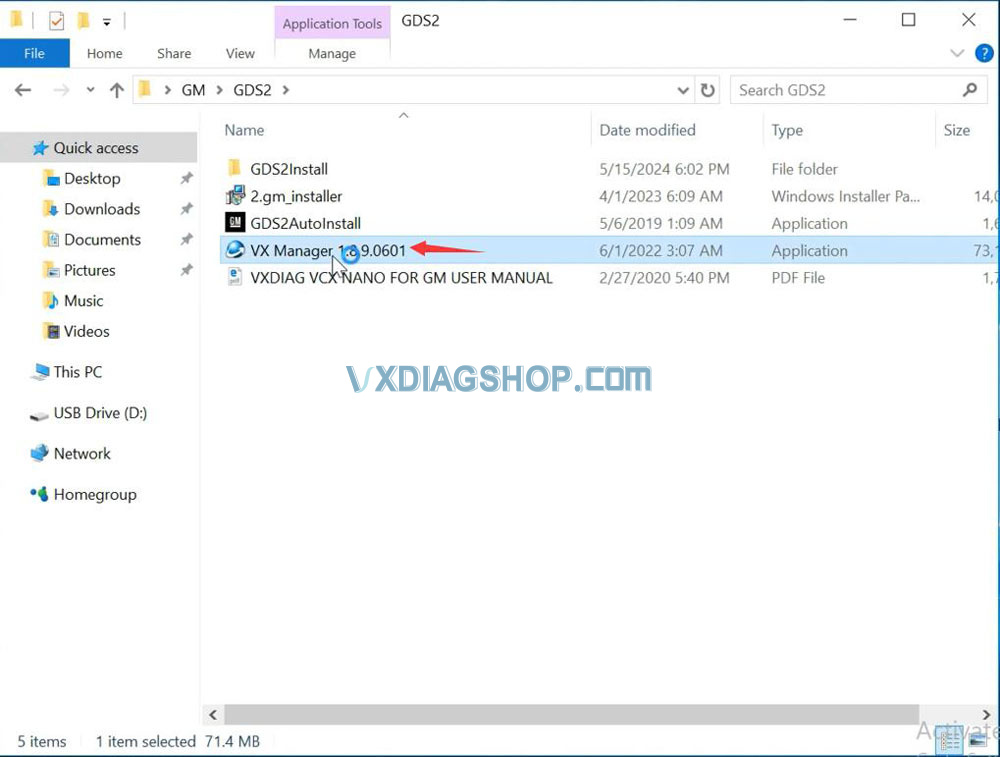
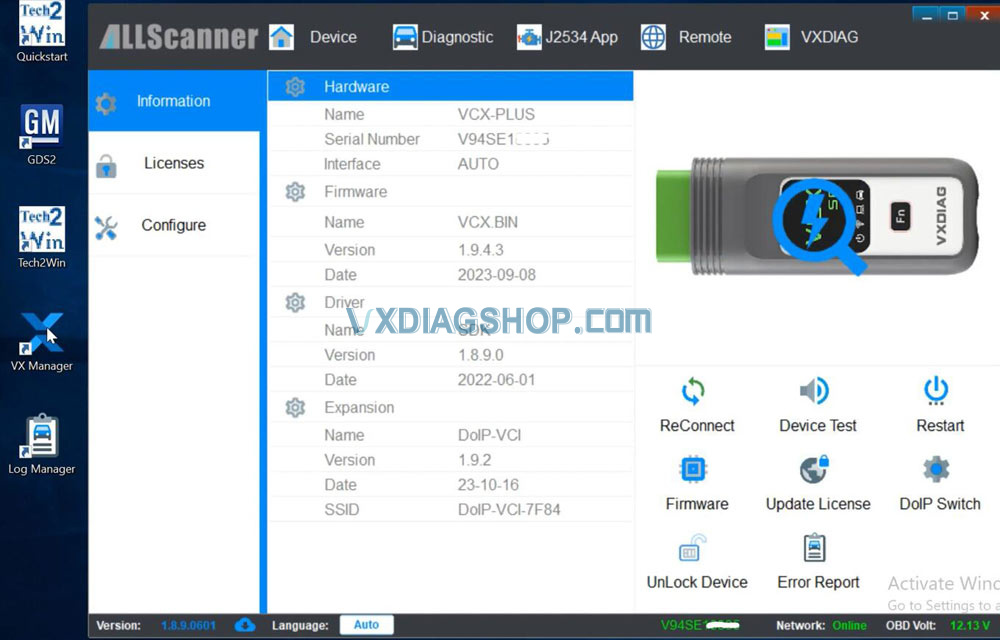
Go to Diagnostic, Install GM GDS2/T2W driver
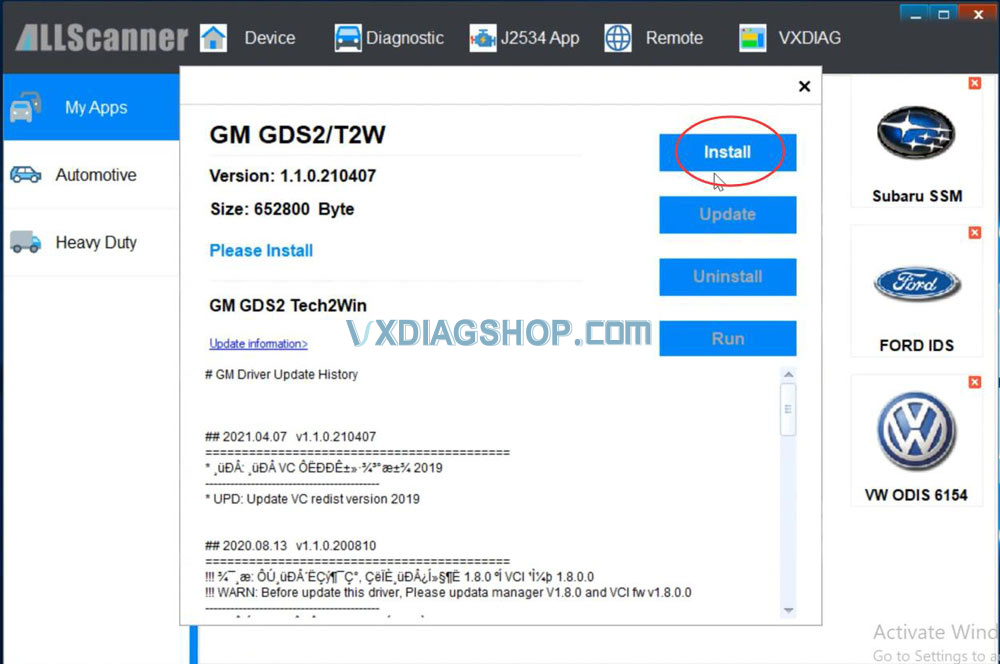
Update firmware and license to latest version.
5.
Run GDS2 from patch on desktop
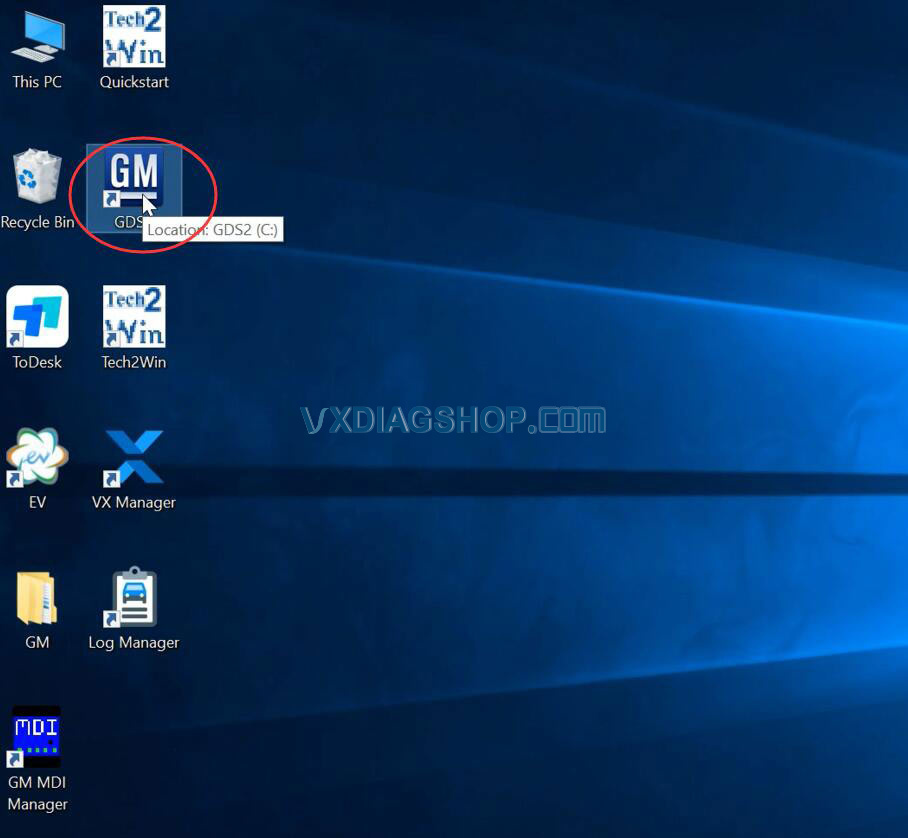
Start diagnosis