The latest GM GDS2 software V2024.05.08 was tested by vxdiagshop.com engineer without issue.
GDS2 V22.6.01200
GM Global V2024.05.08
GM Global V2024.05.08
GM China V2023.10.12
Opel/Vauxhall V2023.4.0
Compatible devices:
VXDIAG VCX NANO GM USB/WiFi, VCX CAN FD GM, VCX SE, VCX DoIP for GM, MDI2 Clone etc
Supports some Buick Cadillac Chevrolet models till year 2025.
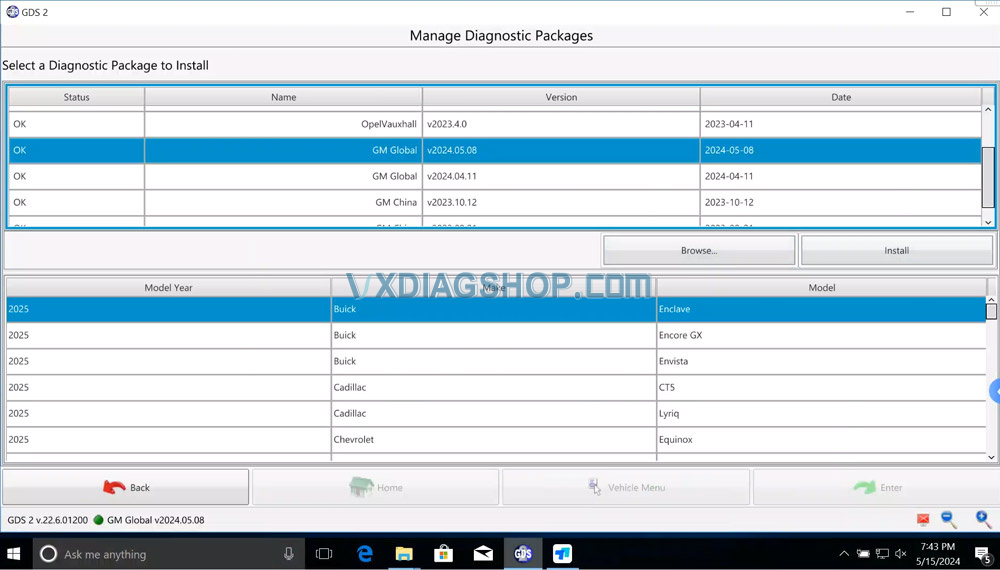
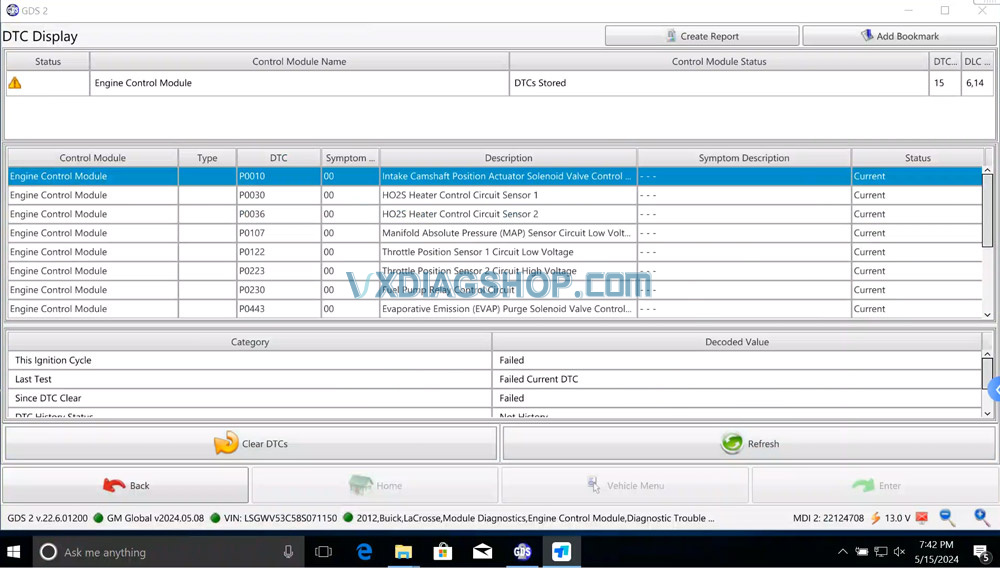
Where to download GDS2 2024.05 software?
NOTE:
1. Select the device type as MDI2.
2. Must install DPS software together with GDS2 2024.05.08. Otherwise will report PC Software Installation Error when run GDS2.
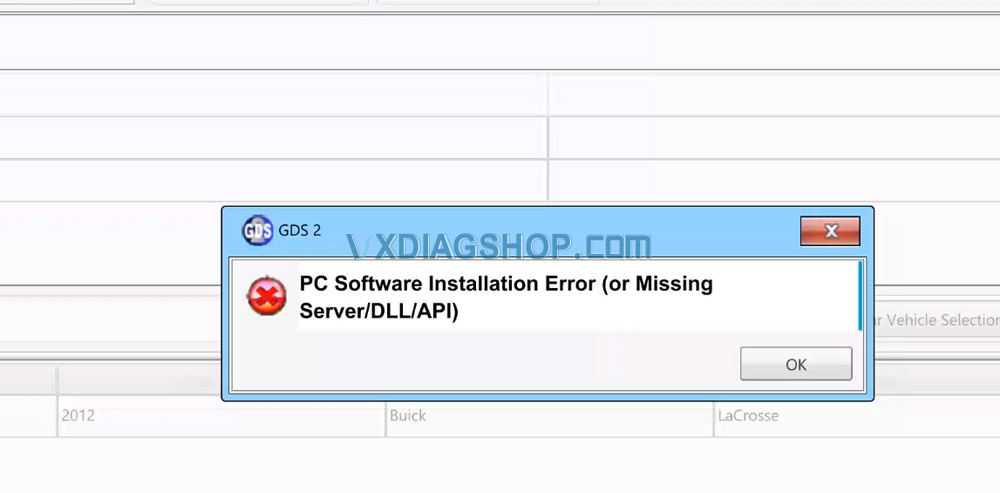
3. For DPS, two ways to get rid of license expiration problem.
1). Restore the computer date to year 2023.
2). Purchase latest license from DPS.



