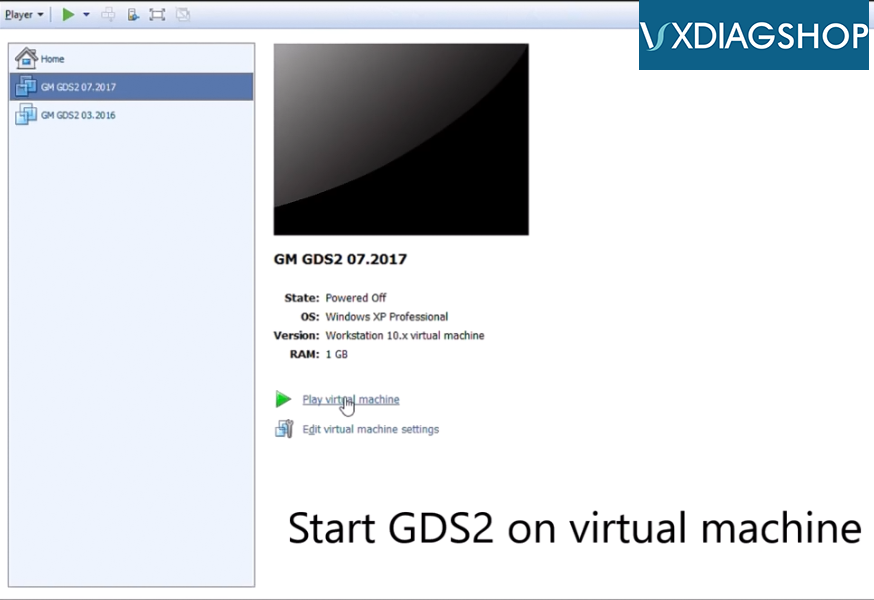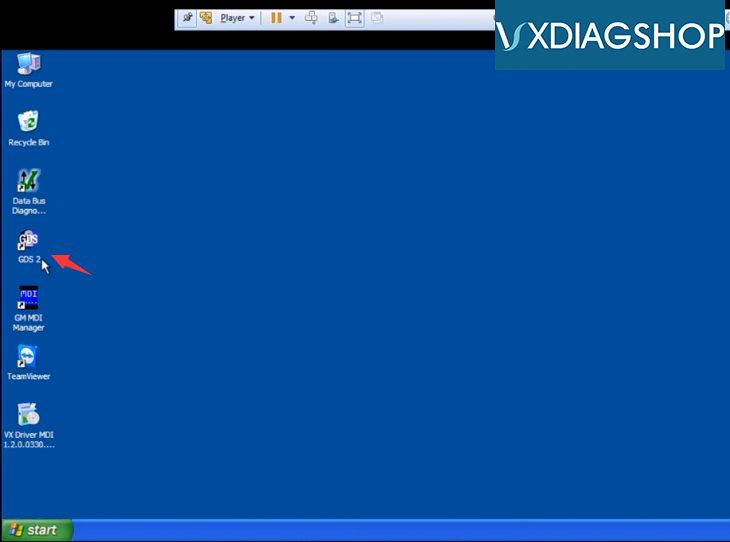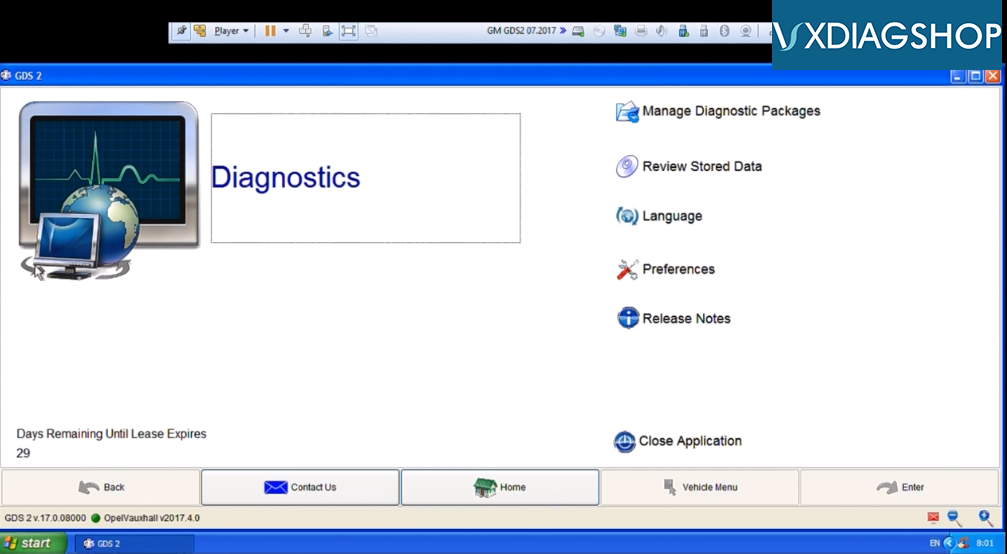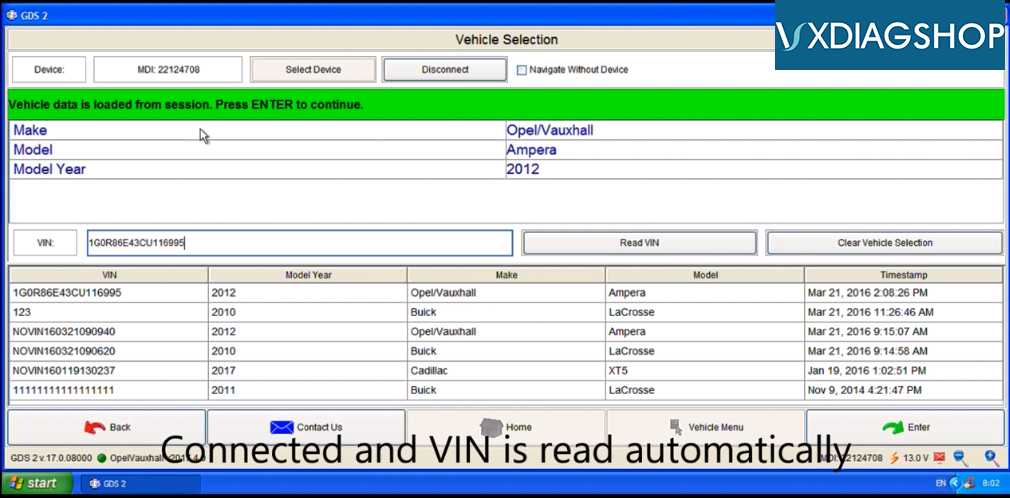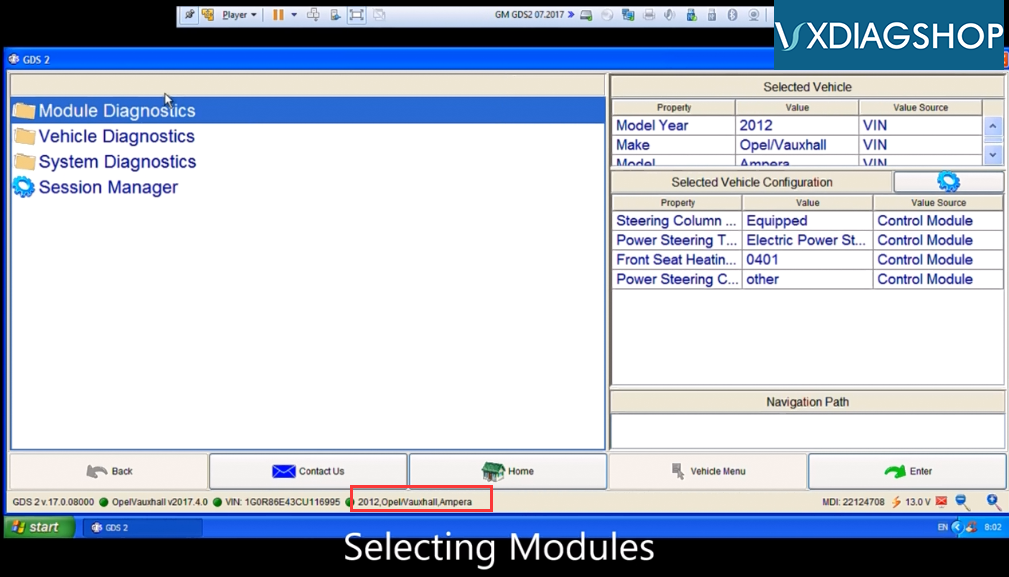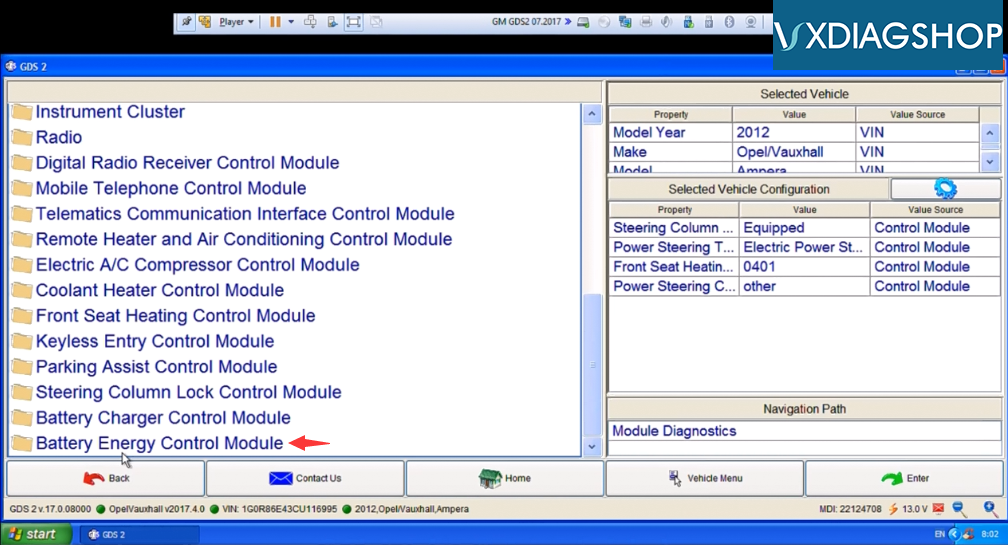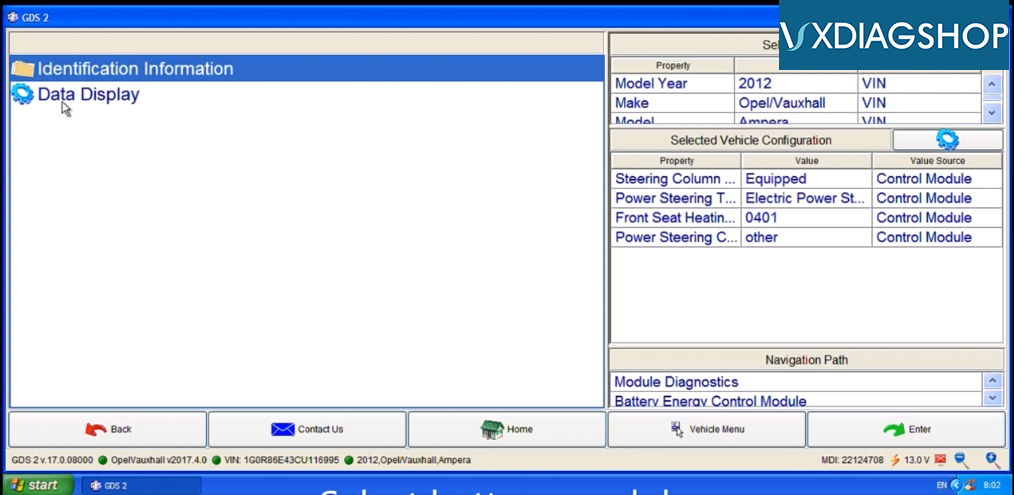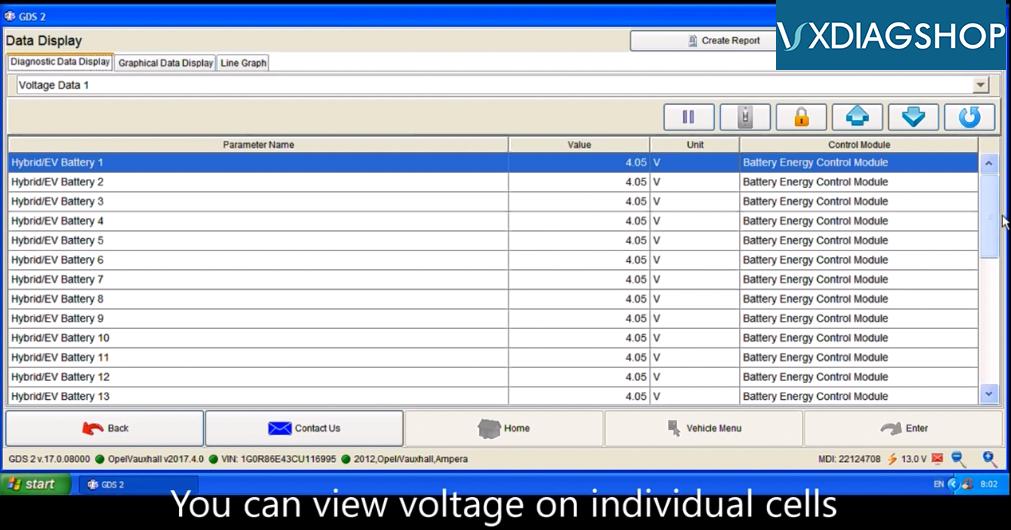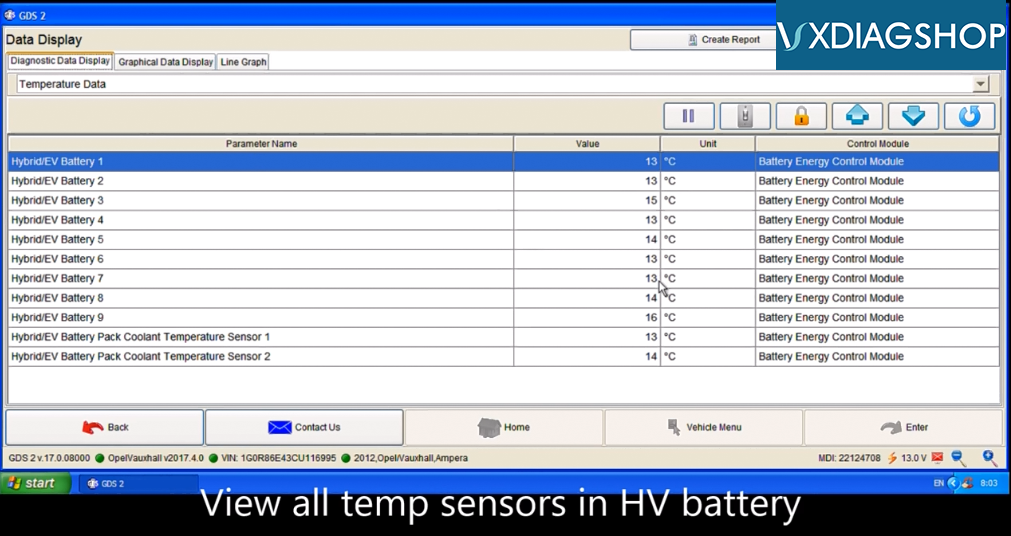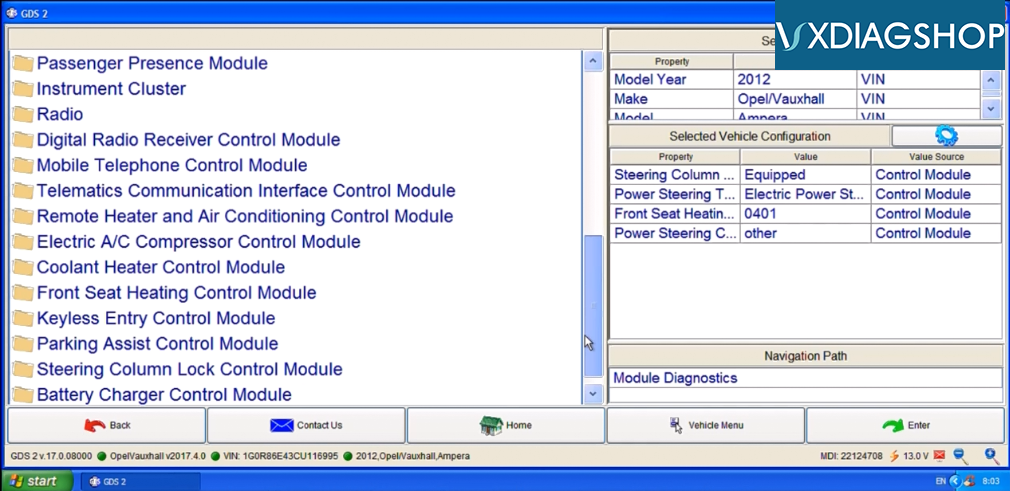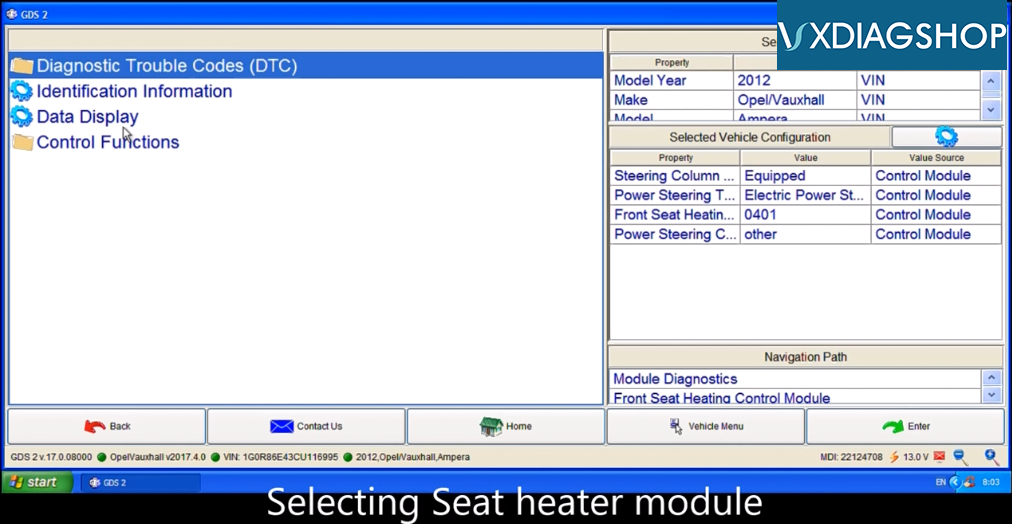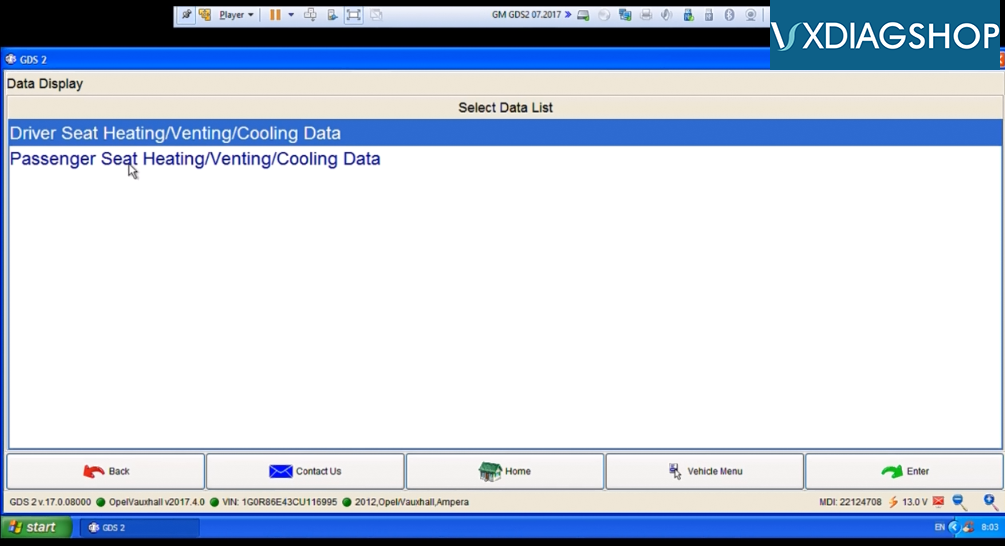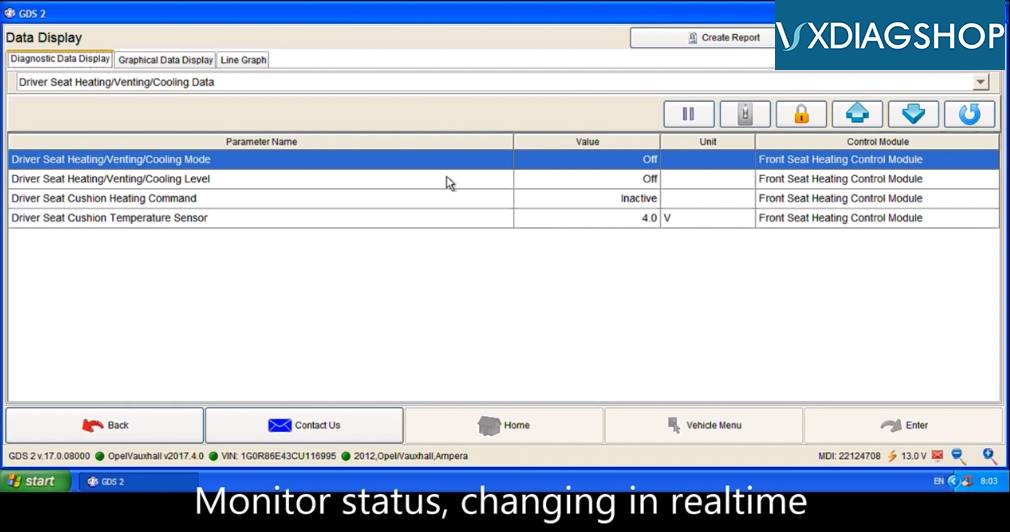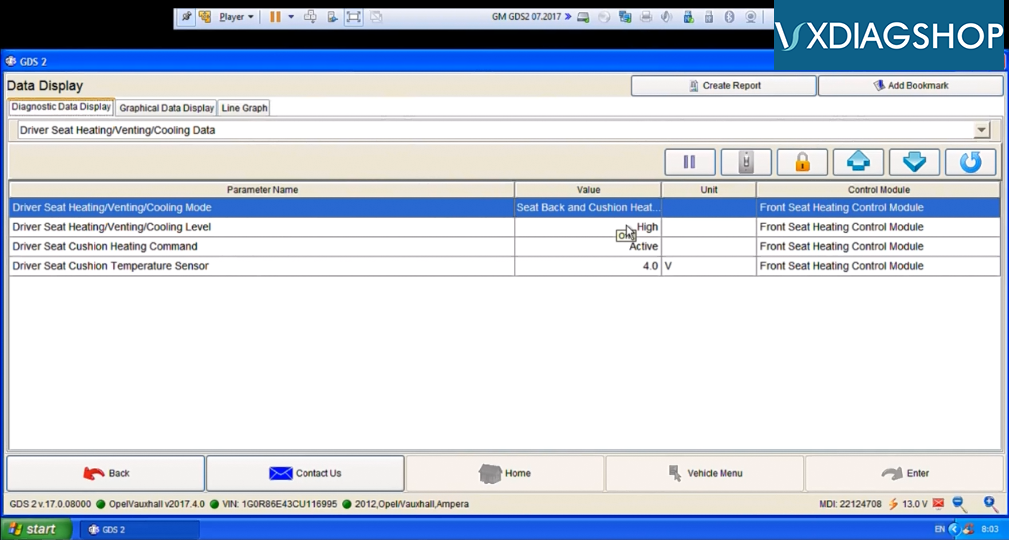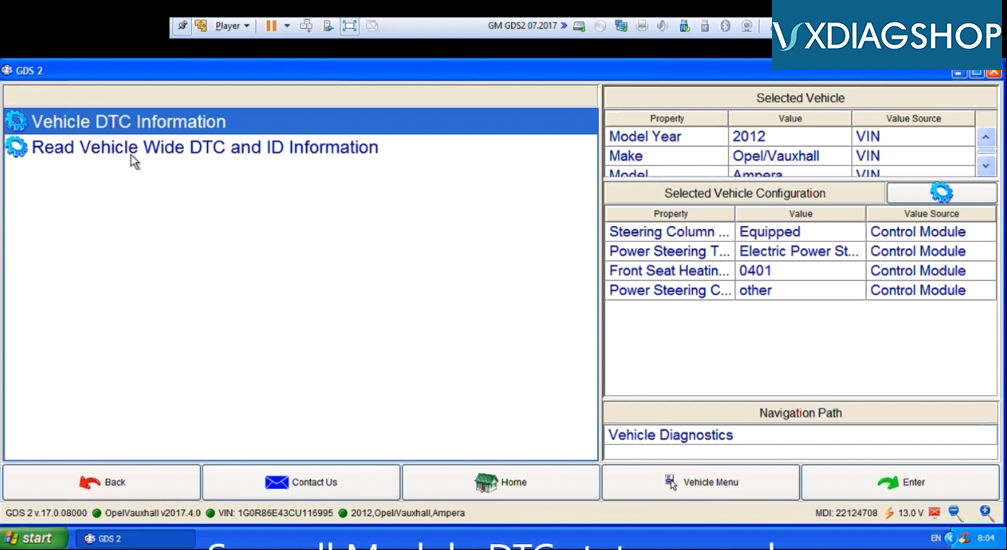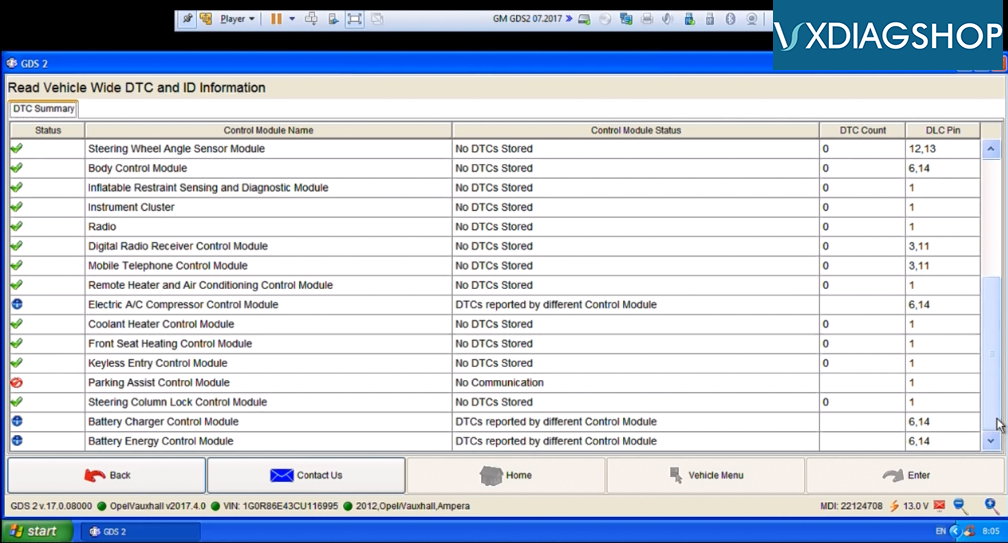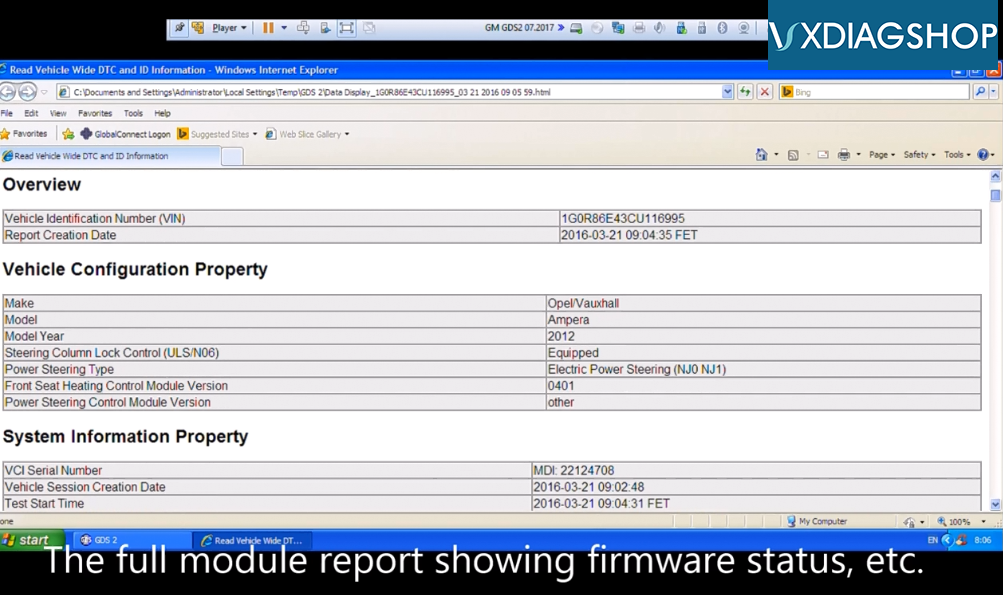How to: diagnose Opel/Vauxhall Ampera year 2012 (same as Chevrolet Volt) with VXDIAG VCX NANO GM GDS2 scanner.
Connect VXDIAG GM interface with vehicle via OBD connector
Start GDS2 software on Virtual Machine
Run GDS2
Press Diagnostics
VXDIAG GM read VIN automatically
It’s a Opel Ampera yr 2012
Press ENTER
Go to Module Diagnostics
There are lots of control modules available to diagnose
For example: Battery energen control module
Data display->Voltage data 1
You can view voltage on individual cells
Select temperature data
View all temp sensors in HV battery
Try to diagnose seat heater module->Data display->Driver seat heating/venting/
cooling data
You are able to change the driver sear cooling mode, change seat heating level,enable/disable seat cushion
heating etc
Exiting module diagnostics
Go to Vehicle Diagnostics, scan all units and clear all DTCs stored
In the GDS2 full module report showing firmware status, module explainations etc.