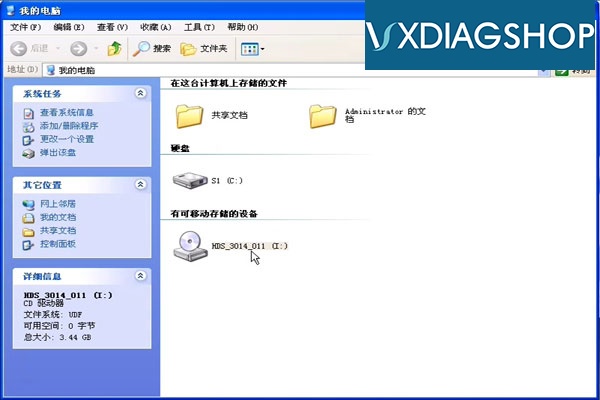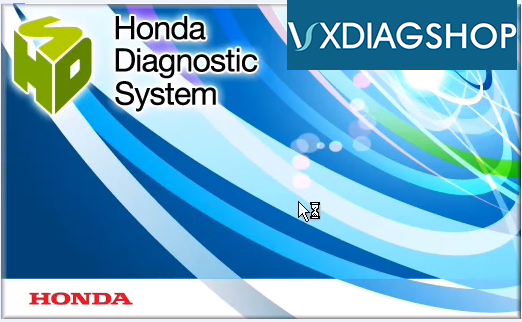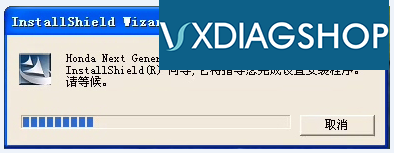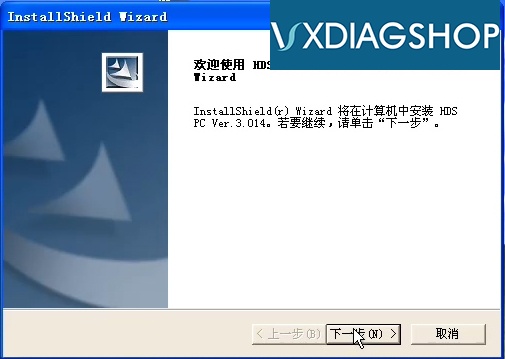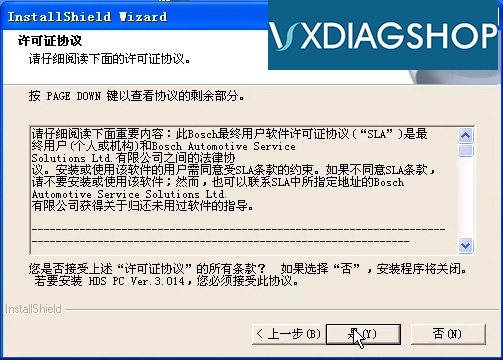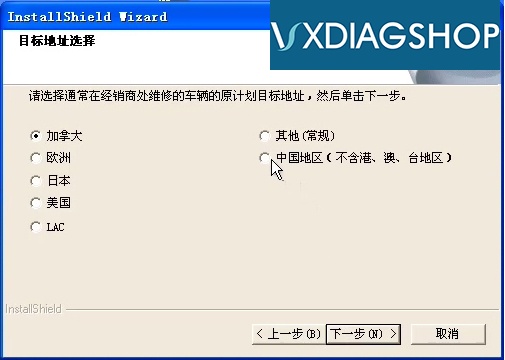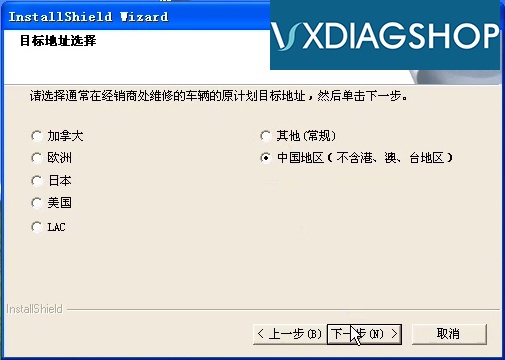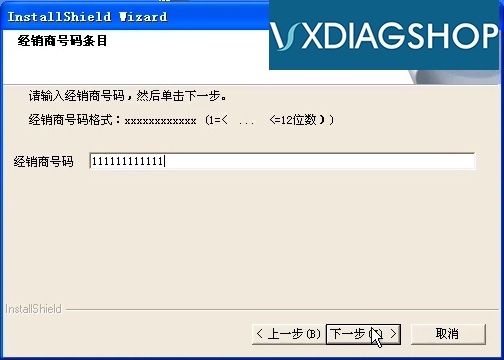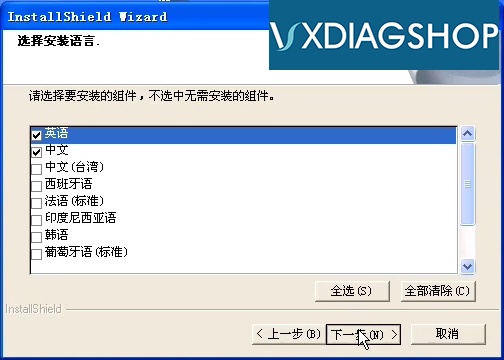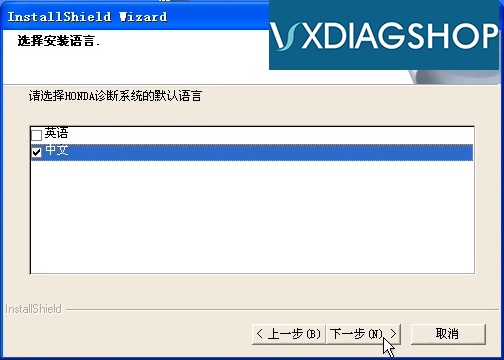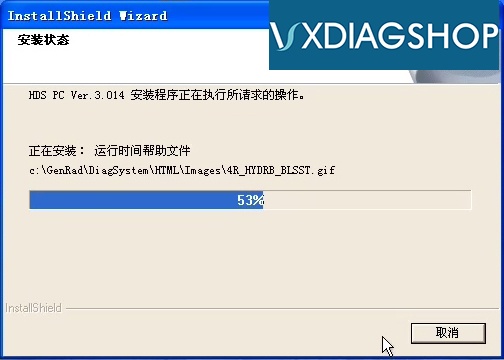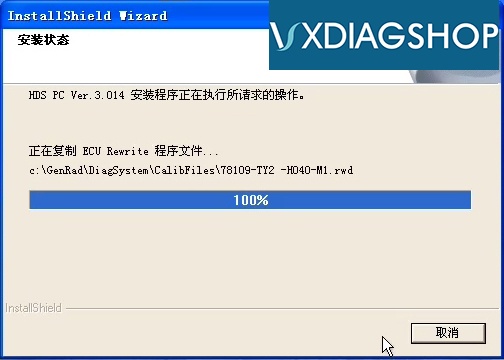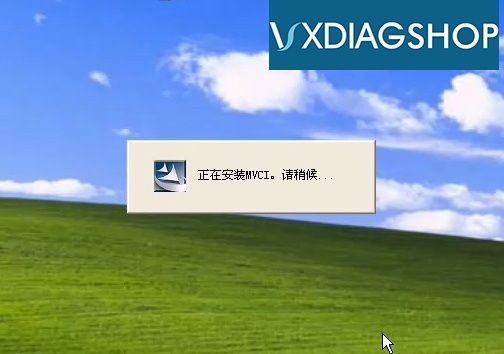This is an introduction to how to install VXDIAG Diagnostic System Software For Honda
In detail…
Insert the Honda Diagnostic System installation CD and double click to run
Click [Next]
Read the license agreement and click [Yes]
Select a region and click [Next]
Select production, distributor, click [Next]
Enter the dealer number and click [Next] (the number format is between 1 and 12 digits)
Select the installation language and click [Next]
Select the default language of the Honda diagnostic system and click [Next]
installing….
Click [Finish] ,the Honda Diagnostic System is successfully installed.
After the installation is complete, the following three shortcuts are generated on the system desktop.