Problem:
The vx manager cannot detect my vxdiag vcx plus doip vci. No device is detected and no network (offline). All indicators on the vci turn on ok.
Any idea?
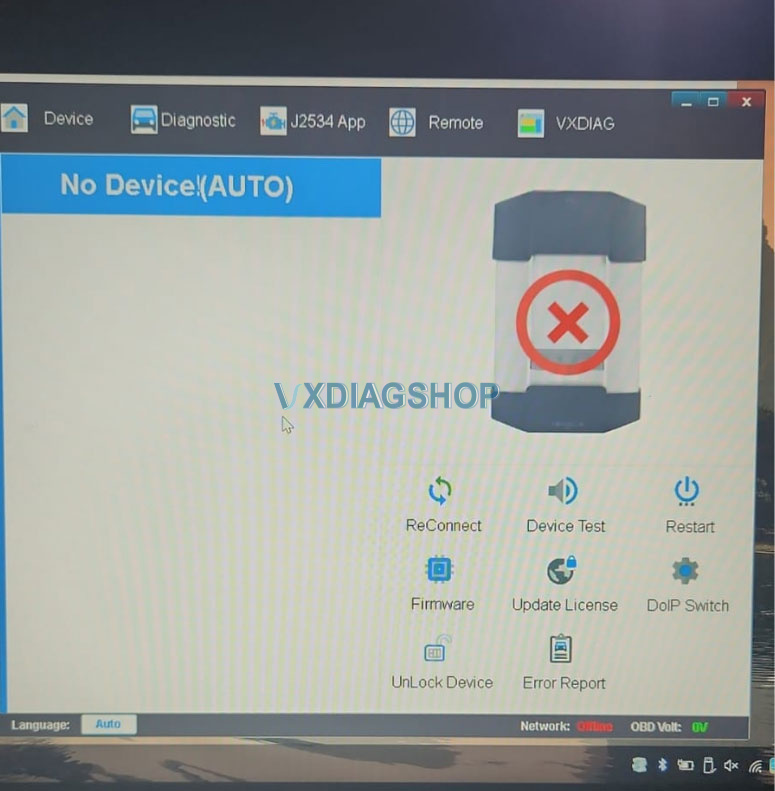
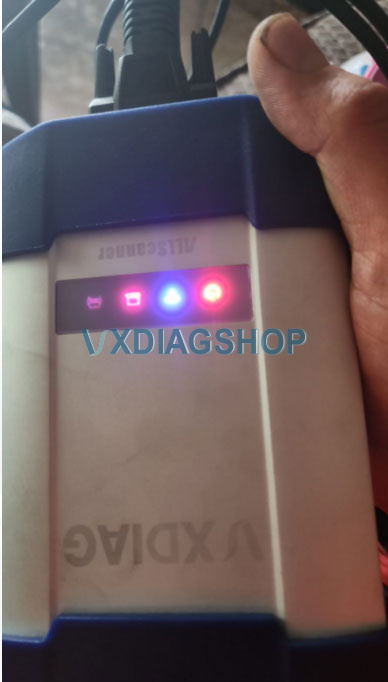
Solution:
Turn off the Windows Defender and try again.
Feedback:
I figured it out. The router had malicious website blocker turned on. Turned it off and now it works.
It ended up being a setting on my eero mesh system that blocks malicious sites. As soon as I turned it off it worked. It would work when on Ethernet because the Ethernet cable was plugged in to the provider modem and not the Ethernet.
Updated:
I got it to detect by connecting both USB and Ethernet cable. Updated firmware but now I cannot update license. Now I can’t get network to show online to update license
Anyone know how to fix network offline issue?
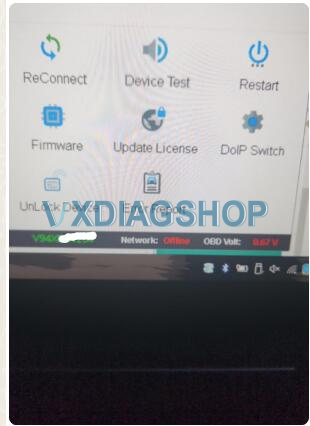
Solution:
Sometimes network address conflicts cause vxmanager to be unable to display network connections. You can change the network protocol address to a universal one.
Feedback
It ended up being a setting on my eero mesh system that blocks malicious sites. As soon as I turned it off it worked. It would work when on Ethernet because the Ethernet cable was plugged in to the provider modem and not the eero.
If turn off windows defender won’t work for you, try solutions below:
VXDIAG VCI Detected but VX Manager No Device (Auto) Solution



