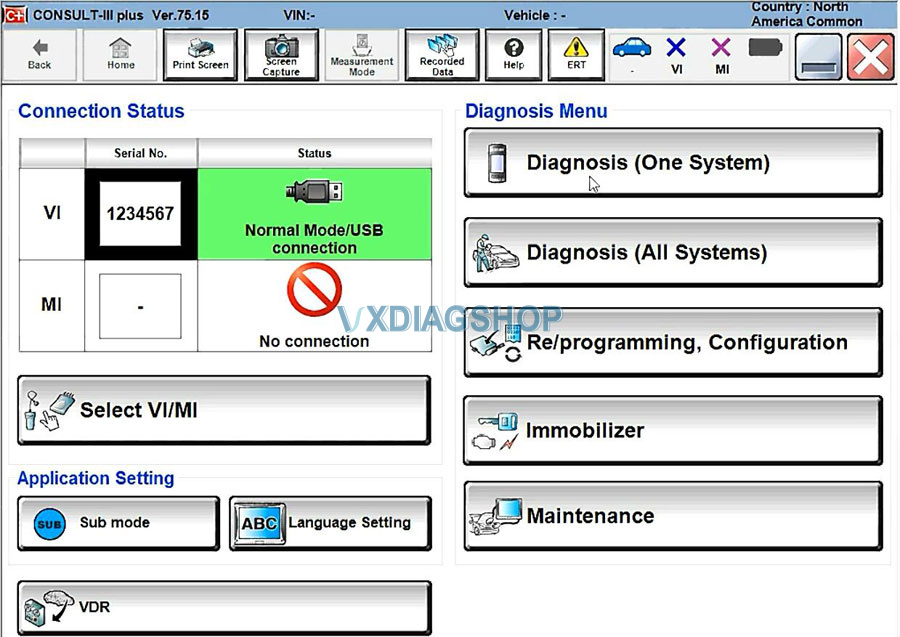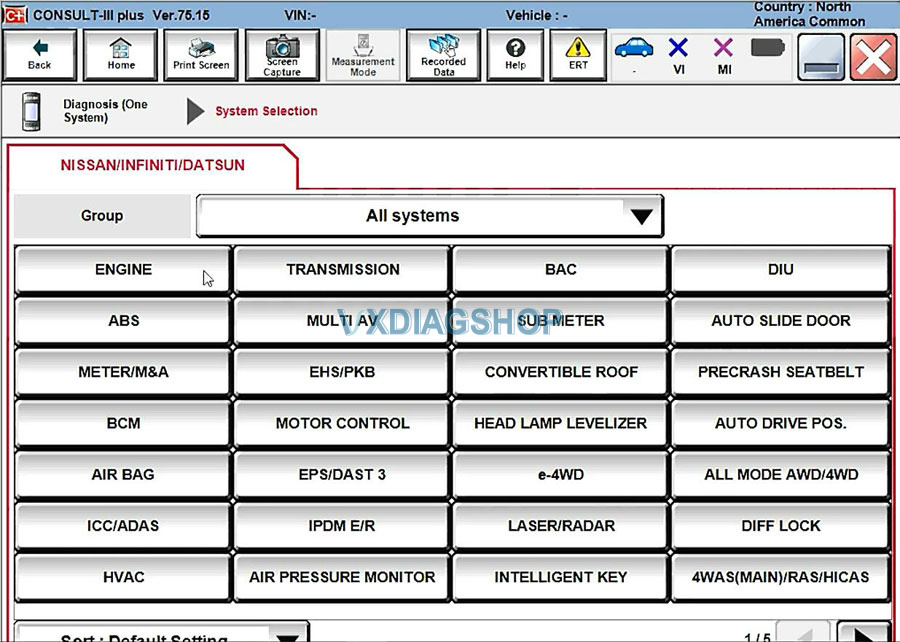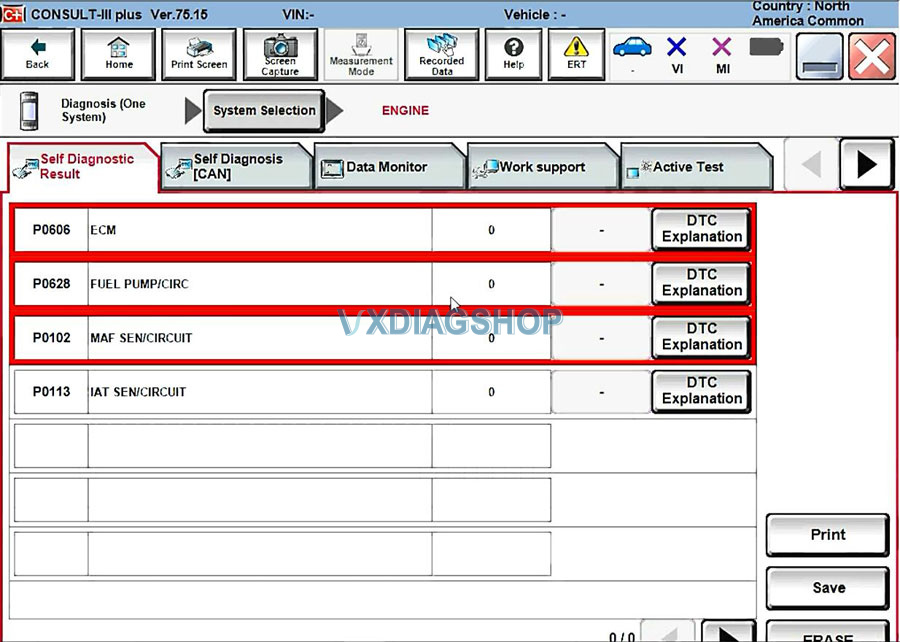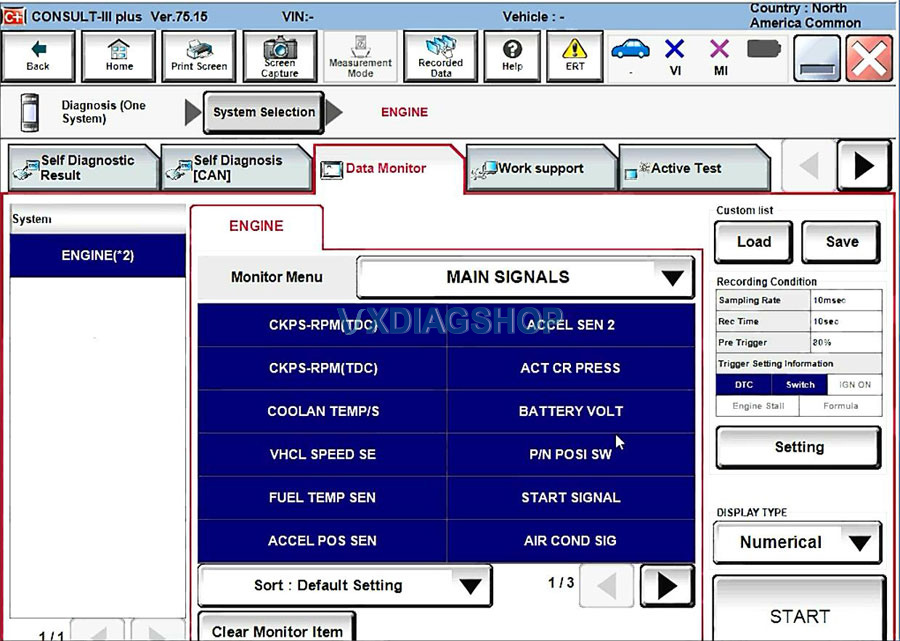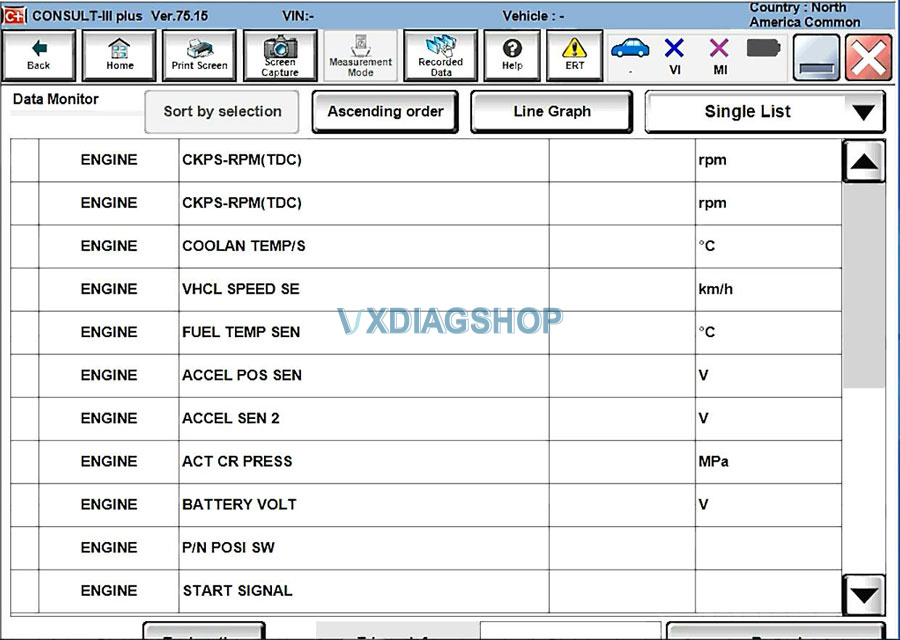Vxdiagshop.com tested Nissan Consult III plus+ V75.15 software with vxdiag vcx se j2534 pass-thru.
NOTE: VXDIAG here is not emulating OEM Nissan software (does not have Nissan license), just works as a J2534 passthru device for Nisssan software.
We do not hold responsibility for the damage.
Here comes a free Nissan Consult iii+ V75.15 software. Free to test with j2534 devices.
How to configure VXDIAG J2534 with Nissan Consult III+?
You modify registry and DiagnosticTool.ini file to add your interface name exactly as it is in the registry.
Append the following lines to the file C:\CONSULT-III_plus\System\Application\ApplicationData\CommonSetting\DiagnosticTool.ini
………….
[device]
vi_device_name= VXDIAG J2534
;vi_device_name=Alliance-VI
;vi_device_name=PassThru+ XS
[mode]
debug_mode=TRUE
debug_mode_vehicle_battery=TRUE
To use vxdiag scanner with Nissan Consult iii you also need to install vx manager and passthru driver.

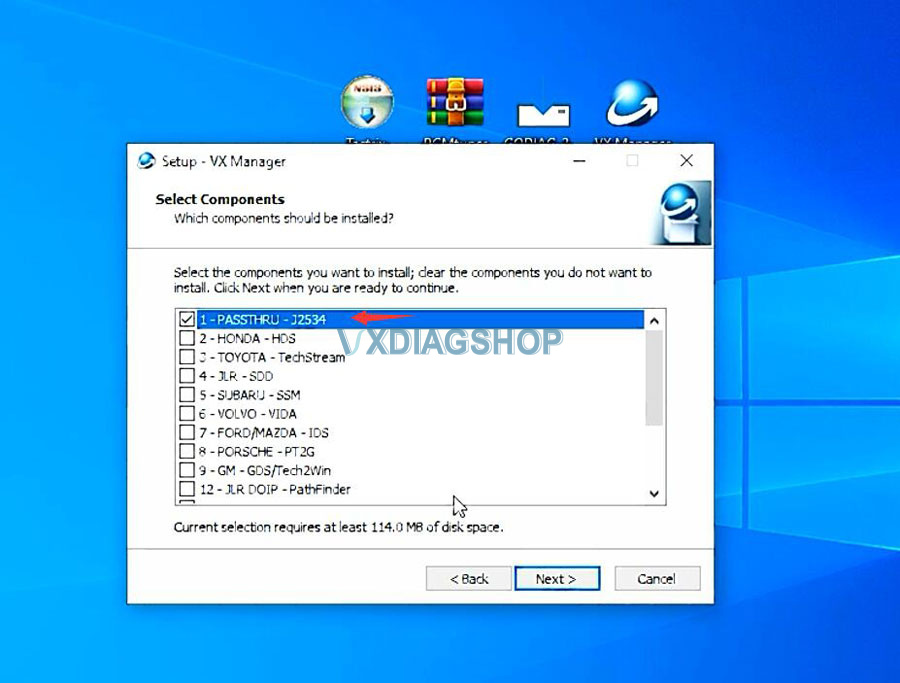
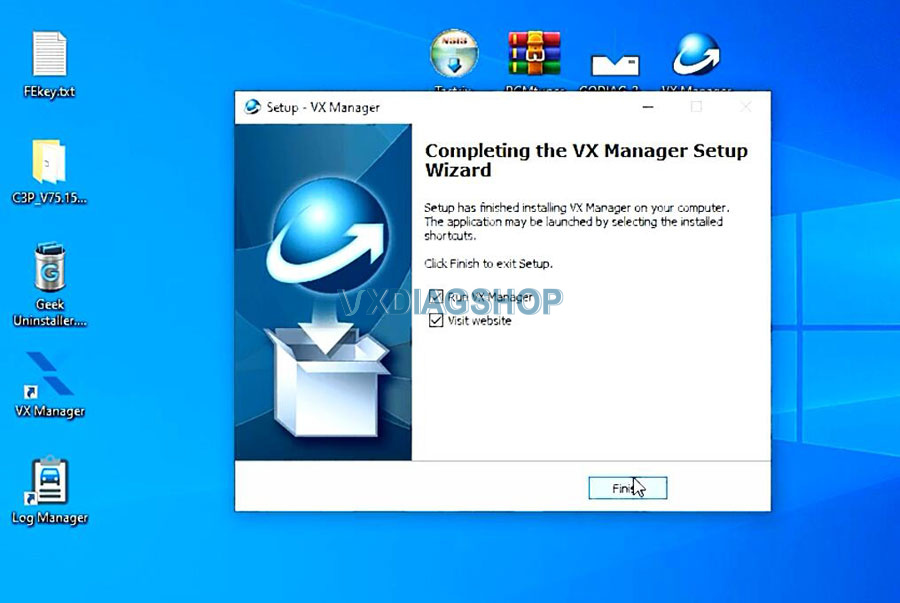
Test images: