Problem:
I got the vxdiag vcx se pro 3 in 1, after installing IDS software and Ford vci driver, when i run ids from patch, it tells “IDS requires the following information”. when i check vci, i saw not connect to VCI. Any suggestion?
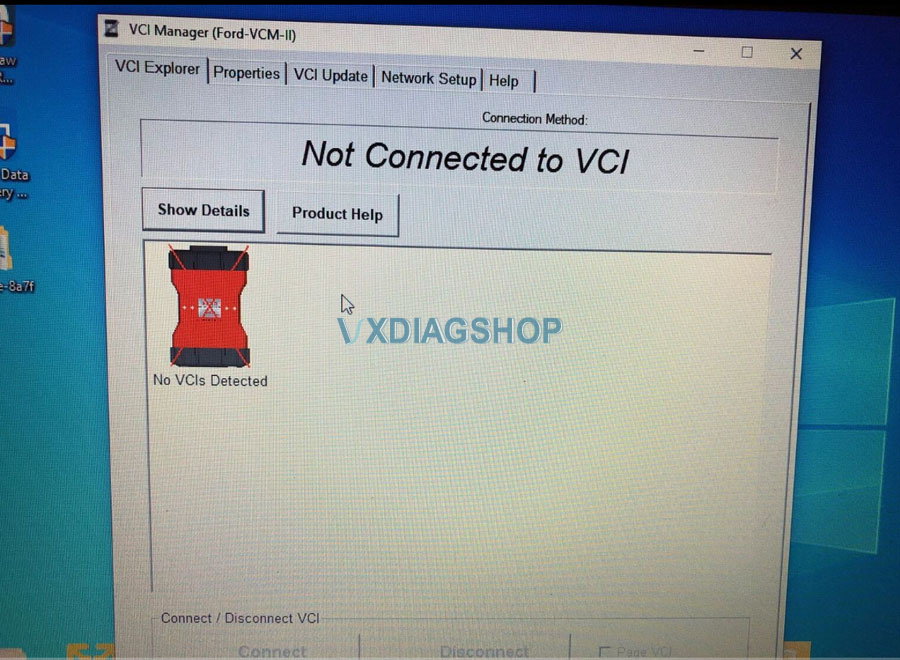
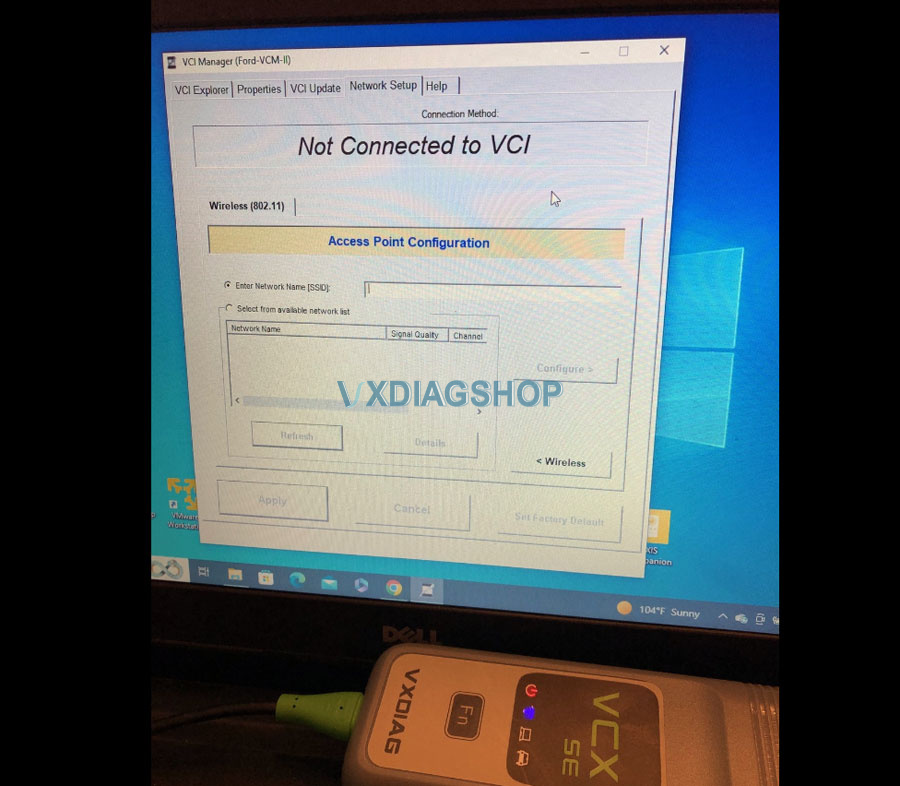
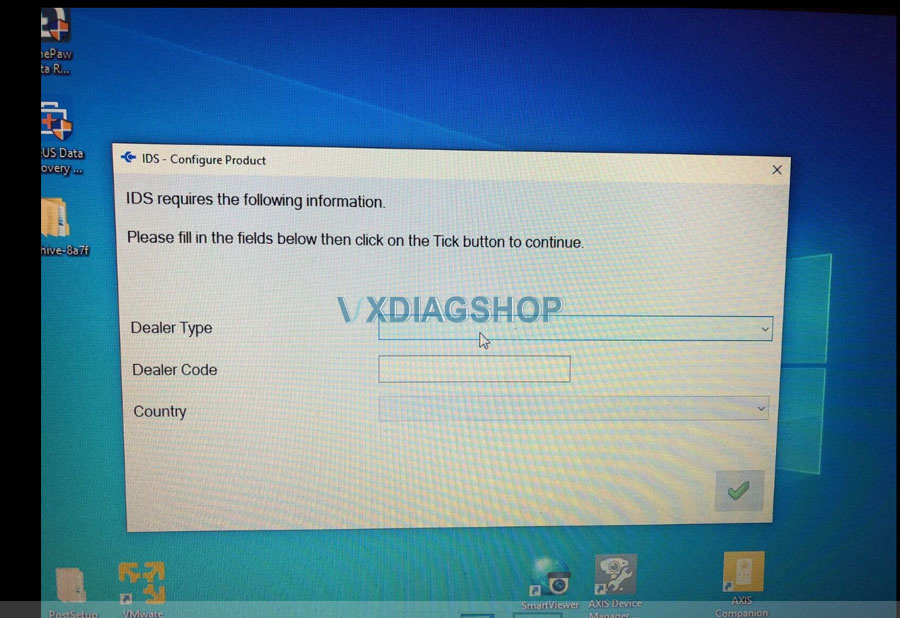
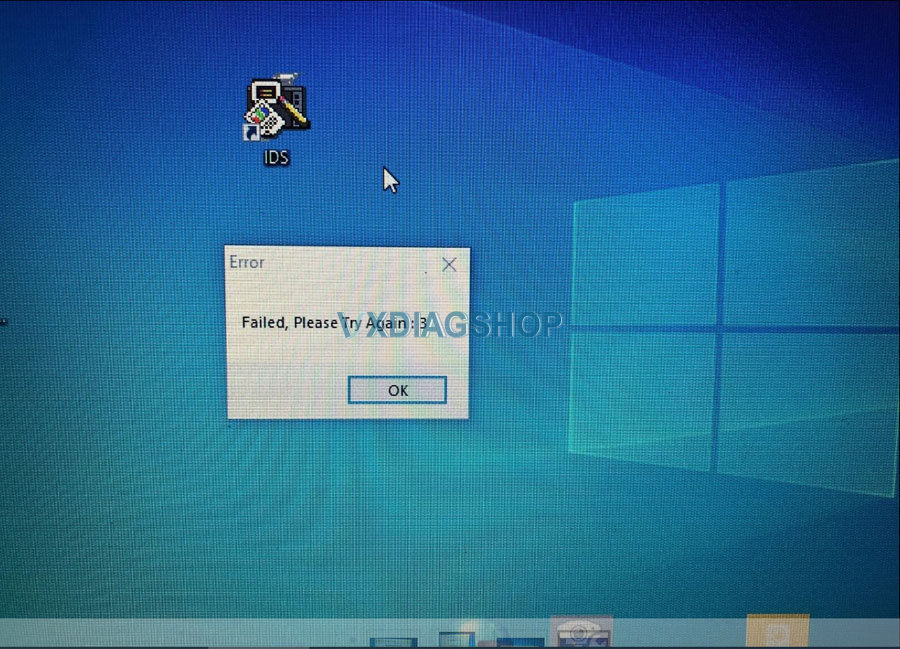
Solution:
The error is caused by wrong software installation.
Follow steps below to install Ford IDS and driver.
1. Install Ford IDS-***
2. Wait for the installation of Ford IDS – * * *, and restart the computer
3. Install the Ford original VCI software_ 1.0.0.10.exe
4. Install VX manager and Ford IDS driver
5. Wait for VX manager and Ford IDS driver installation to complete
6. Connect VCX device and install idspatch
7. Use idspatch to open IDs and start diagnosis.
Download latest Ford IDS software here



