Allscanner VXDIAG tutorial: how to install VXDIAG Honda (Honda Diagnostic System) software.
3.101, 3.102, 3.103 and later versions share similar procedures.
Devices affected: VXDIAG VCX SE Pro 3 in 1, VCX Plus Honda multi tool, VXDIAG full etc Honda scanners
Software including:
3.102.051
i-H-D-S 1.004.012
J2534 Rewrite 1.00.0015
Immobilizer Setup Tool
vx manager
Free Download Honda HDS 3.102.054 Software for VXDIAG VCX Pro and VCX PLUS
Steps:
1. Install setup
2. Install iH-D-S setup
3. Install J2534 Rewrite setup
4. Install ImmobilizerSetup Tool
5. Install VX Manager
6. Run iH-D-S
NOTE:
If for diagnosis purpose only, after installing setup, skip to Step 5, then run from desktop. Don’t need to install iH-D-S and J2534 rewrite.

Procedure:
Step 1: Install setup
Download software 3.10x
Open 3.10x software folder
Create 3 folders (H-D-S, iH-D-S nad J2534 rewrite) and unextract H-D-S, iH-D-S and j2534 rewrite zip. files to coresspoding folders.
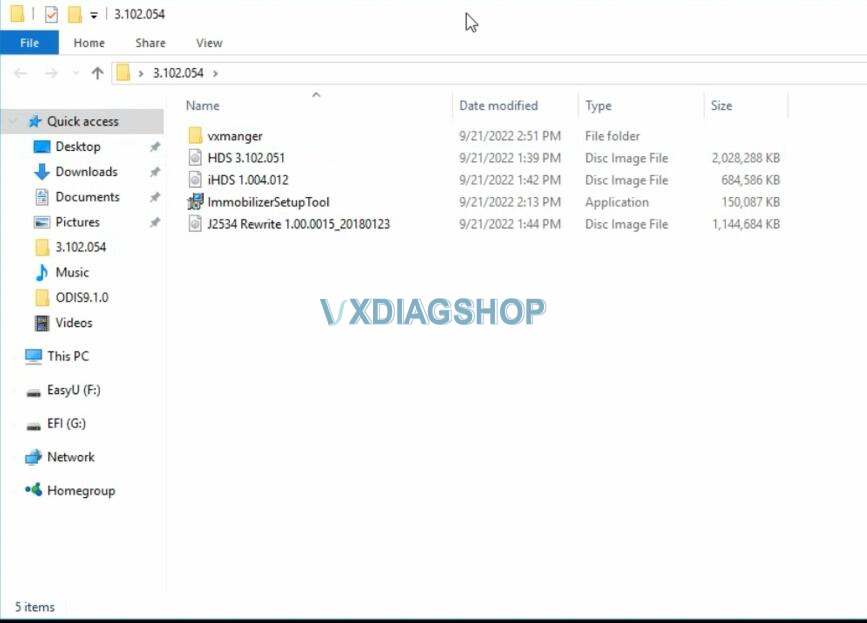
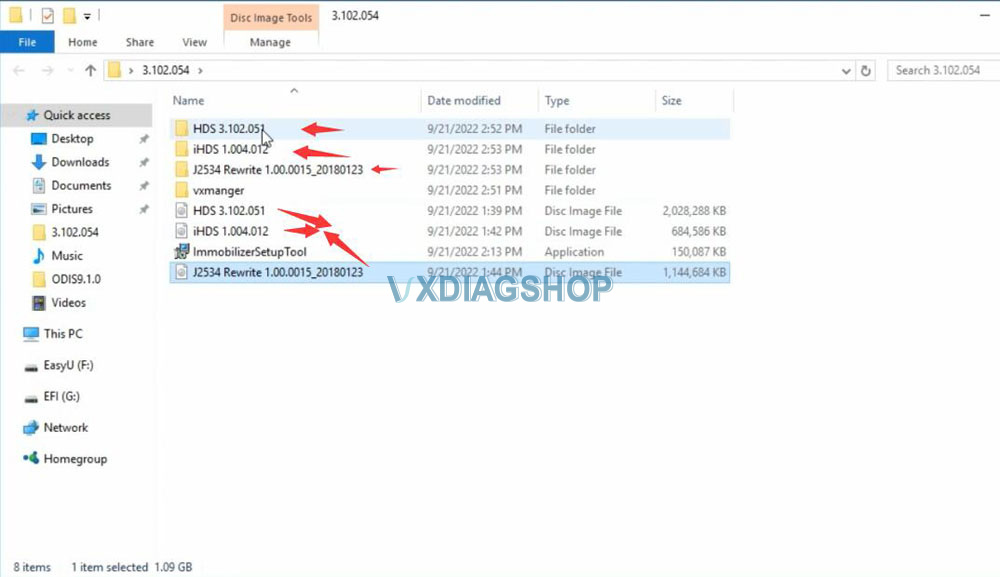
Open 3.102.051 software
Install setup
Accept license agreement
Select destination: Other (General)
Select Country
Inout Dealer code: 12345
Select setup language
Configure and installing MVCI
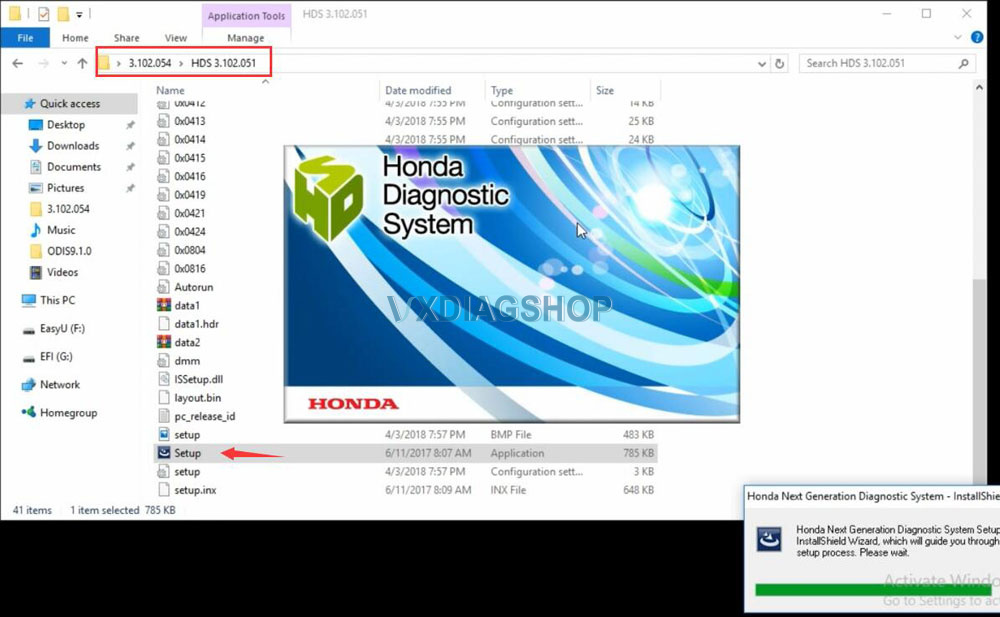
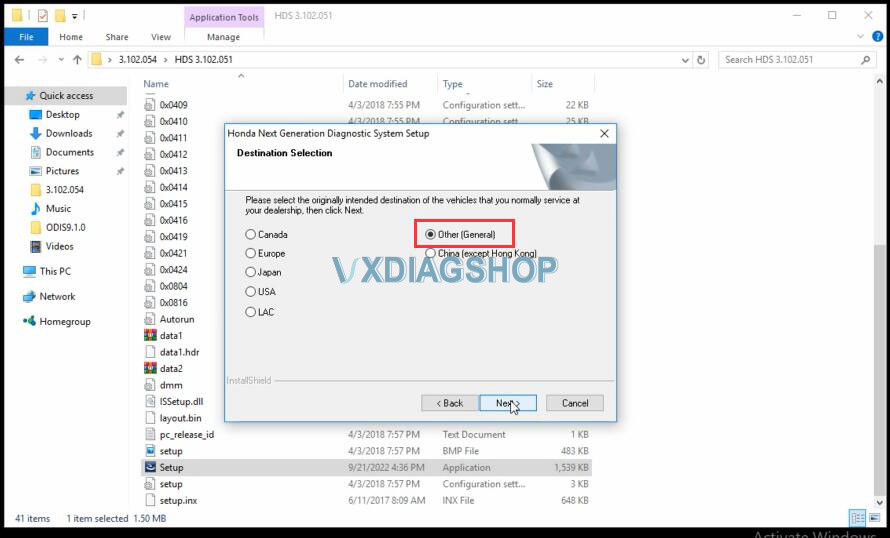
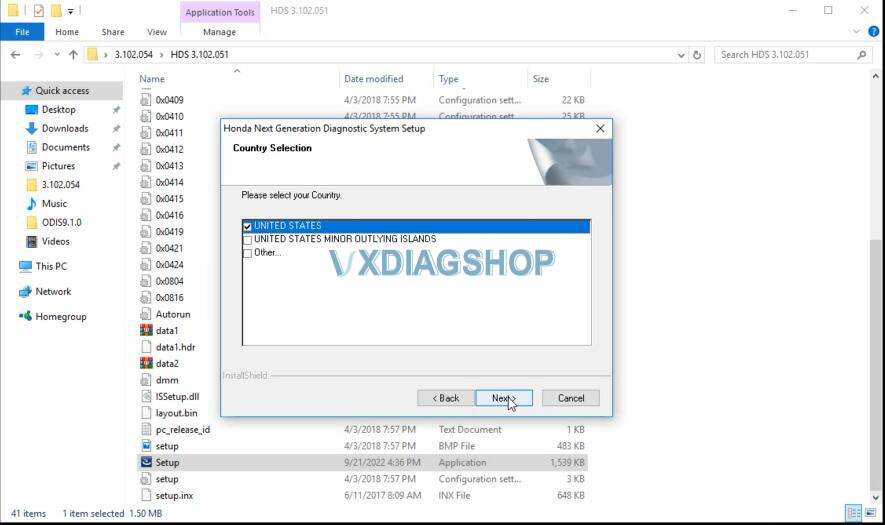
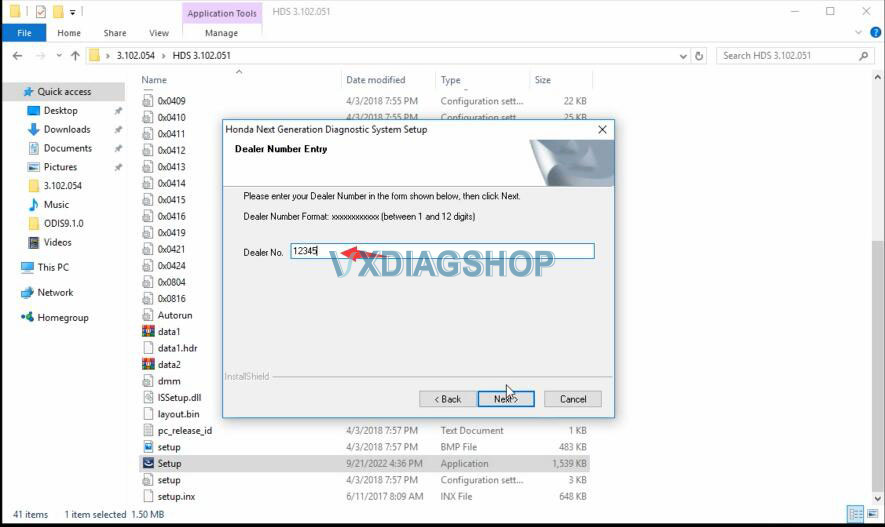
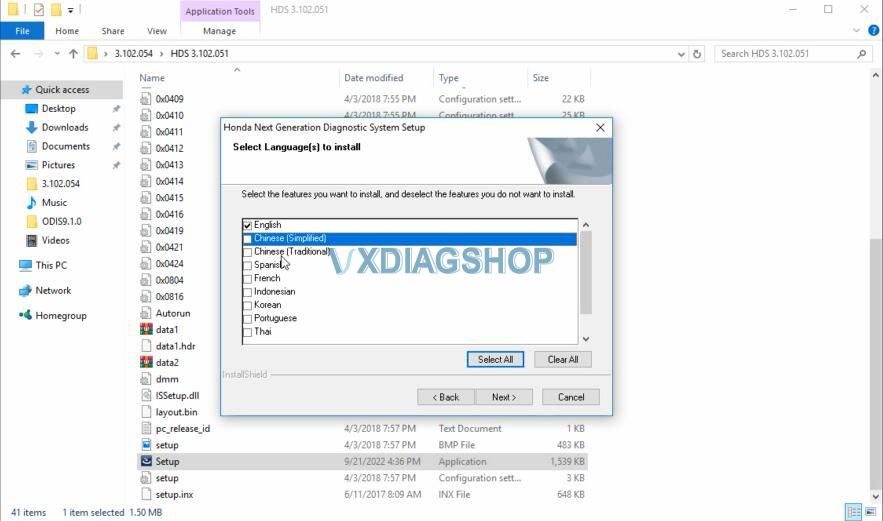
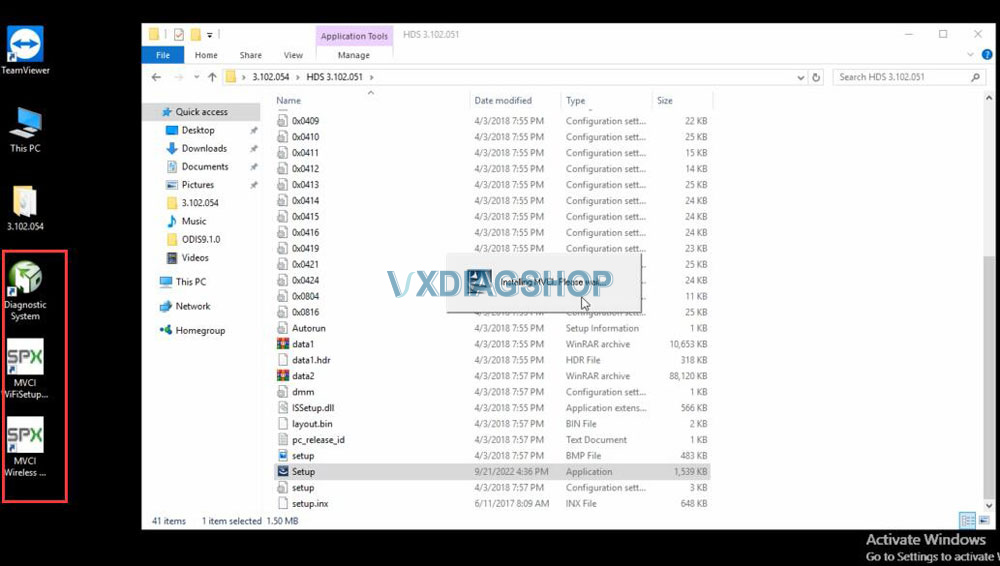
Step 2: Install iH-D-S setup
Open iH-D-S 1.004.012 folder
Install iH-D-S setup
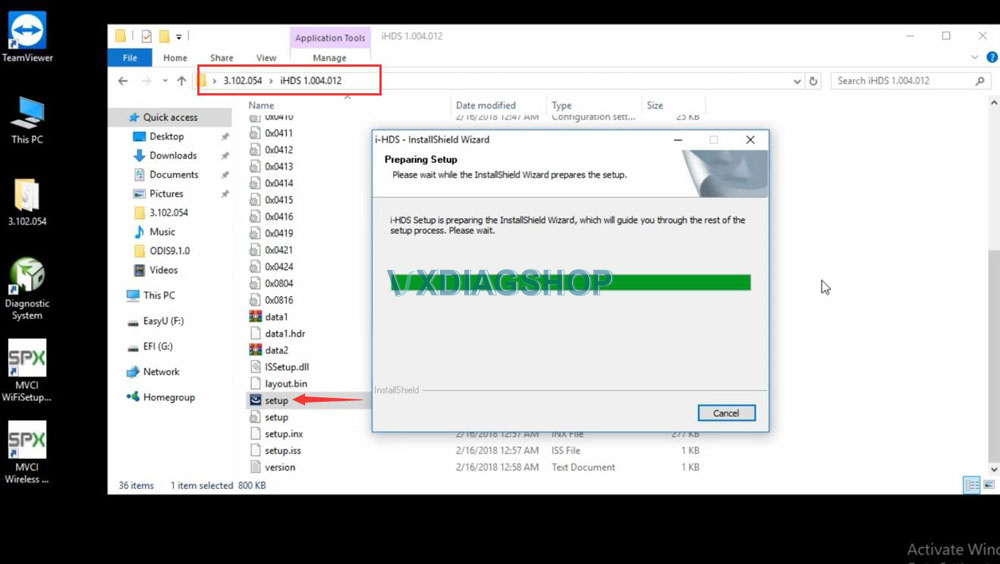
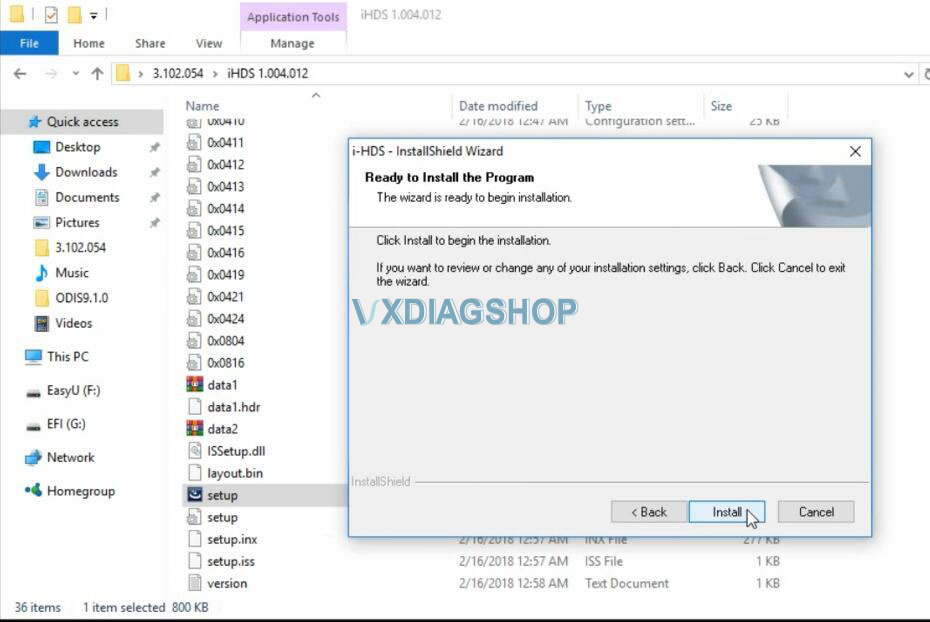
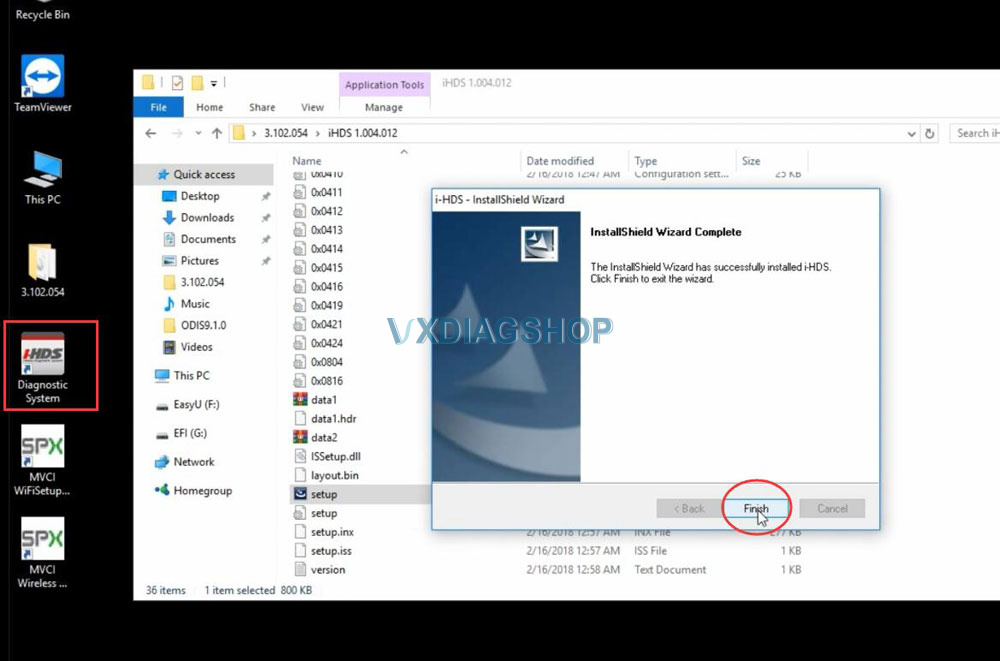
Step 3: Install J2534 Rewrite setup
Open J2534 Rewrite folder,
Install J2534 Rewrite setup
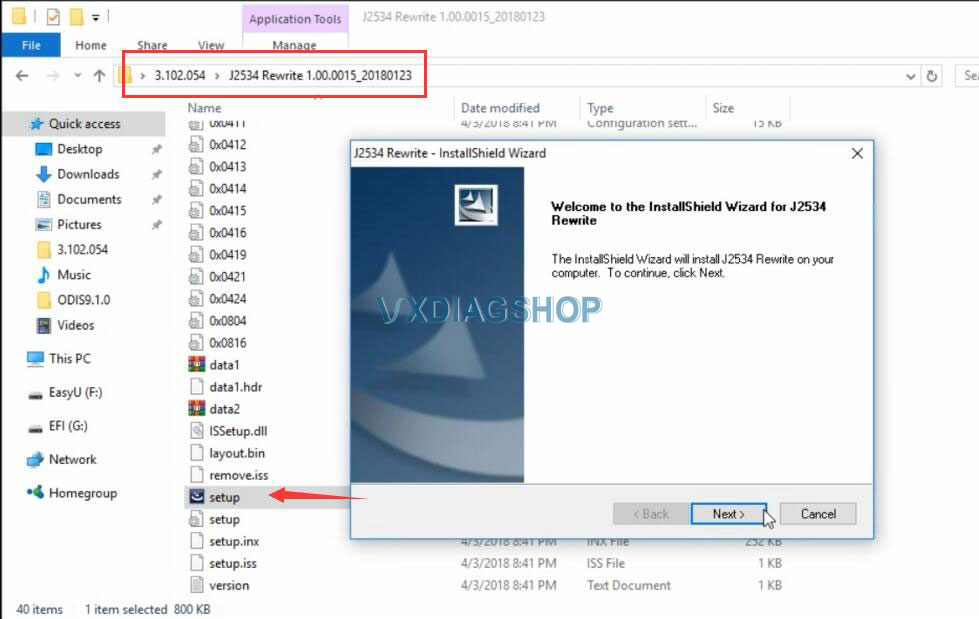
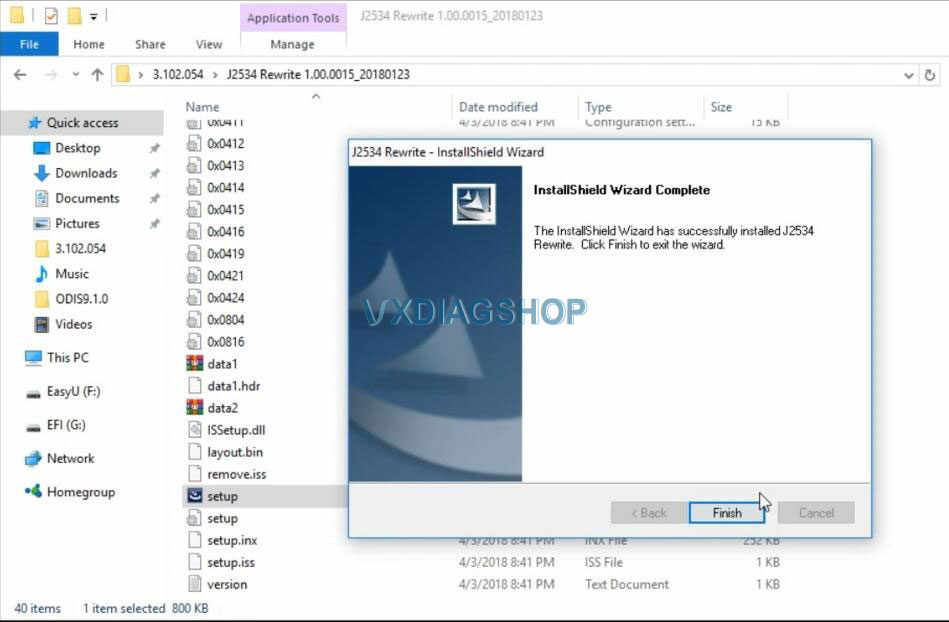
Step 4: Install ImmobilizerSetup tool
Install ImmobilizerSetup Tool
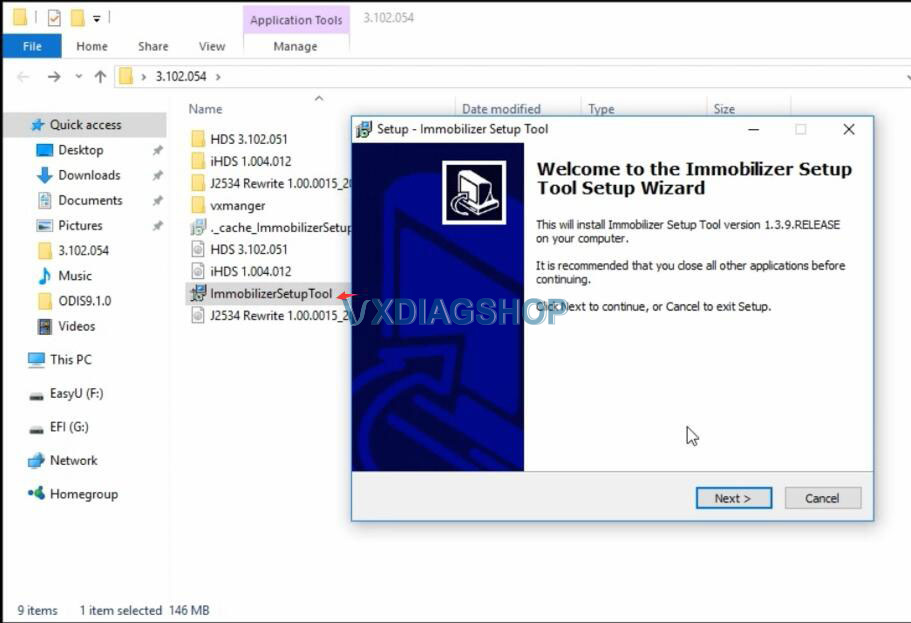
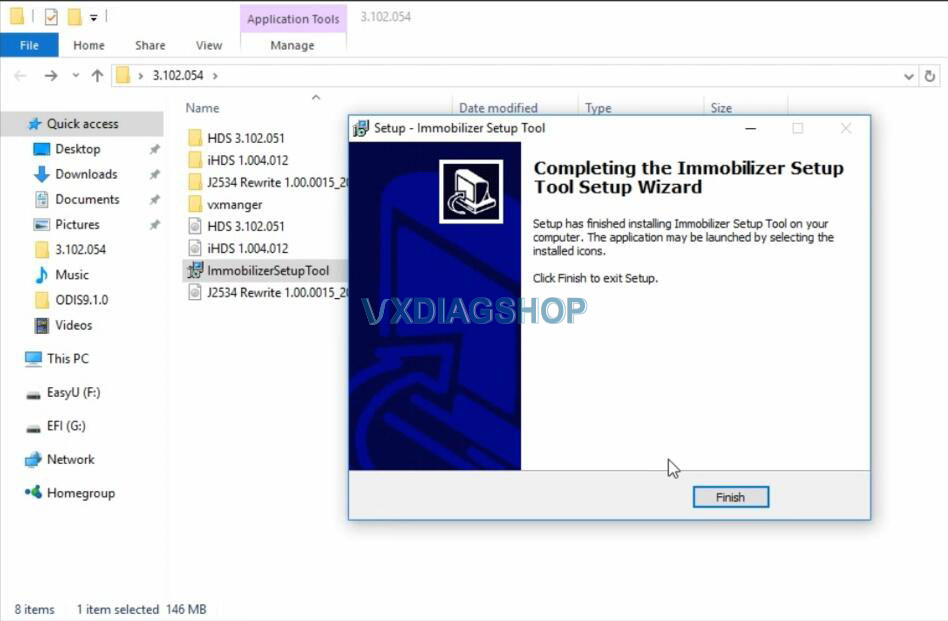
Step 5: Install VX Manager
Install VX Manager and install Honda driver
Installation completed
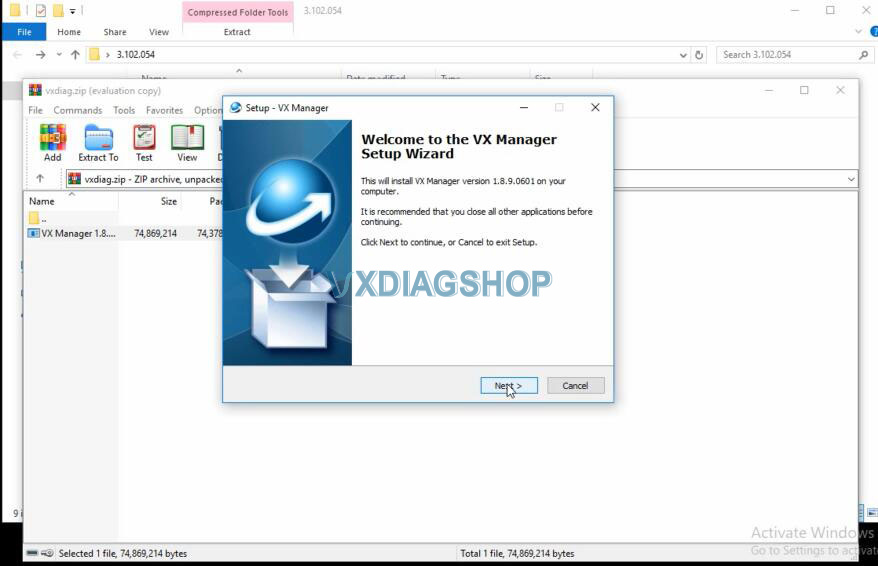
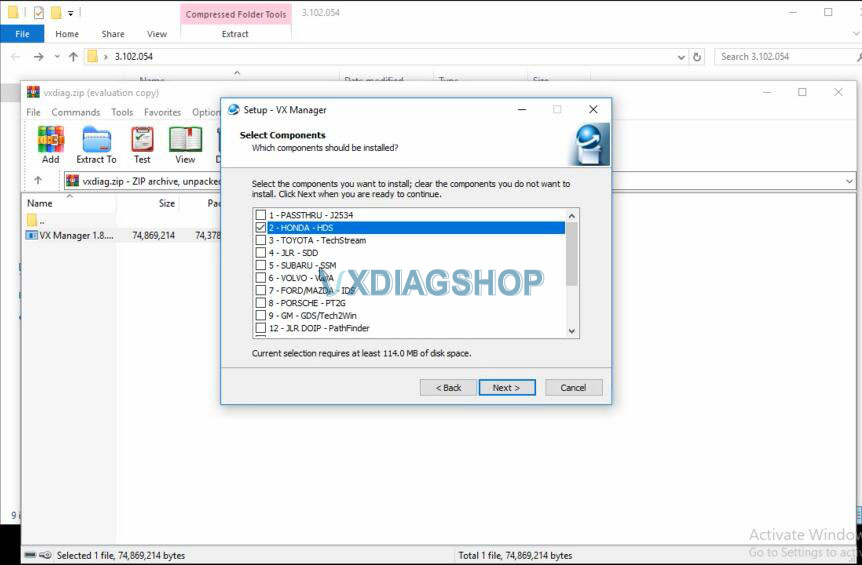
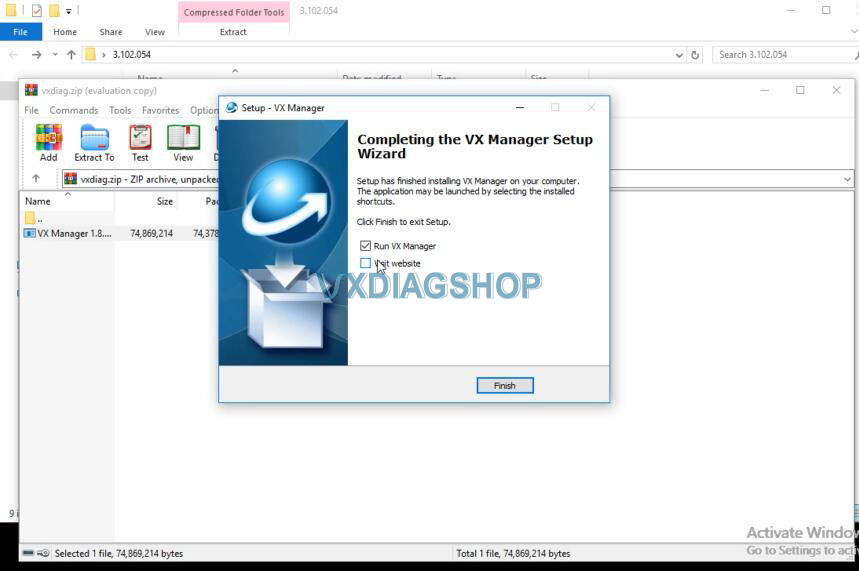
Connect vxdiag honda interface with laptop
Run vx manager to check connection status
Step 6: Run iH-D-S
Run iH-D-S software from desktop
Select interface type as MDI2.
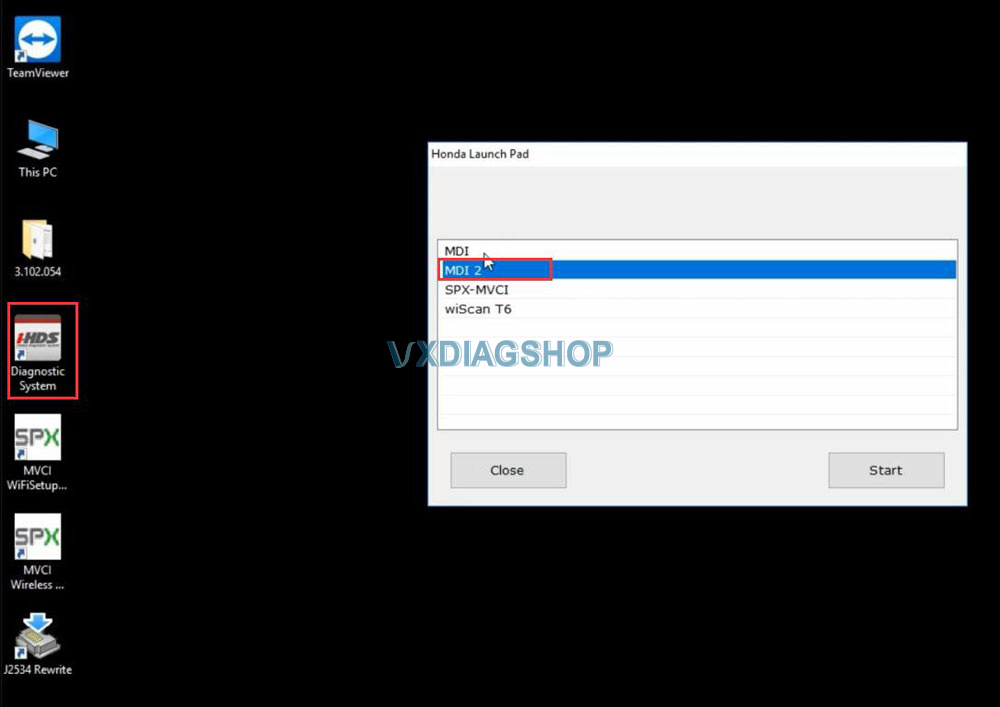

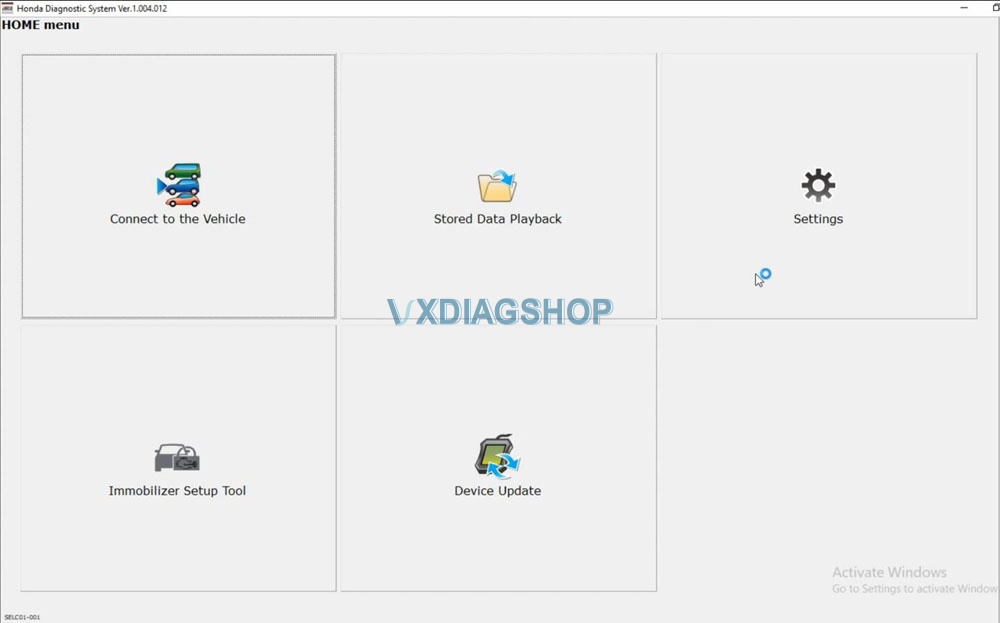
Software is ready to use.



