One of our customers failed to open VXDIAG Benz WIS/EPC and StarFinder software. Our customer helped him out via Teamviewer. Hope it helps if you have the same problem.
Don’t change your computer’s default browser. In this case, he has changed the default browser from Edge to Firefox.
Follow the steps below to run WIS EPC on firefox. Same procedure with other browsers.
Right-click WIS_EPC desktop shortcut on the desktop
Go to Properties
Copy and Paste the URL
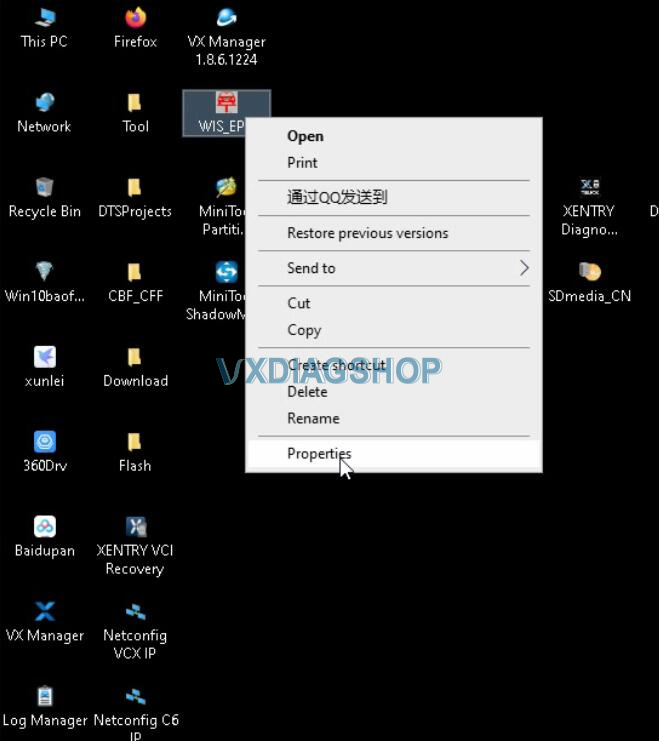
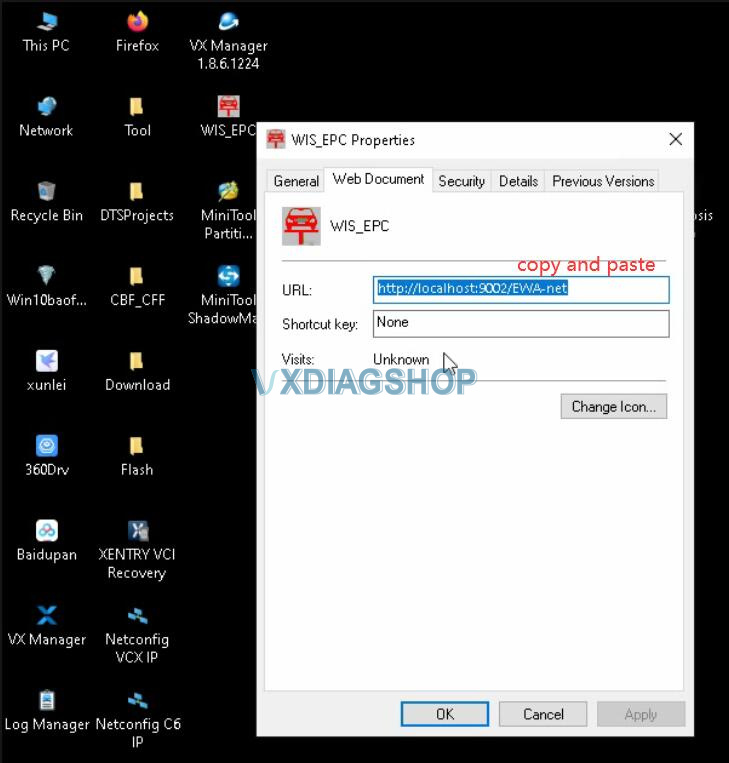
Open WIS_EPC
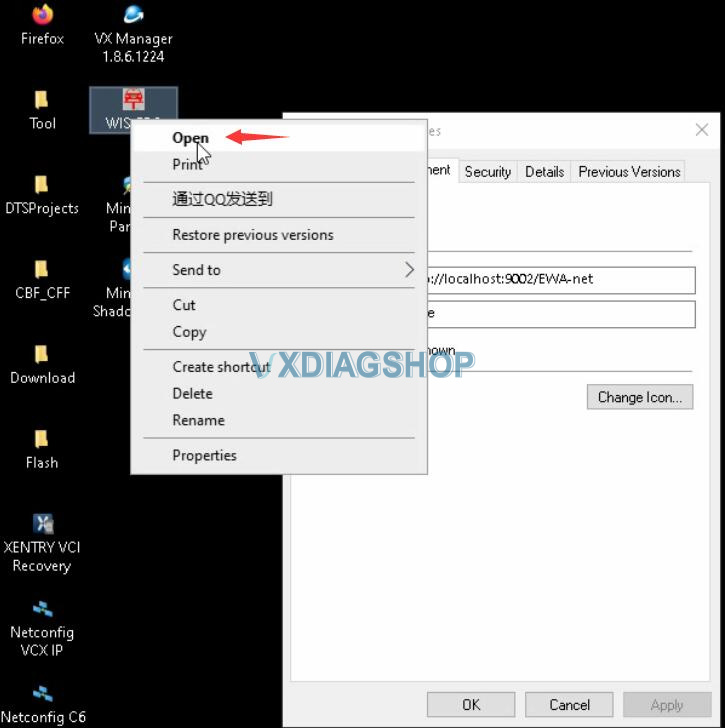
Paste URL here
Login with User name (admin) and password (12345)
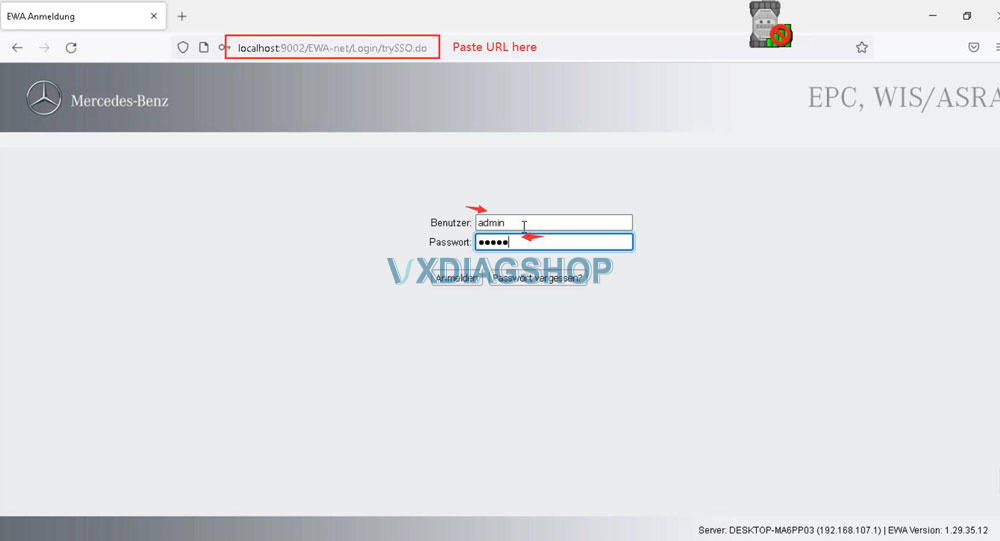
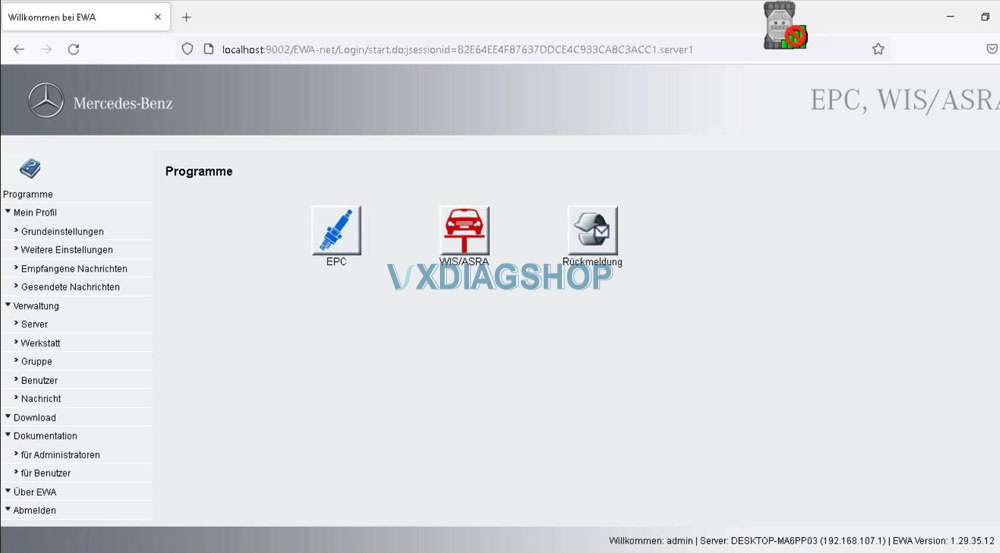
Read also:



