Problem:
I got a problem when installing VXDIAG VCX NANO Ford IDS V125 on Windows 7 operating system.
It came with the error below:
Unhandled Exception
Error Number: 0x80040702
Failed to load DLL: Fnpss
Setup will now terminate.
Can you help?
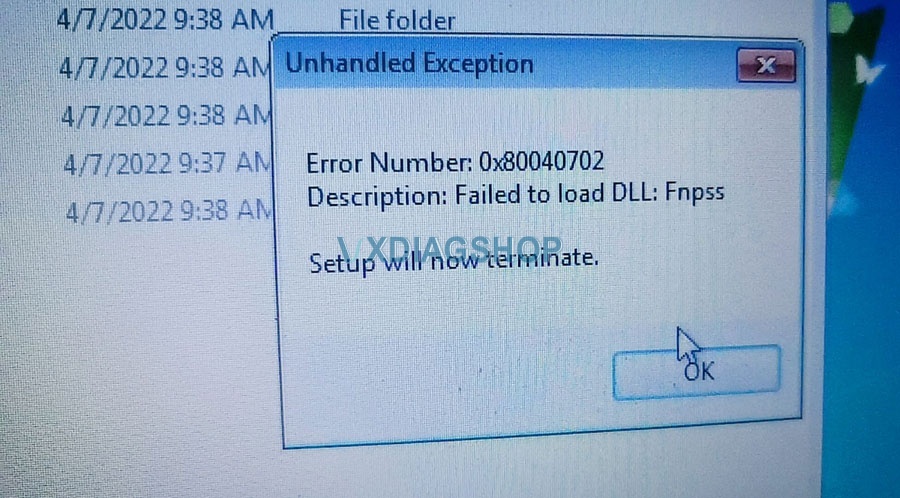
Solution:
Make sure you have downloaded full IDS V125, VCI driver and IDS Patch.
Software can be downloaded free here
https://www.vxdiagshop.com/info/download/
Win10 is recommended for the 125 version. Change a Windows 10 laptop if has this error again.
VXDIAG engineer tested on windows 10 without problem.
Tip to install Ford IDS software:
1. Install Ford IDS-1**
2. Wait for the installation of Ford IDS – 1**, and restart the computer
3. Install the Ford original VCI software_ 1.0.0.10.exe
4. Install VX manager and Ford IDS driver
5. Wait for VX manager and Ford IDS driver installation to complete
6. Connect VCX device and install idspatch
7. Use idspatch to open IDs and start diagnosis.



