People usually don’t have installation problems with the Allscanner VXDIAG VX Manager driver. Sometimes missing computer patch may lead to installation failure. Check cases and solutions here.
Error 1:
ManagerCenter.exe System Error
The program can’t start because api-ms-win-crt-runtime-0l-1-0.dll is missing from your computer. Try reinstalling the program to fix this problem.
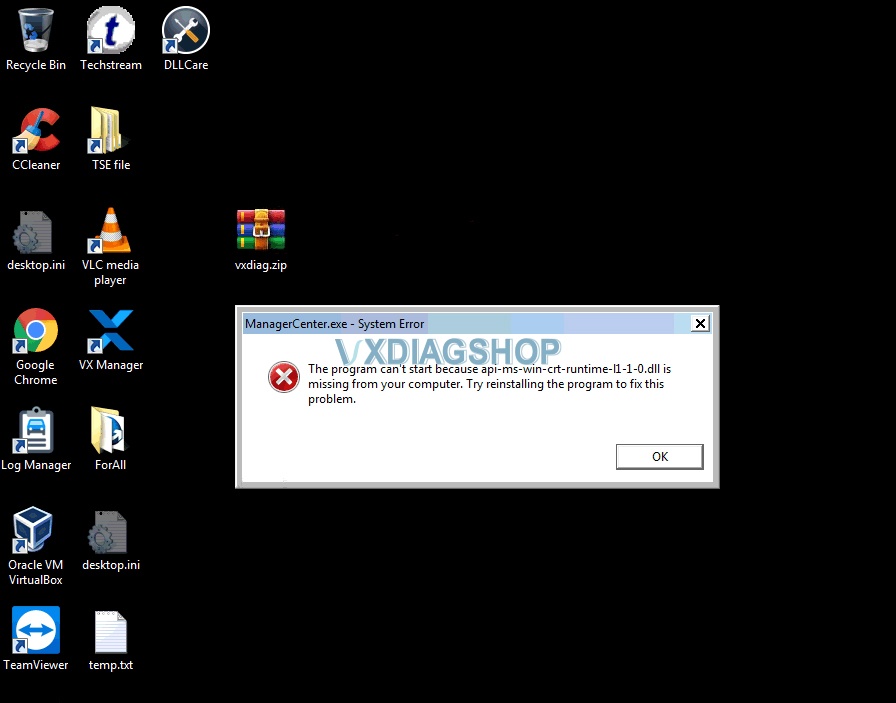
or similar Error 2:
ManagerCenter.exe Application Error
The application was unable to start correctly.
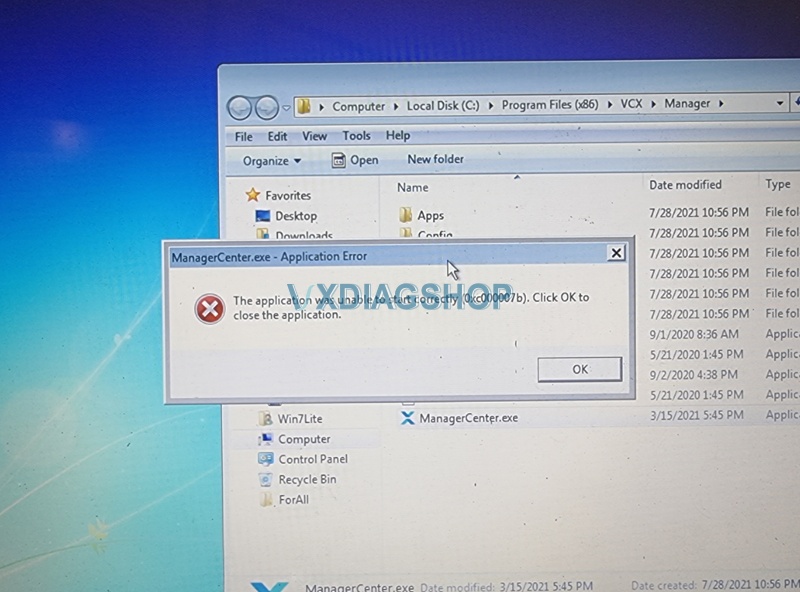
Here is the vxdiagshop.com engineer solution:
Computer patched required:
The solution was tested on Windows 7 64bit system, here we use x64 patch. For 32bit system, x86 patch is required.
Let us known if it does not work on your systems.
Procedure:
1.Create a new Update folder in Disk D, copy and paste Windows6.1-KB2999226-x64 to D://Update folder
2.Run Start menu-》 search cmd, right-click cmd window as Administrator
3. Input value: expand –F:* D:\update\Windows6.1-KB2999226-x64.msu D:\update\, pres Enter on keyboard
4. Input value: dism.exe /online /Add-Package /PackagePath:D:\update\Windows6.1-KB2999226-x64.cab, pres Enter on keyboard
Then install vx manager again.



