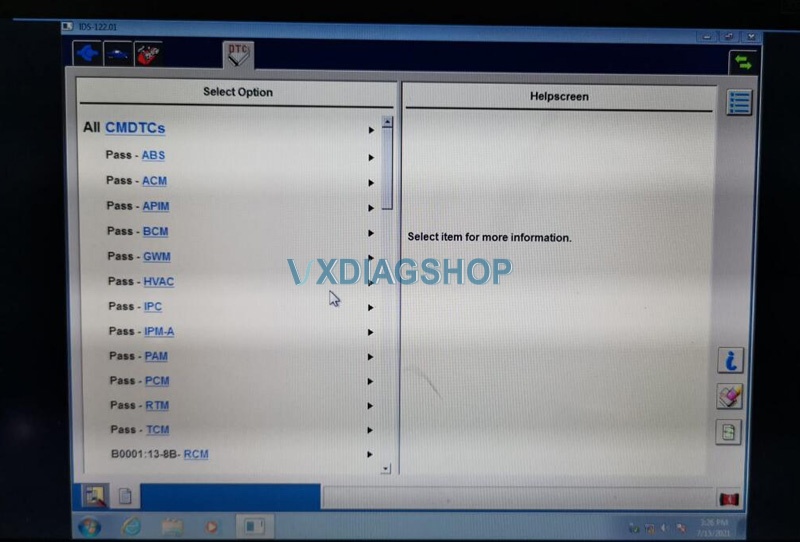Problem:
I have downloaded software IDS V122.01 for vxdiag vcx nano ford from vxdiagshop.com and got it installed. When i tried to install the newer version VX Manager, it said Ford/Mazda IDS not installed. Any idea how to fix this because I can see IDS software on the desktop. Check images below:
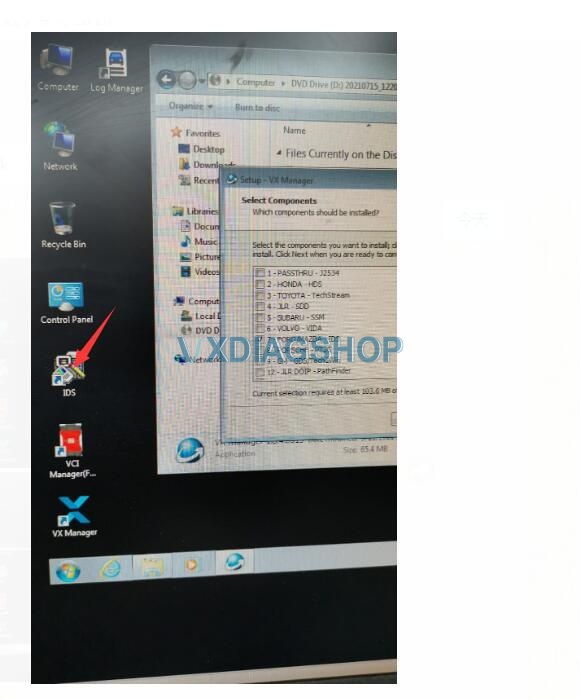
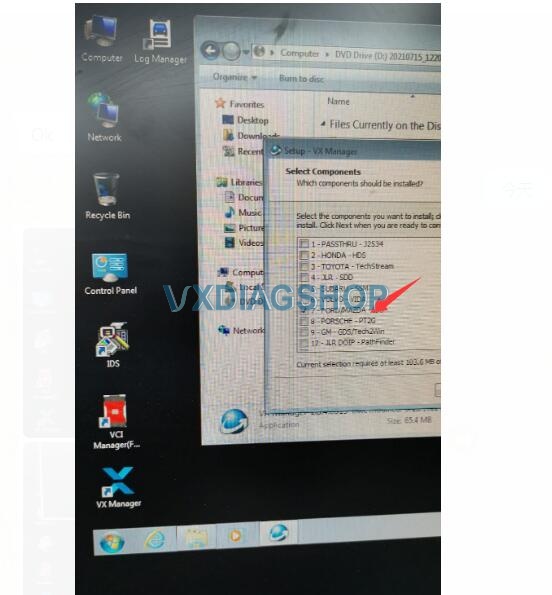
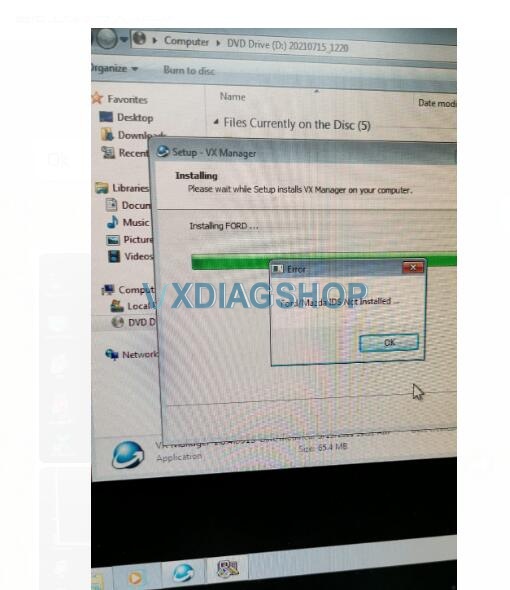
Solution:
IDS is not installed successfully.
Follow these steps to install Ford IDS:
1. Install Ford IDS-1**
2. Wait for the installation of Ford IDS – 1**, and restart the computer
3. Install the Ford original VCI software_ 1.0.0.10.exe
4. Install VX manager and Ford IDS driver
5. Wait for VX manager and Ford IDS driver installation to complete
6. Connect VCX device and install idspatch
7. Use idspatch to open IDs and start diagnosis.
Feedback:
It is working. Thank you.