Dear guys, I have a good experience with VXDIAG VCX SE Donet Configuration by Team viewer supplied by the seller’s engineer. And I would like to share with all of you on what I was required to do and how they did for me before diagnosing.
Look, I took a image on how I connect VXDIAG VCX SE as required:

- Connected Teamviewer and provide the ID and password to vxdiagshop.com engineer.
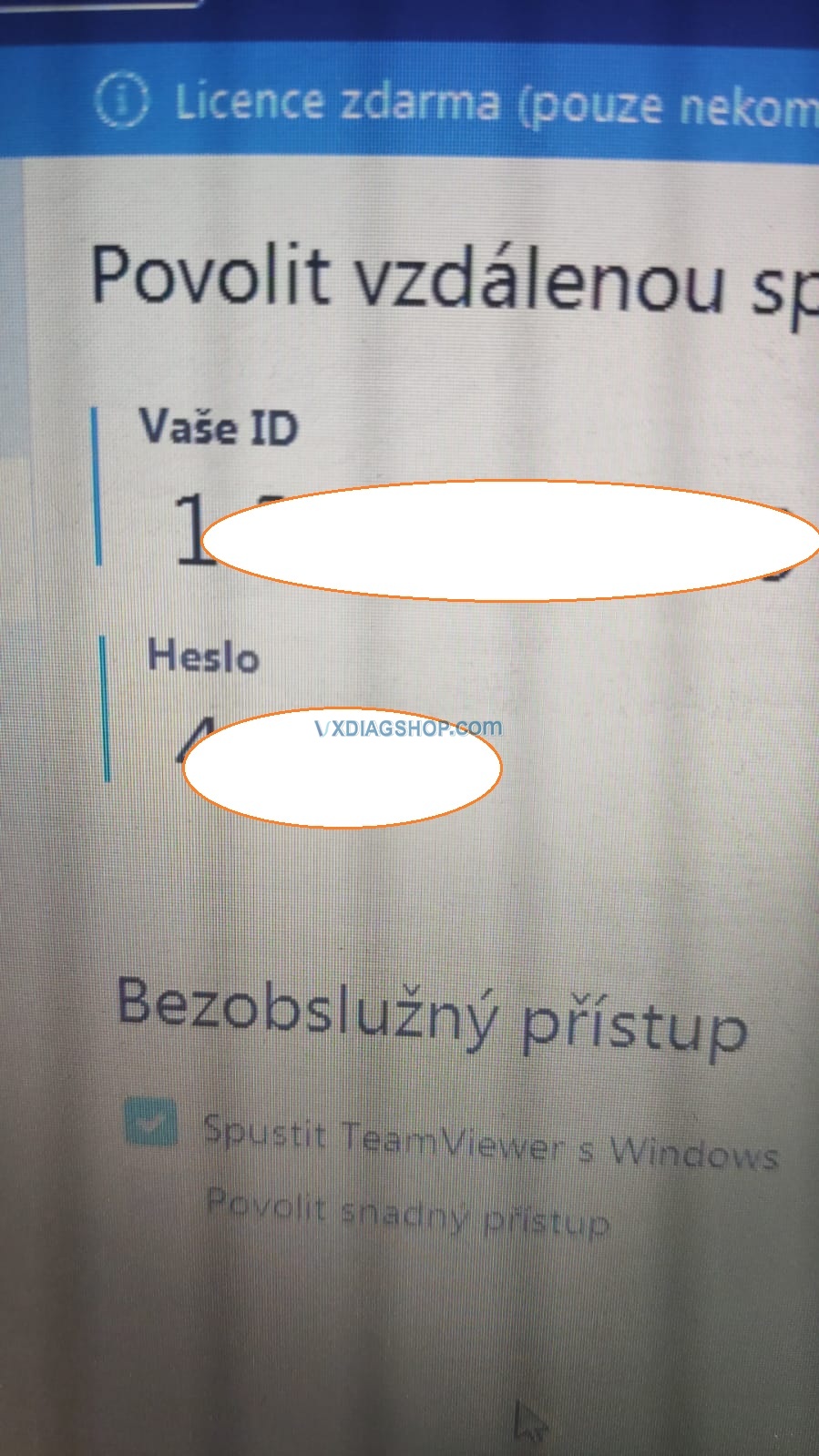
- Please turn on the hotspot on your phone, set the name and password to DiagOnNet, pay attention to the capital.
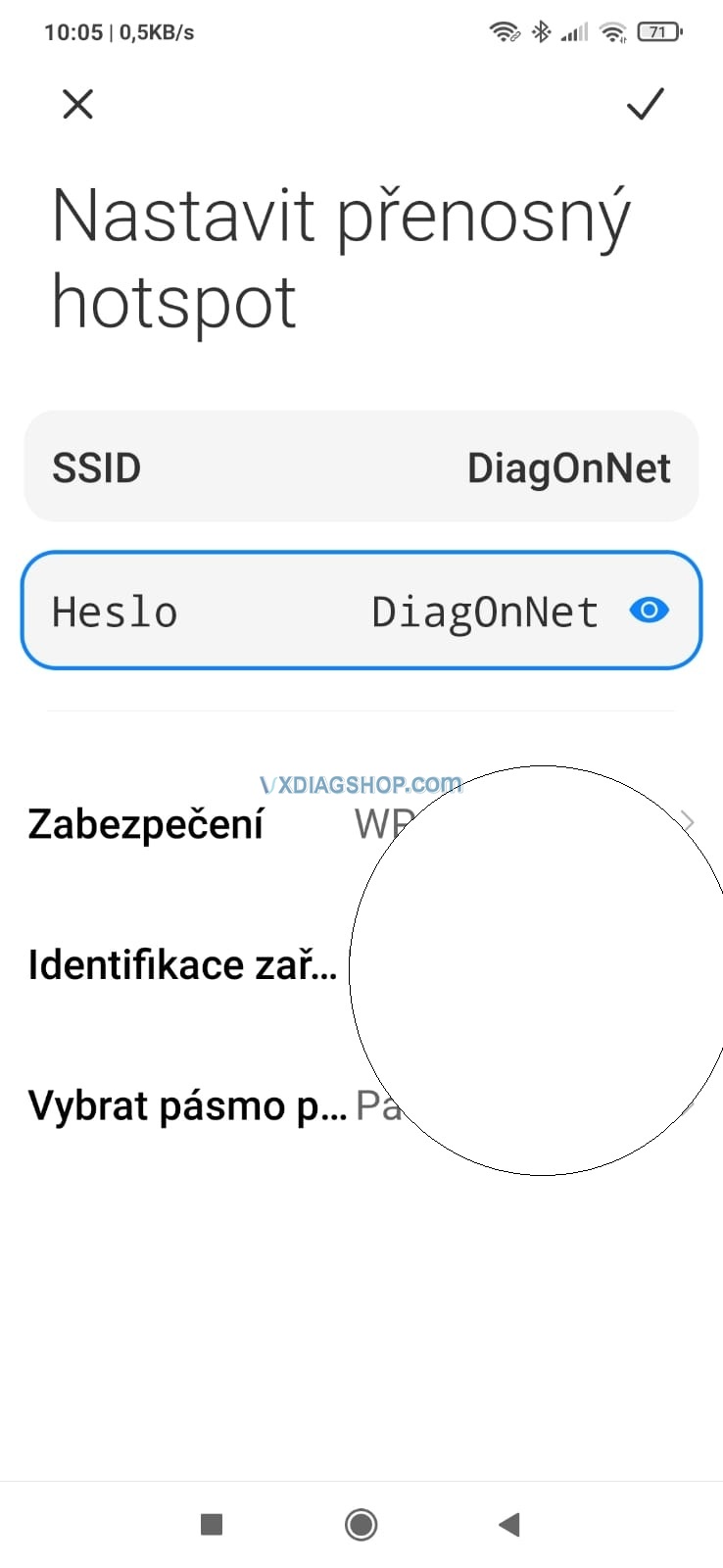
- Press Fn button on VXDIAG SE for 3 seconds.

- They said “Do not connect the device to the usb cable, please disconnect the usb cable and we will configure it again. “, then I found the cable was just in vcx, not connected to PC, and I removed it.

- They replied ” VXDIAG SE Donet is already configured successfully” and they sent me a image with Donet ID and my device serial number.
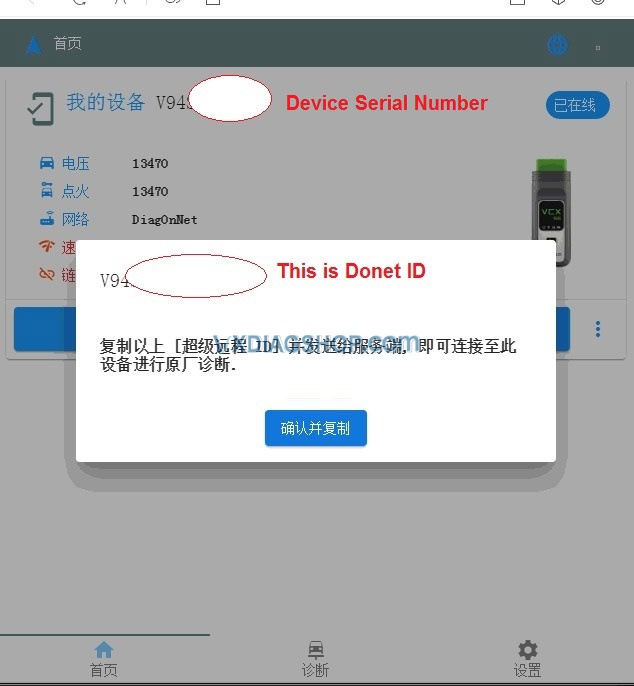
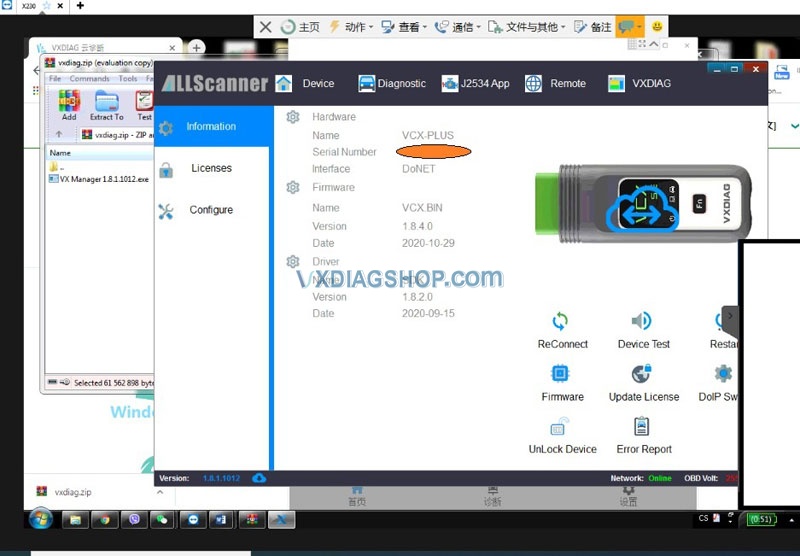
- Try to enter the serial number to try to connect.
I already updated the firmware yesterday. Next is to proceed with diagnostic.
You may asked ” Now can close Hotspot and wechat, right?”, the answer is:
If you need to use donet, you cannot turn off the hotspot.
Anytime I use Donet, I have turn on Hotspot on mobile.
Hope it helps!
Read also: How to Get VXDIAG DoNET Remote Device ID?



