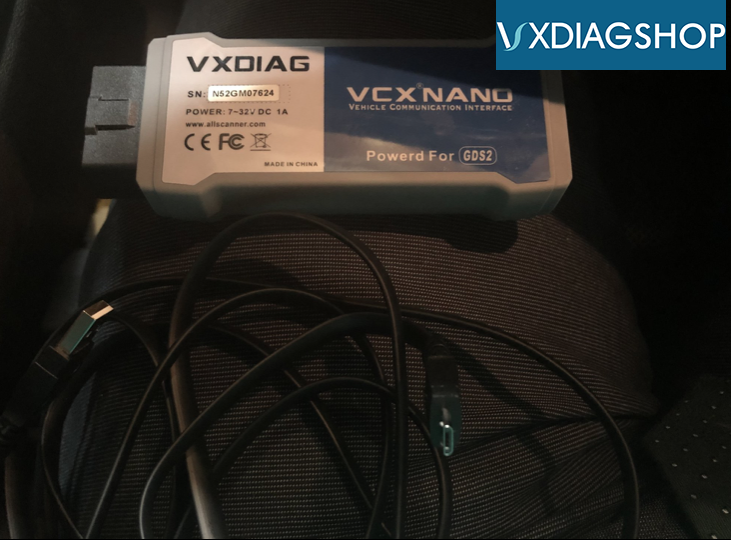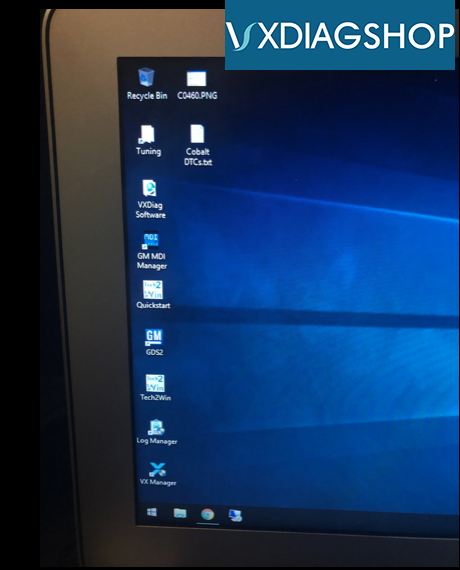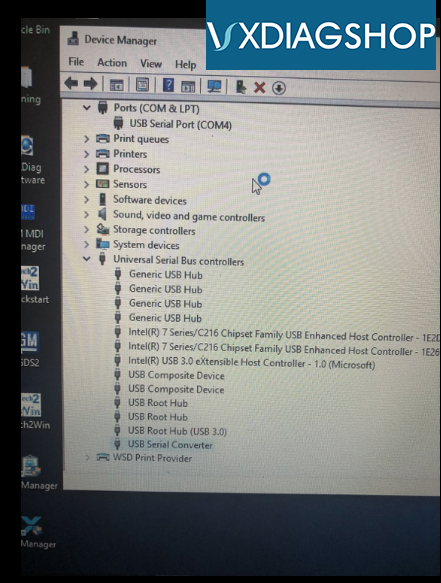For any one looking for an awesome Chevrolet Cobalt obdii code scanner that not only reads normal ECM codes (P codes) but also B, C and U codes, I highly recommend the VXDiag vcx nano gm that you can find on vxdiag official seller. It’s like a virtual Tech2! I recently had a Service ESC light on and instead of a $125+ dealer visit to read the code, I spent less than that on this tool instead.
It’s a module that plugs into your OBD2 port then has a USB connection to a laptop. They seller provides software and you use Tech2Win (software-based Tech2) to communicate through the module to your various systems. Worked well for what I needed – I was able to read my C0460 5A code and determine that my steering angle sensor was on the fritz. Reviews state it only works with 32-bit WinXP (lol) or Win 7, but it worked perfectly on my Win10 64-bit install on my MacBook Air (boot camp).
I also want to add that any programming related task like Radio relearn, crank relearn, Stage 1/2 flashing etc required a subscription to https://www.acdelcotds.com/subscriptions# which lets you purchase a 2 year $40 subscription to be able to utilize the programming capabilities.
In summary, it’s a dirt cheap virtual Tech2 to scan and do anything a dealer can do, I highly recommend it.