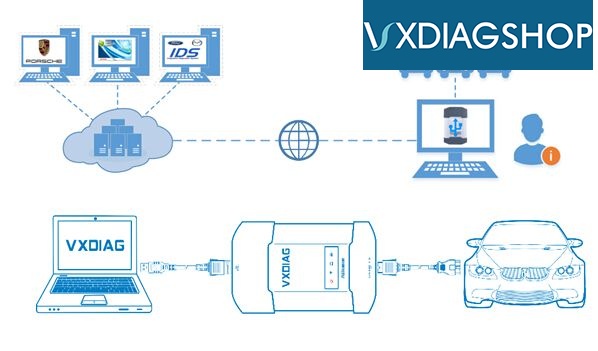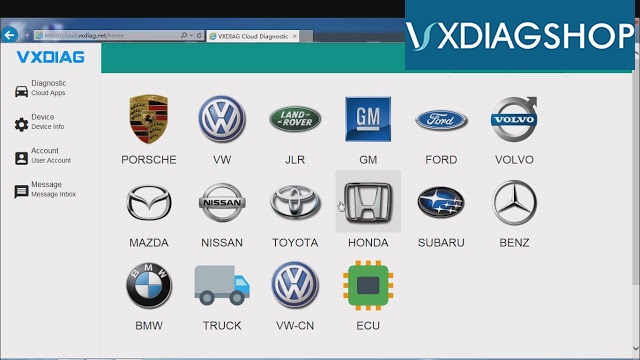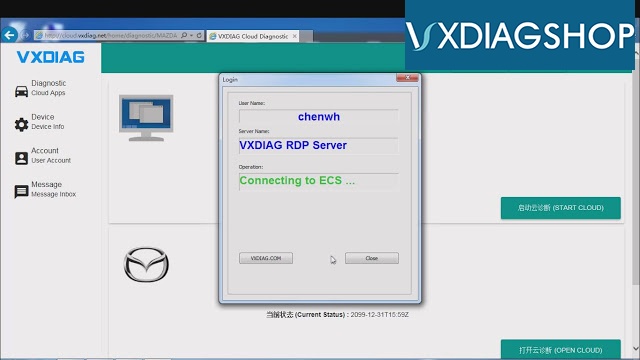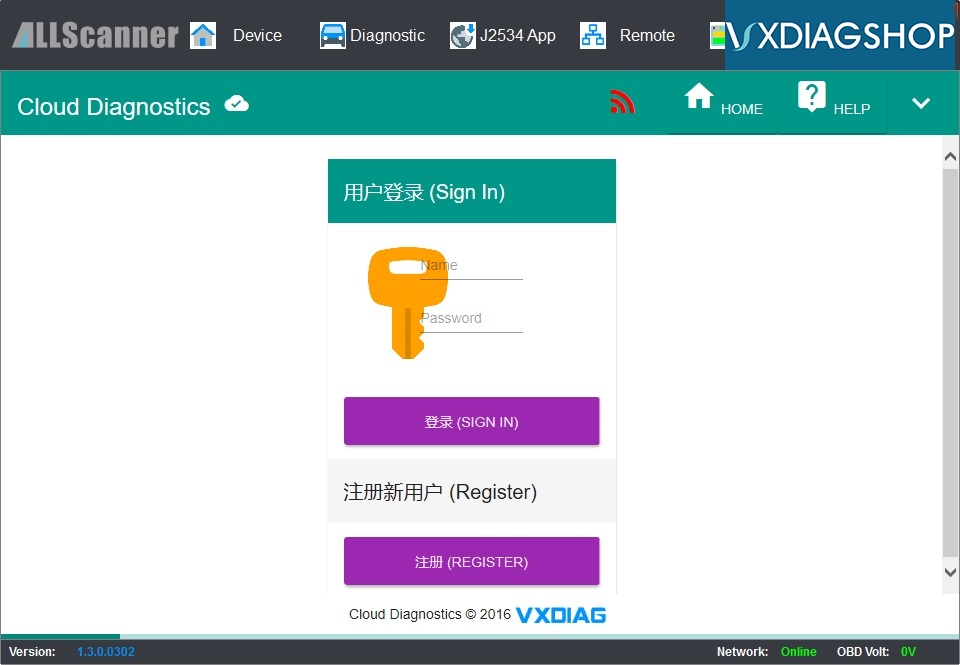VXDIAG Cloud Diagnosis service was under maintenance and now it resumes normal operation.
What is Cloud Diagnosis?
You don’t have to install any OEM software for vxdiag vcx nano/multi tool on PC. You can login cloud diagnostic server and diagnose your car directly online after connecting interface to laptop and car.
It is convenient for those who have difficulty in installing OEM software on virtual machine.
VXDIAG Cloud Diagnostics laptop requirements: Win 7, Win 8 or Win 10 OS systems (Win XP is not supported); Explorer 11 or Google chrome
(For login cloud diagnostic server http://cloud.vxdiag.net)
How to set up VXDIAG Cloud Diagnostic?
Is it necessary to use VXDIAG Cloud Diagnosis?
Cloud Diagnosis is not necessary now.
1)
Cloud Diagnosis is made to help those who have difficulty in setup software on VMware (old Ford IDS, GDS2 requires VMware installation)
But now newer version software (IDS 112 above, GDS2 2019 above) can be installed on native machine directly. It is much easier than VMware. Does not require cloud diagnosis anymore.
2) Benz Xentry, BMW ISTA software can not be operated through Cloud Diagnosis
3) Cloud diagnosis is slower aboard (IP issue)
But if you need Cloud Diagnosis, please contact us with your order number, we’ll provide login account for free.
Related post:
How to install VXDIAG Ford IDS V112 Software without VMware
Install VXDIAG VCX NANO GM V2019.02 Software on native machine