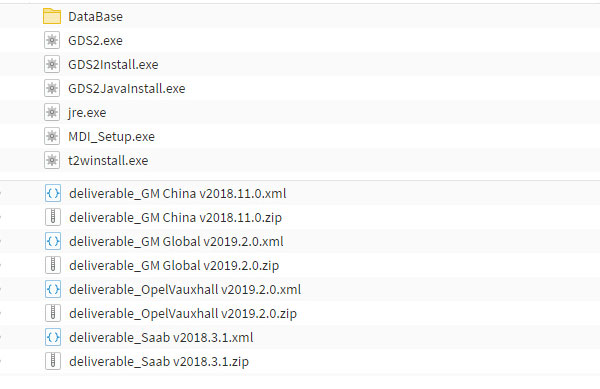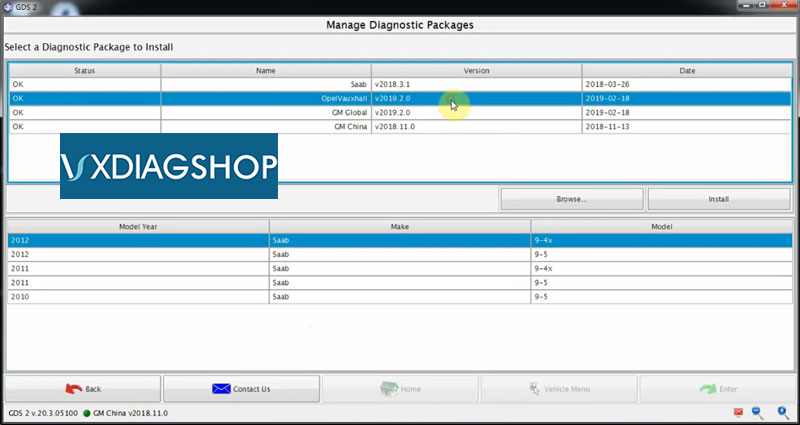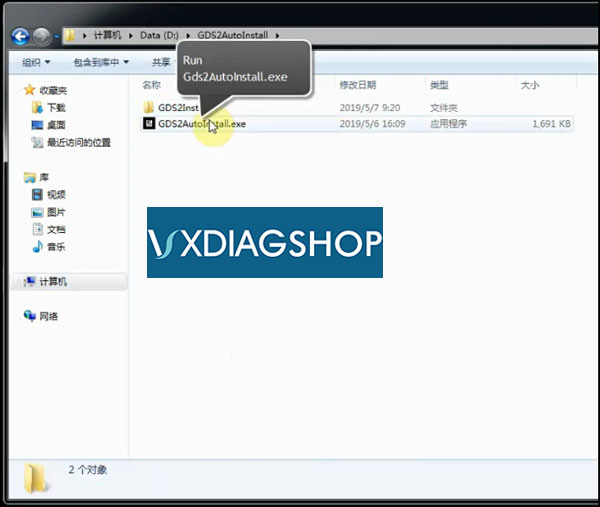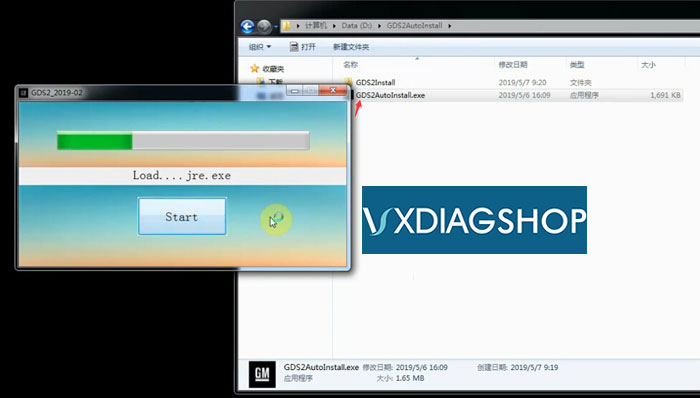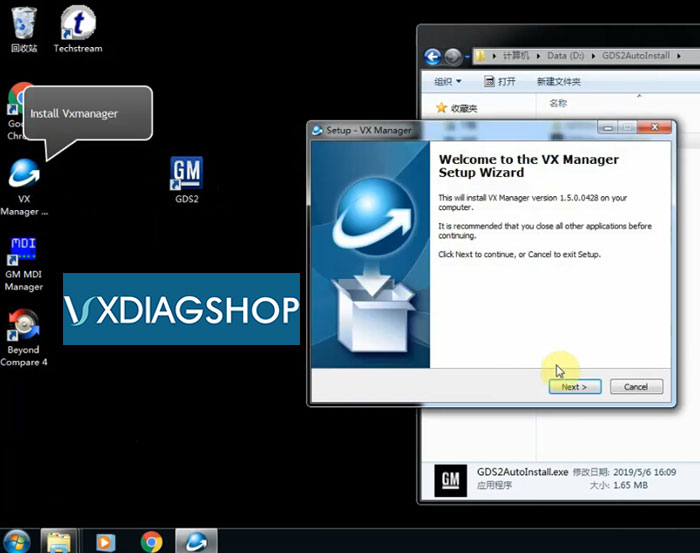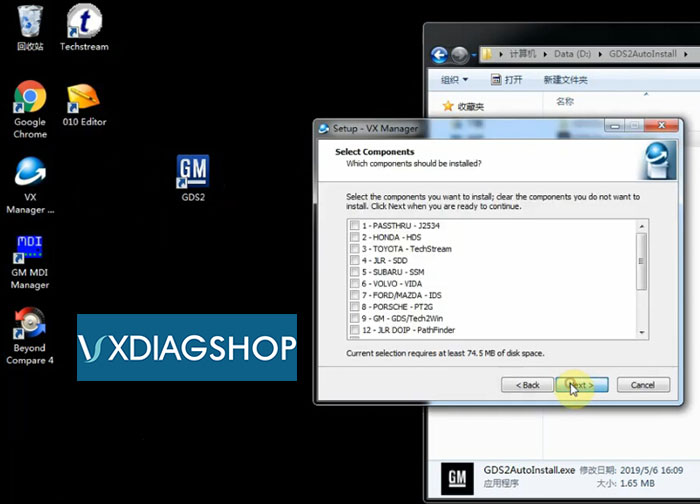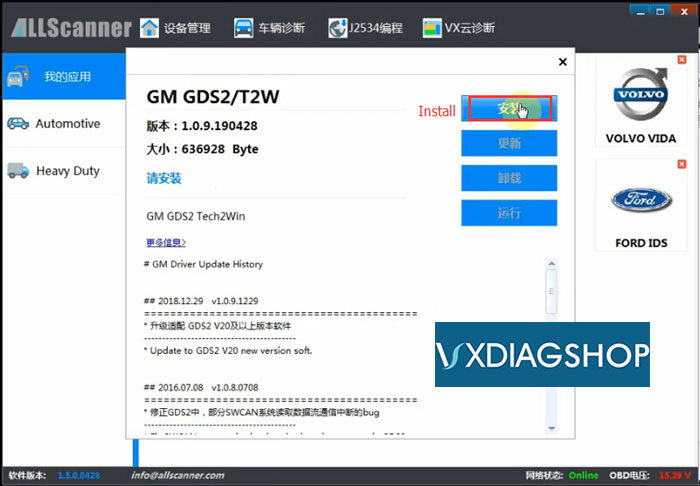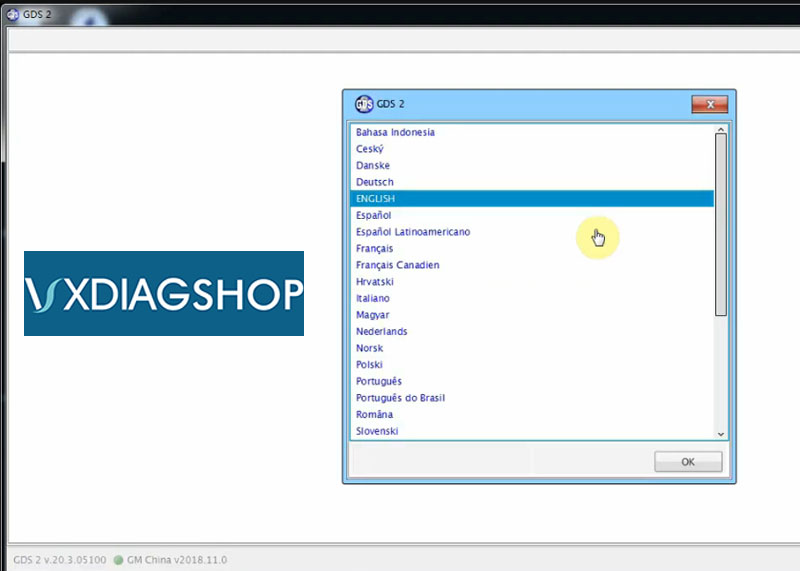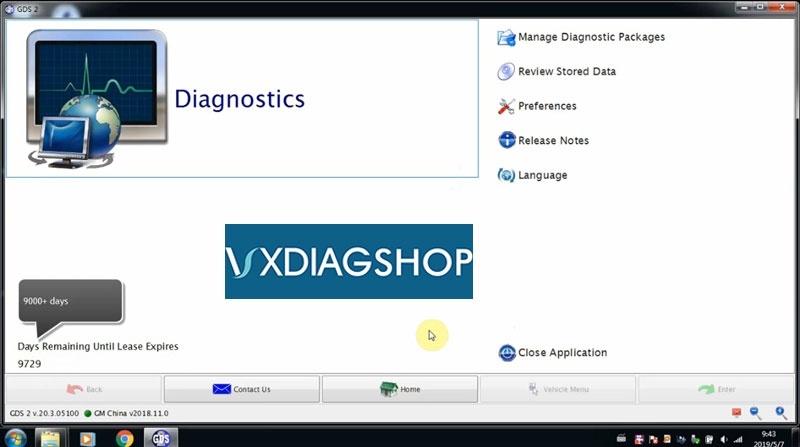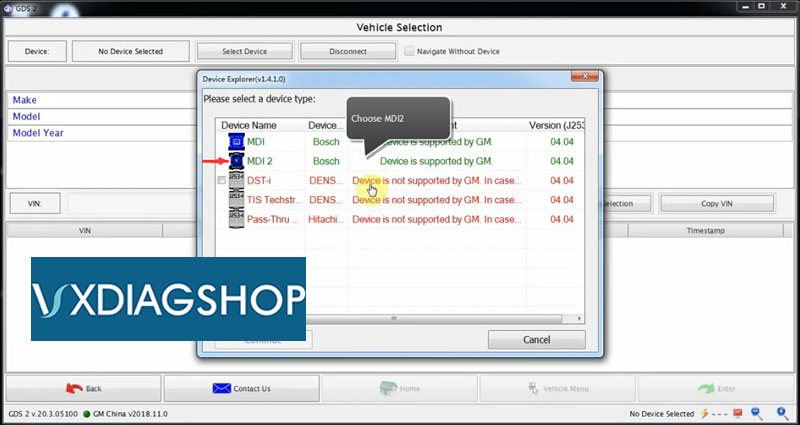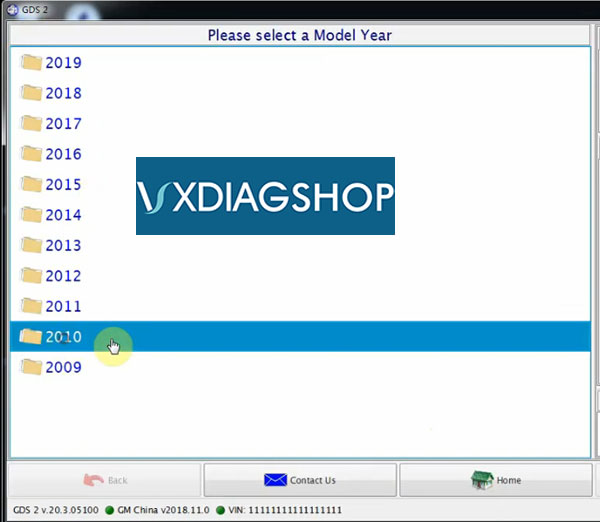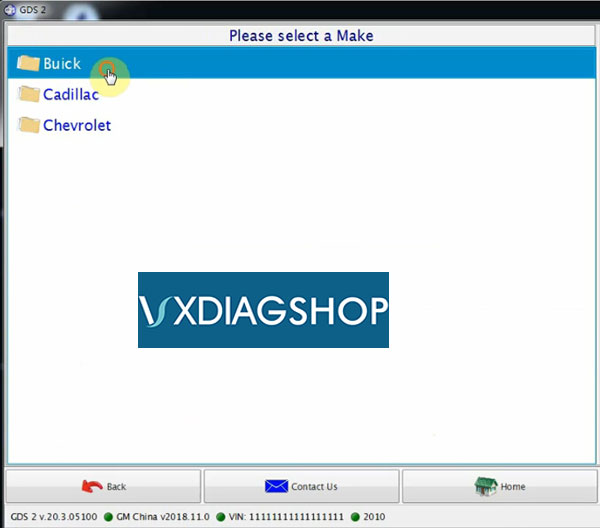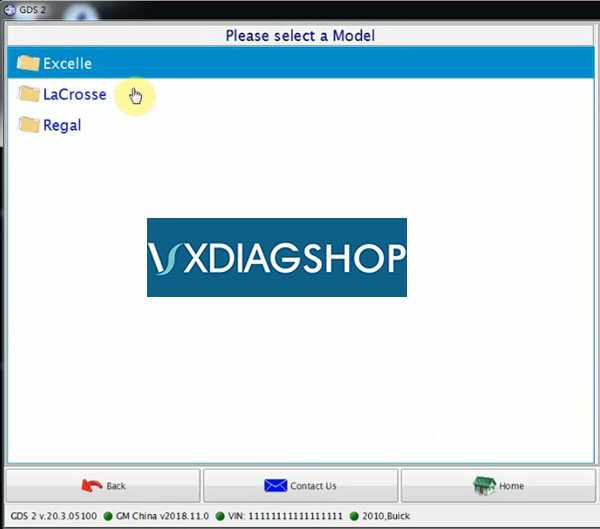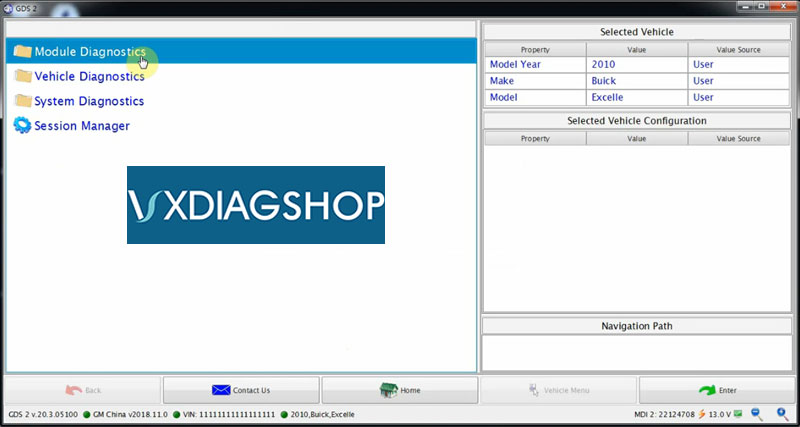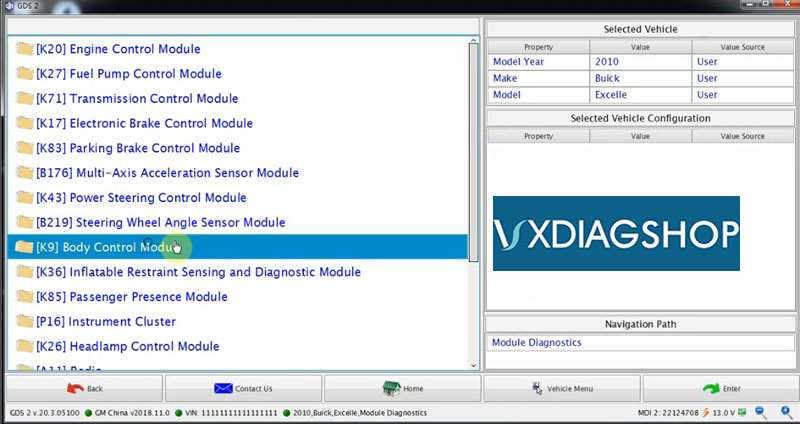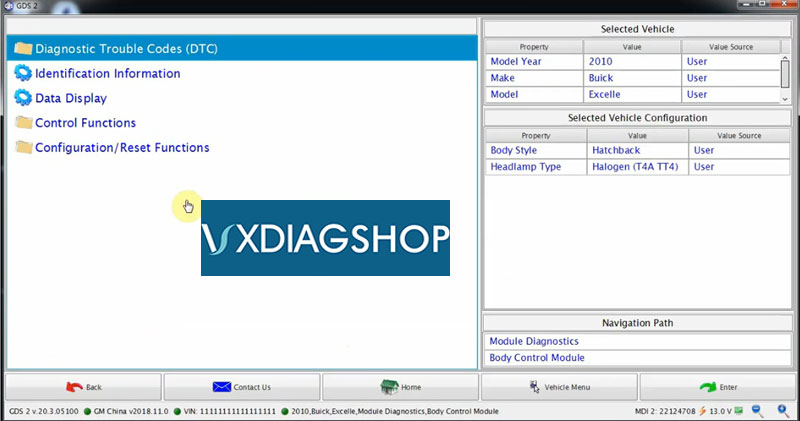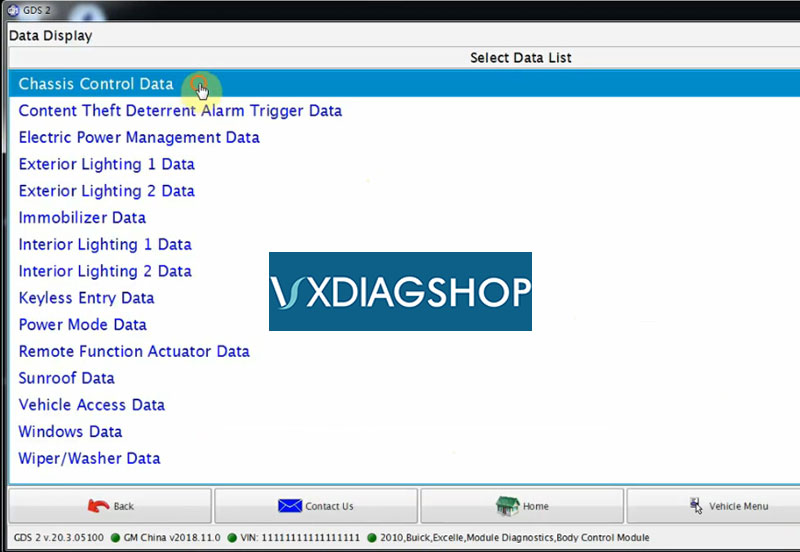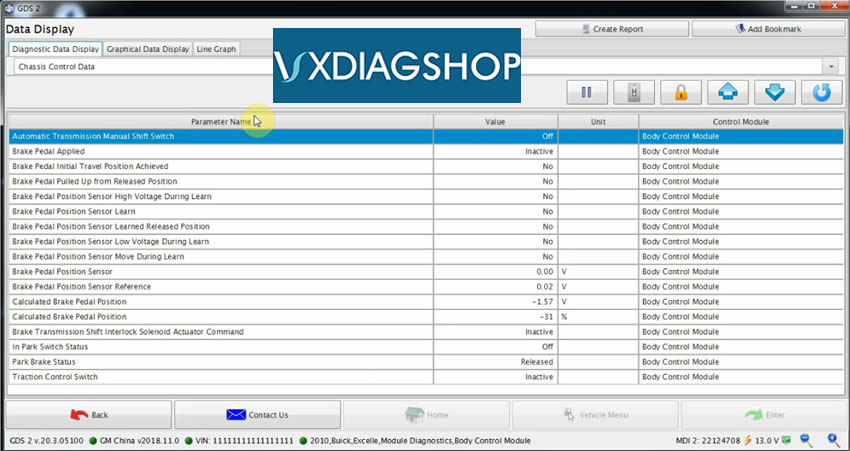The new version 2019.02 GDS2 software has been tested and verified working with VXDIAG series scanners. Hee vxdiagshop.com provides new GDS2 software download for free.
Free Download VXDIAG GM GDS2 2019.02
https://mega.nz/#F!jN4lSYaA!5Q_p4sZEySxLu6HVPP418A
Software & database version:
Saab v2018.3.1
Opel/Vauxhall v2019.2.0
GM Global v2019.2.0
GM China v2018.11.0
Supports part of GM models till 2019
Compatible device: VXDIAG VCX NANO for GM USB/WiFi, VXDIAG VCX Pro and VXDIAG VCX PLUS
Operating system: Win 7 64 bit/Win 8 64 bit/Win 10
Multi-language: Czech, Indonesian, Danish,Dutch,English,Spanish,French,Italian,Polish,Portuguese,Romanian,Croatian,Norwegian ,Turkish,Russian,Thai,Japanese,Chinese,Korean
How to install 2019.02 VXDIAG GM GDS2 Software?
Download Software
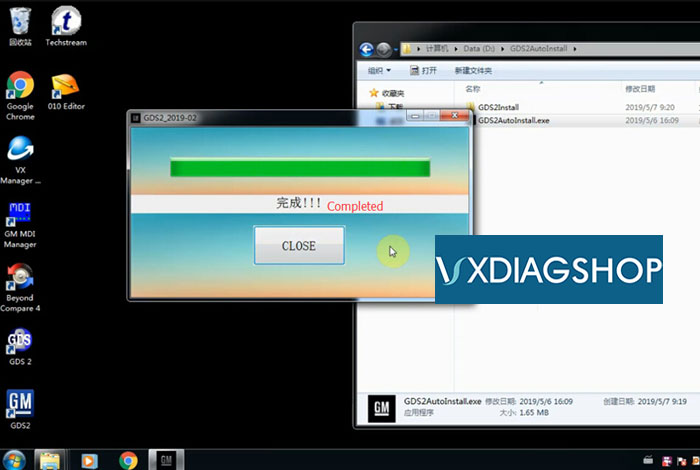
Run and install Gds2AutoInstall.exe
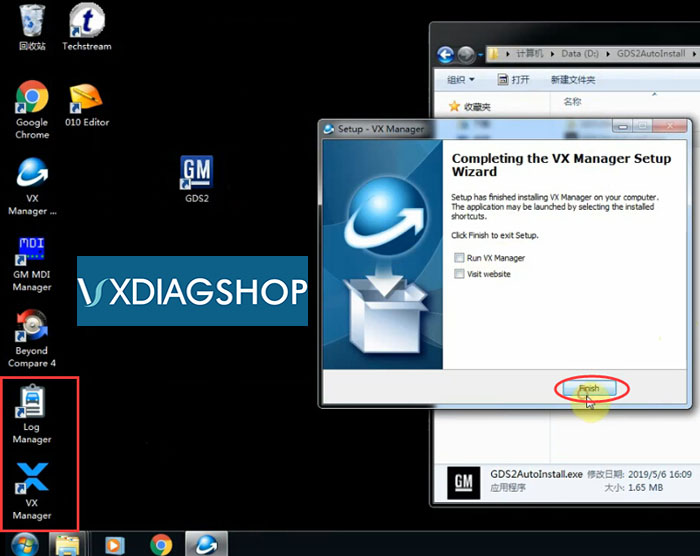
Finish install VXManager
Not to start right now
Connect VCX scanner with laptop

Open VX Manager on desktop
Device was well connected

Go to Diagnostic tab, install GDS2/T2W Driver
Press Install
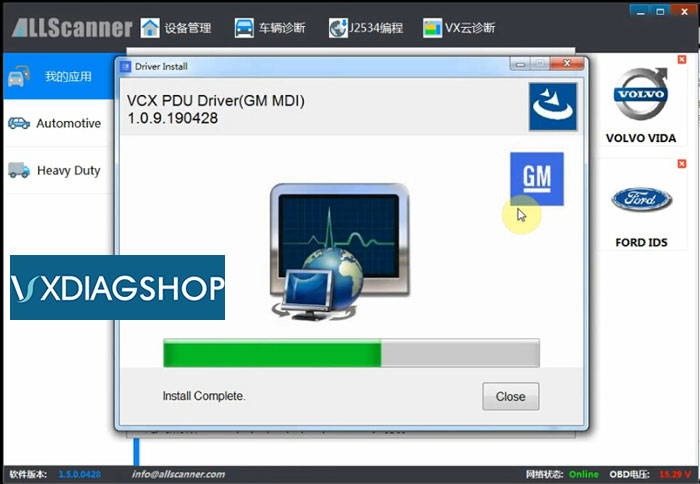
Install GDS2/T2W driver success

Run GM GDS2 software on desktop
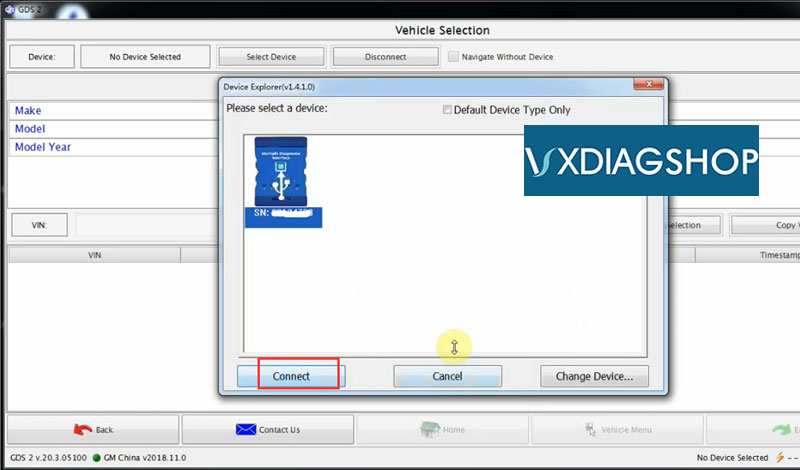
Choose device as MDI2
Device is connected and detected
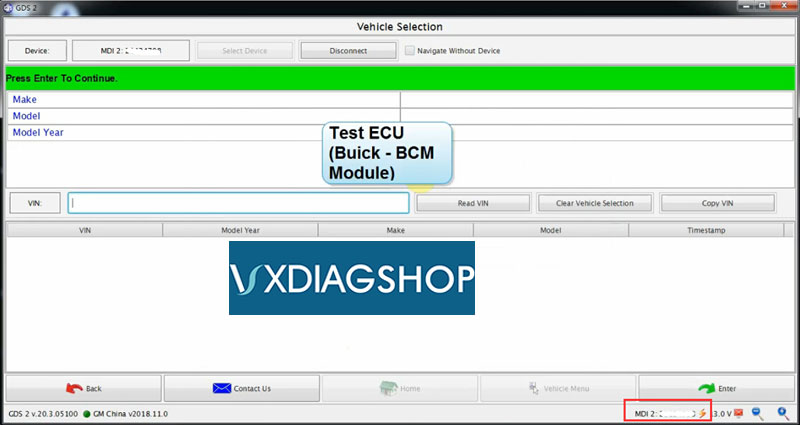
Test Buick Excelle 2010 BCM module
Select 2010->Buick->Excelle->Module Diagnostics->K9 Body Control Module->headlamp type: Halogen (T4A TT4)->Body style
Hatchback->Data Display->select data from list
Check DTC and erase fault codes
Technical support from www.vxdiagshop.com
New GDS2 software feedback:
1) The VM does not expire because it is frozen in time. I used these files to update a VM with no issues.
2)That file is emulating activation only if you are using a VCX tool
Otherwise your GDS2 will not be activate it.
As you can see you have to have the VCX tool connected before start the emulator
But if you have an already updated VMware don’t need to use that GDS2.exe.
See also:
How to install VXDIAG GM Tech2WIN on Windows 10
http://www.vxdiagshop.com/service/install-vxdiag-gm-gds2-v2019-02-software.html