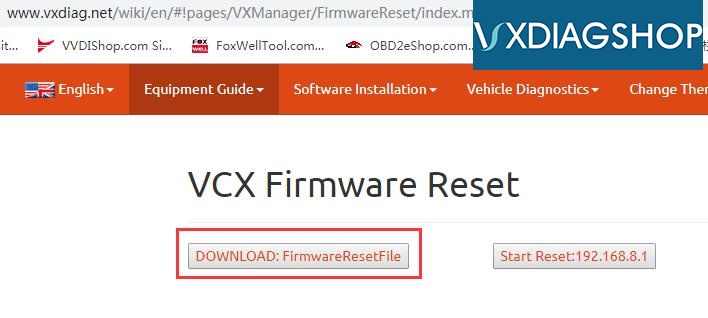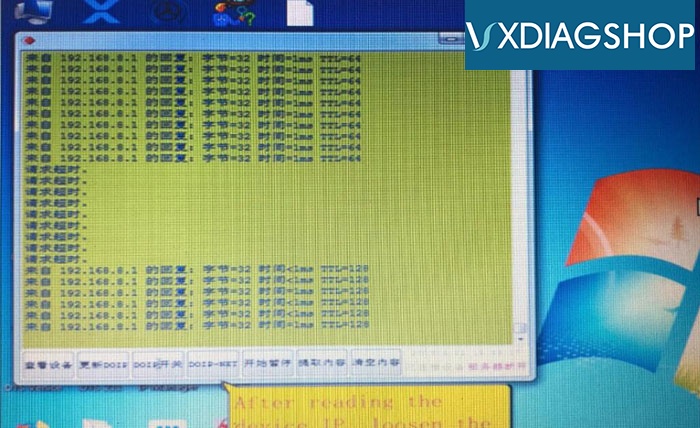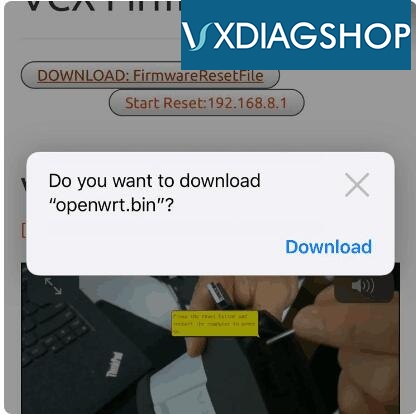Problem 1:
After connect vxdiag full interface with vehicle, only 3 indicators turn on. The Host Communication Status blue indicator didn’t turn on and computer cannot detect VX Manager driver. What can i do to make connection?
Solution:
Check your device serial number. VXDIAG VCX Plus S/N starts with V83 requires a firmware reset.
Download FirmwareResetFile from official website: http://www.vxdiag.net/wiki/en/#!pages/VXManager/FirmwareReset/index.md
file including reset file, reset video and IP Manager.exe
Check firmware reset video here:
Problem 2:
I downloaded the Reset file and follow the video guide, but don’t see this window and browser don’t let me download the IP Manager.exe)
Solution:
IP Manager2018.08.01.exe is incompatible with some brower types. If cannot open IP Manager.exe, please contact vxdiagshop.com customer service to send you file online and run the file directly.
Feedback:
It was the browser type. I fixed and downloaded, did the firmware reset and everything is working now. Thank you.