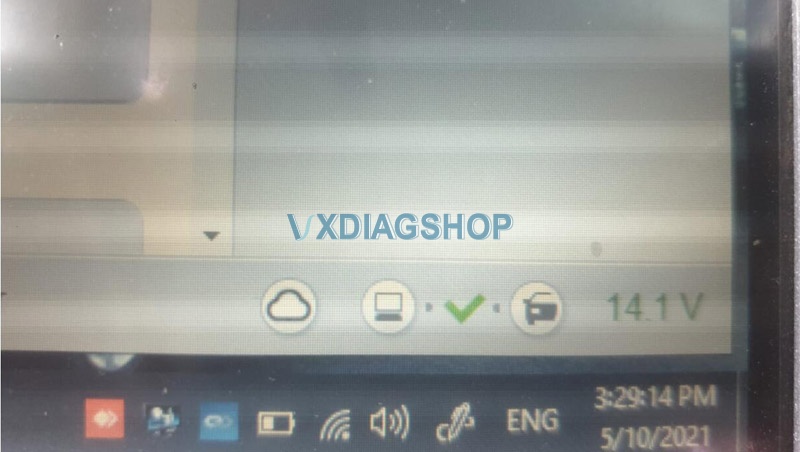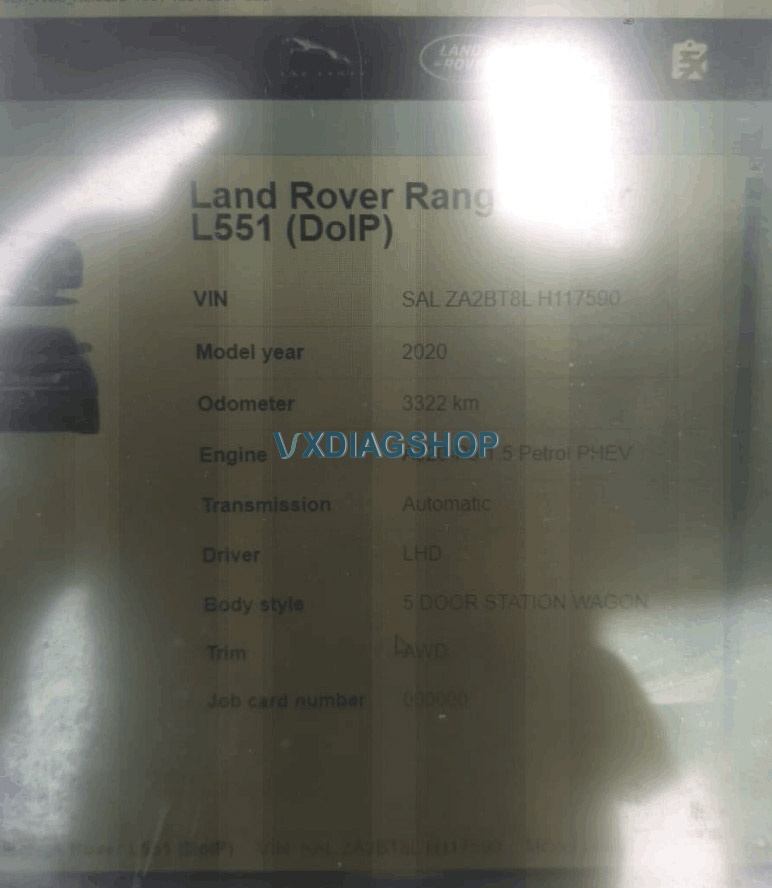Problem:
I have got the JLR DoIP license activated on my VXDIAG JLR VCX SE VCI device and paid 1 time service on topix.landrover official.
Pathfinder failed to log me in and said Device Not Connected and no response with ECU during autoscan a Land rover L551 year 2020.
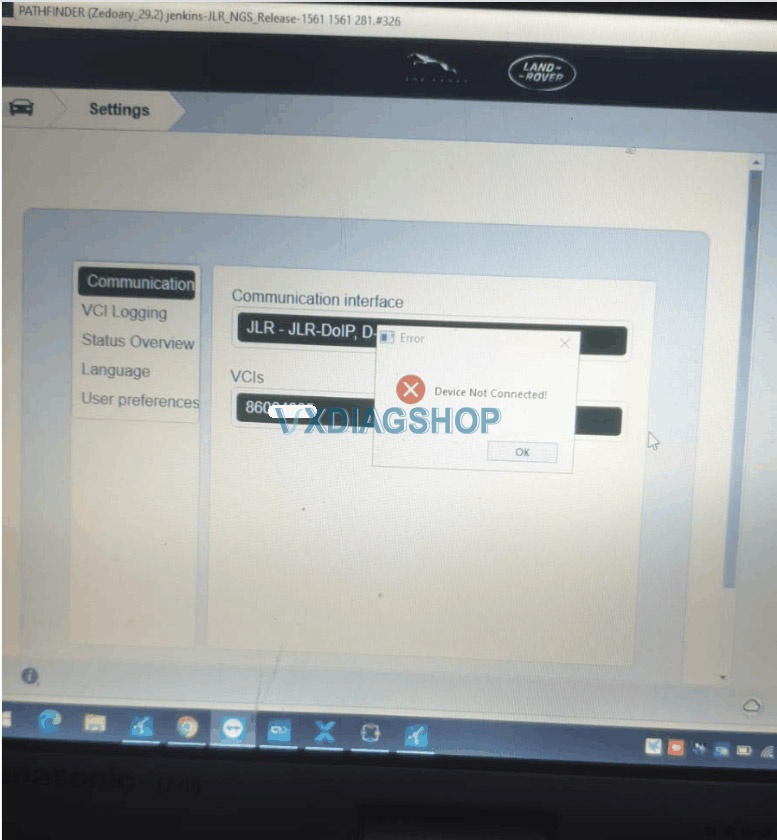
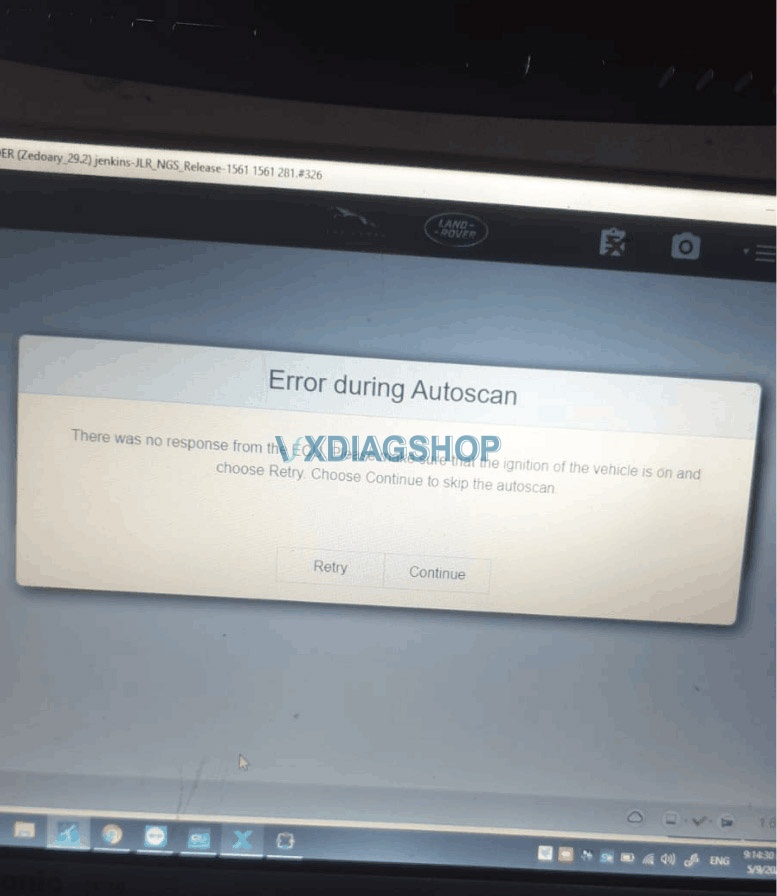
VXdiagshop.com solution:
“Device not connected” error usually caused by lower VX Manager and firmware version.
Download latest version vx manager (1.8.4 on May 2021), then update firmware and license.
*NOTE:
If you log out Pathfinder to update the driver and firmware, one-time online programming service will expire and won’t let you log in again.
Make sure the JLR DoIP VCI has the latest vx manager and firmware version before carry out programming.
Users are allowed to register a free account on Topix if require diagnosis functions only. Programming does require an online subscription. Vxdiagshop.com does not provide online programming account, you can purchase subscription from Topix JLR.