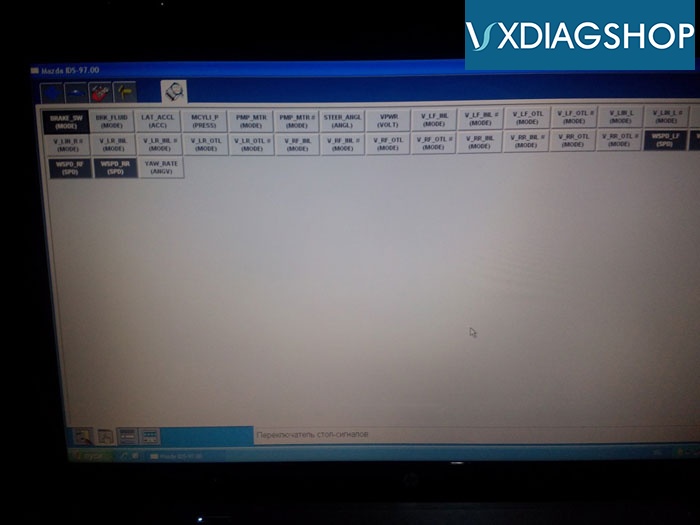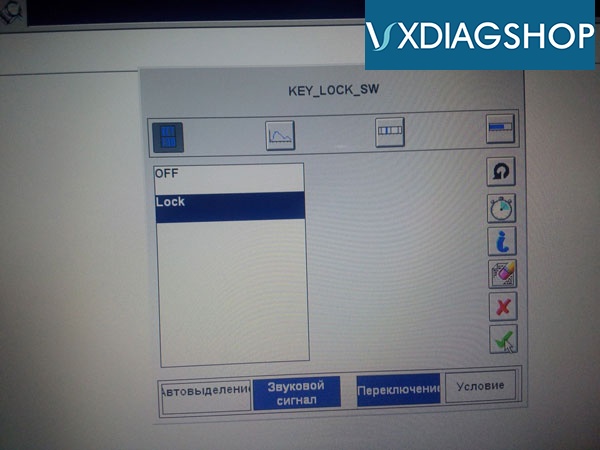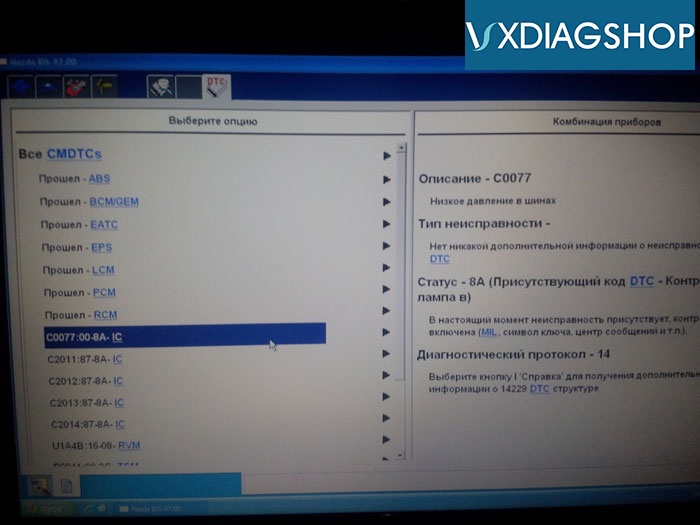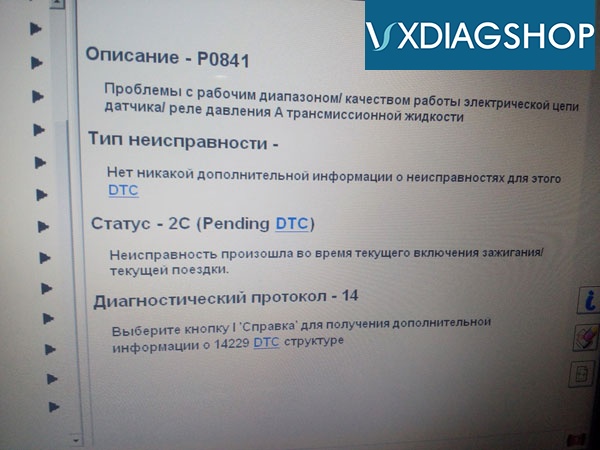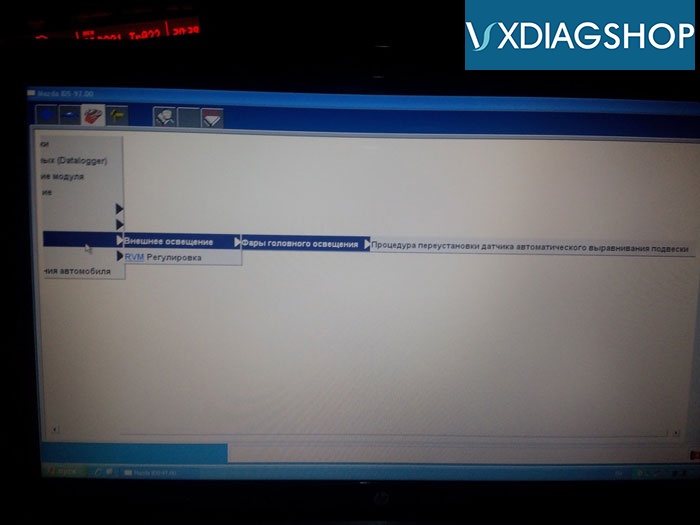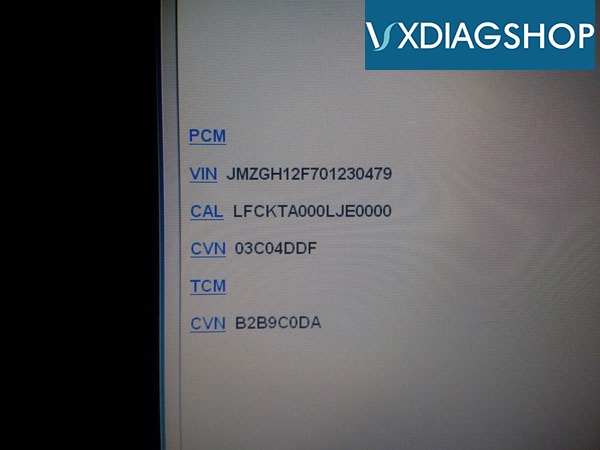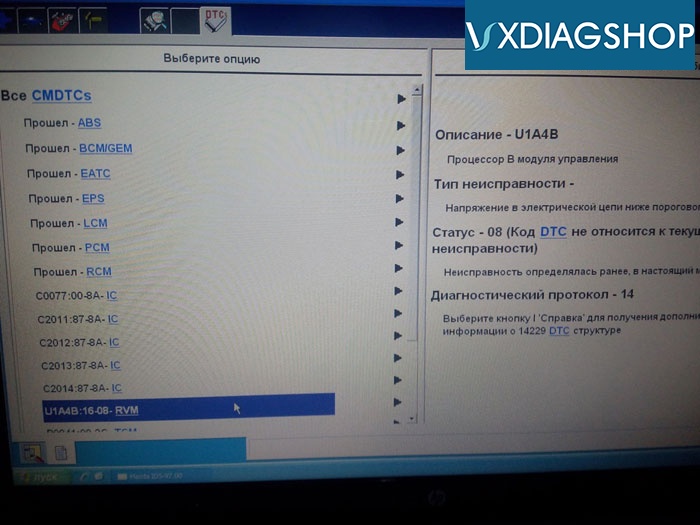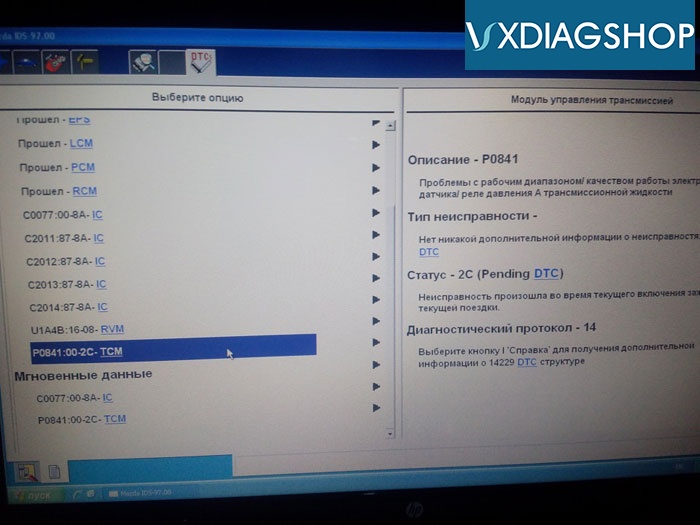New vxdiag test report from a Russian Mazda owner.
Model tested: Mazda 6 2nd generation (GH-series) year 2008
Interface: VXDIAG VCX NANO for Ford/Mazda 2-in-1 USB version
I got it installed and connected to the PC of day 2. I connected everything! it works now! made a couple of screenshots.
It was interesting to see the errors, the errors were displayed, but here it was both joyful and sad. Low pressure error in AT.
On the Internet more detailed decoding:
P0841 Transmission Fluid Pressure Sensor / Switch A Circuit Range Performance
If there is no problem, then just check all the connectors, clean them. It is possible that it was just a one-time failure. If the box does not work correctly (jerks, jerks, slipping), then you need to change the pressure solenoid, it is inside the automatic transmission. Remove the pan (pre-drain the oil) and you will see electro-solenoids sticking out on the side of the brain, this is one of them and there will be “pressure”. I advise you to buy it beforehand and replace it immediately when removing the old one. It is necessary to change it, as it regulates the total pressure in the automatic transmission.
From here I think, pushes from 1st to 2nd, change the solenoid (just what is it? There are several?) Fluid and filter. I tried to erase errors, erased, on a tidy tire pressure icon – went out. So the vxdiag mazda device works. I will now look for where to disable this feature altogether! Also there is the setting of the steering wheel, the internal combustion engine, etc., has not yet understood.