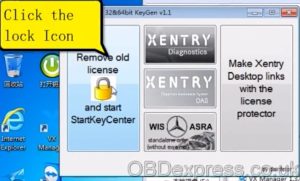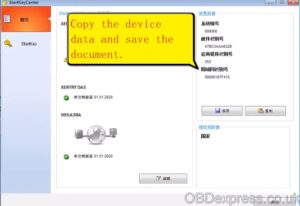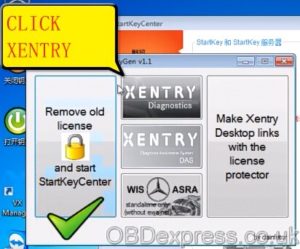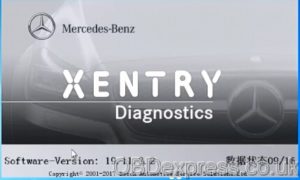Today, share the method of registering Allscanner VXDIAG Mercedes-Benz Xentr/DAS Diagnostics with everyone
The method applies to:
Xentry/DAS registration steps:
Install the computer driver
Then register Mercedes software
(two MB software is registered in the same way)
Open local disk C:
Open KEY application
Click on the lock icon
Copy the device data and save data in a new .txt
Click on XENTRY Diagnostics
Copy the hardware id to register software
Change the expiration date to 2030
Click on “Fill the info above and click here to generate a starkey”
Copy the starkey and save data
Go to Starkey center
Enter Starkey and save it
Close Starkey center
Open local disk C:
Open KEY saved application, then ok
Open VX Manager
Open Mercedes Pass Thur (Xentry diagnostics)
Now you can select a model to have a diagnostic test or do coding/programming