Here comes the customer review of vxdiag vcx nano Toyota cable on Tundras.
‘The VXDiag website has a good version that works with 32 and 64 bit platforms. It uses a patch file to bypass login. I’ve been using it for over 5 years with no issues.
I recommend the obdii VXDiag cable interface. I have done a lot with it, and would say it is on par with the mongoose/xhorse devices and it isn’t nearly as expensive.
I’ve applied some software updates, sensor calibration and other things (most advanced features require paying for daily access to Techstream). Works great for TPMS programming as well.
I downloaded a copy of TechStream, from VXDiag and were able to log into it with an official TiS log in and use it with an unofficial cable.
I paid $25 for 2-day license. With the Techstream legal subscription, it gave me access to files I needed (only done it a few times, the last time for calibrating a sensor). I would never do it with the cheapo cables, but have been happy with the VXDiag.
I wouldn’t apply updates to a new Tundra under warranty as the dealer will usually do that. I’ve done it on older rigs that are out of warranty. If I screw something up, so be it, but I have saved a lot programming keys, sensors, and other updates without paying a dealer.
I looked into access for programming 3rd gen keys, but I don’t qualify so I found a locksmith that would get me the security codes in real time. Worked great.
I was able to do all the customization I wanted and program TPMS as well on my 2016 Land Cruiser (no need on Tundra as it self learns TPMS). I have also calibrated sensors and done some software updates through TIS. I’ve only customized Tundra features so far.
Note that I have the wired version. I’d be nervous to use the wifi (wireless version).
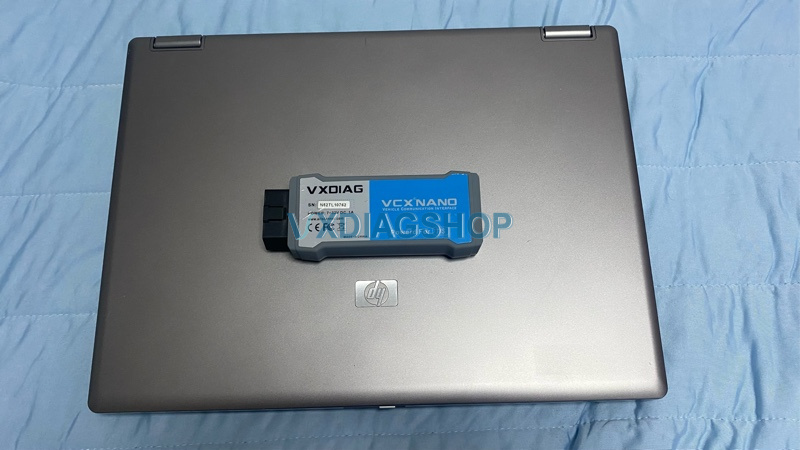
Basically most cheap cables come with Techstream with a hacked exe file that gives you free offline access. Some people worry about using hacked software due to virus risks, which is understandable. I used the vxdiag version for years before finally retiring my laptop to be a techstream only device.
I don’t recommend the cheap xhorse knockoff cables (clear/see-through cheap cables). They don’t support all functions and the software they provide is not great.
A real xhorse/mongoose cable is the best option (but expensive). The VXdiag is a good compromise that is less than $100 (I paid $89).
You can use the crack software for a lot, and subscribe when you need cloud based support (downloads, etc) from TIS.
Always make sure your computer has good battery (I keep mine plugged in as well) to avoid a shutdown mid-software update. Good luck!’
Read also:



