If there is no license can be found in vxdiag scanner vx manager after updating firmware and license, here is the solution.
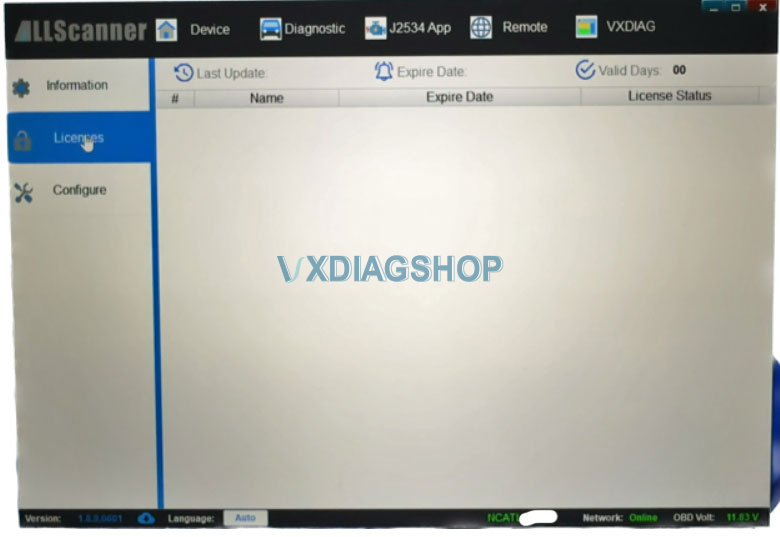
Solution:
Disconnect vcx nano/vcx se/vcx doip for 3 minutes.
Connect device with laptop, update firmware and license again. It should be fine.
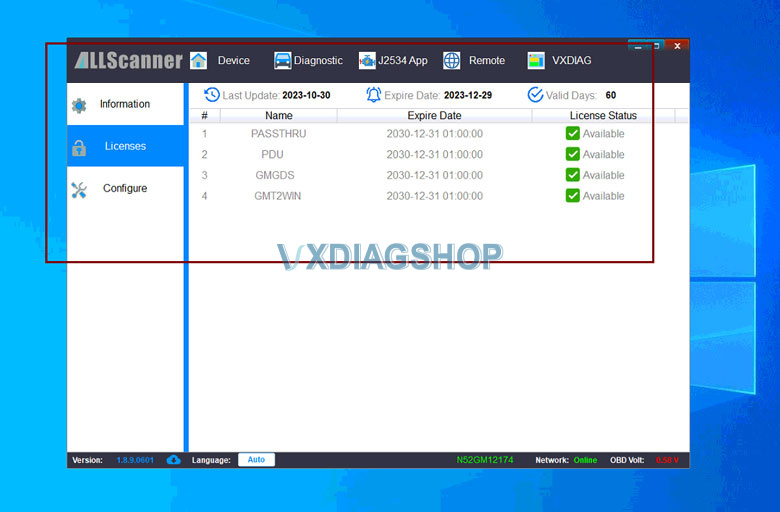
If still don’t see any software license, send the device serial number to vxdiagshop.com to check or add license manually.



