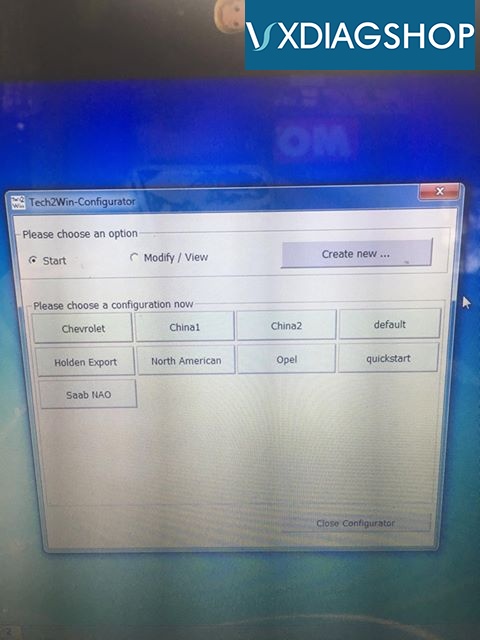April 30, 2021:
Just wondering if anyone has used the VXDIAG VCX NANO for GM/OPEL GDS2 Tech2WIN Diagnostic Tool on the Jackaroo 4xj1. From what I have heard it works with the 4jx1.
May 12 2021:
it arrived today but unable to get the tech2win to pull the data from the vcx nano.
Everything seems configured correctly however the only 4JX1 option i can find is under Opel – Monterey but says no communications with the vehicle.
I however see in the VXManager that the OBD2 is connected and its reading my car’s voltage.
May 13, 2021
Reinstalled following these instructions: http://www.vxdiagshop.com/service/how-to-install-vxdiag-vcx-nano-gm-tech2win-on-windows-10-6027.html
set it up ok on Windows 10.
and now its communicating with the engine. Using the opel bin you choose 1998 > Monterey > 4JX1.
Fun fun.
June 16, 2021:
I have been using this to check display data for a few weeks now. I was wondered if the injectors were enabled. Well it turns out that the GM>1999>Monterey>4jx1 3.0 (v6 engine is only other option) does not have the same parameters or the .bin file that is in question is outdated. It has oil rail pressure, crank , orpcv and more totaling to 43 parameters. No injector status though.
My mate has got the injector status on his program. I am looking for a .bin file of the isuzu Kline card .
June 25, 2021.:
I got the bin file of Isuzu Kline somewhere. (attached below)
This is vastly different. I have injector status now.
Options entering the tech2 look more on par with screenshots I’ve seen online.
This is a cheap tech2 alternative now.
Here’s tip:
I open VX Manager, i use the reconnect and test device buttons to ensure its running and operating. I then plug it into the vehicle Obd2 port and proceed to open software shortcut: tech2win on the desktop.
You are able to select from a few different bin files. Such as China1 China2 North-America and so on.
Follow this way to get new bin listed:
Open the Tech2Win-Configurator, click ‘Create new…’. Enter a new name under ‘Please enter a new name’. Press ‘Copy’. Under ‘Slot 0: Memory card image location’ find the path to the downloaded BIN file. Click ‘Open’. Press ‘Save ###’.
When you next start the program your new configuration will be available to choose.
You get a popup prompt with two entries, i press enter to select the default option, then another popup which lists the usb device (another enter).