Here are useful tips to run VXDIAG JLR SDD & Pathfinder software from desktop.
For JLR SDD:
First run JLR SDD Offline patch (file name without date), run SDD, then close.
Then run JLR SDD Offline patch (file name with date) to open SDD software.

Run SDD software, then complete dealer information (Must complete dealer info to use SDD).
Go to Settings tab

Select Country, City, dealer name
Fields marked with an * are required. You can randomly input any value.
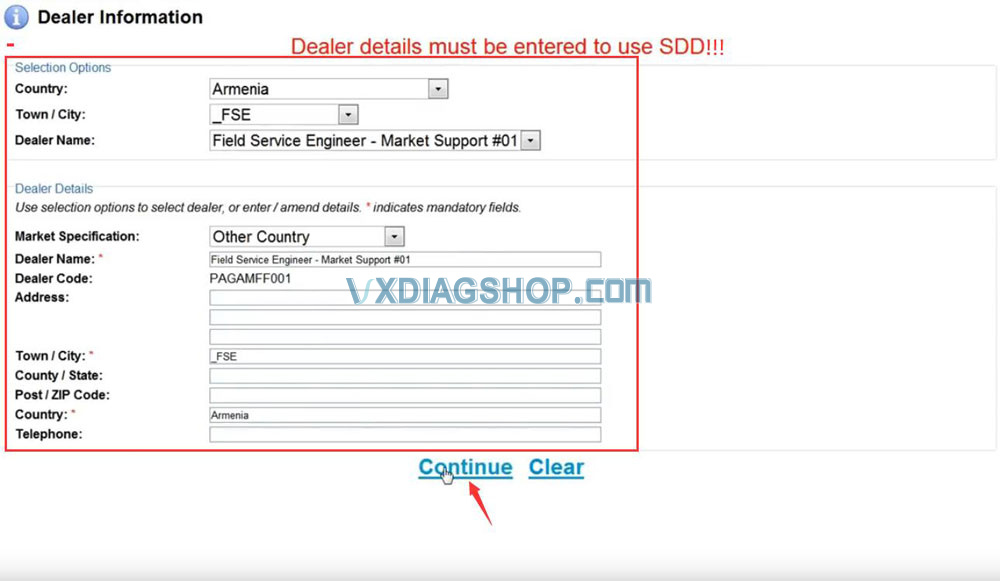
For Pathfinder:
Run New JLR App icon on desktop directly to open Pathfinder software.

Pathfinder software is huge and not available to download for free.
Check JLR SDD + Pathfinder in HDD format.
https://www.vxdiagshop.com/wholesale/vxdiag-vcx-se-jlr-hdd.html



