Problem:
I try to update vxdiag vcx se benz firmware and license, but it failed me.
Error 1: Update license failed, retry, error info 4001
Error 2: Checksum firmware failed
Tried 2 hours, still the same error, no luck.
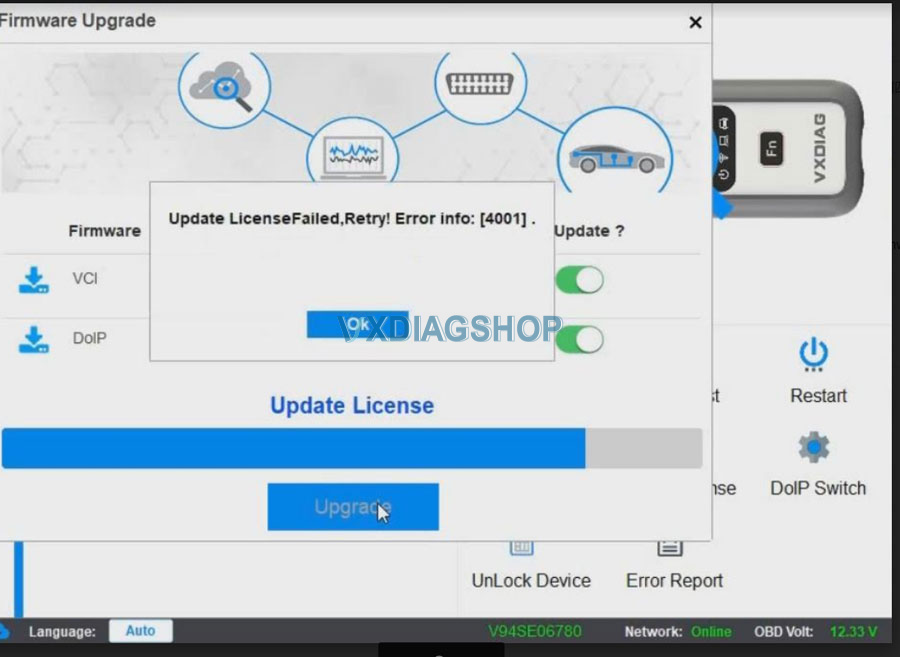
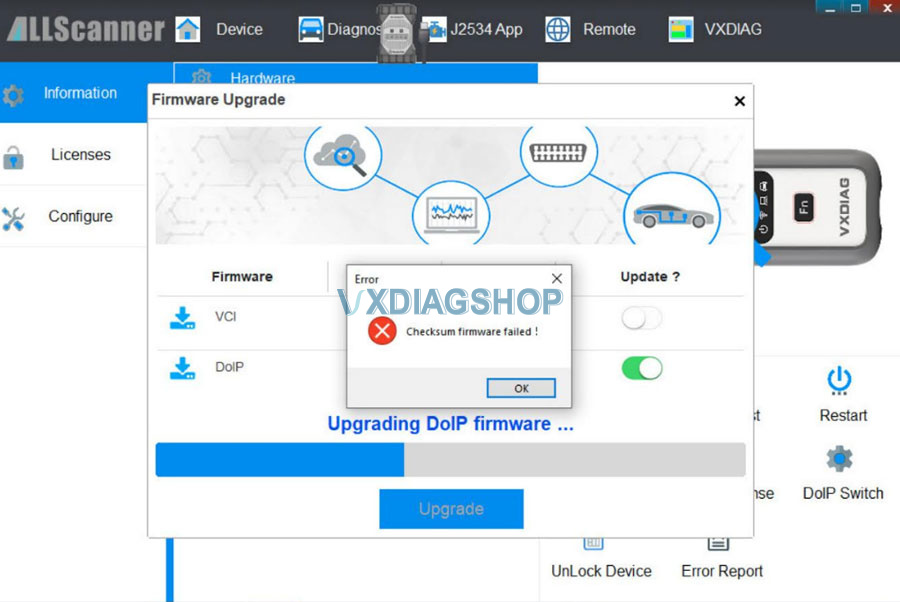
Solution:
1). For error 4001
Always update the firmware first, then update license afterwards. Fits all vcx se, vcx nano and vcx plus scanners.
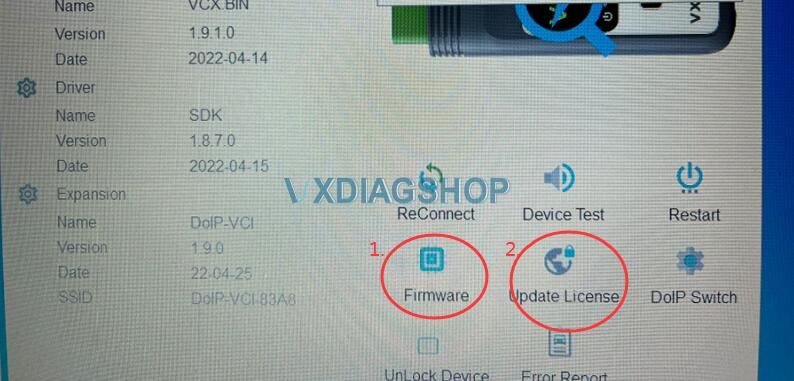
2). For checksum firmware failed error
Disconnect vcx se or vcx nano, restart PC, wait to 3 minutes, reconnect and try again.



