Please be informed: when you install and use the WIFI Version VXDIAG VCX NANO for TOYOTA TIS Techstream, there are two points to pay attention to including:1. opening the Techstream software with patch; 2. connecting to VCI by WIFI). Once you do correctly by following the instruction, Nano Toyota Techstream will be working greatly.
Then, what problems will you encounter if you don’t use it correctly? How will it be solved? Please see below.
Case 1.
I got the nano Toyota Techstream. I downloaded the software. But, when I start it up, a message appears asking to register the software and enter a new key, how I get that ?
vxdiag engineer replied:
For your problem, it is because you did not use techstream patch to open software. Please run toyota launcher to open techstream.
Free download Toyota launcher here:
https://mega.nz/file/CZZiCBzT#MMaimCKnTF-FHZLCy3C5QCh7j-5Srkso_mfJsMzqzGA
(it is 100% safe to download, uploaded by VXDIAG engineer)
Case 2.
I just have one question. It says that nano vci is available with wifi. You mean I can use it with hardware it to the computer? If yes, how I do it?
vxdiag engineer replied:
Yes, vcx nano wifi connection is working greatly, please set the wifi by following this link:
https://www.vxdiagshop.com/service/how-to-set-vxdiag-vcx-nano-wifi-1004.html
Case 3.
Hello there . I got NANO Toyota Techstream to connect to the wifi. But either with wifi or if it is wired both cases I get this message “Unable to connect to VIM”.
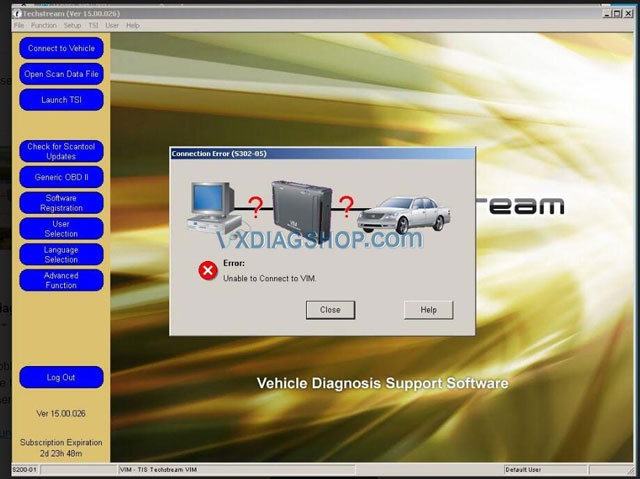
vxdiag engineer replied:
Because vx manager did not connect the device.
Please close techstream software, connect nano device to PC by USB or wifi, also connect network, open vx manager, check if vx manager recognizes device? Only after vx manager connect device, can close vx manager, then use Toyota launcher to open techstream software.
User’s feedback: Yes that’s true. I really appreciate it. I got it to work now. I went to vim, and connected techstream to vxdiag Toyota. And now it is working.
VXDIAG NANO Toyota Techstream tech support: https://www.vxdiagshop.com/



