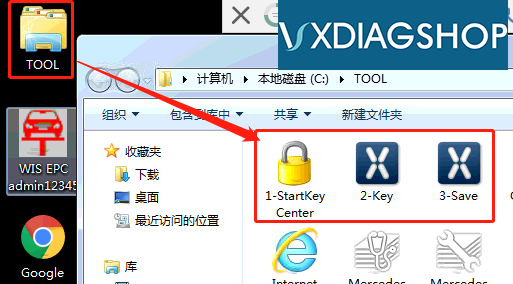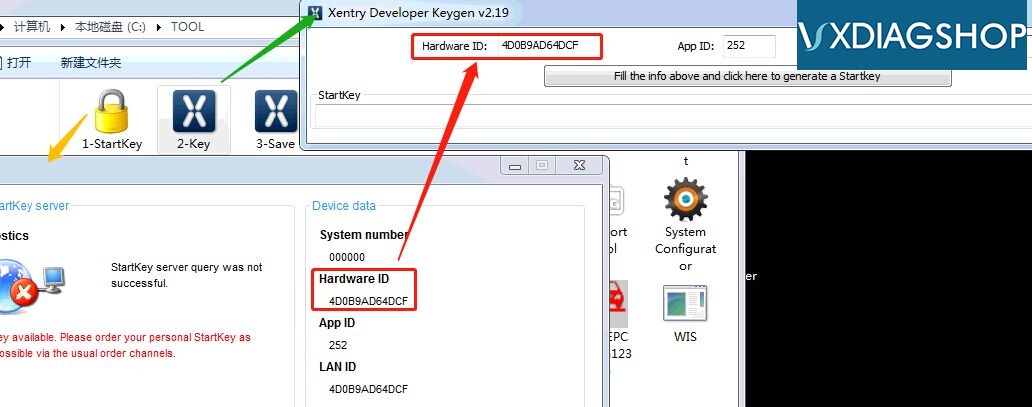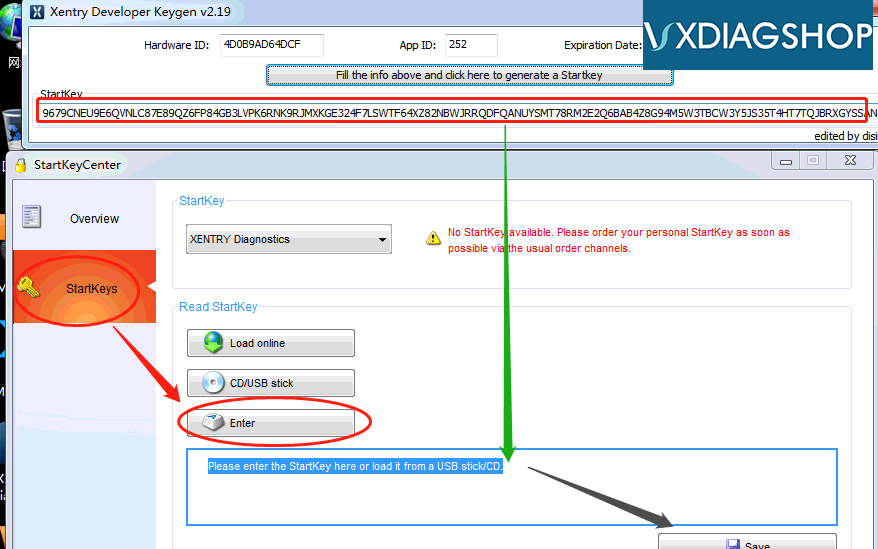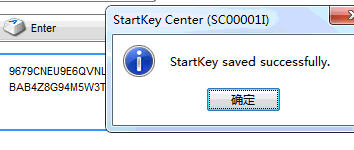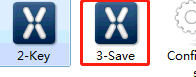Here’s the working solution to VXDIAG Benz C6/VXDIAG Benz mult tool Xentry software software error”
No Access authorization code! You must contact the User Help Desk”
Solution:
(Solution 1. This solution is for older C6 hardware. The new C6 and Xentry comes with patch and does not require activation.)
If you install VXDIAG 2TB hard drive comes default with the package, there is a Tool folder on desktop
Open 1-StartKeyCenter and 2-Key, fill in hardware ID and date. Then generate a Starkey with Xentry Developer Keygen.
Enter the Starkey and fill in the corresponding area
Then save key.
If xentry prompts message above which indicates the registration is succeed.
The last step is selecting 3-Save to save settings. DON’T FORGET THIS STEP. THIS IS VERY IMPORTANT!!!
(Solution 2:)
If using older Xentry with VXDIAG C6 and has the same error, update the firmware version and driver in VxManager, then re-activate.
How to activate VXDIAG Benz C6?
Do follow this blog:
http://blog.vxdiagshop.com/2019/12/27/activate-2019-12-vxdiag-benz-c6-xentry/