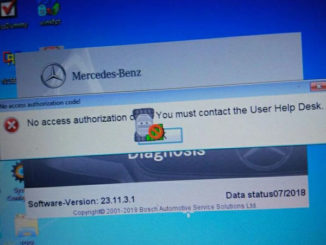
VXDIAG Benz Mult Tool Xentry no access authorization Solution
Solution to vxdiag Benz multi tool xentry error “No access authorization, You must contact the User Help Desk. Reason: Means the License errors, need […]

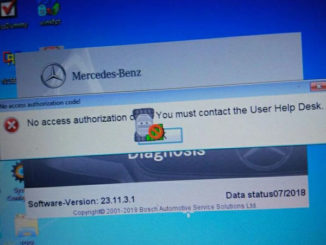
Solution to vxdiag Benz multi tool xentry error “No access authorization, You must contact the User Help Desk. Reason: Means the License errors, need […]
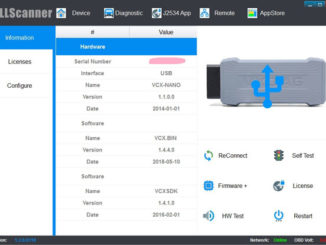
Vxdiag VCX Nano GM Opel GDS2 firmware checksum is incorrect. I will include pictures below. My guess is that VXManager is doing a 64-bit checksum […]

What’s the difference between VXDIAG VCX NANO series and VCX Pro (green interface with multi-brand software)? 1. VCX NANO interface supports single car brand software […]

Customer new feedback today: Thank you for such a good product. I have vxdiag vcx nano for gm. I used it with acdelco TDS subscription […]
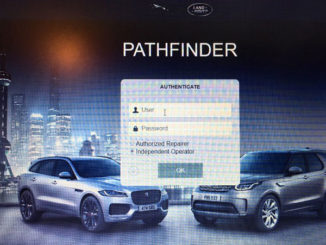
Q: Does VXDIAG VCX DoIP include Pathfinder software? Can it be updated? Can it configure Electronic module online?? A: 1) Yes, VXDIAG JLR DoIP comes […]

New vxdiag test report from a Russian Mazda owner. Model tested: Mazda 6 2nd generation (GH-series) year 2008 Interface: VXDIAG VCX NANO for Ford/Mazda 2-in-1 […]
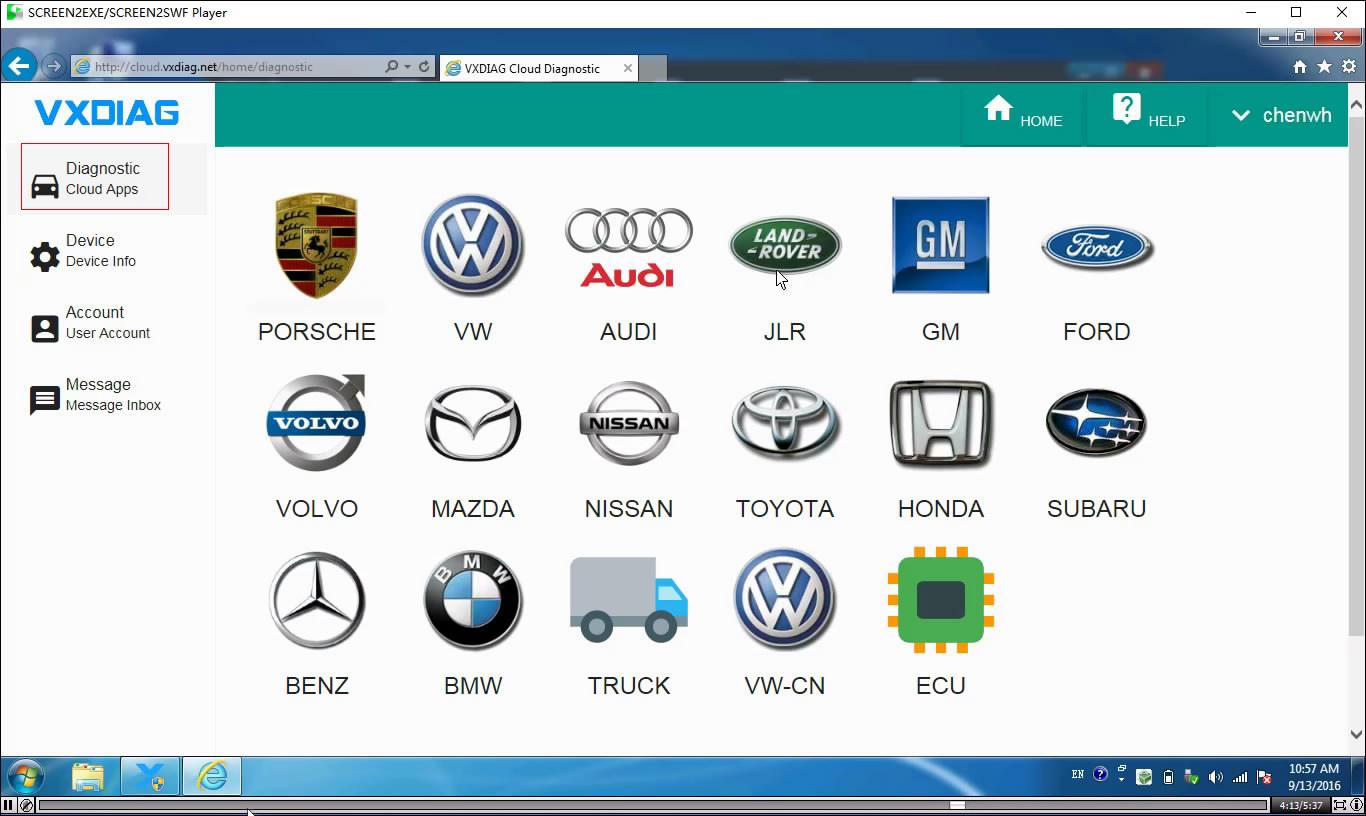
2019 Chinese New Year Vacation: Jan.31st, 2019 – Feb.11th, 2019 Dearest VXdiagShop.com Customers, We are on vacation from Jan.31st to Feb.11th, for 2019 Chinese New […]

Well… I have VXDIAG VCX Nano GM for a week. I`m using 9.250 bin. Today, I got a bit bored and opened up the VCX […]
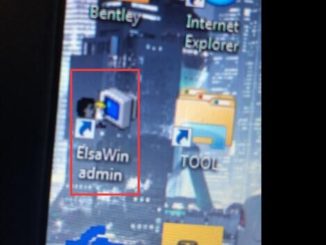
Q: When I tried to run Elsawin software, it requires a user name and password to access. I have vxdiag multi tool with full brands. […]

How-to: set up/configure XENTRY XDOS diagnostic software and update firmware of VXDIAG Benz C6 DoIP multi tool. VXDIAG Benz C6 configuration step Note: before […]
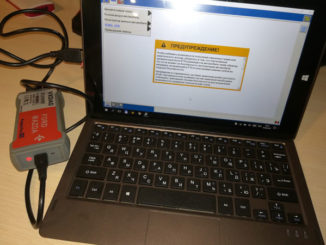
As titled, her’s short review on VXDIAG VCX NANO Ford Mazda 2-in-1 interface. under the sticker on the corners of 4 screws. Inside: The ARM […]

Feedback from Russian user: Yesterday a very interesting Mazda 6 came to me, produced in the USA market with the 2.5 engine. There were many questions: – Automatic transmission- Will […]
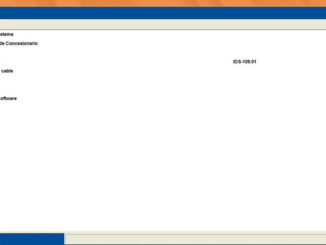
Here’s vxdiagshop provides Ford IDS V109 software download free and installation guide. Software version: IDS V109 Compatible device : VXDIAG VCX NANO for Ford, […]

Allscanner Multi Tool VXDIAG Benz C6 DoIP vs. MB Star C6 DoIP (in VCM case) vs. Similarities and differences Similarities: 1.Both supports Benz DoIP […]

Both Ford IDS and Mazda IDS software of VXDIAG VCX NANO goes to latest V112. Language: English,German, French, Italian, Dutch,Spanish, Swedish, Finnish, Danish,Norwegian, Portuguese(European),Portuguese(Brazil) […]

What’s the difference between VXDIAG Benz C6 and common MB Star SD C4/C5 diagnostic system? Check detail below: VXDIAG Benz supports following features that […]

I have VXDIAG VCX Nano for GM about week. I’m using 9.250 bin. I have only updated firmware after first run. It’s 1.2.2.9 (vcx.bin). VCXSDK […]
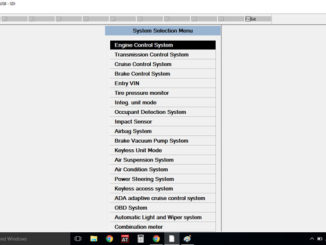
User Review 1: I purchased a VXDiag SSM III (Subaru Select Monitor III) diagnostic system. It came in handy was when i used it to […]

As titled, the new version VXDIAG VX Manager adds VCX DoIP options (DoIP update, DoIP firmware update, DoIP switch etc) and auto connection features. Check […]
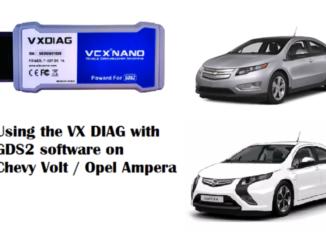
How to: diagnose Opel/Vauxhall Ampera year 2012 (same as Chevrolet Volt) with VXDIAG VCX NANO GM GDS2 scanner. Connect VXDIAG GM interface with vehicle via […]
Copyright © 2025 | VXdiagshop.com official blog