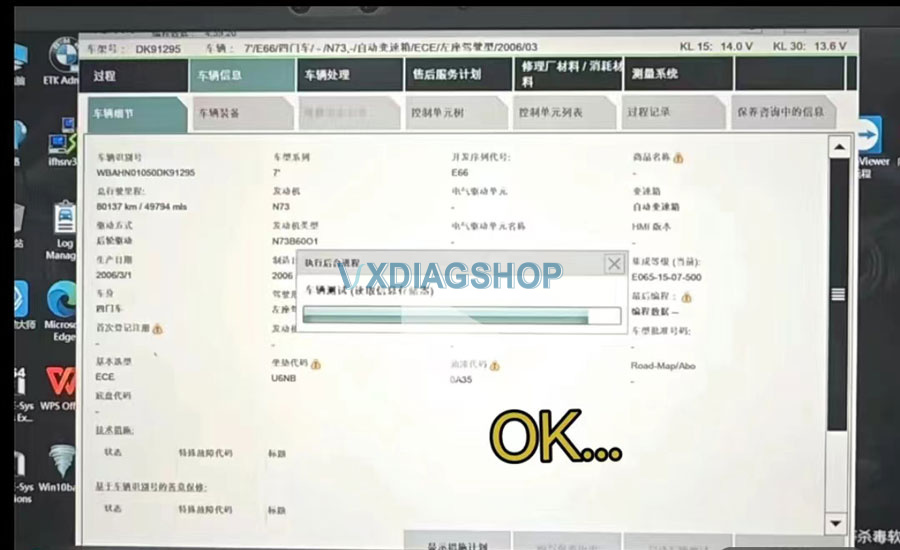If your vxdiag vcx se SE BMW has no communication with any vehicle using our hard drive/sold drive (ista+ 4.39/4.41 versions), you may need to reinstall BMW ICOM Driver.
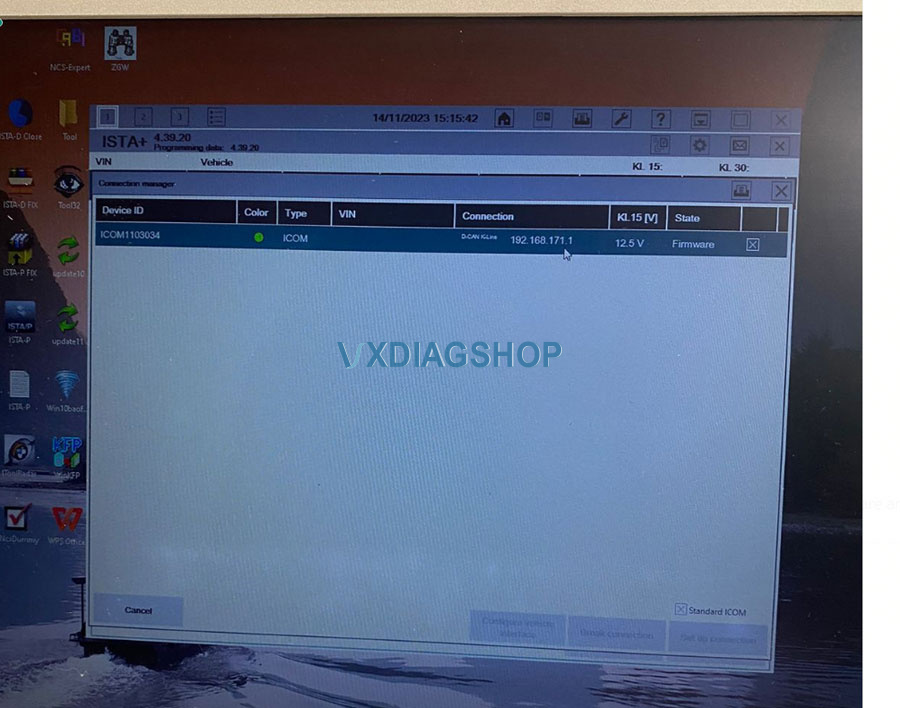
How to Reinstall VXDIAG BMW ICOM Driver?
Connect VCX SE with laptop. Enable network connection.
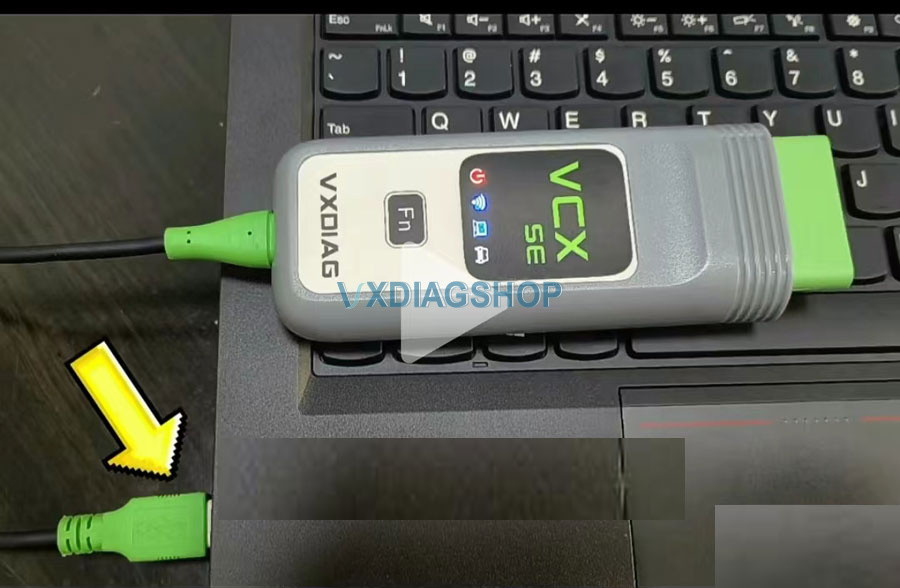
Run VX Manager on the desktop
Go to Diagnostic
Select BMW ICOM driver
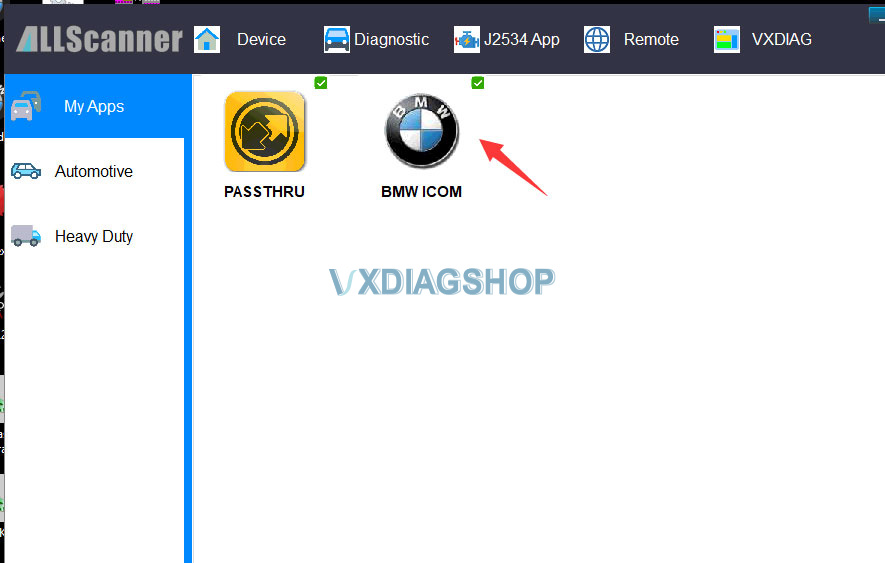
Uninstall driver
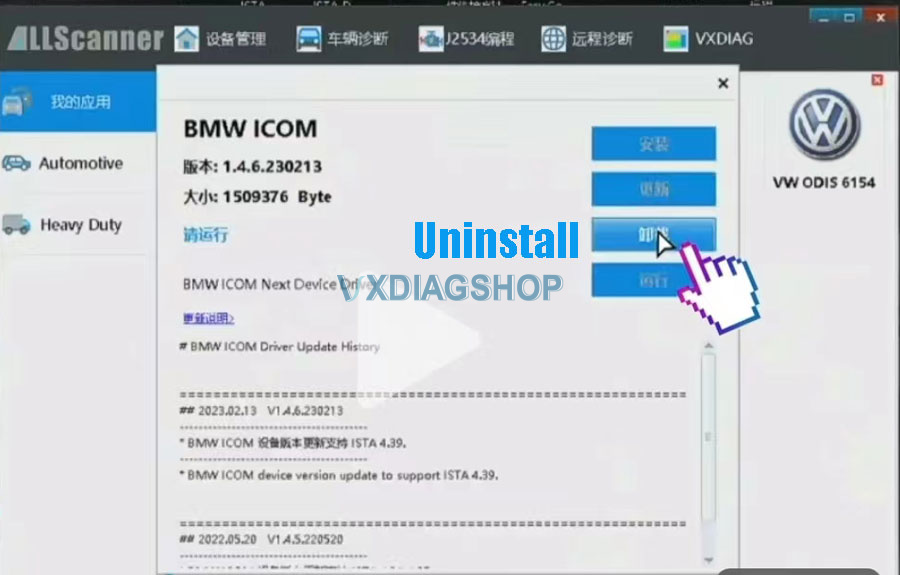

Then Install BMW ICOM driver again


Connect vxdiag vcx se BMW scanner with vehicle again. It should be fine.