This is a 2008 Chevy Malibu with ACDelco E38 ECM. There was no communication with the PCM.

We are going to replace the ECM.
Plug in your donor ECM and reprogram it using VXDIAG VCX NANO GM and GM SPS2.

Update vcx nano firmware and license to latest version before connecting the device with vehicle.
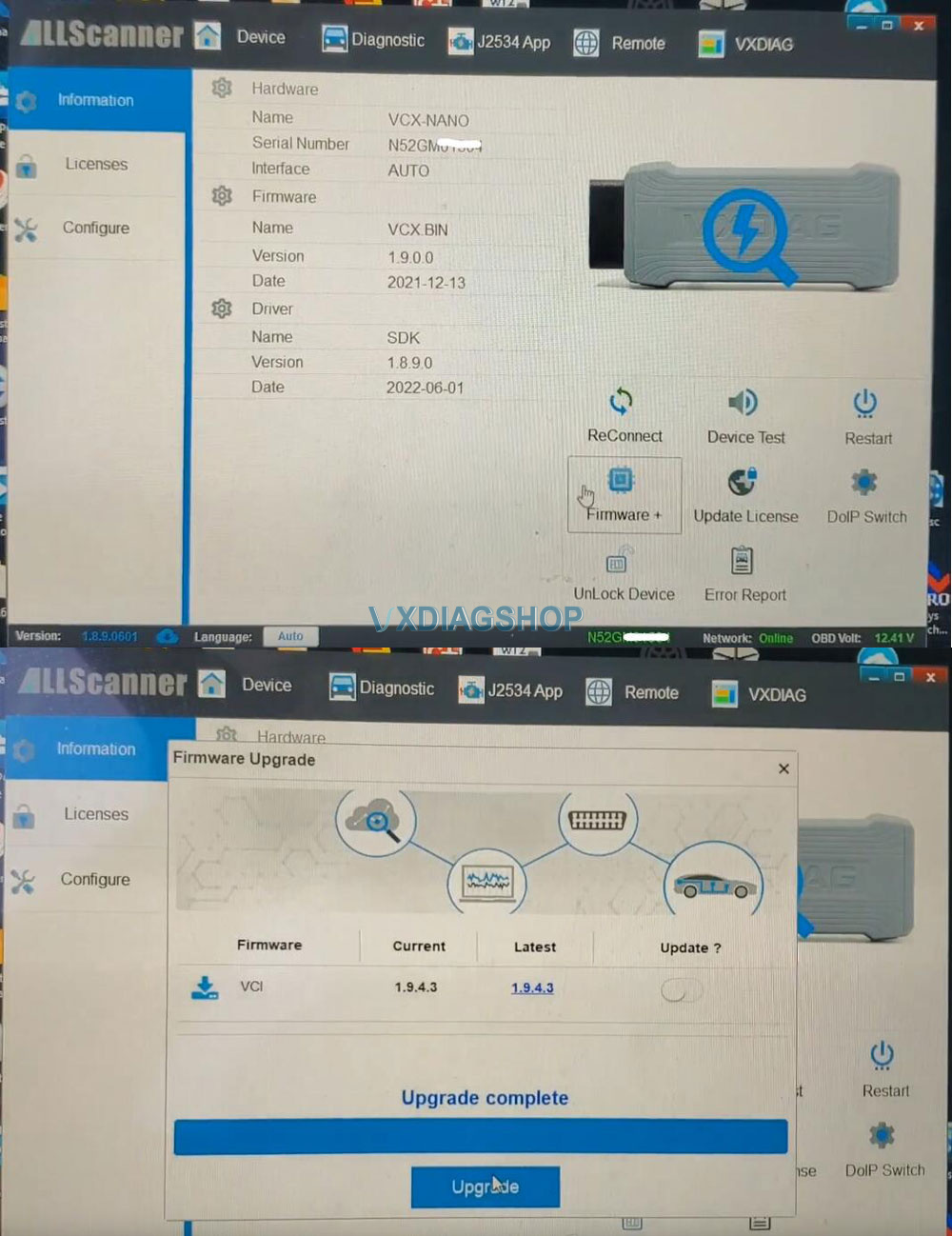
You do have to have the vx manger closed because the manager will kind of take control of your VCI and then another program will not be able to run.
You can’t have two different things accessing your VCI at the same time.
Turn on ignition switch.
Go ahead and connect up to the laptop and open SPS2.
We got Techline Connect login, go ahead and enter the VIN number manually so we’re going to be reprogramming this.
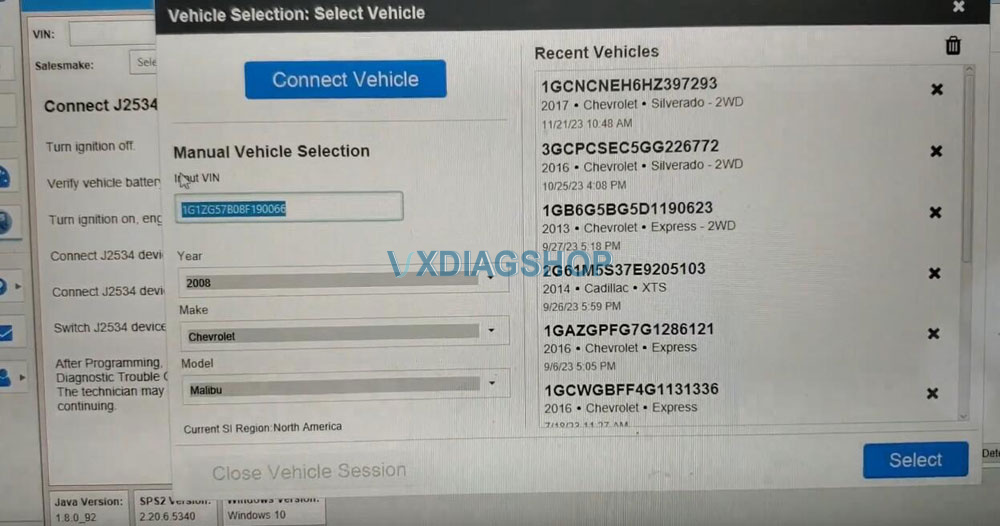
It went ahead and filled in the model and the year, just hit select and it asks the VCI. We are going to select our VCI which in this case is the VXDIAG.
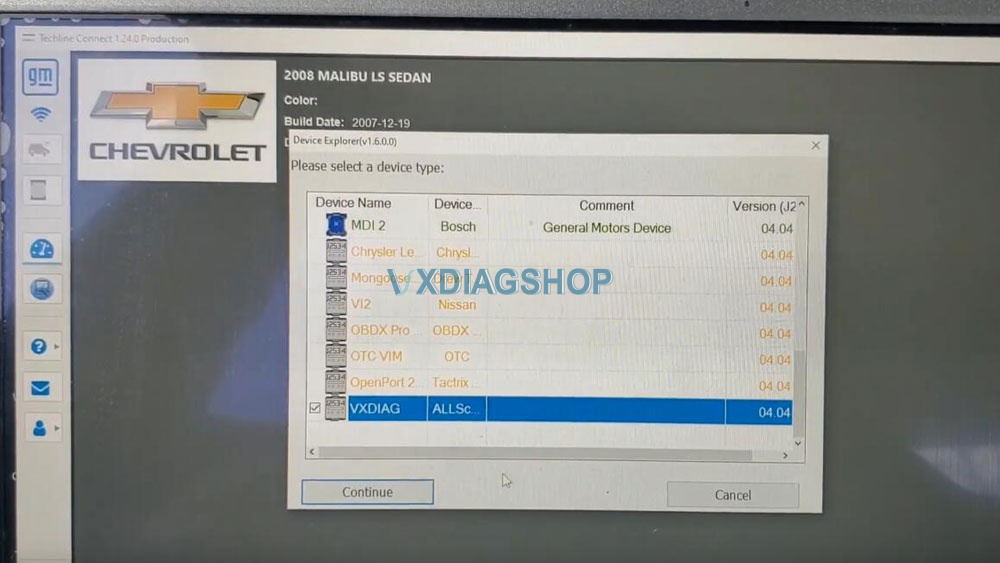
I can see it is actually trying to communicate down there that flashing.
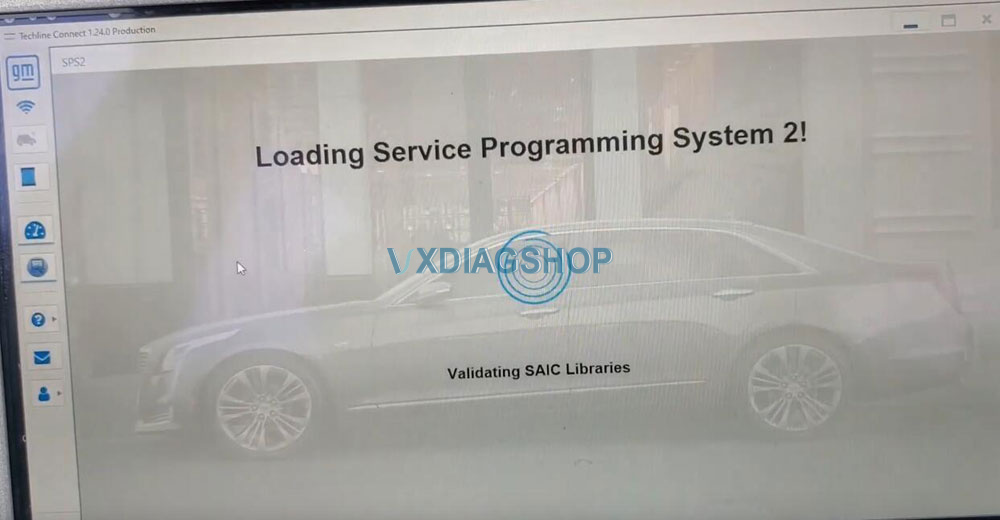
It gives us a conflict VIN because we’ve got a used module inserted and connected to the vehicle.
We press SPS.
This is a non-global vehicle so you should be able to program a used module without any problem.
Select Reprogram.
Select ECM-Engine Control Module
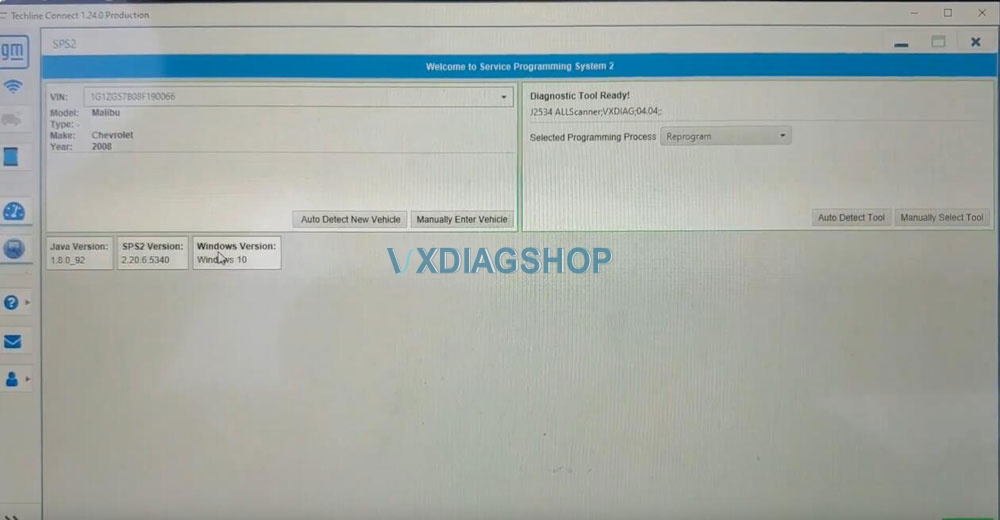
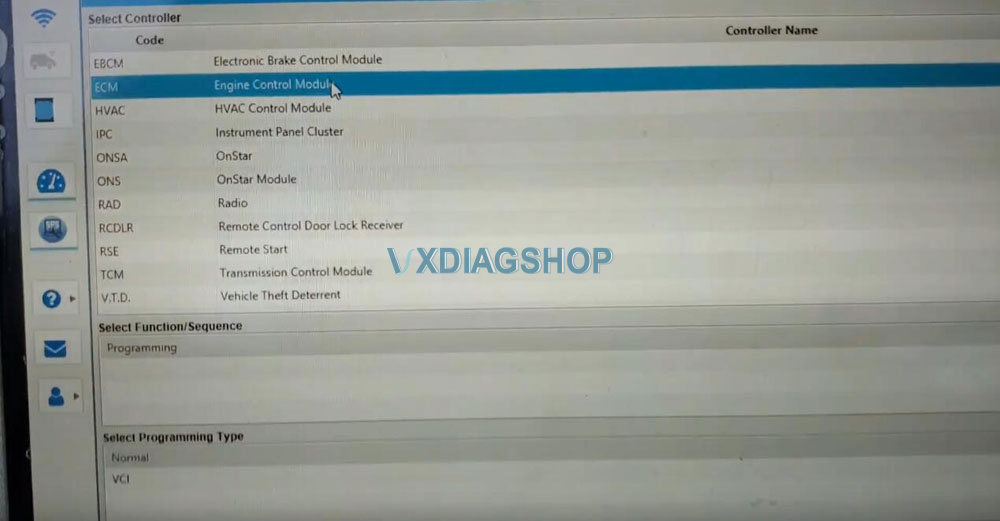
We’re going to tell it to override because it’s detecting this was the VIN number that’s inside the PCM.
So we’re going to tell it to override and use the VIN number that we actually entered which is the correct VIN number of this vehicle.
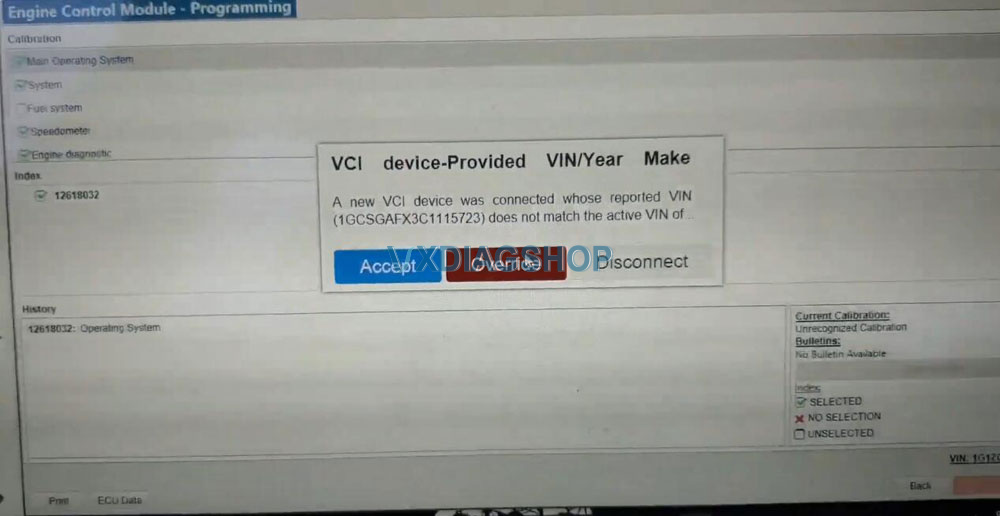
We need to select the fuel system tab. You need to actually manually select if it is not lit up.
There was a fuel pump upgrade for some vehicle that looks like that were used as taxis in the Las Vegas area that had a different modified fuel pump.
This vehicle is going to most likely be the OEM so we’re going to leave that as the OEM and hit next and then we’re going to tell the start programming.
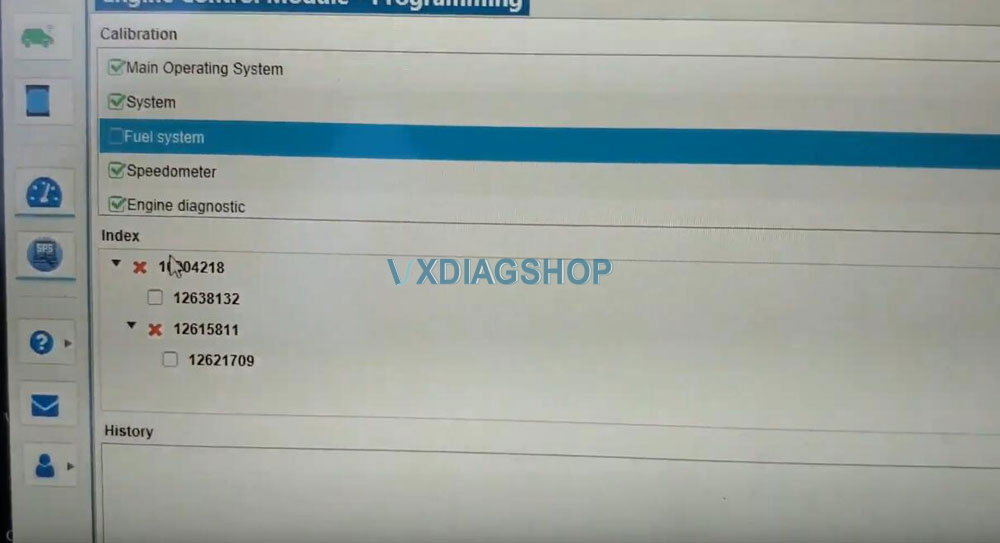
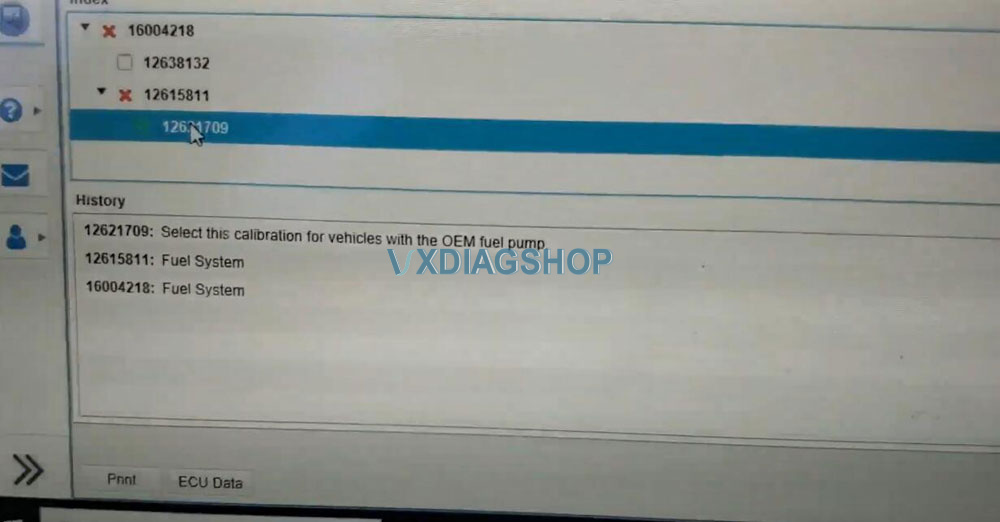
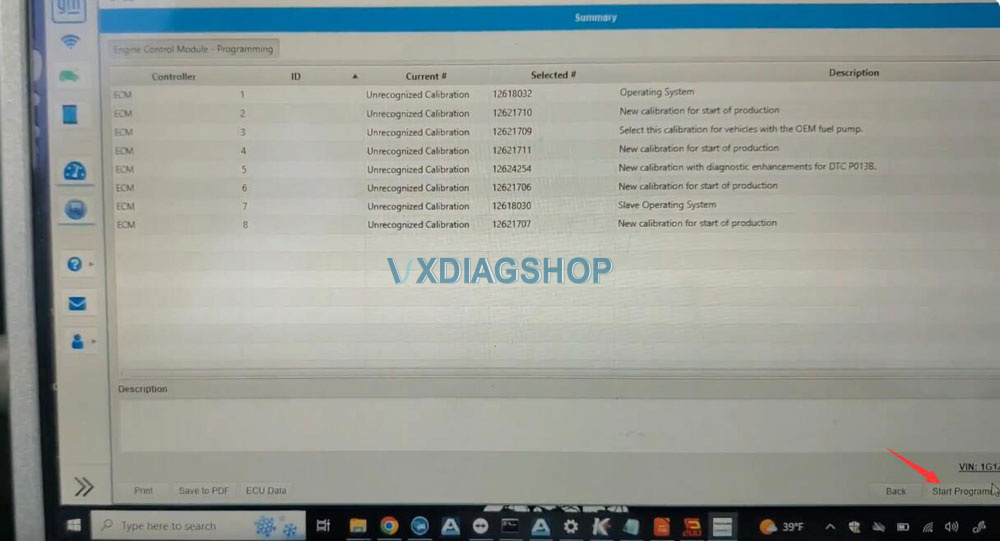
It’s going to download the files from the server and then it’s going to start actually write to the vehicle.
The programming process takes about 18 minutes to finish.
Wait until programming is completed.
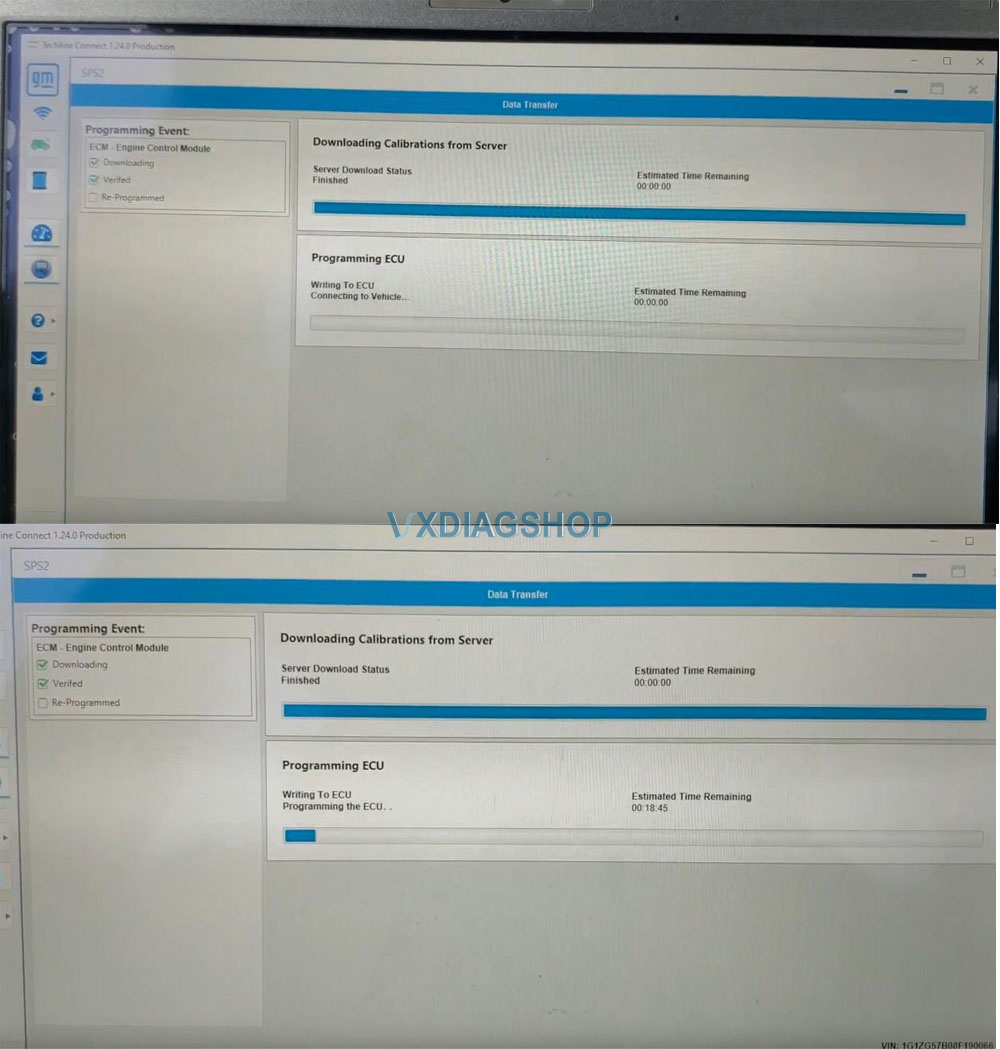
It was completed.
We’ve got to select Vehicle Theft Deterent and select Learn.
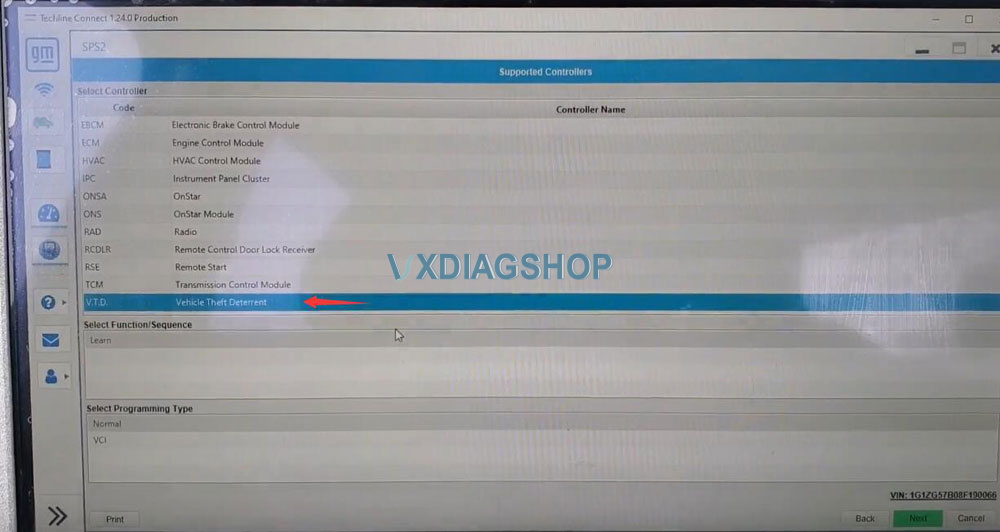
The procedure is for theft deterrent learn powertrain system so that means we replace the engine computer.
It makes you like a 10 to 12 minutes wait depends on the model.
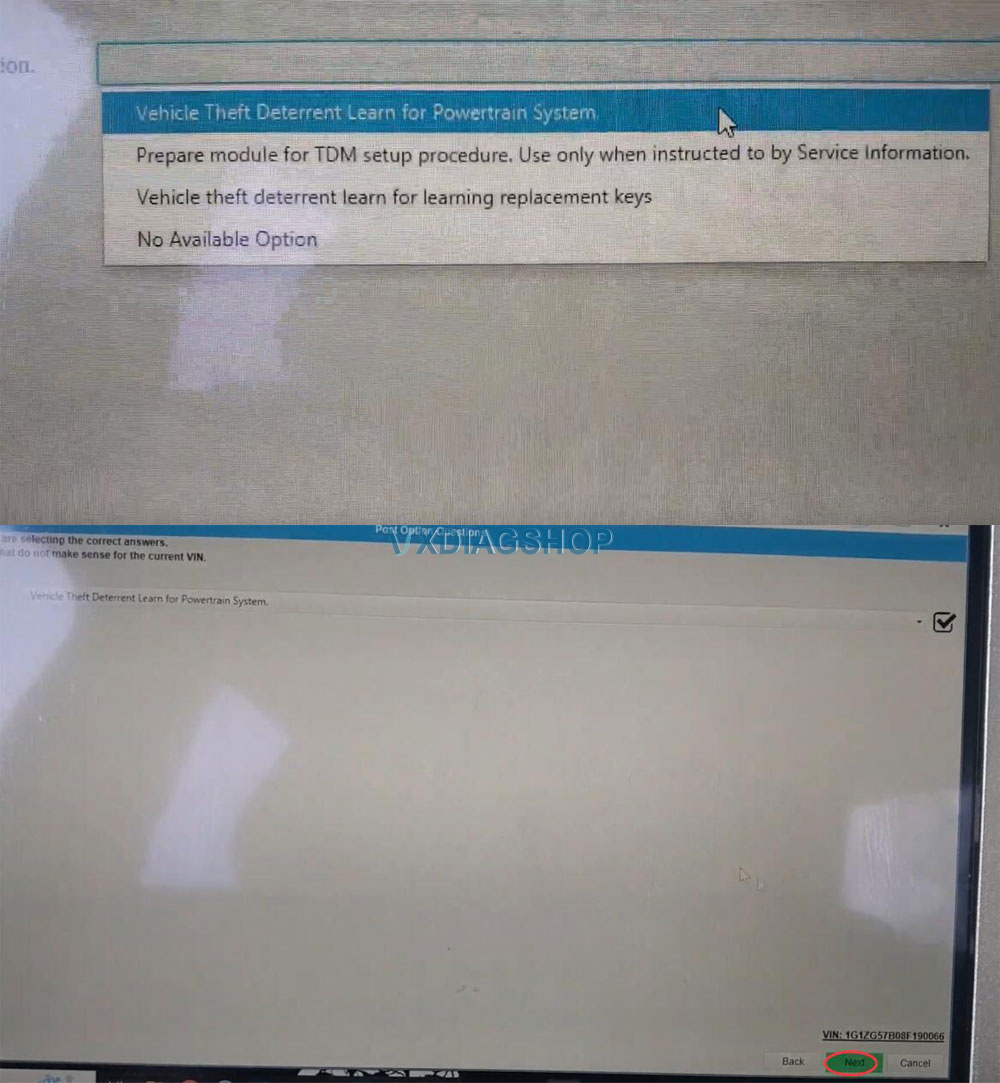
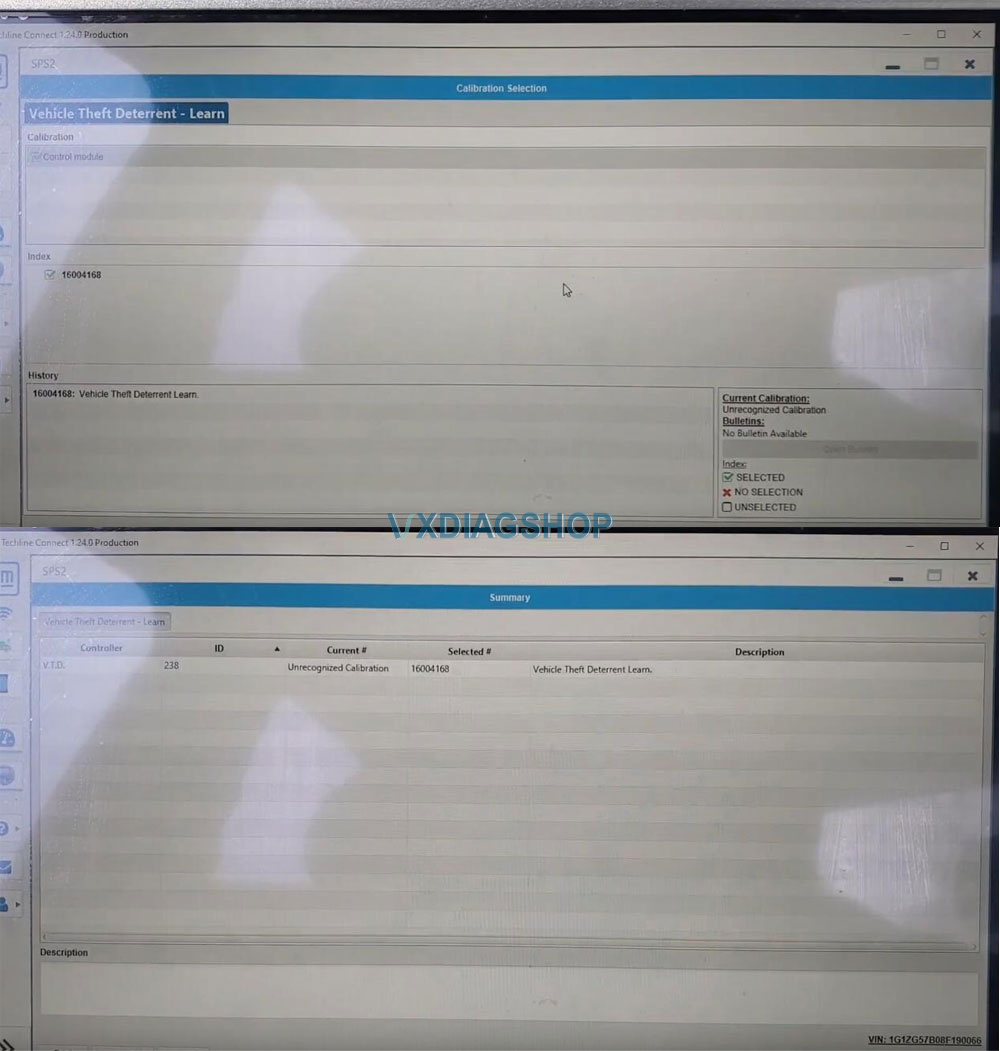
Start programming.
Wait until it is finished.
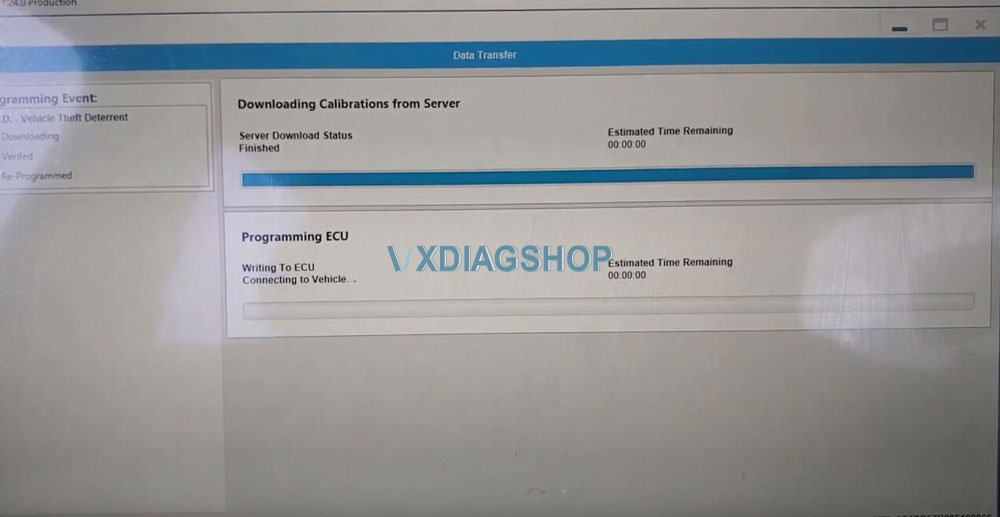
Theft DET turn learning was done.
Now key on cranks and starts. But we got the air cleaner and all that kind of stuff disconnected up there but that was a success.

Done.



