Here comes the solution to VXDIAG JLR DoIP hard drive failed to load problem from vxdiagshop.com customer.
Problem:
I can’t start the JLR disk, I have a loading error, screenshot attached
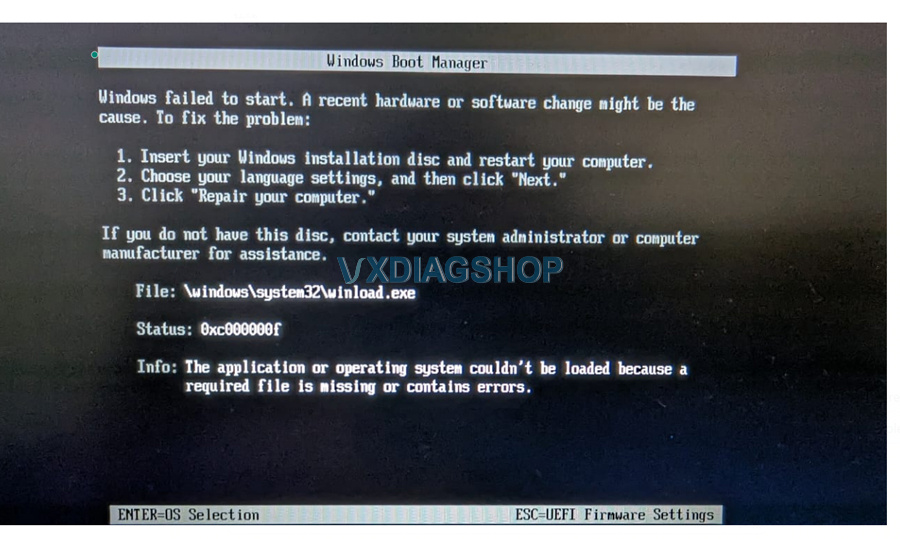
Solution & Feedback:
I resolved this issue using a Windows boot disk. Now Windows boots fine.
I downloaded Windows 10 Education.
Boot from this ISO,
click ‘Repair your computer’ -> ‘Troubleshoot’ -> ‘Command Prompt.’
In the Command Prompt, type the following commands:
bootrec /FixMbr
bootrec /FixBoot
bootrec /ScanOs
bootrec /RebuildBcd
Close the Command Prompt and reboot.



