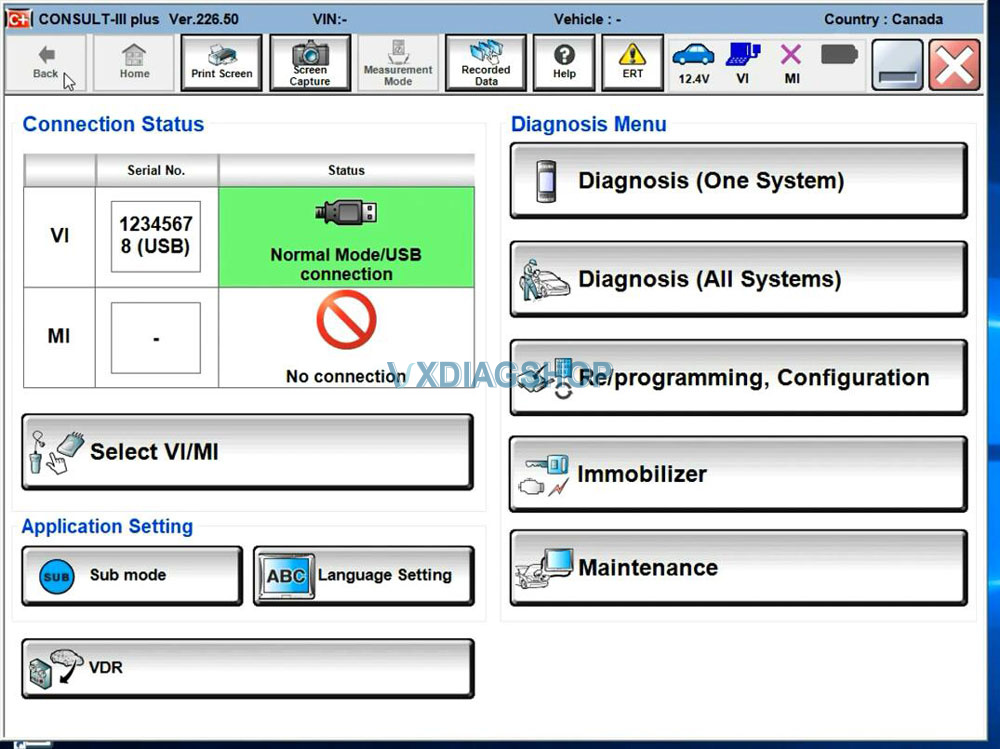Allscanner VXDIAG released new Nissan license for VCX NANO, VCX SE and VCX DoIP series.
Vxdiagshop.com provides Nissan consult3 plus software free download resources.
Version: Nissan Consult III Plus V226.50
Operating system: Windows 10 64bit
Free download Nissan Consult3 plus v226
Including software, patch and driver for vxdiag
Compatible devices: VXDIAG VCX NANO for Nissan, VXDIAG VCX SE for Nissan
Multi-language: English, Finnish, French, German, Greek, Italian, Japanese, Portuguese, Russian, Spanish, Turkish, Thai, Czech, Polish, Hungarian, Chinese (Simplified), Chinese (Traditional)
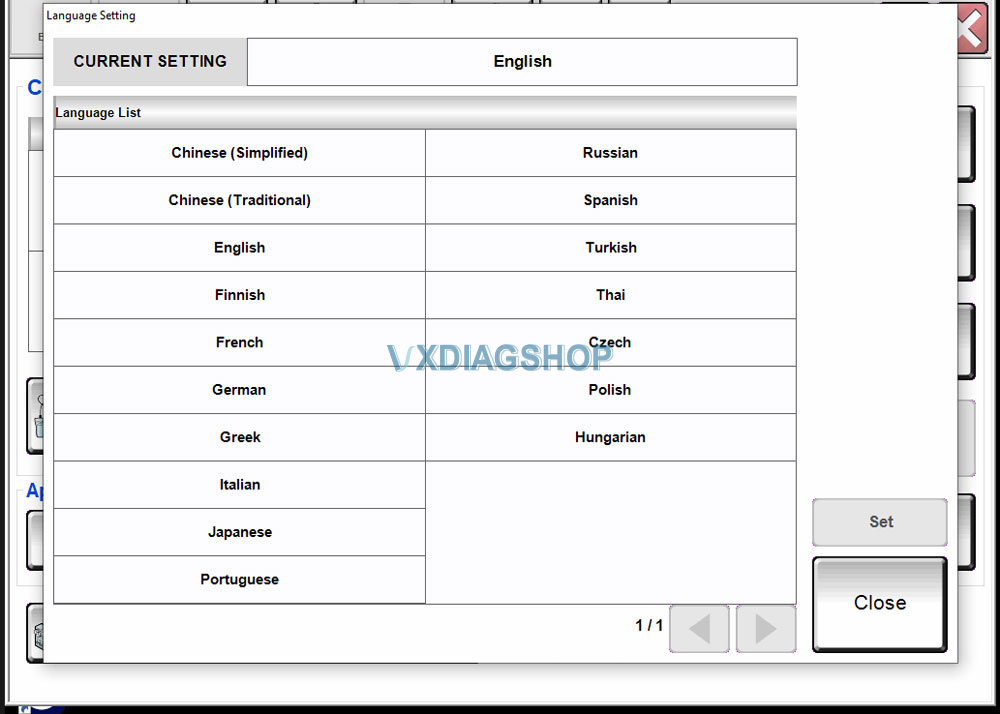
Functions:
Diagnostic Trouble Code Read out
Clear Fault codes
Retrieve Vehicle information
Automatic Full Scan
Learned DATA reset
Manual injector cut out
Manual DPF Service regeneration
Trip Reporting
Parameter CHANGES
Sensor And Parameters monitoring
Live Data
Transmission Sensor Values
General Sensor values
Engine sensor monitoring test
Key programming
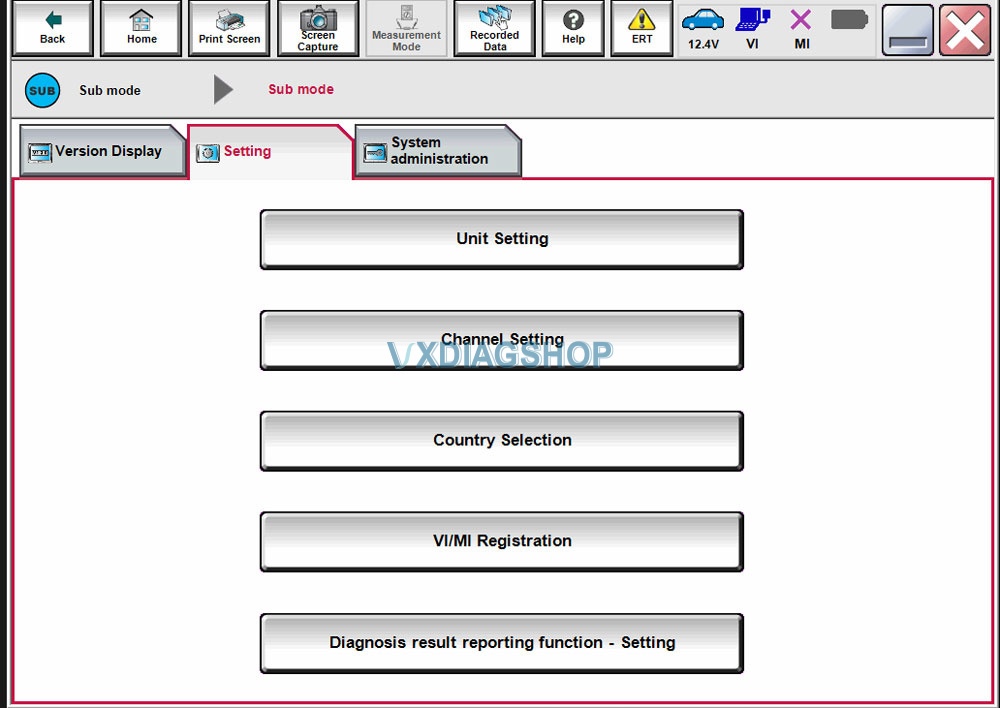
Vehicle Coverage:
Support Nissan models from 2005 till 2023, including specific models like LEAF, Quest, Murano CrossCabriolet, GT-R, NV, Infiniti M, and M Hybrid.
Nissan
Murano, Cube, Murano Cross Cabriolet, Pathfinder hybrid, 350Z, Frontier, Murano Hybrid, Qashqai/Rouge Sport, 370Z, Juke, Nissan GT-R, Quest, 370Z Convertible, Juke Nismo, Nissan GT-R Nismo, Rogue,
Alitma, Kicks, NV, Rogue Hybrid, Altima coupe, Leaf, NV200, Rogue Select, Altima Hybrid, Maxima, NV200 TAXI, Sentra, Altima sedan, Micra, Pathfinder, Titan, Armada, Murano, Pathfinder Armada,
Versa Hatchback, Versa Note, Versa Sedan, Xterra, X-trail, Z (support some models till 2023)
Infiniti
EX35, G37 Convertible, M45, Q70 Hybrid, EX35 Camp, G37 Coupe, Q40 Sedan, QX30, FX35/FX45, G37 Sedan, Q45, QX4, FX35/FX50, I30, Q50, QX50, FX37/FX50, I35, Q50 Hybrid, QX55, G20, JX35, Q60, QX56, G25/G37 Sedan, M35/M45, Q60 Convertible, QX60, G35, Coupe, M35h, Q60 Coupe, QX60 Hyrid, G35 Sedan, M37/M56, Q70, QX70, QX80
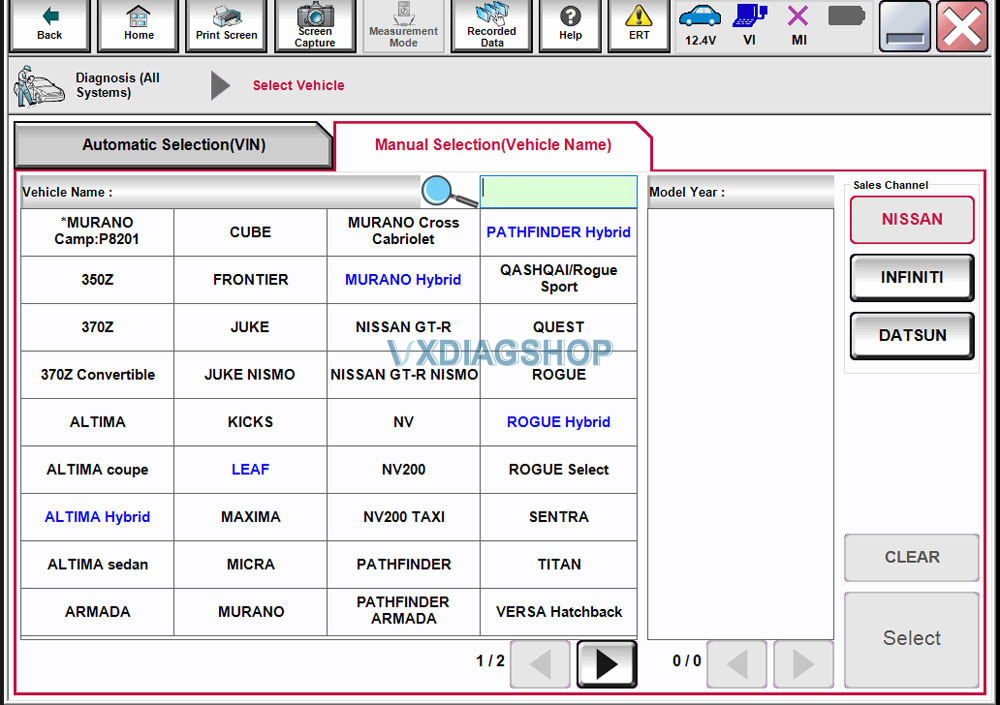
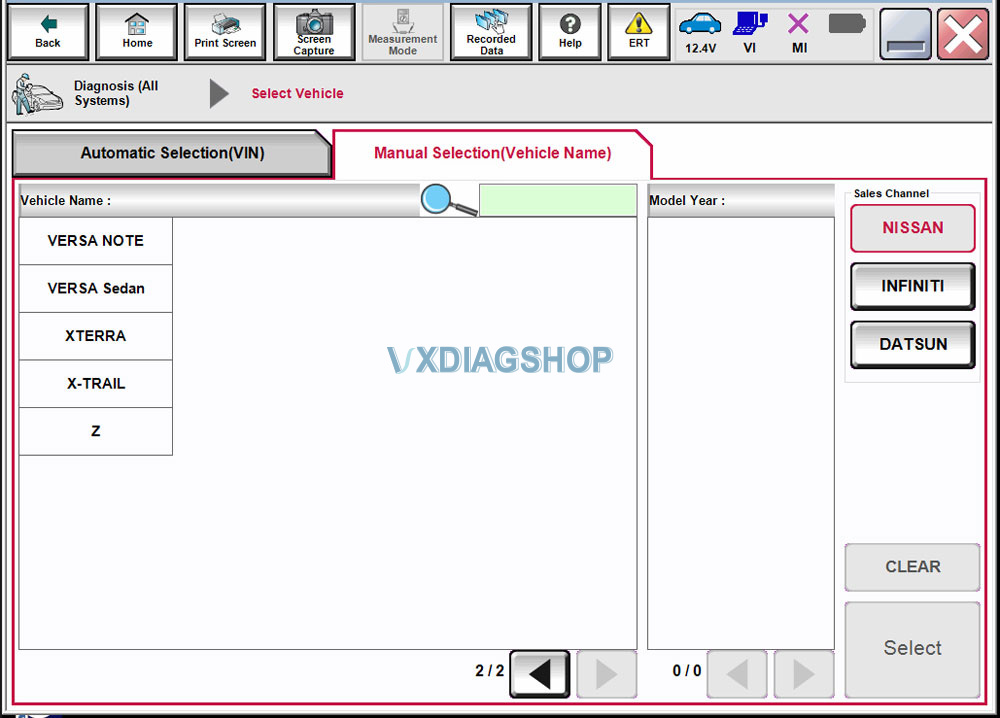
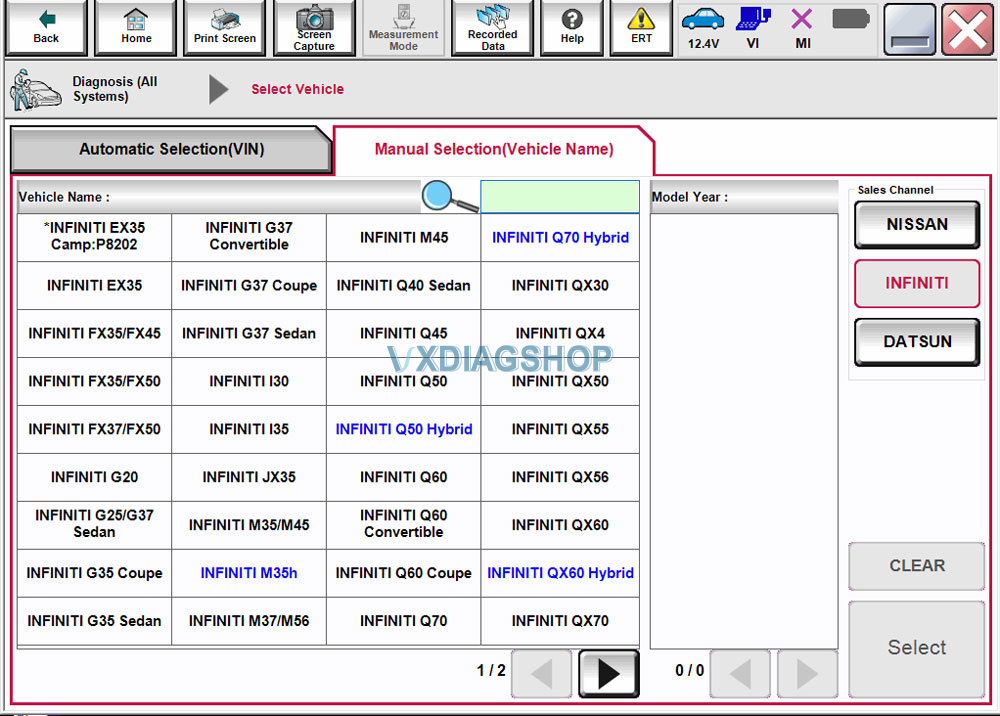
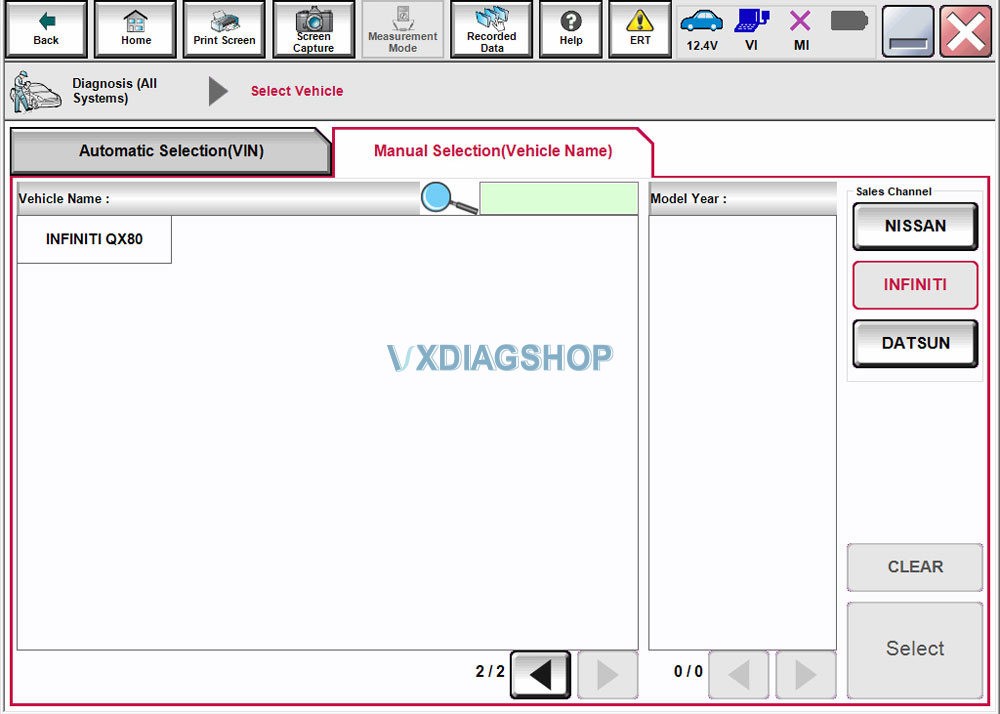
How to Install VXDIAG Nissan V226 software and driver?
1.Run Nissan_install registry
Press Yes
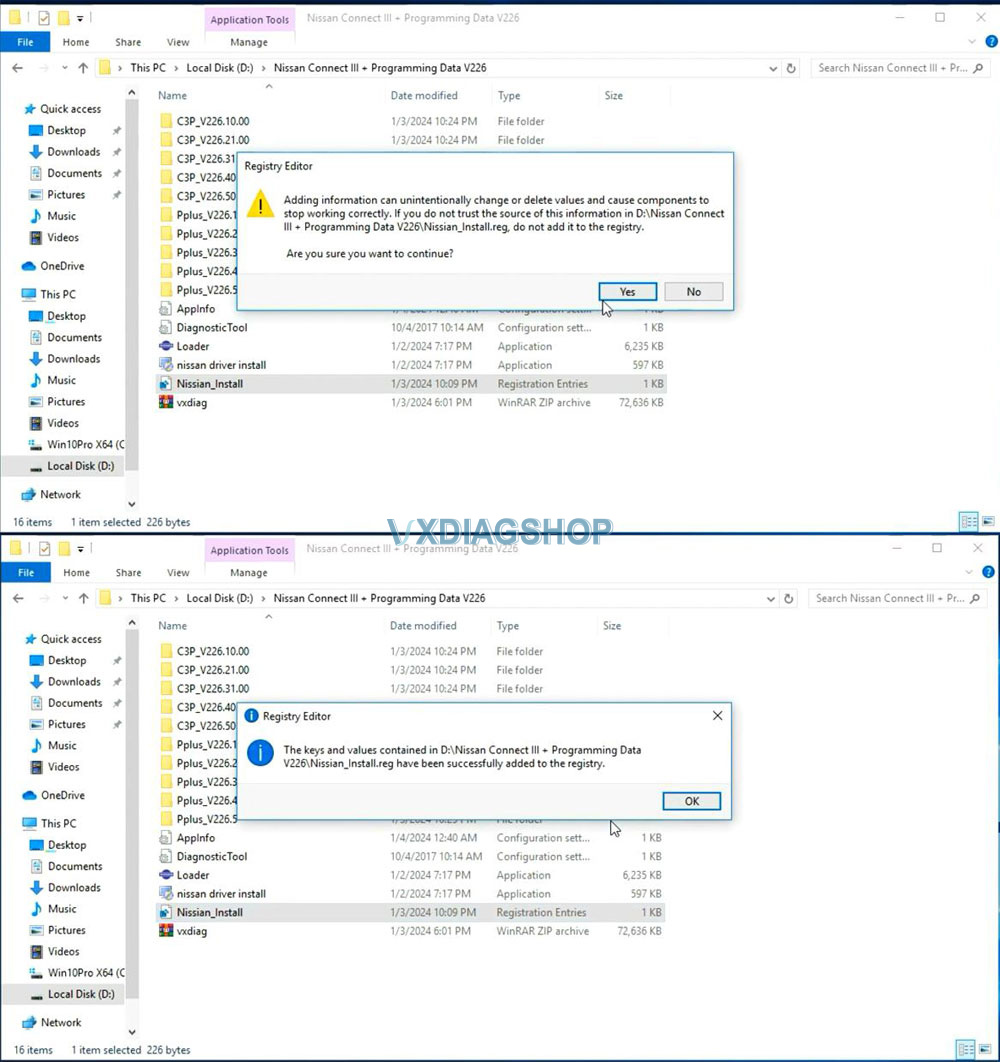
2. Install C2P Setup
Open C3P——V226.10.00 folder, install setup.exe
Install First installation
Accept license agreement
Select area/country
Select setup language
Select Nissan, Infiniti or DATSUN channel
Start copying files
Install necessary components for Nissan Consult III Plus
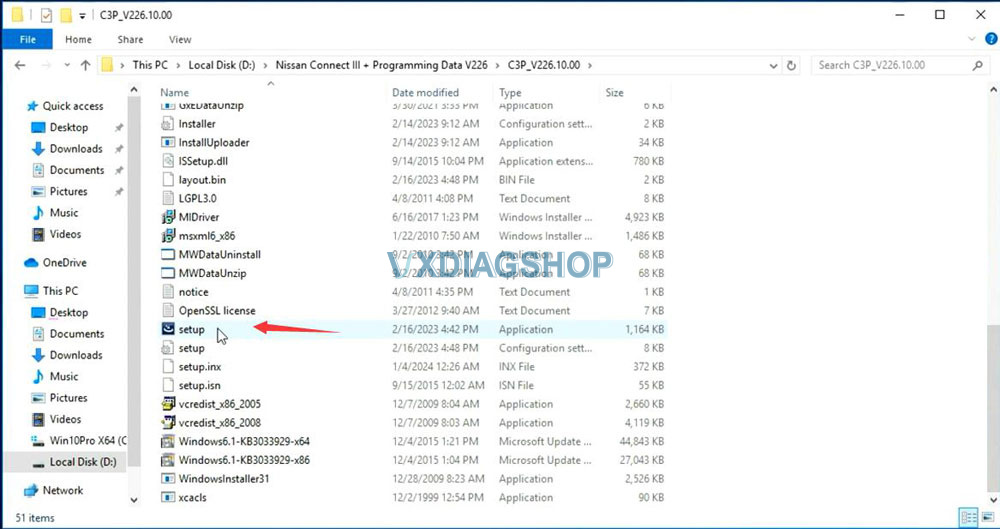
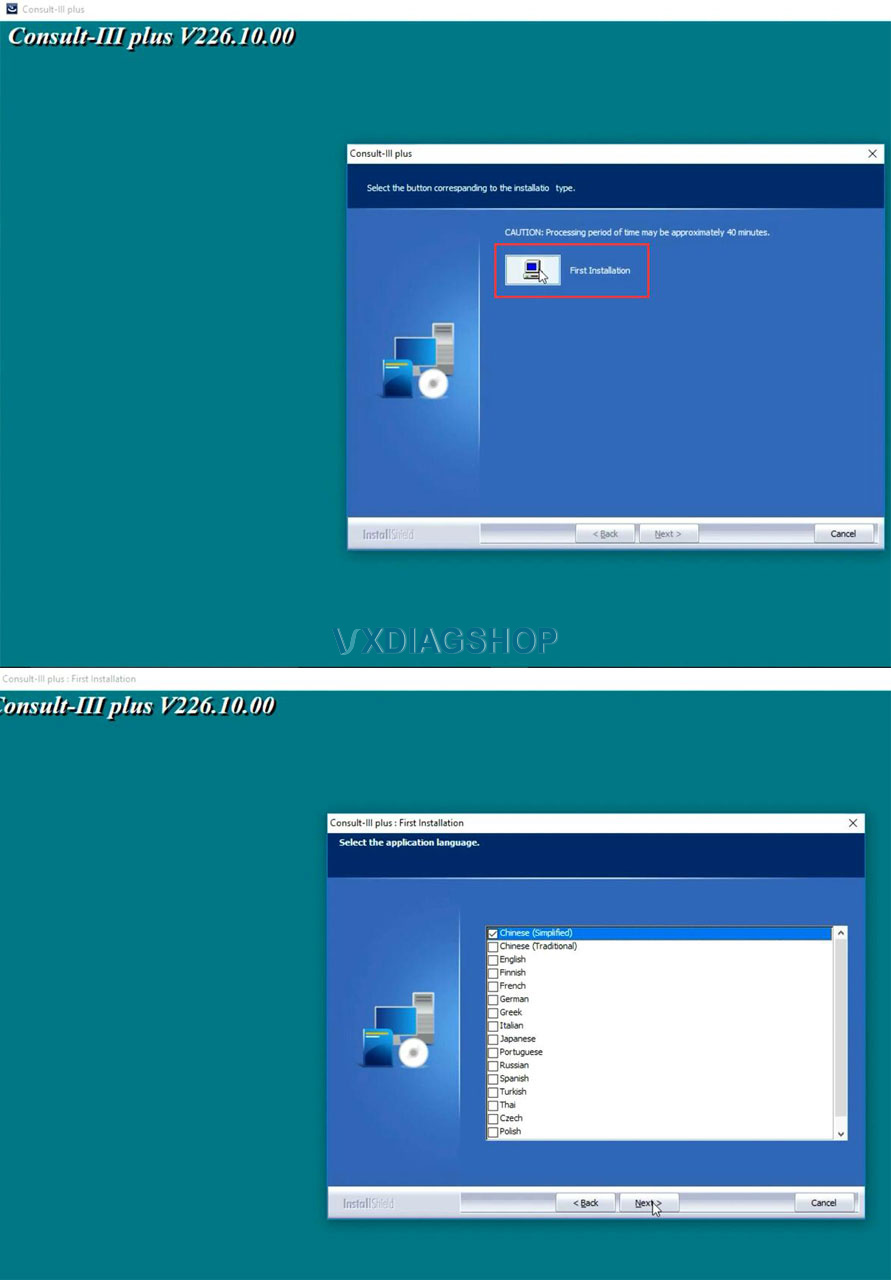
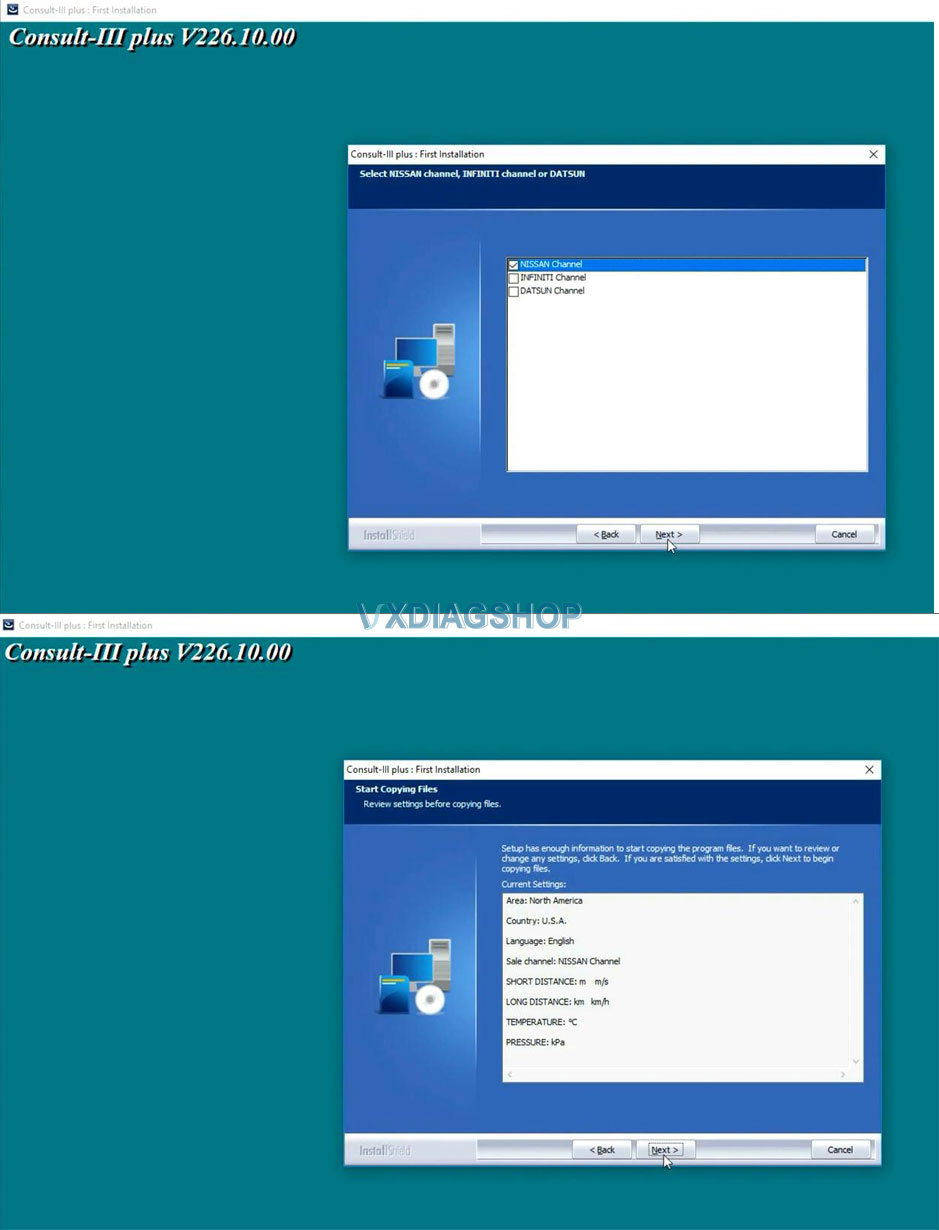
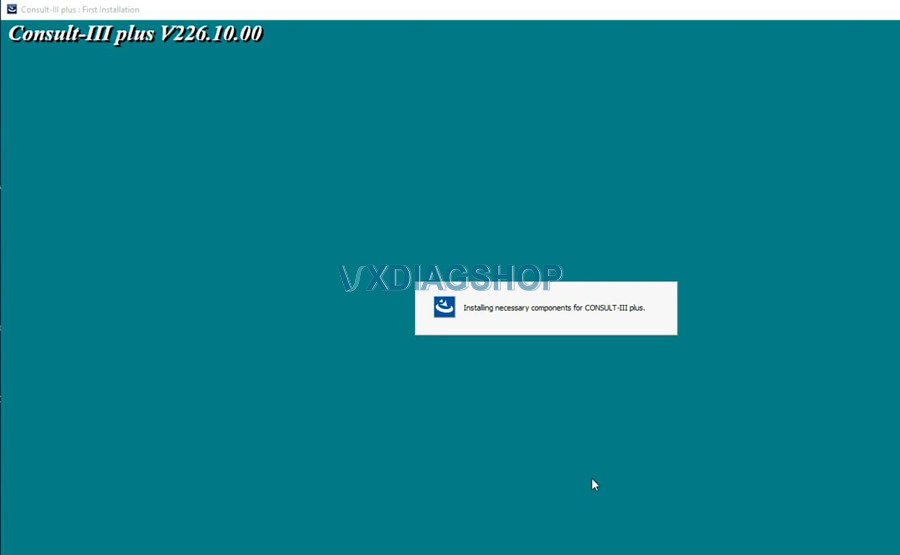
Open C3P——V226.21.00 folder, install setup.exe
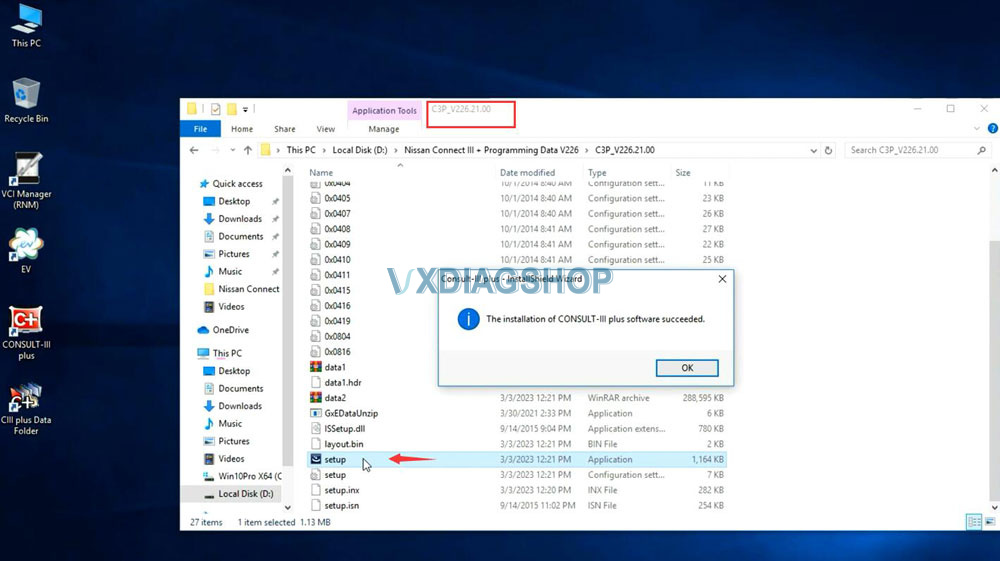
Open C3P——V226.31.00 folder, install setup.exe
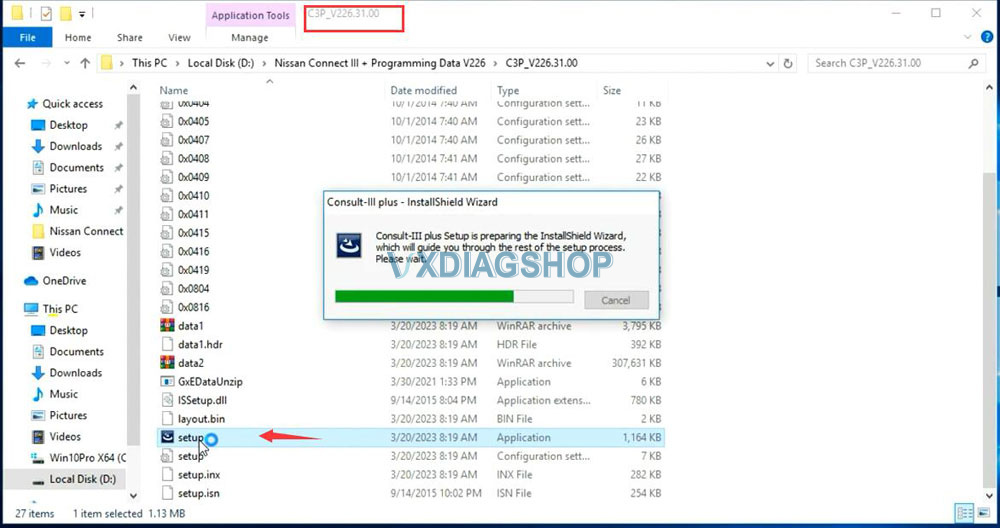
Open C3P——V226.40.00 folder, install setup.exe

Open C3P——V226.50.00 folder, install setup.exe
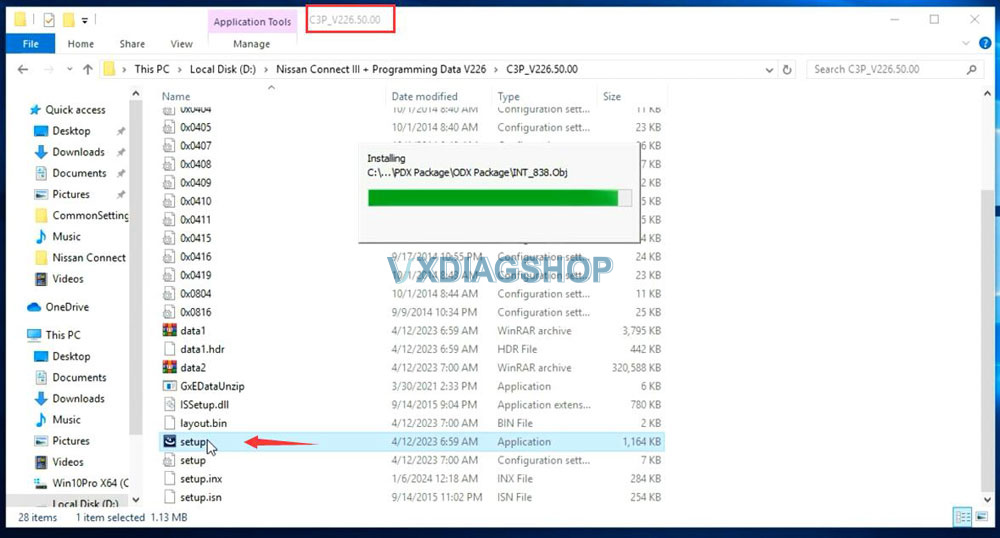
3.Install Pplus setup
Open Pplus_V226.1F folder, install Pplus_V226.1F setup
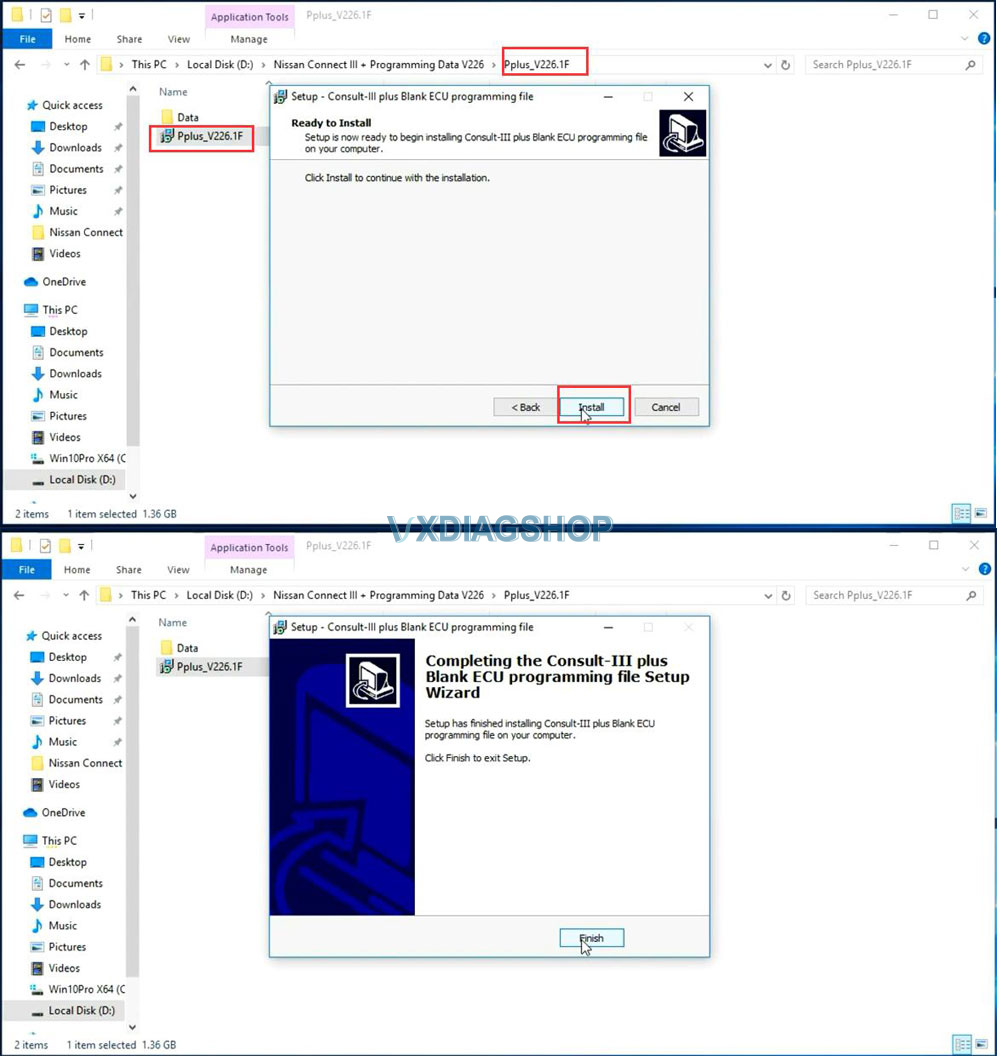
Open Pplus_V226.2 folder, install Pplus_V226.2 setup
Open Pplus_V226.3 folder, install Pplus_V226.3 setup
Open Pplus_V226.4 folder, install Pplus_V226.4 setup
Open Pplus_V226.5 folder, install Pplus_V226.5 setup
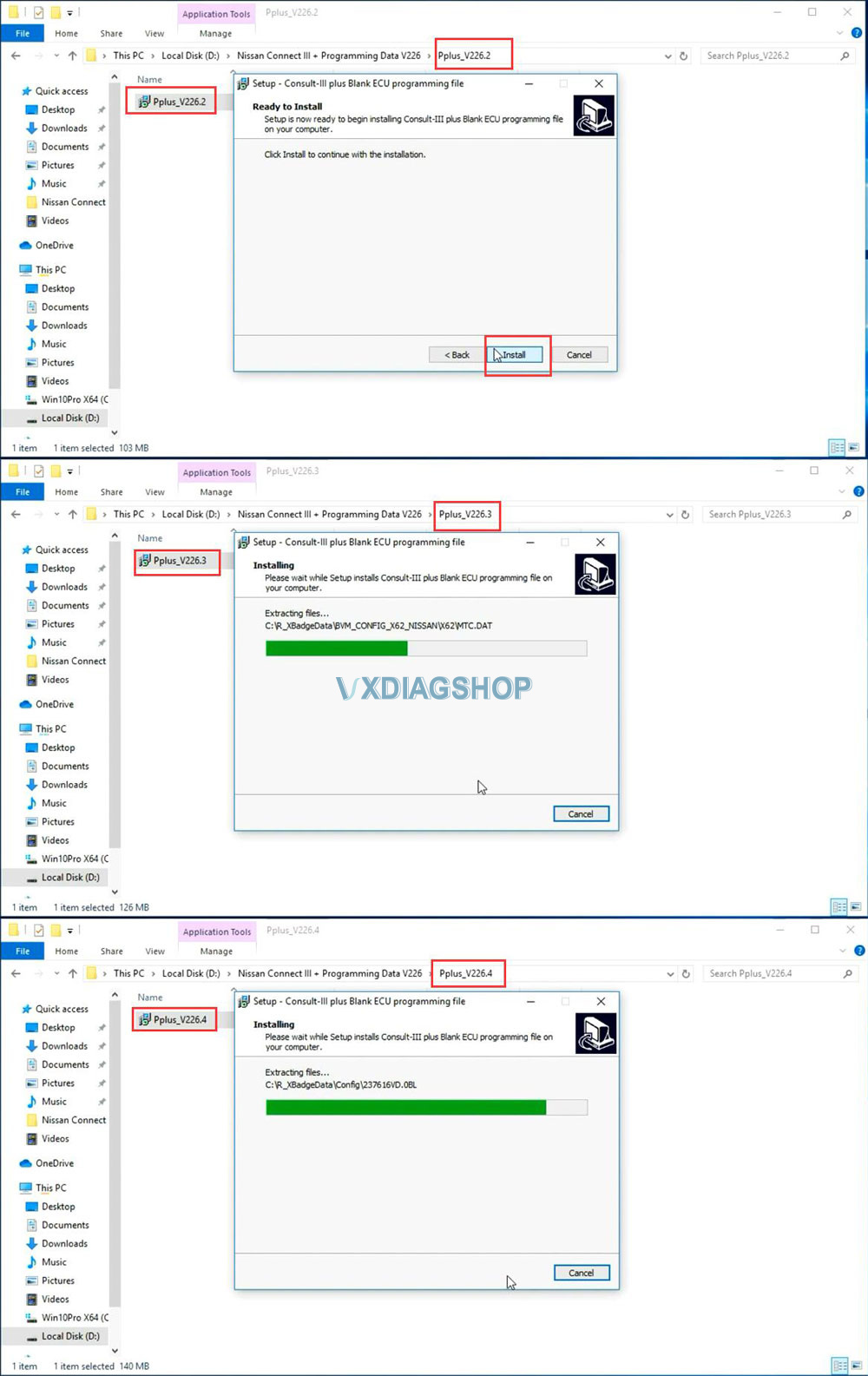
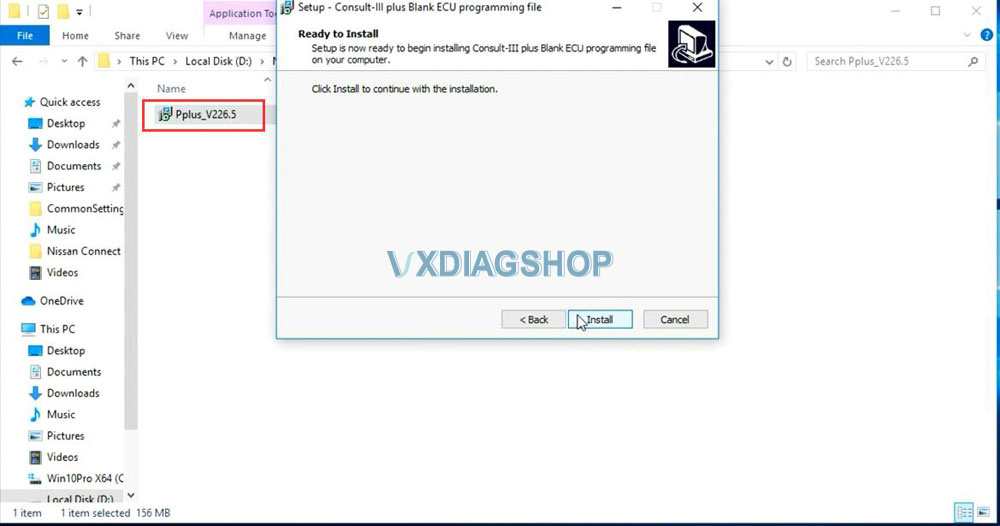
4.Install VX Manager
Extract vxdiag.zip and install vx manager 1.8.9
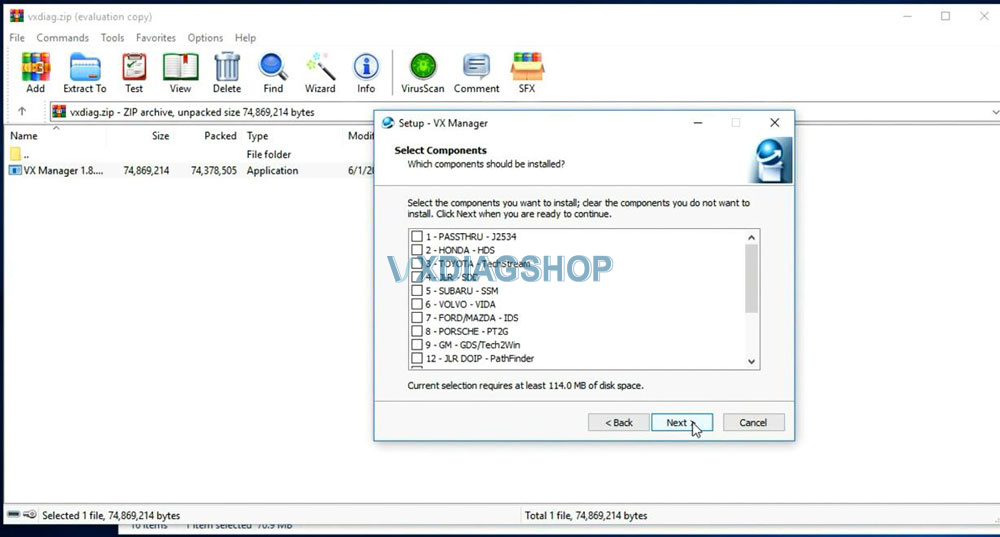
5. Install Nissan VCI Driver for VXDIAG
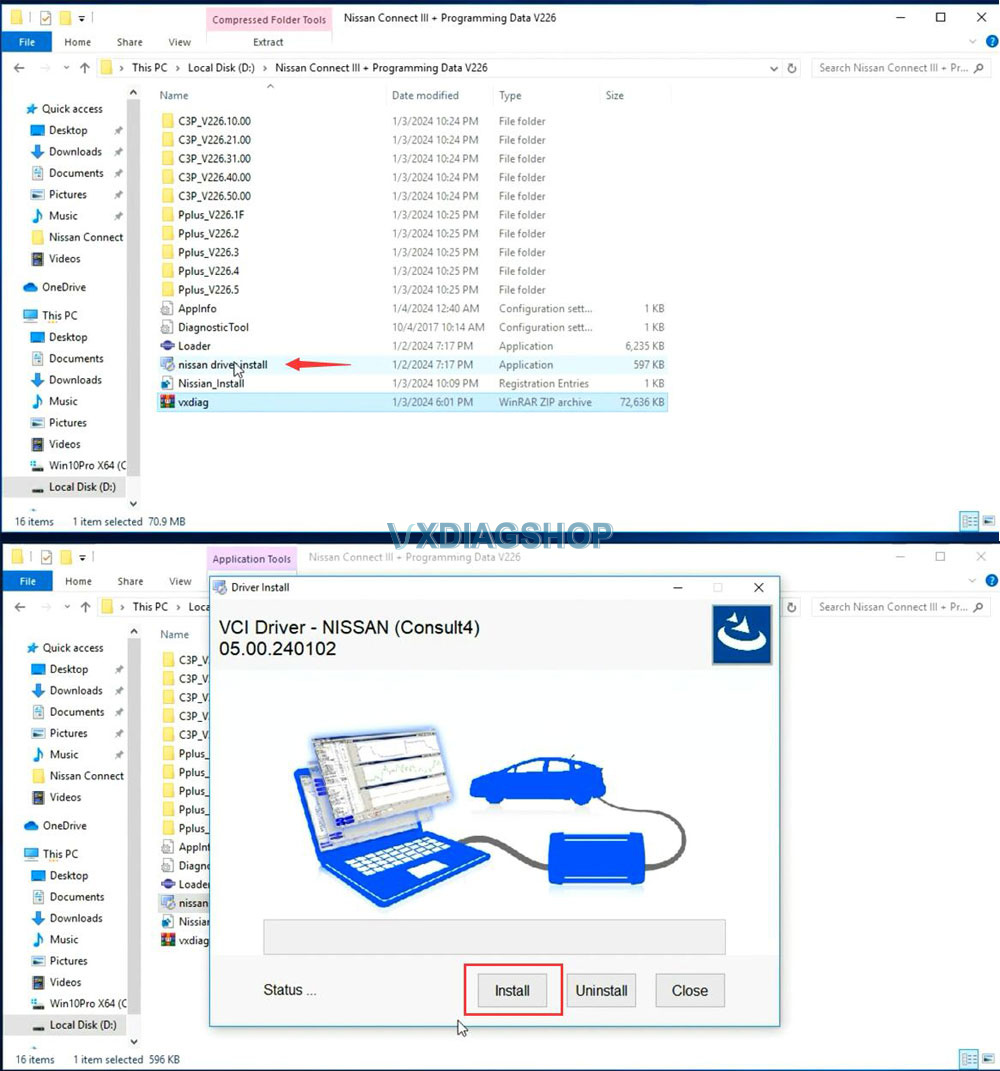
6. Copy and paste Nissan Loader to desktop
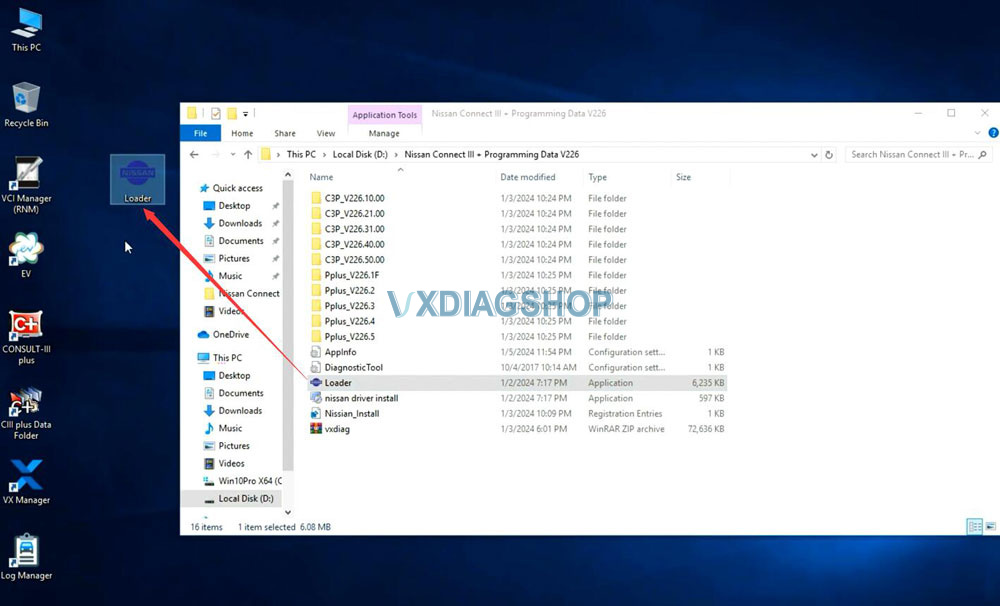
7. Connect VCX SE or VCX NANO Nissan scanner with laptop
Run vx manager, make sure detected is detected
Check Nissan license status
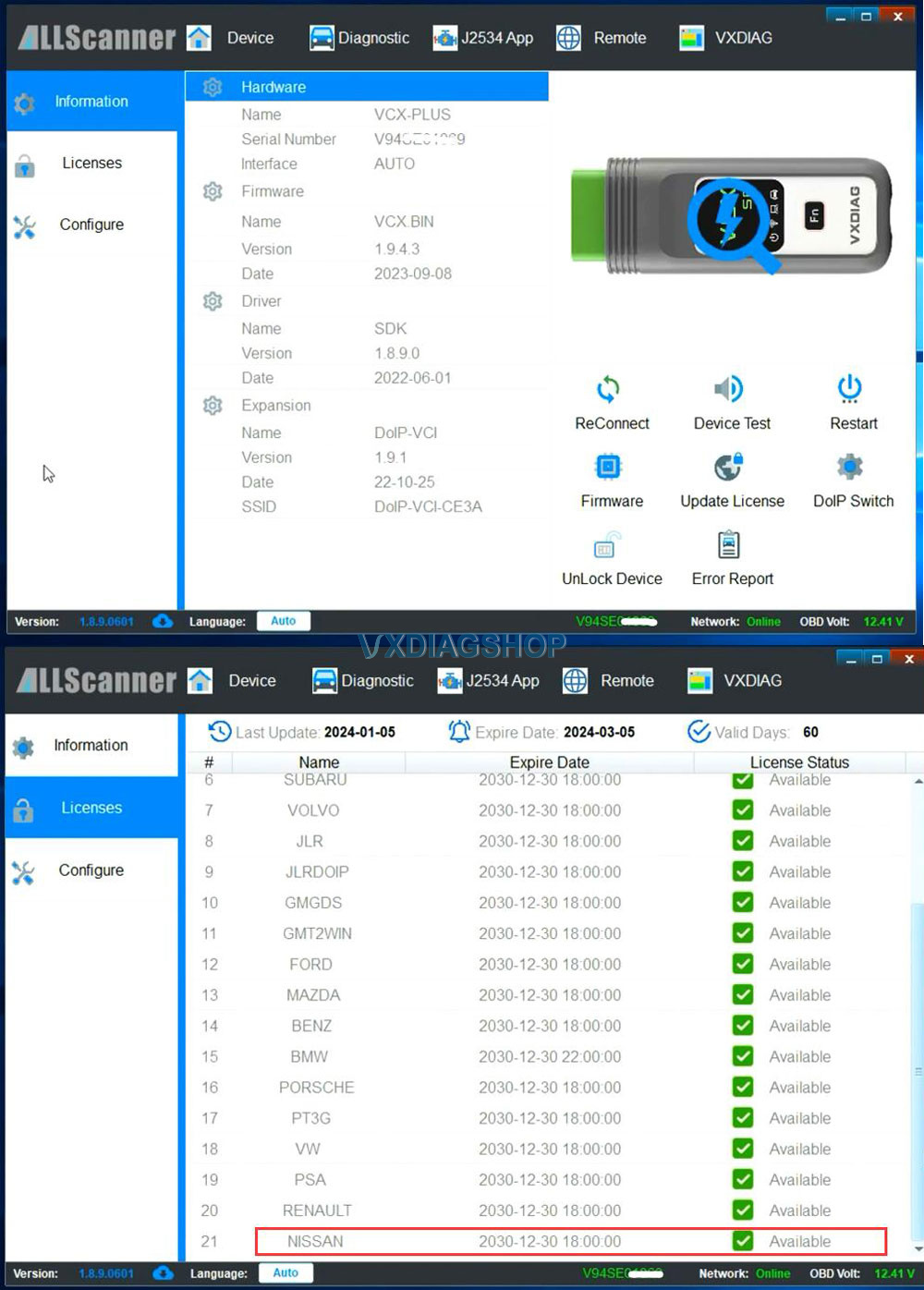
8. Run Nissan Consult-III Plus software from Loader on desktop

The immobilizer menu is gray and the DiagnosticTool.ini file needs to be replaced to activate this function
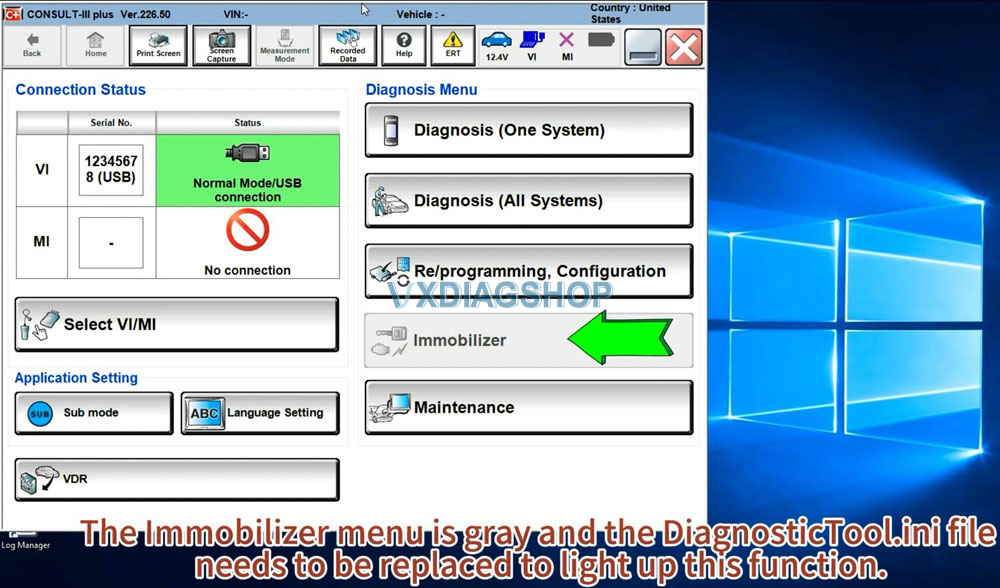
Quit Consult3 plus software
9.Activate Immobilizer function
Go to Win10Prox64/Consult-iii_Plus/System/Application/ApplicationData/CommonSetting folder
Delete DiagnosticTool.ini file

Copy and replace DiagnosticTool.ini file from V226 software folder to the CommonSetting folder
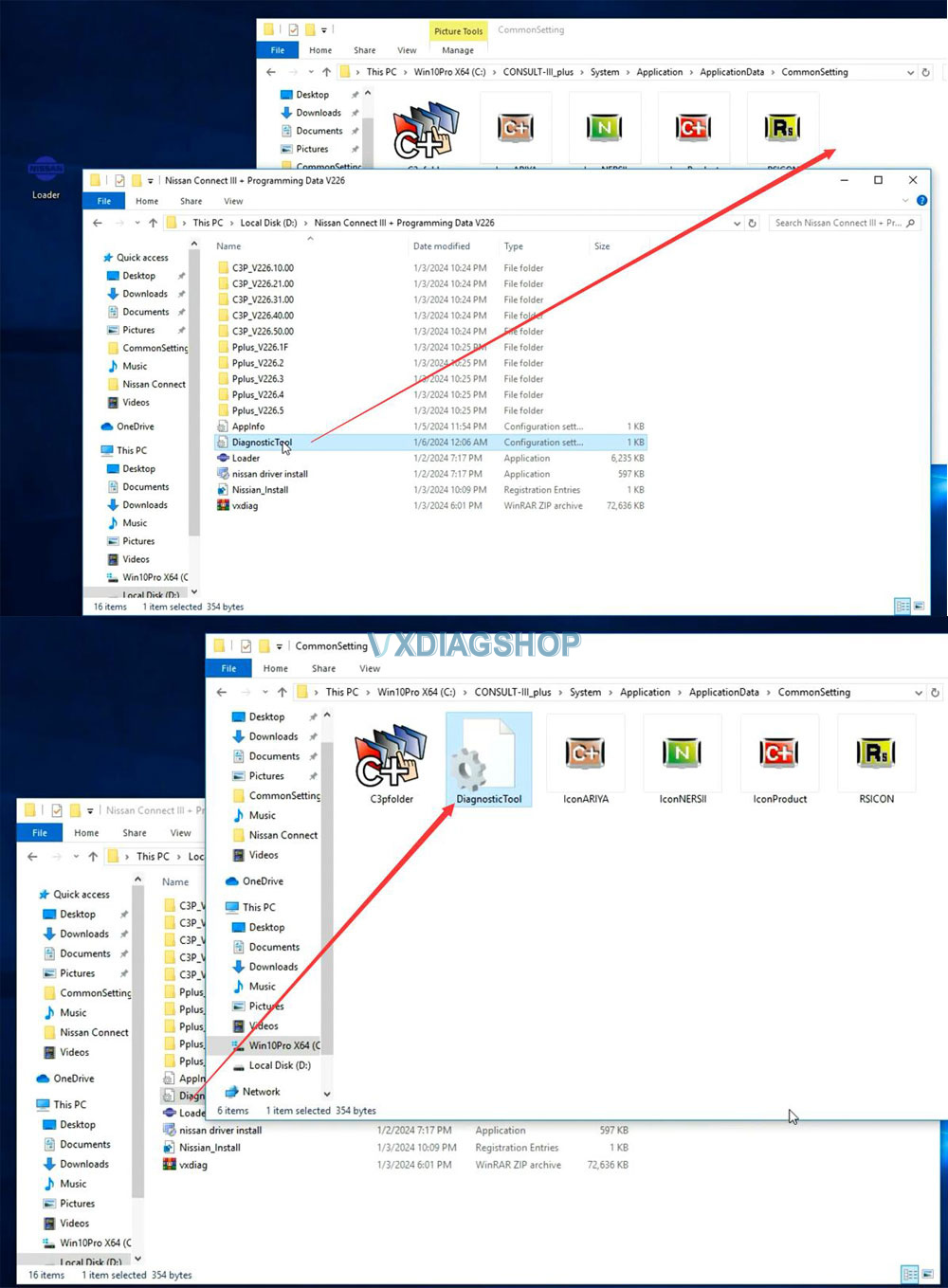
Run Consult iii plus software from Loader again.
Now you will see Immobilizer menu is activated
Software is ready to use.