Problem:
Purpose:
re-program to remove the SHVC warning
Device used:
VXDIAG VCX NANO GM/Opel scanner
Procedure:
First of all, need to correctly register SPS on PSA Service Box.
Register as a professional and can log in OK, if come to purchase SPS for 2 hours it requires an active VAT number, ignoring the warning requesting and complete yout details by adding the required VAT number, it then carries on OK to payment!
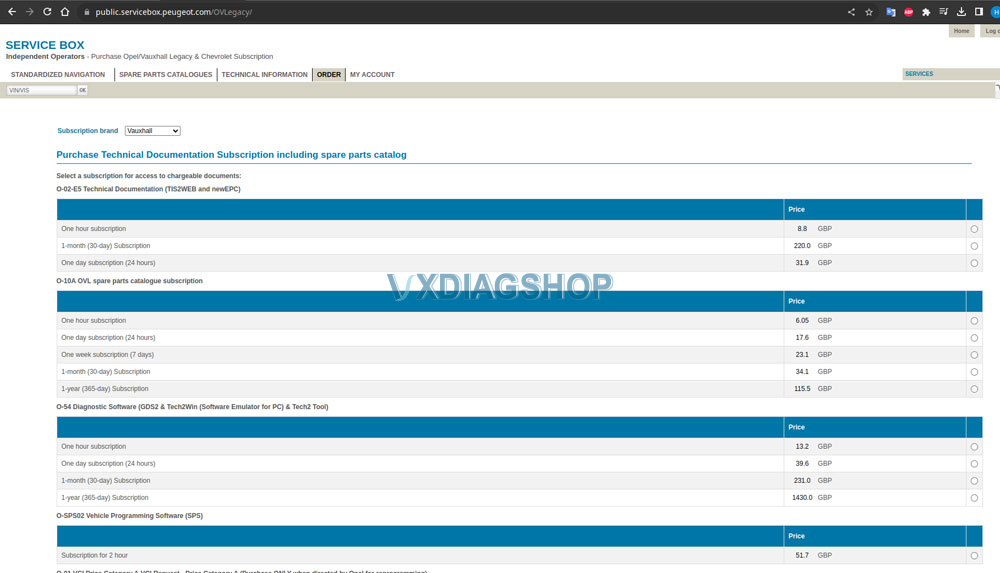
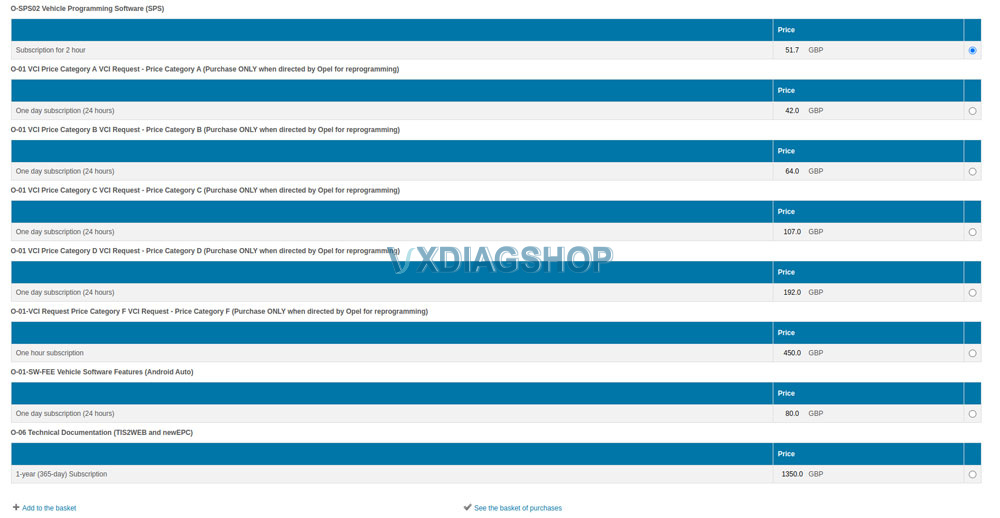
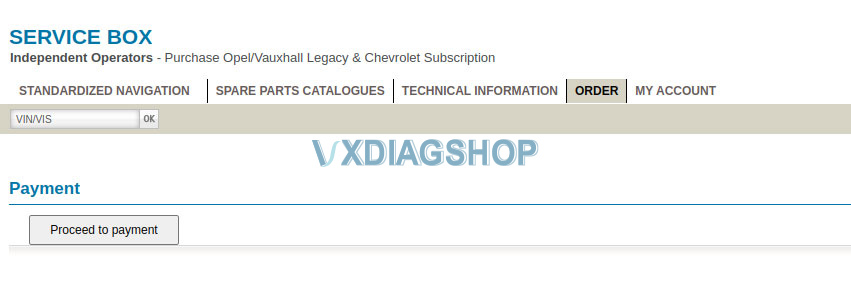
Then hook up vxdiag vcx nano to clear the shvcs fault.
Had a go at the reprogramming of the HPCM2 module today, and so far it has worked a treat, no more SHVC and the car is back to charging again.
It took nearly an hour to get SPS to work, but the actual programming time was only around 7 minutes. I used Windows 10 64 bit and Edge Browser. A few problems when starting SPS, lots of warnings that I didn’t have various plugins. Wasted quite a lot of time trying to install and download these, specially the Java one as it is quite important, at least I thought it was. Unfortunately the Java download/install did’t work as I kept getting the same warning when starting SPS. In the end I just installed the latest Java via the oracle website and ignored all further warnings, including the Java one.
Once that was done the SPS java start program downloaded (download.jnlp) and could be run OK to start SPS proper. I had a slight hiccough with my VCX driver, Windows 10 discovered it and loaded an FTI driver ( I use RS232-USB adaptors) so I thought that would be OK, but no, SPS could not see my VCX. Had to install just the VX Manager to make it visible to SPS, after that it worked very easily. Once programmed the MIL was still on, and Torque Pro read a DTC for a transmission error I believe, clearing DTCs with Torque Pro cleared that and on a power cycle the MIL went out.
A better order would have been, install Java (32 bit) and VX manager (order here not important, but do run VX manager to verify that VXDIAG VCX NANO interface is working and doesn’t need updating.), then subscribe, click SPS (large Icon), ignore warning for not having plugins, download the SPS java web starter app (click button), double click or run this app, and once this downloads the SPS app and it is started, it gives instructions to connect the interface to the car. I did not install the GDS2 and Techwin on this laptop with the normal HDD fitted, I put in another HDD then installed a clean Windows 7 Pro for the GDS2 etc diagnostic apps.



