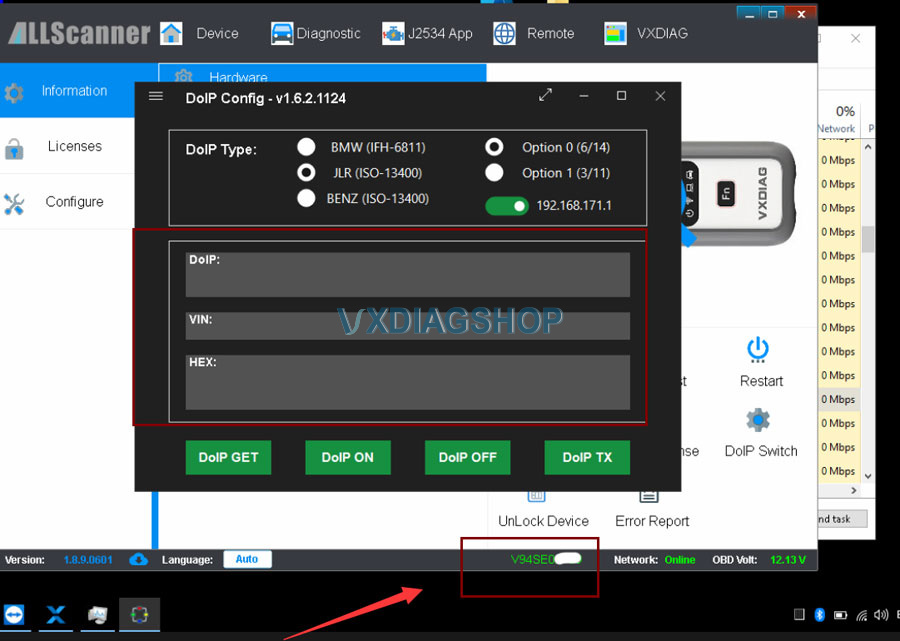Problem:
The vxdiag vcx se JLR DoIP device only reads VIN and vehicle information of the Range rover L494 MY2017, it cannot access/scan any modules. Any suggestion?
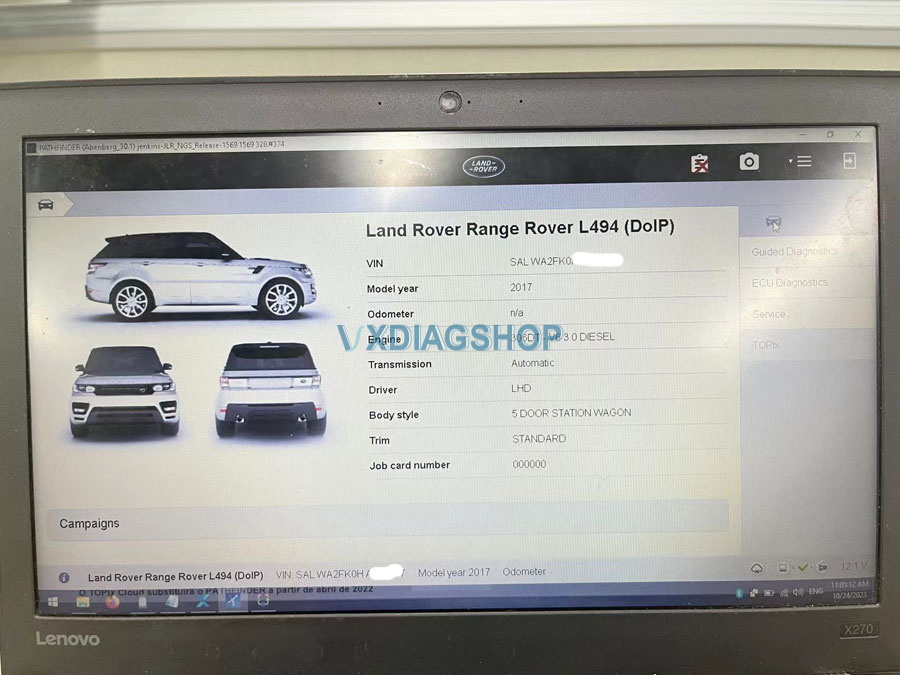
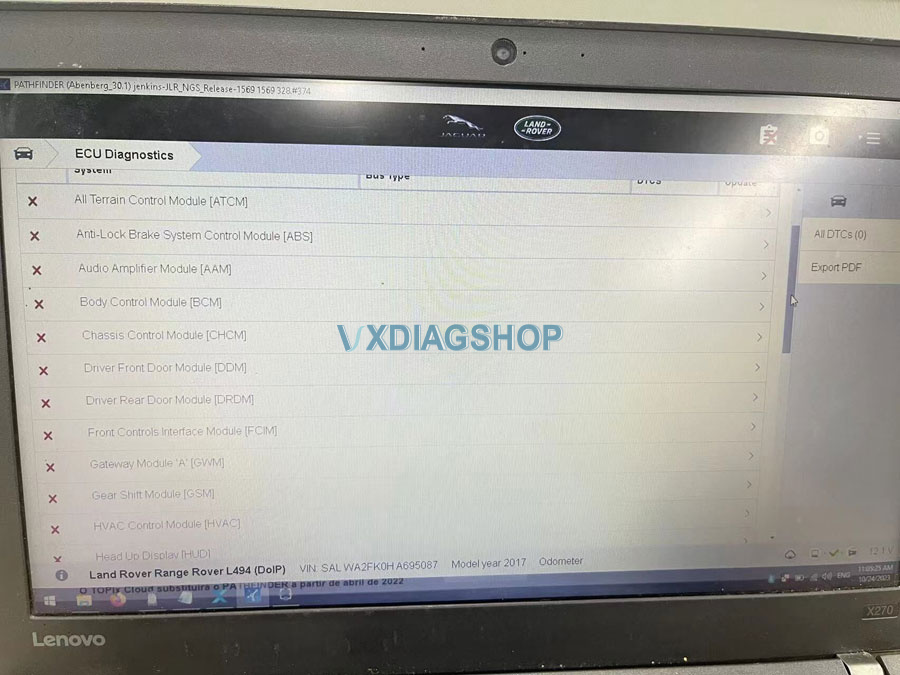
Solution:
Turn on JLR DoIP switch.
If vx manager detects the device but DoIP config shows nothing, restart computer, disconnect vcx se for a few minutes, then plug the device, turn on DoIP switch and try again.
If DoIP switch still not working, there is a problem with the DoIP module. Contact your dealer to see if your vcx se need repair.