Problem:
I got the Xentry W223 W206 W213 W167 Software ZenZefi License activated to my vxdiag vcx se benz 2022.12 xentry. When I tried to diagnose a W213, it said authentication has failed and gave fault number C003.
How to fix it?
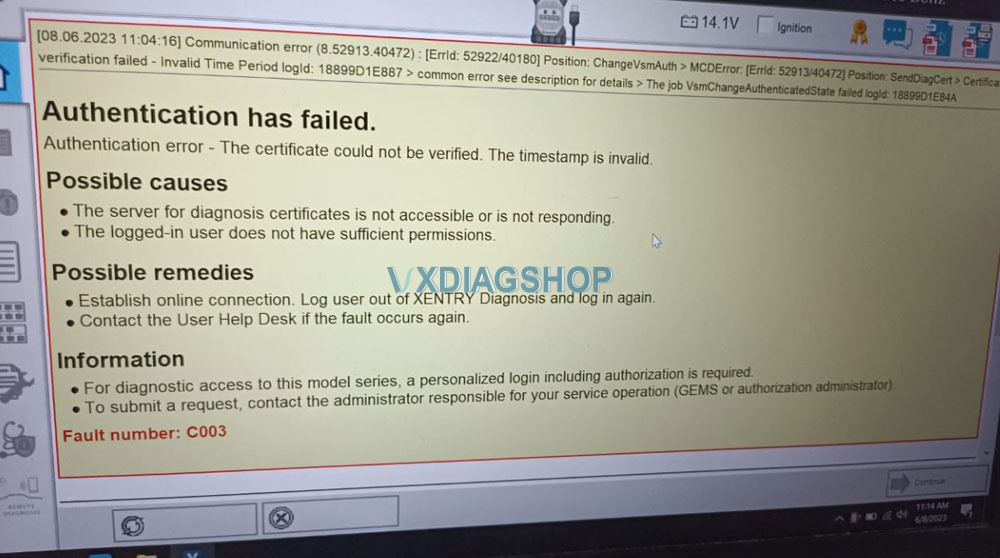
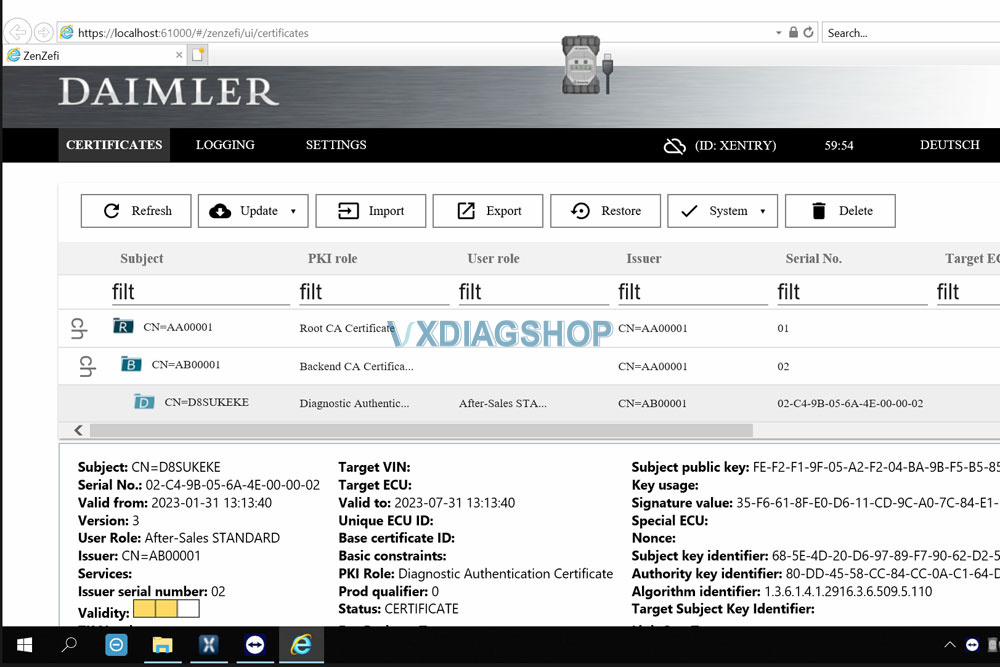
Solution:
C003 error indicates there is a problem with software.
Download asam.vsm.gmf file

Copy and replace this file in C:\”Program Files (x86)”\Mercedes-Benz\Xentry\Kontexte\Allgemeine_Ablaeufe\Fahrzeug-Kommunikation folder.
Problem solved.
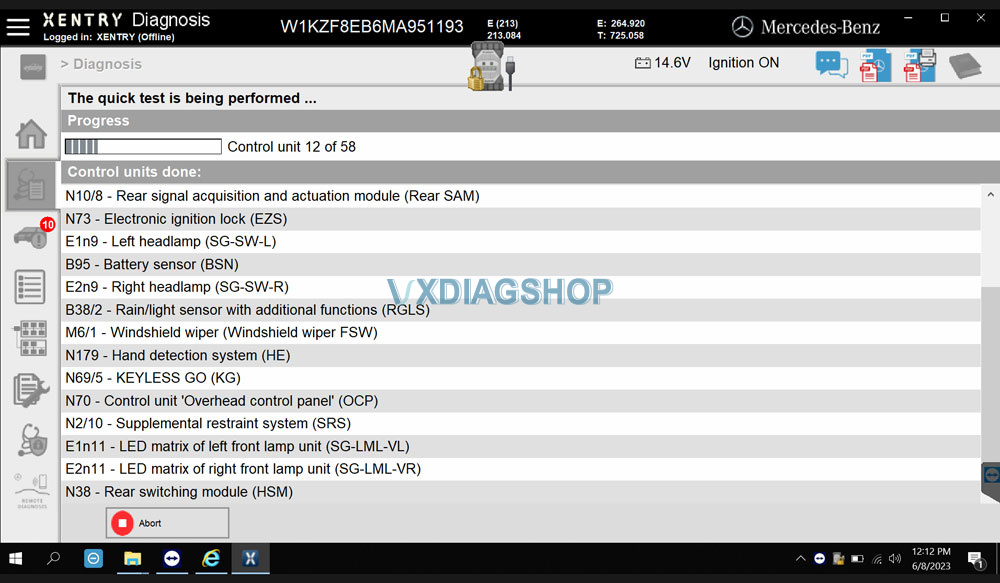
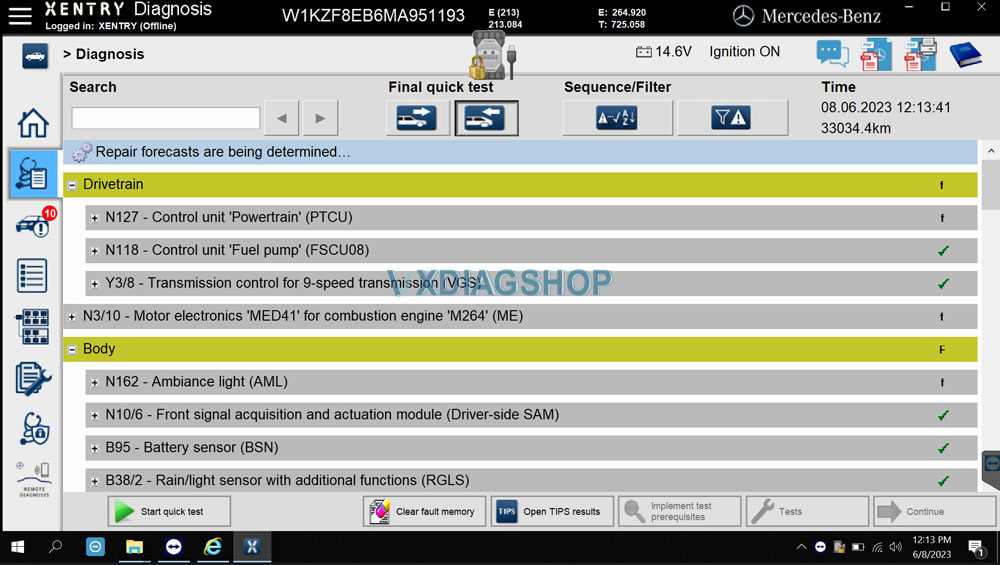
If still not working, contact vxdiagshop.com via teamviewer if get the license from us.



