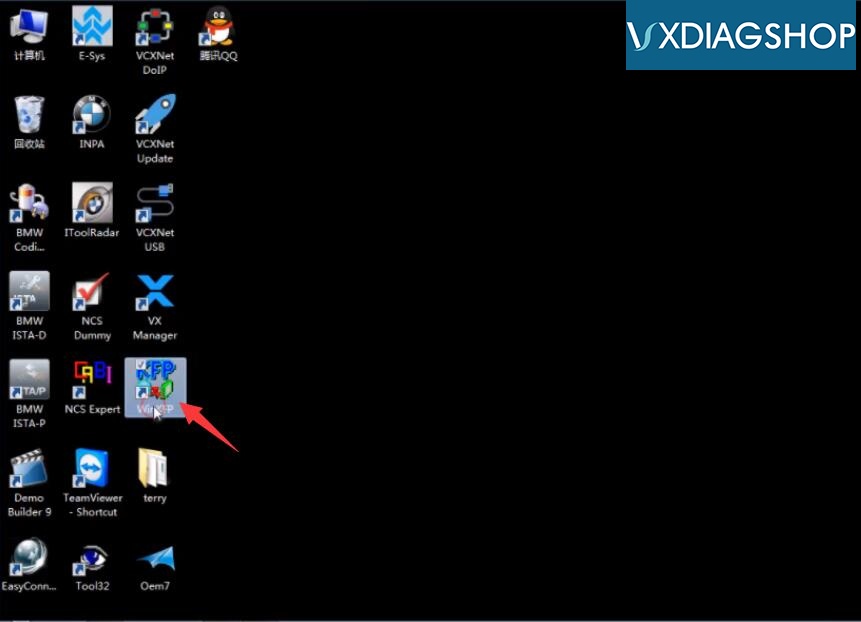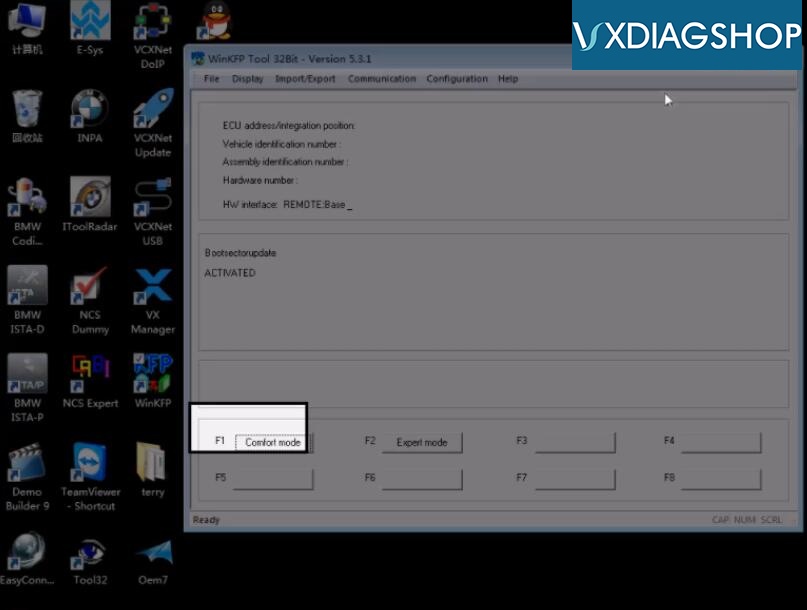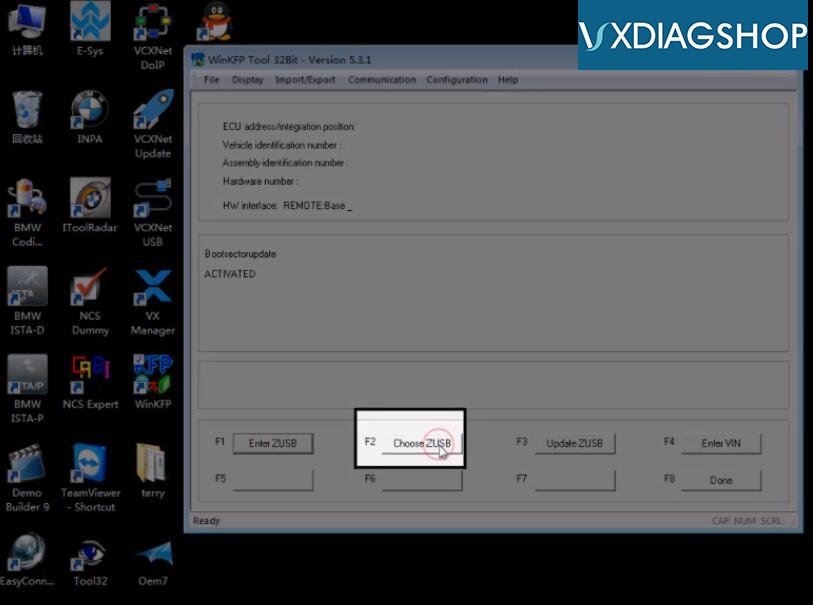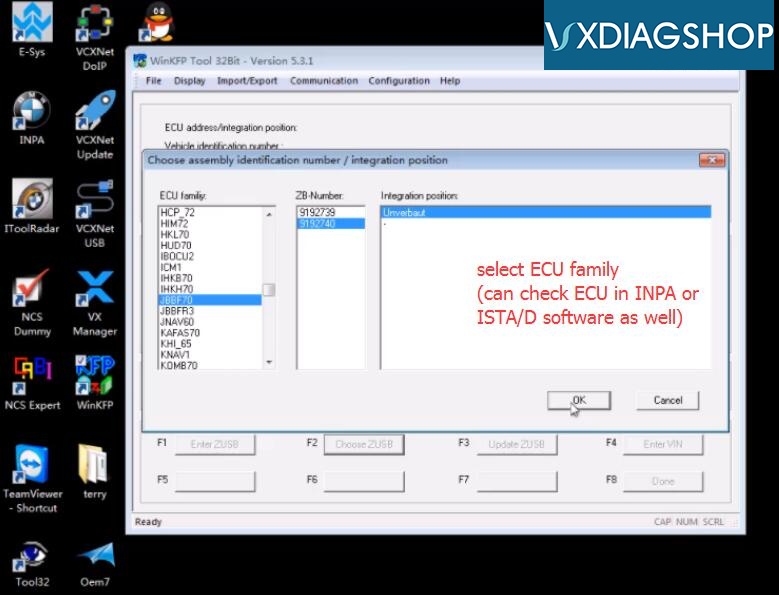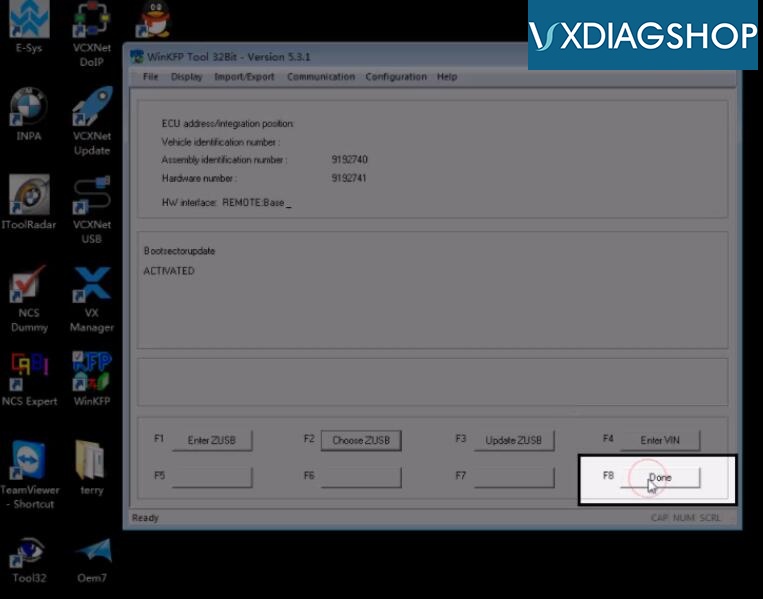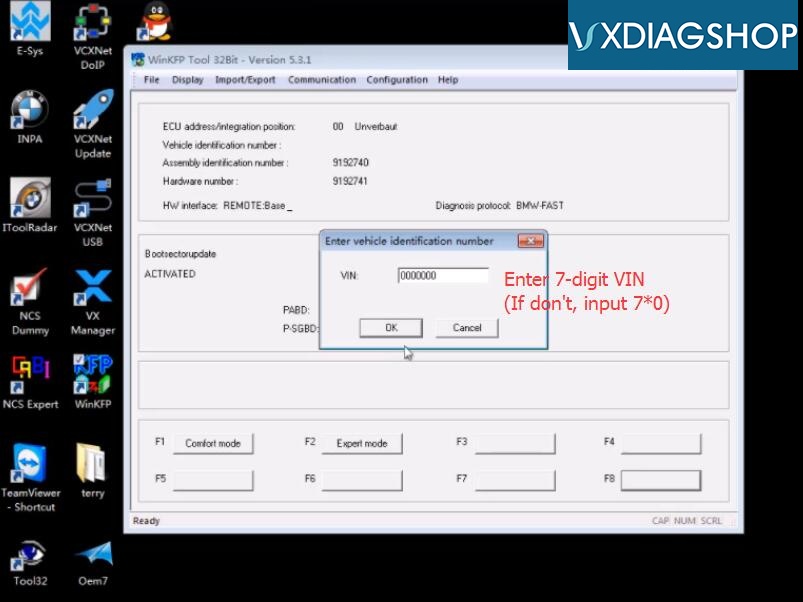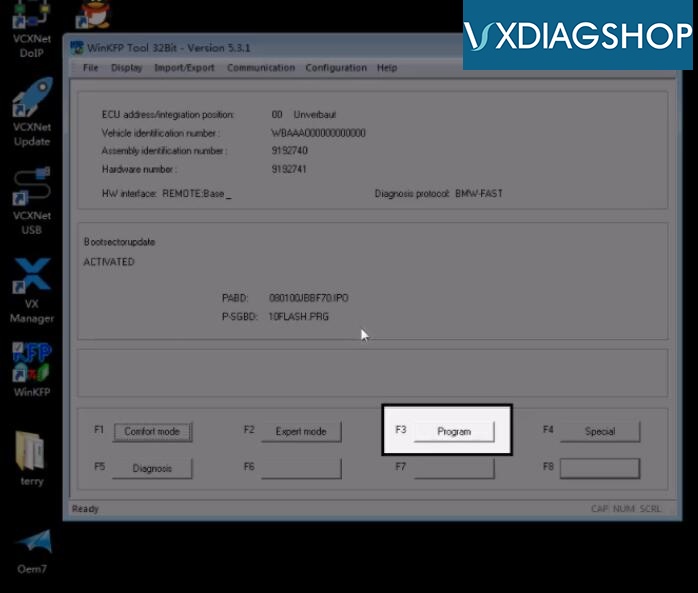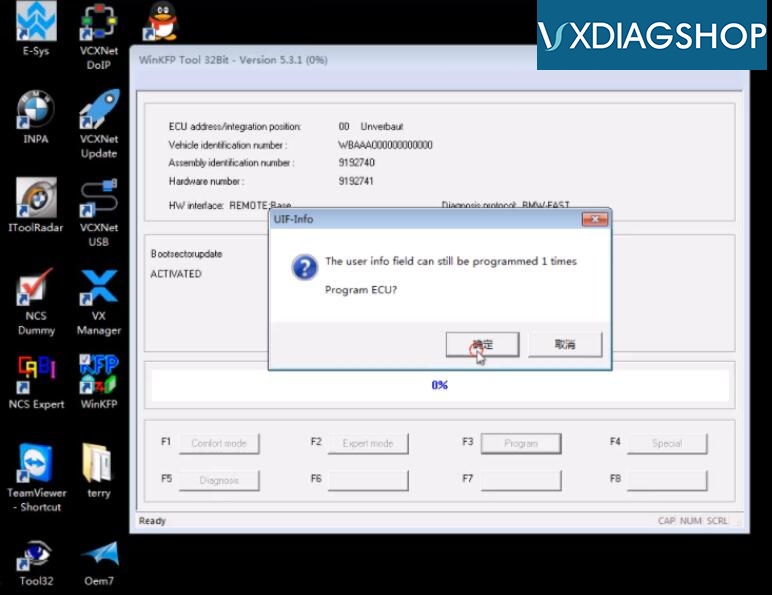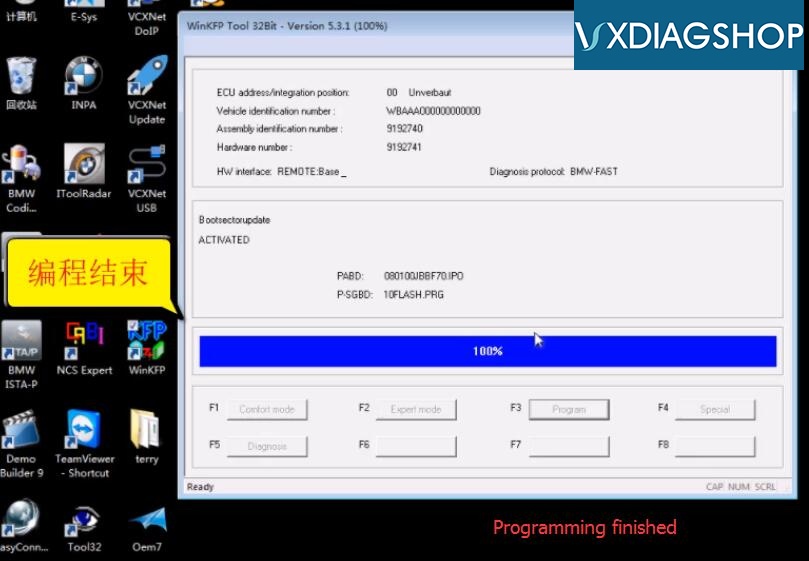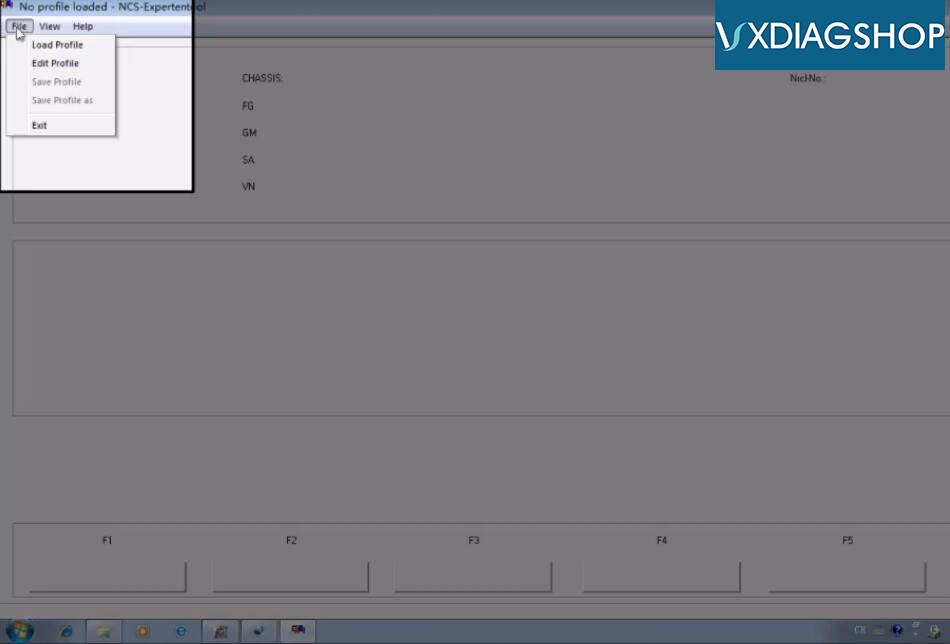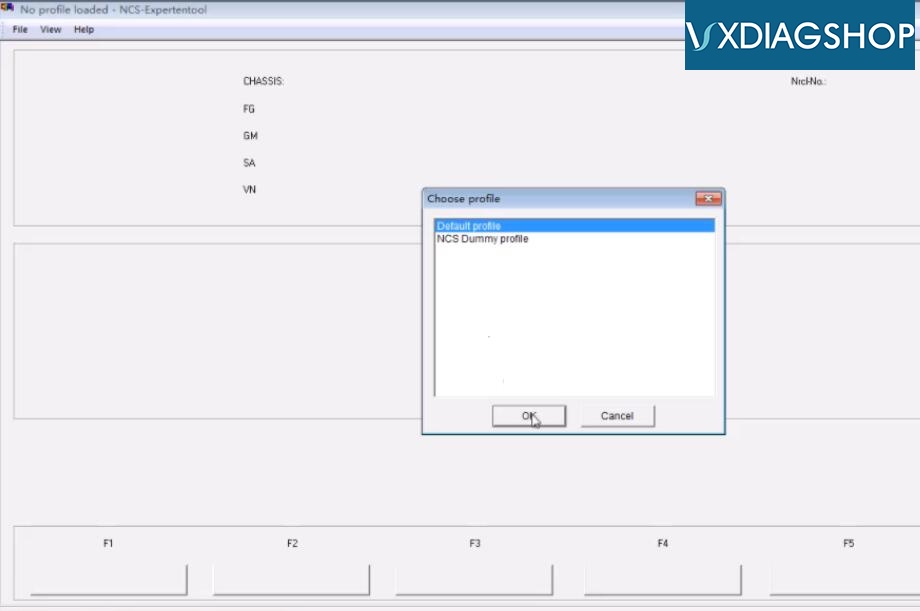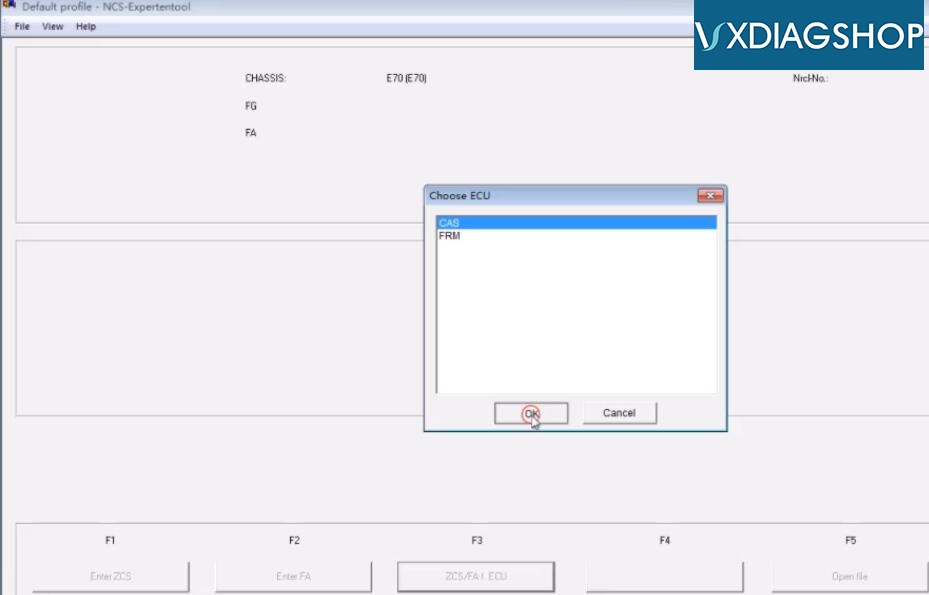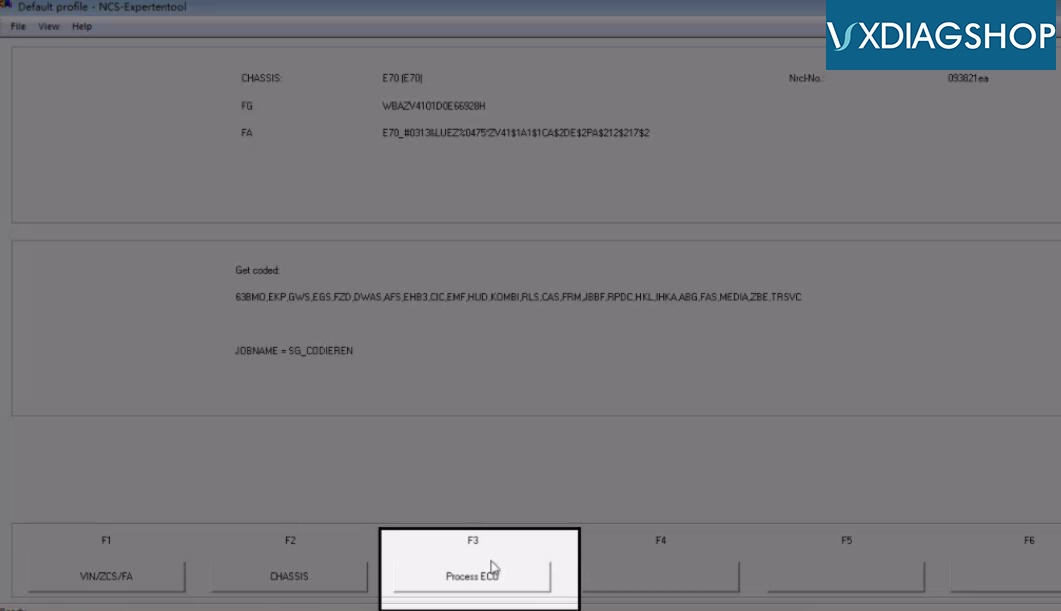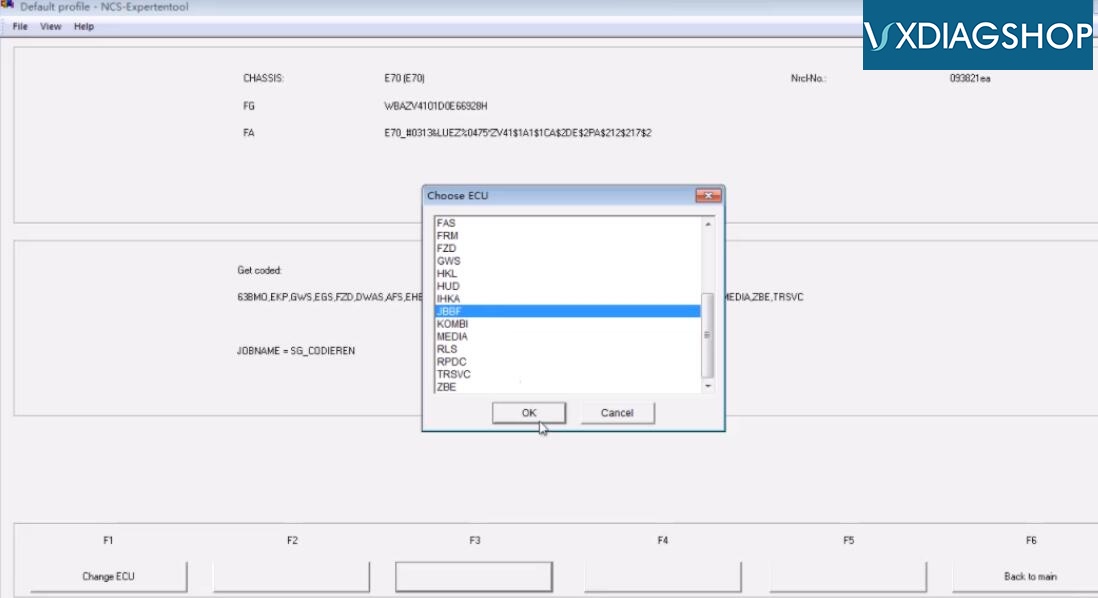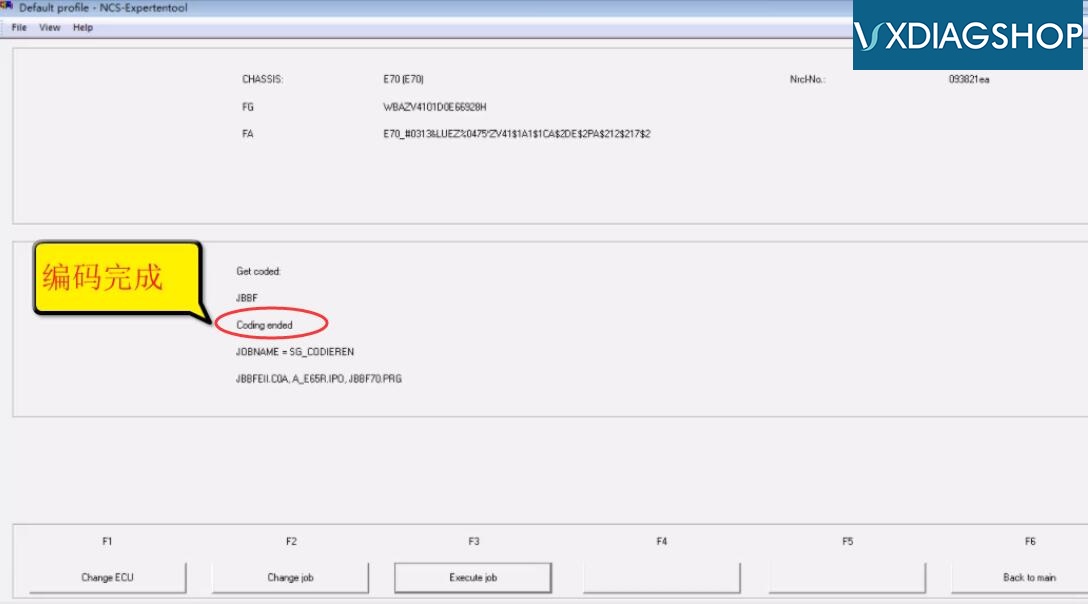Tutorial: BMW E- series E70 Coding
Device: VXDIAG VCX Plus BMW or VXDIAG VCX SE BMW
Software: WinKFP, Ncs expert
Module example to be coded: JBBF
Procedure:
Video reference:
Step 1:
Open IToolRadar on the desktop
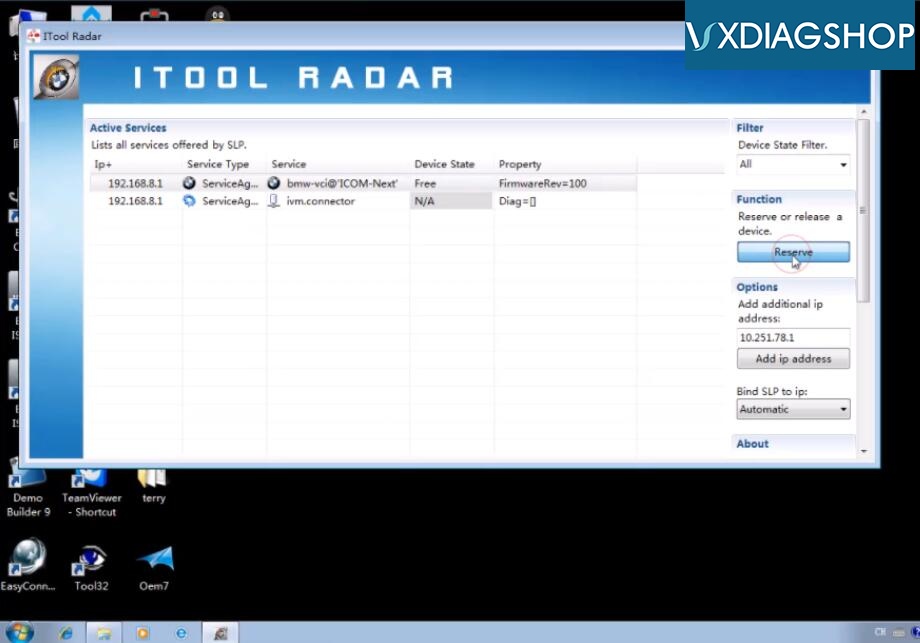
Find vxdiag vci hardware information and Reserve
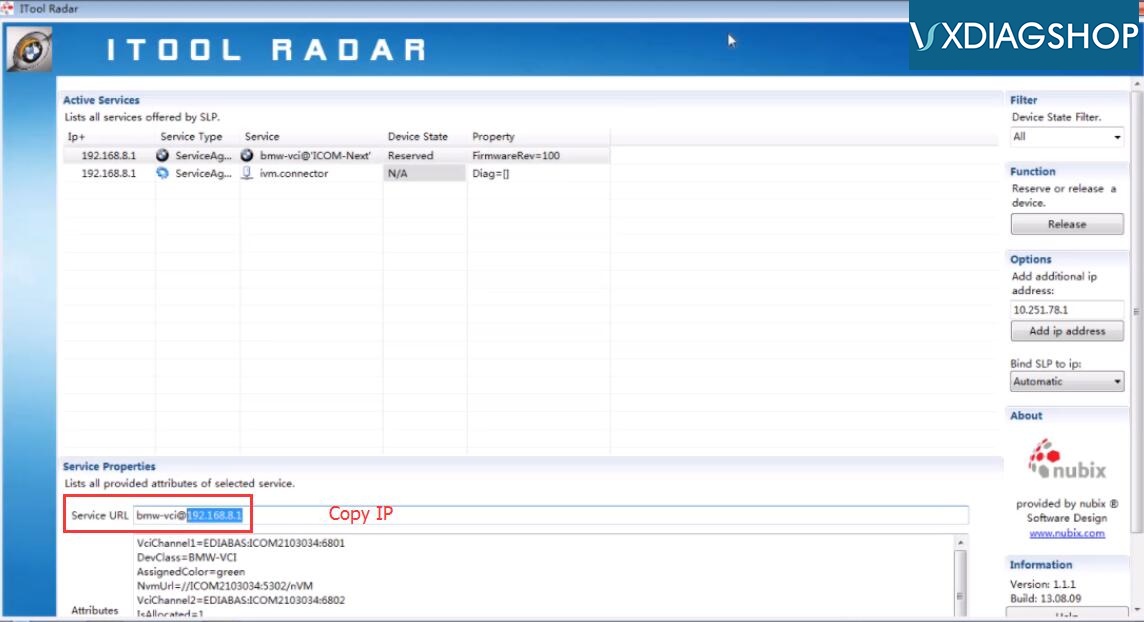
Copy the IP address on the Service URL column
Oen EasyConnect on the desktop
Select Type: Remote
Paste the IP address to IP area
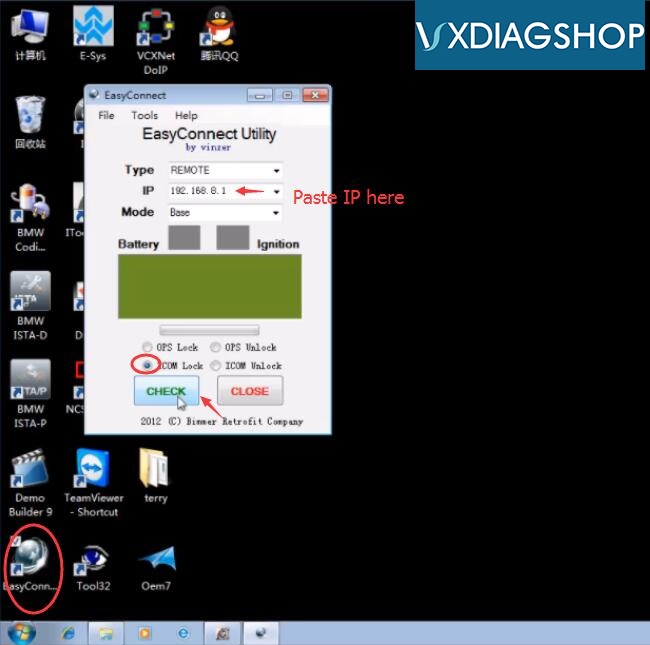
Select ICOM Lock and press CHECK button
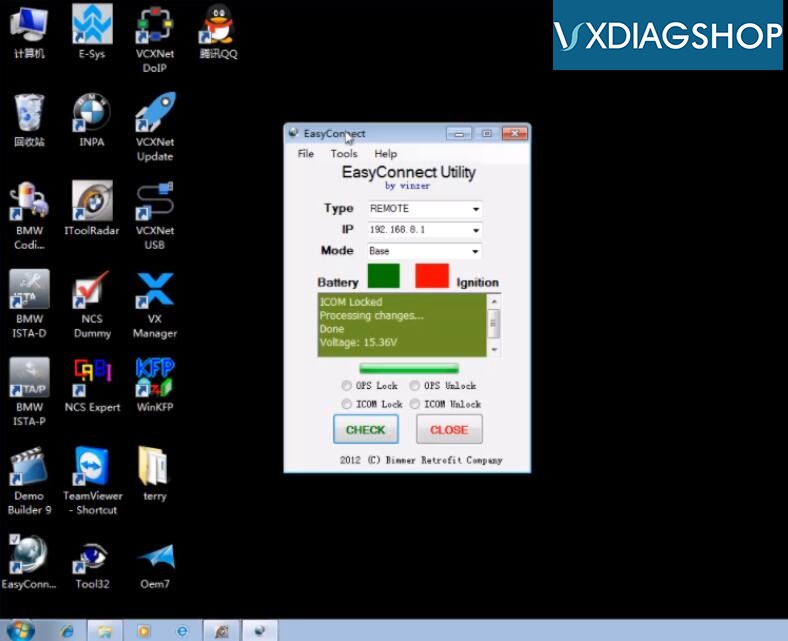
ICOM locked. Check voltage status. Coding software is ready to use.
Step 2:
Open WinKFP software
Go to
F1 Comfort Mode
F2 Choose ZUSB
Choose corespsing ECU module, i.e JBBF70 and ZB number
(You can check ECU module name in INPA or ISTA/D)
Press OK
F8 Done
Manually enter 7-digit VIN (if don’t know VIN, enter 0000000 (7*0))
F3 Program
Confirm to program ECU
Programming completed
Step 3:
Now open NCS Expert software
Go to File tab->Upload Profile->Default Profile
F1 VIN/ZCS/FA
F3 ZCS/FA/ECU
Choose Chassis: E70
Choose ECU: CAS
F6 Back
F3 Process ECU
Choose ECU Module: JBBF
F3 Execute Job
Coding completed.
Check also: How to set up VXDIAG BMW INPA software?
http://www.vxdiagshop.com