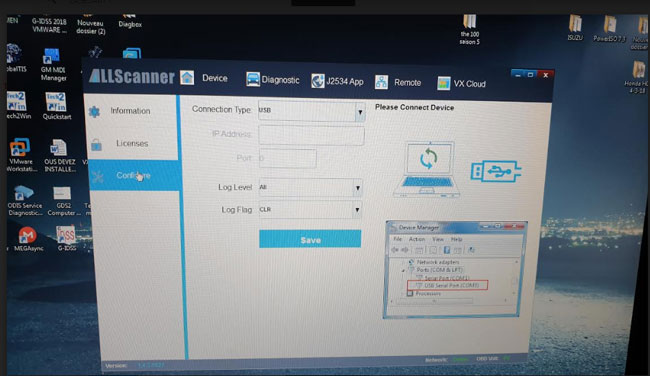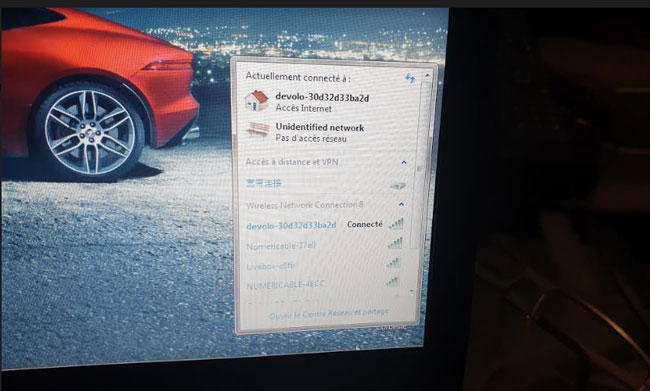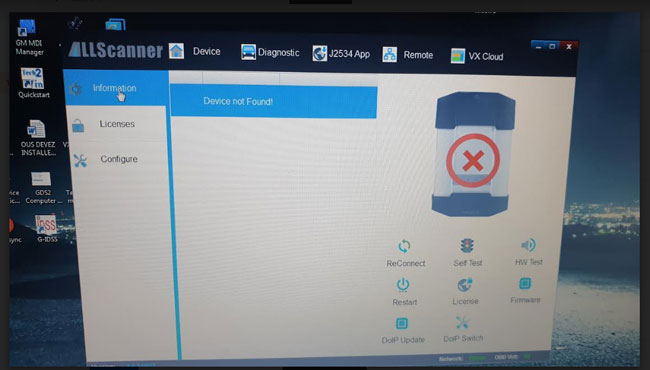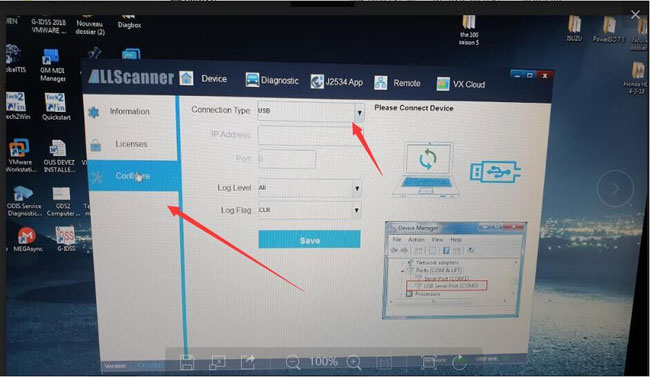Problem:
Tried to connect VXDIAG VCX Plus 3-in-1 device via USB, it failed me and gave error “Device Not Found” . VX Manager driver was installed and device connected with vehicle.
Solution:
Go to Configure, change connection type as LAN or Auto connection
Check here:
New VX Manager Adds DoIP Options and Device Auto Connection

If select Auto connection, you don’t need to configure the connection, it is auto connected.
Related post:
VXDIAG Multi Tool Connection via USB, LAN and WiFi